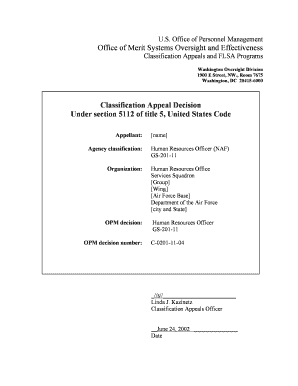
DB338083 Position Description Opm Form


Understanding the DB338083 Position Description OPM
The DB338083 Position Description OPM is a standardized form used by federal agencies to outline the roles, responsibilities, and qualifications required for specific positions. This document is essential for ensuring that job descriptions are clear, consistent, and compliant with federal regulations. It serves as a foundational tool for recruitment, performance evaluations, and organizational planning.
How to Use the DB338083 Position Description OPM
Utilizing the DB338083 Position Description OPM involves several key steps. First, identify the position for which the description is being created or updated. Next, gather information regarding the specific duties, required qualifications, and any relevant competencies. Once the necessary information is compiled, complete the form by filling in each section accurately. Ensure that the description aligns with the agency's mission and complies with federal guidelines.
Steps to Complete the DB338083 Position Description OPM
Completing the DB338083 Position Description OPM can be done effectively by following these steps:
- Gather job-related information from current position holders or supervisors.
- Draft a clear and concise summary of the position's purpose.
- List the major duties and responsibilities, ensuring they are specific and measurable.
- Detail the required qualifications, including education and experience.
- Review the draft with relevant stakeholders for accuracy and completeness.
- Finalize the document and submit it to the appropriate HR department for approval.
Key Elements of the DB338083 Position Description OPM
Several key elements are crucial for a comprehensive DB338083 Position Description OPM:
- Position Title: Clearly state the job title.
- Summary of Duties: Provide a brief overview of the position's main responsibilities.
- Qualifications: Outline the necessary education, experience, and skills required.
- Work Environment: Describe the setting in which the employee will work.
- Reporting Structure: Indicate who the position reports to and any supervisory responsibilities.
Legal Use of the DB338083 Position Description OPM
The legal use of the DB338083 Position Description OPM is governed by federal employment laws and regulations. This form must be used in compliance with the Office of Personnel Management (OPM) guidelines to ensure that job descriptions are fair, non-discriminatory, and accurately reflect the duties of the position. Proper use of this document can help mitigate legal risks associated with hiring and employment practices.
Obtaining the DB338083 Position Description OPM
To obtain the DB338083 Position Description OPM, federal agencies typically access it through the OPM website or their internal human resources systems. It is essential for agencies to ensure they are using the most current version of the form to maintain compliance with federal standards. For individuals seeking to understand this form, resources may be available through agency HR offices or OPM publications.
Quick guide on how to complete db338083 position description opm
Effortlessly Prepare [SKS] on Any Device
Digital document management has gained popularity among businesses and individuals. It serves as an ideal eco-friendly alternative to conventional printed and signed documents, as you can easily locate the right form and securely store it online. airSlate SignNow equips you with all the necessary tools to create, modify, and electronically sign your documents swiftly without delays. Manage [SKS] on any device using the airSlate SignNow Android or iOS applications and enhance any document-based process today.
How to Edit and Electronically Sign [SKS] with Ease
- Locate [SKS] and click Get Form to begin.
- Utilize the tools available to complete your document.
- Highlight pertinent sections of the documents or redact sensitive information using tools that airSlate SignNow provides specifically for that purpose.
- Create your signature with the Sign tool, which takes moments and holds the same legal validity as a traditional handwritten signature.
- Review all information and click the Done button to save your changes.
- Choose your preferred delivery method for the form, whether by email, SMS, or invite link, or download it to your computer.
Eliminate concerns about lost or missing documents, tedious form searches, or mistakes that require reprinting new document copies. airSlate SignNow addresses your document management needs in just a few clicks from any device of your choice. Edit and electronically sign [SKS] to ensure excellent communication at every step of the document preparation process with airSlate SignNow.
Create this form in 5 minutes or less
Related searches to DB338083 Position Description Opm
Create this form in 5 minutes!
How to create an eSignature for the db338083 position description opm
How to create an electronic signature for a PDF online
How to create an electronic signature for a PDF in Google Chrome
How to create an e-signature for signing PDFs in Gmail
How to create an e-signature right from your smartphone
How to create an e-signature for a PDF on iOS
How to create an e-signature for a PDF on Android
People also ask
-
What is the DB338083 Position Description Opm?
The DB338083 Position Description Opm refers to a specific job description used within the Office of Personnel Management. It outlines the responsibilities, qualifications, and expectations for a particular role. Understanding this position description is crucial for both employers and job seekers in the federal sector.
-
How can airSlate SignNow help with the DB338083 Position Description Opm?
airSlate SignNow streamlines the process of sending and eSigning the DB338083 Position Description Opm. With our platform, you can easily create, share, and manage documents, ensuring that all necessary signatures are collected efficiently. This saves time and enhances productivity for HR departments.
-
What are the pricing options for airSlate SignNow?
airSlate SignNow offers flexible pricing plans tailored to meet the needs of various businesses. Whether you are a small startup or a large organization, you can find a plan that fits your budget while providing access to features that support the management of documents like the DB338083 Position Description Opm.
-
What features does airSlate SignNow offer for document management?
airSlate SignNow includes features such as customizable templates, real-time tracking, and automated workflows. These tools are designed to enhance the management of documents, including the DB338083 Position Description Opm, making it easier to collaborate and ensure compliance.
-
Can I integrate airSlate SignNow with other software?
Yes, airSlate SignNow offers seamless integrations with various software applications, including CRM and project management tools. This allows you to incorporate the DB338083 Position Description Opm into your existing workflows, enhancing efficiency and data management.
-
What are the benefits of using airSlate SignNow for eSigning?
Using airSlate SignNow for eSigning provides numerous benefits, including increased security, reduced turnaround time, and improved document tracking. By utilizing our platform for the DB338083 Position Description Opm, you can ensure that all signatures are collected quickly and securely.
-
Is airSlate SignNow user-friendly for new users?
Absolutely! airSlate SignNow is designed with user experience in mind, making it easy for new users to navigate the platform. Whether you are managing the DB338083 Position Description Opm or any other document, our intuitive interface simplifies the eSigning process.
Get more for DB338083 Position Description Opm
- Warranty deed to child reserving a life estate in the parents mississippi form
- Mississippi warranty 497313698 form
- Discovery interrogatories from plaintiff to defendant with production requests mississippi form
- Discovery interrogatories from defendant to plaintiff with production requests mississippi form
- Discovery interrogatories divorce 497313701 form
- Warranty deed two individuals to one individual mississippi form
- Ms warranty deed 497313703 form
- Mississippi bylaws form
Find out other DB338083 Position Description Opm
- Electronic signature Florida Child Support Modification Simple
- Electronic signature North Dakota Child Support Modification Easy
- Electronic signature Oregon Child Support Modification Online
- How Can I Electronic signature Colorado Cohabitation Agreement
- Electronic signature Arkansas Leave of Absence Letter Later
- Electronic signature New Jersey Cohabitation Agreement Fast
- Help Me With Electronic signature Alabama Living Will
- How Do I Electronic signature Louisiana Living Will
- Electronic signature Arizona Moving Checklist Computer
- Electronic signature Tennessee Last Will and Testament Free
- Can I Electronic signature Massachusetts Separation Agreement
- Can I Electronic signature North Carolina Separation Agreement
- How To Electronic signature Wyoming Affidavit of Domicile
- Electronic signature Wisconsin Codicil to Will Later
- Electronic signature Idaho Guaranty Agreement Free
- Electronic signature North Carolina Guaranty Agreement Online
- eSignature Connecticut Outsourcing Services Contract Computer
- eSignature New Hampshire Outsourcing Services Contract Computer
- eSignature New York Outsourcing Services Contract Simple
- Electronic signature Hawaii Revocation of Power of Attorney Computer