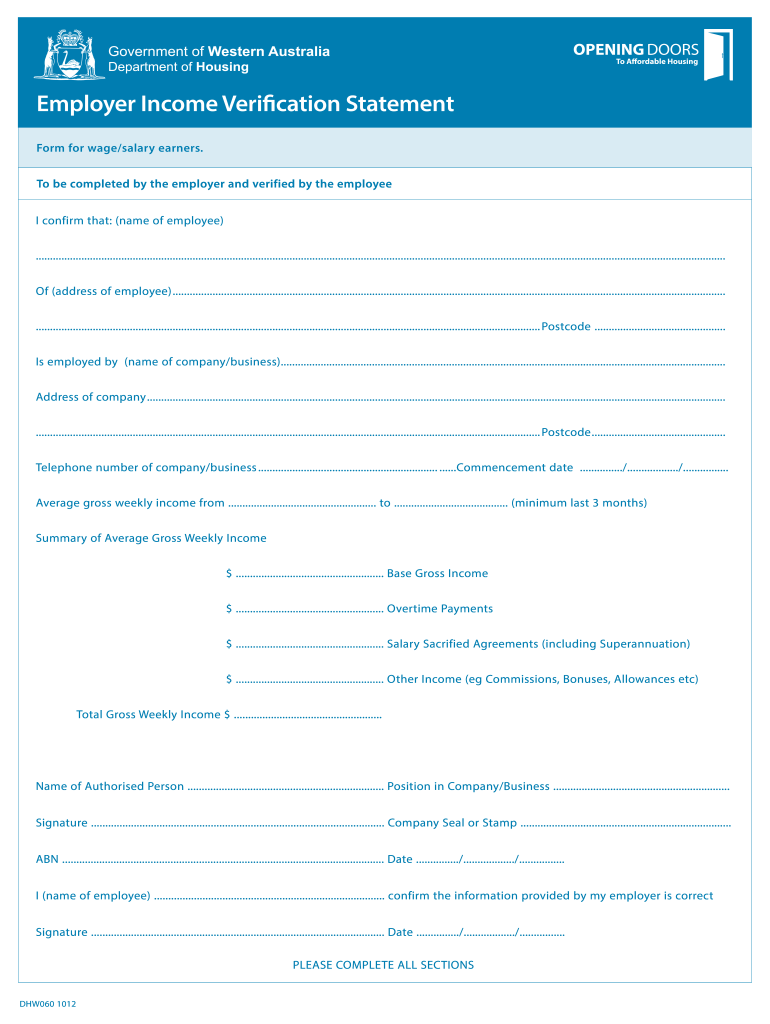
Employer Income Verification Statement 2012


What is the Employer Income Verification Statement
The employer income verification statement is a formal document that confirms an employee's income and employment status. This statement is often required by lenders, landlords, or government agencies to assess an individual's financial stability. It typically includes details such as the employee's job title, salary, length of employment, and any additional compensation. This statement serves as a crucial tool for verifying income when applying for loans, housing, or other financial services.
How to Use the Employer Income Verification Statement
To use the employer income verification statement effectively, individuals should first ensure that it is filled out accurately by their employer. Once completed, the statement should be submitted to the requesting party, such as a bank or rental agency. It is essential to provide any additional documentation that may support the information provided in the statement, such as pay stubs or tax returns. Using this statement can help streamline the application process for loans or housing by providing clear evidence of income.
Steps to Complete the Employer Income Verification Statement
Completing the employer income verification statement involves several key steps:
- Obtain the form from the requesting party or download it from a reliable source.
- Fill in the employee's personal details, including name, address, and Social Security number.
- Provide information about the employer, such as the company name, address, and contact details.
- Detail the employee's job title, salary, and employment duration.
- Sign and date the statement to validate the information provided.
Key Elements of the Employer Income Verification Statement
Several key elements should be included in the employer income verification statement to ensure its effectiveness:
- Employee Information: Full name, address, and Social Security number.
- Employer Information: Company name, address, and contact details.
- Employment Details: Job title, salary, and length of employment.
- Certification: Signature and date from an authorized representative of the employer.
Legal Use of the Employer Income Verification Statement
The employer income verification statement is legally recognized as a valid document when completed correctly. It must comply with relevant laws and regulations regarding employment verification and privacy. When submitted, it can be used in various legal contexts, such as loan applications or rental agreements, to substantiate an individual's income. Ensuring accuracy and authenticity in the statement helps protect both the employee and employer from potential legal issues.
Who Issues the Form
The employer income verification statement is typically issued by the employee's employer or human resources department. In some cases, third-party verification services may also provide this statement. It is important for employees to communicate with their employer to ensure that the statement is completed accurately and in a timely manner to meet any application deadlines.
Quick guide on how to complete employer income verification statement
Prepare Employer Income Verification Statement effortlessly on any device
Digital document management has gained popularity among businesses and individuals alike. It serves as an ideal eco-friendly alternative to traditional printed and signed documents, enabling you to obtain the necessary form and securely store it online. airSlate SignNow provides all the tools required to create, modify, and eSign your documents rapidly without delays. Manage Employer Income Verification Statement on any device using airSlate SignNow's Android or iOS applications and simplify any document-related task today.
The easiest method to modify and eSign Employer Income Verification Statement without stress
- Locate Employer Income Verification Statement and click on Get Form to begin.
- Utilize the tools we offer to fill out your form.
- Emphasize important sections of the documents or obscure sensitive details with tools that airSlate SignNow specifically provides for that purpose.
- Generate your eSignature with the Sign tool, which takes mere seconds and carries the same legal validity as a conventional wet ink signature.
- Review all the details and click on the Done button to save your changes.
- Choose how you want to share your form, via email, SMS, or via an invitation link, or download it to your computer.
Forget about lost or misfiled documents, tedious form searching, or mistakes that necessitate printing new document versions. airSlate SignNow meets all your document management needs in just a few clicks on your preferred device. Modify and eSign Employer Income Verification Statement and ensure seamless communication at every stage of the form preparation process with airSlate SignNow.
Create this form in 5 minutes or less
Find and fill out the correct employer income verification statement
Create this form in 5 minutes!
How to create an eSignature for the employer income verification statement
The way to make an eSignature for a PDF document in the online mode
The way to make an eSignature for a PDF document in Chrome
The way to generate an eSignature for putting it on PDFs in Gmail
The way to make an electronic signature right from your mobile device
The way to make an eSignature for a PDF document on iOS devices
The way to make an electronic signature for a PDF on Android devices
People also ask
-
What is an employer income verification statement?
An employer income verification statement is a document provided by employers to confirm an employee's income for verification purposes. This statement can be essential for loan applications, rental agreements, and other financial transactions where proof of income is necessary.
-
How can airSlate SignNow help with employer income verification statements?
airSlate SignNow streamlines the process of creating and sending employer income verification statements. With our platform, businesses can easily generate, eSign, and share these documents securely, ensuring a fast and reliable verification process for all parties involved.
-
Is airSlate SignNow affordable for small businesses needing income verification?
Yes, airSlate SignNow offers cost-effective pricing plans suitable for small businesses needing to manage employer income verification statements. Our flexible pricing structure ensures you can find a plan that fits your budget while providing all necessary features for efficient document handling.
-
What features are included in airSlate SignNow for processing income verification statements?
AirSlate SignNow includes features such as customizable templates for employer income verification statements, secure eSigning capabilities, cloud storage for easy access, and tracking information to monitor document status. These tools are designed to simplify the verification process and enhance productivity.
-
Can airSlate SignNow integrate with other tools for income verification?
Absolutely! airSlate SignNow offers integrations with various CRM and business management tools, allowing you to automate your employer income verification statement processes. This integration helps streamline workflows, ensuring that you can manage employee documentation efficiently within your existing systems.
-
What are the benefits of using airSlate SignNow for income verification?
Using airSlate SignNow for employer income verification statements provides numerous benefits, including enhanced security, faster processing times, and improved accuracy. Our platform ensures that documents are signed and verified securely, reducing delays and increasing reliability in financial transactions.
-
How does airSlate SignNow ensure the security of income verification statements?
AirSlate SignNow takes security seriously, employing encryption and secure sharing methods for employer income verification statements. With features like password protection and access controls, you can be confident that sensitive information remains protected and accessible only to authorized individuals.
Get more for Employer Income Verification Statement
- Probability worksheet 4 answers form
- Birth certificate application example san bernardino form
- Petition to graduate columbus state community college cscc form
- Norbord application form
- Brigance score sheet form
- Medical claim form memorial hermann health solutions
- Memorial hermann work form
- Amarillo police department information records request
Find out other Employer Income Verification Statement
- eSignature Real Estate Form Louisiana Simple
- eSignature Louisiana Real Estate LLC Operating Agreement Myself
- Can I eSignature Louisiana Real Estate Quitclaim Deed
- eSignature Hawaii Sports Living Will Safe
- eSignature Hawaii Sports LLC Operating Agreement Myself
- eSignature Maryland Real Estate Quitclaim Deed Secure
- eSignature Idaho Sports Rental Application Secure
- Help Me With eSignature Massachusetts Real Estate Quitclaim Deed
- eSignature Police Document Florida Easy
- eSignature Police Document Florida Safe
- How Can I eSignature Delaware Police Living Will
- eSignature Michigan Real Estate LLC Operating Agreement Mobile
- eSignature Georgia Police Last Will And Testament Simple
- How To eSignature Hawaii Police RFP
- Can I eSignature Minnesota Real Estate Warranty Deed
- How Do I eSignature Indiana Police Lease Agreement Form
- eSignature Police PPT Kansas Free
- How Can I eSignature Mississippi Real Estate Rental Lease Agreement
- How Do I eSignature Kentucky Police LLC Operating Agreement
- eSignature Kentucky Police Lease Termination Letter Now