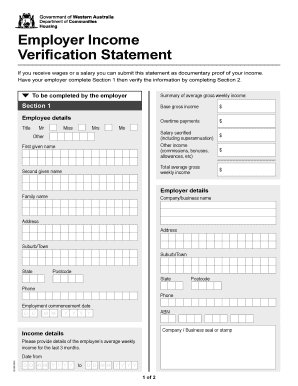
Employer Income Verification Statement 2018-2026


What is the Employer Income Verification Statement
The employer income verification statement is a formal document that confirms an employee's income and employment status. This statement is often required by lenders, landlords, or government agencies when individuals apply for loans, rental agreements, or public assistance programs. It typically includes details such as the employee's job title, salary, length of employment, and the employer's contact information. This document serves as a crucial tool for verifying financial stability and ensuring that applicants meet necessary criteria.
How to Use the Employer Income Verification Statement
Using the employer income verification statement involves several key steps. First, the employee requests the statement from their employer, usually through the human resources department. Once obtained, the employee can present this document to the relevant party, such as a bank or landlord, as proof of income. It is important to ensure that the statement is accurate and up to date, as discrepancies can lead to delays or denials in the application process. Additionally, some institutions may require the statement to be submitted alongside other documentation, such as tax returns or pay stubs.
Steps to Complete the Employer Income Verification Statement
Completing the employer income verification statement involves a straightforward process. Begin by gathering necessary information, including the employee's full name, job title, and employment dates. The employer should then confirm the employee's salary and any additional compensation details, such as bonuses or commissions. Once all information is collected, it should be clearly documented on the statement. After completion, the employer should sign and date the document to validate its authenticity. It is advisable to provide a copy to the employee for their records.
Legal Use of the Employer Income Verification Statement
The employer income verification statement is legally recognized as a valid means of confirming employment and income. It is essential for both employers and employees to understand the legal implications of providing this document. Employers must ensure that the information included is accurate and truthful to avoid potential legal issues. Additionally, the statement should comply with relevant privacy laws, such as the Fair Credit Reporting Act (FCRA), which governs the use of personal information in credit-related transactions.
Key Elements of the Employer Income Verification Statement
Several key elements must be included in the employer income verification statement to ensure its validity. These elements typically consist of:
- Employee Information: Full name, job title, and employee ID (if applicable).
- Employer Information: Company name, address, and contact details.
- Employment Dates: Start date and, if applicable, end date of employment.
- Income Details: Base salary, bonuses, and any other forms of compensation.
- Signature: The authorized representative's signature and date of issuance.
Who Issues the Employer Income Verification Statement
The employer income verification statement is typically issued by the human resources department or payroll office of the employee's organization. In smaller companies, it may be issued directly by the business owner or manager. It is important for the issuer to be an authorized representative of the company to ensure the document's credibility. The statement should be printed on company letterhead when possible, as this adds an additional layer of authenticity.
Quick guide on how to complete employer income verification statement 457236544
Complete Employer Income Verification Statement effortlessly on any device
Digital document management has become widely embraced by businesses and individuals. It offers an ideal eco-friendly alternative to traditional printed and signed documents, as you can easily locate the necessary form and securely store it online. airSlate SignNow provides all the tools you need to create, modify, and eSign your documents swiftly without delays. Manage Employer Income Verification Statement on any device with airSlate SignNow's Android or iOS applications and simplify any document-based task today.
How to modify and eSign Employer Income Verification Statement effortlessly
- Locate Employer Income Verification Statement and then click Get Form to initiate the process.
- Utilize the tools we offer to complete your form.
- Emphasize pertinent sections of your documents or obscure sensitive information with tools provided by airSlate SignNow specifically for that purpose.
- Create your eSignature using the Sign tool, which takes seconds and holds the same legal validity as a conventional wet ink signature.
- Verify the information and then click the Done button to save your changes.
- Choose how you wish to send your form, via email, SMS, or invitation link, or download it to your computer.
Eliminate the worry of lost or misplaced documents, tedious form searches, or mistakes that necessitate printing new copies. airSlate SignNow addresses all your document management needs in just a few clicks from any device you select. Modify and eSign Employer Income Verification Statement to ensure exceptional communication at every stage of the form preparation process with airSlate SignNow.
Create this form in 5 minutes or less
Find and fill out the correct employer income verification statement 457236544
Create this form in 5 minutes!
How to create an eSignature for the employer income verification statement 457236544
The way to make an eSignature for your PDF document online
The way to make an eSignature for your PDF document in Google Chrome
The way to make an electronic signature for signing PDFs in Gmail
The way to make an electronic signature straight from your smart phone
The way to make an electronic signature for a PDF document on iOS
The way to make an electronic signature for a PDF document on Android OS
People also ask
-
What is an employer income verification statement?
An employer income verification statement is a document that confirms an employee's current income and employment status. This statement is often required by financial institutions or landlords as part of the application process for loans or rental agreements. Using airSlate SignNow makes it easy to create and send such documents efficiently.
-
How can airSlate SignNow help with employer income verification statements?
airSlate SignNow provides a user-friendly platform for creating, sending, and electronically signing employer income verification statements. With our solution, you can streamline the verification process and ensure that documents are securely signed and stored. This saves time and reduces administrative overhead for HR departments.
-
What features does airSlate SignNow offer for creating employer income verification statements?
Key features of airSlate SignNow include customizable templates, secure electronic signatures, and automated workflows. These tools enable you to easily generate employer income verification statements tailored to your specific needs. Additionally, our platform supports real-time tracking so you can monitor the status of your documents.
-
Is there a free trial available to test airSlate SignNow for employer income verification statements?
Yes, airSlate SignNow offers a free trial for new users to explore our features, including those related to employer income verification statements. This trial allows you to test the platform's functionalities and see how it can simplify your document management process before committing to a subscription.
-
What is the pricing structure for airSlate SignNow?
airSlate SignNow offers competitive pricing plans designed to fit various business needs. Our plans include affordable options for small businesses as well as comprehensive solutions for larger enterprises, ensuring you can manage employer income verification statements without exceeding your budget. For detailed pricing information, please visit our website.
-
Are there integrations available for airSlate SignNow?
Absolutely! airSlate SignNow integrates seamlessly with multiple third-party applications, enhancing the way you handle employer income verification statements. With integrations for popular platforms such as Google Drive, Salesforce, and more, you can streamline your workflows and improve productivity.
-
How secure are the employer income verification statements created on airSlate SignNow?
Security is a top priority at airSlate SignNow. We utilize state-of-the-art encryption and comply with industry-leading security standards to protect your employer income verification statements and sensitive documents. Our platform also offers features like two-factor authentication for added peace of mind.
Get more for Employer Income Verification Statement
- Cuyamaca college transcript form
- Fingerprint submission authorization form the form is required for
- Motion to reinstate superior court maricopa county superiorcourt maricopa form
- Court sensitive form
- Motion maricopa county 2013 2019 form
- Motion to extend dismissal date superior court maricopa county superiorcourt maricopa form
- Your name superior court maricopa county superiorcourt maricopa form
- Cism certification form
Find out other Employer Income Verification Statement
- Sign Kentucky Real Estate Warranty Deed Myself
- Sign Louisiana Real Estate LLC Operating Agreement Myself
- Help Me With Sign Louisiana Real Estate Quitclaim Deed
- Sign Indiana Sports Rental Application Free
- Sign Kentucky Sports Stock Certificate Later
- How Can I Sign Maine Real Estate Separation Agreement
- How Do I Sign Massachusetts Real Estate LLC Operating Agreement
- Can I Sign Massachusetts Real Estate LLC Operating Agreement
- Sign Massachusetts Real Estate Quitclaim Deed Simple
- Sign Massachusetts Sports NDA Mobile
- Sign Minnesota Real Estate Rental Lease Agreement Now
- How To Sign Minnesota Real Estate Residential Lease Agreement
- Sign Mississippi Sports Confidentiality Agreement Computer
- Help Me With Sign Montana Sports Month To Month Lease
- Sign Mississippi Real Estate Warranty Deed Later
- How Can I Sign Mississippi Real Estate Affidavit Of Heirship
- How To Sign Missouri Real Estate Warranty Deed
- Sign Nebraska Real Estate Letter Of Intent Online
- Sign Nebraska Real Estate Limited Power Of Attorney Mobile
- How Do I Sign New Mexico Sports Limited Power Of Attorney