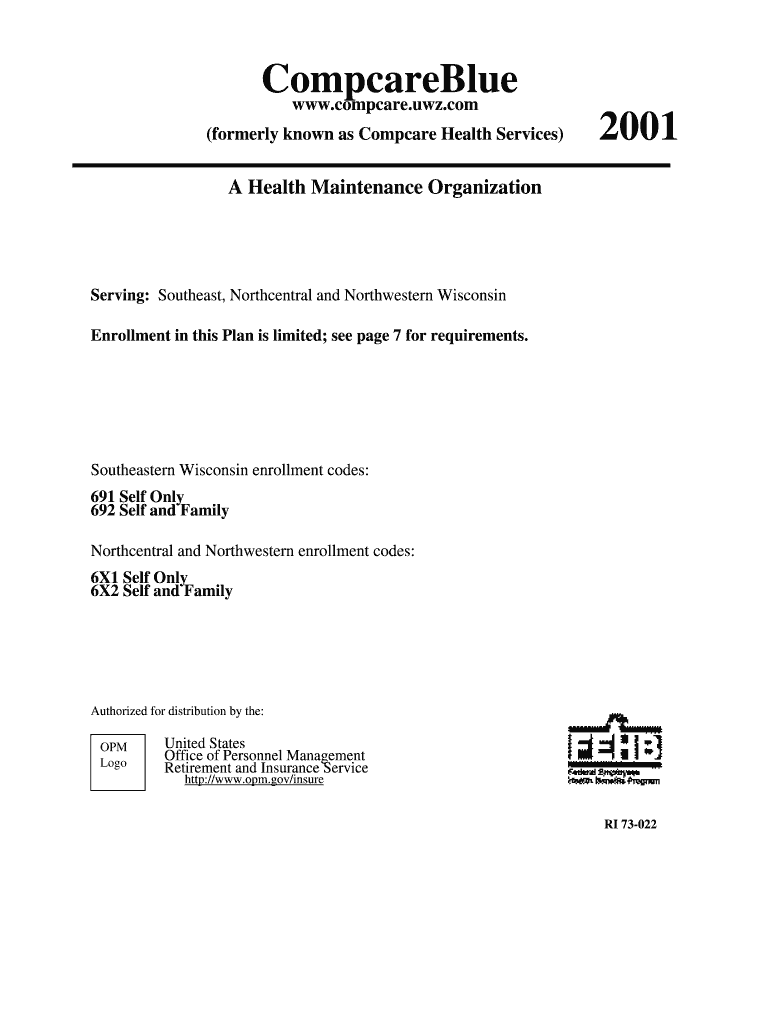
CompcareBlue Office of Personnel Management Opm Form


What is the CompcareBlue Office Of Personnel Management Opm
The CompcareBlue Office Of Personnel Management (OPM) is a health insurance program designed for federal employees, retirees, and their eligible family members. It offers a range of health coverage options, including medical, dental, and vision care. This program aims to provide comprehensive healthcare solutions while ensuring that members have access to quality services and providers across the United States. CompcareBlue is known for its commitment to member satisfaction and its extensive network of healthcare professionals.
How to use the CompcareBlue Office Of Personnel Management Opm
Using the CompcareBlue OPM program involves several straightforward steps. First, members need to familiarize themselves with their specific plan details, including coverage options and benefits. It is important to review the list of in-network providers to maximize benefits and minimize out-of-pocket costs. Members can access services by scheduling appointments with healthcare providers, submitting claims for reimbursement, and utilizing online tools for managing their health plans. Additionally, members can contact customer service for assistance with any inquiries or issues related to their coverage.
Steps to complete the CompcareBlue Office Of Personnel Management Opm
Completing the necessary forms for the CompcareBlue OPM program involves a series of steps:
- Gather required personal information, including Social Security numbers and contact details.
- Review the eligibility criteria to ensure compliance with program requirements.
- Fill out the application form accurately, providing all requested information.
- Submit the application online or via mail, following the specified submission guidelines.
- Monitor the application status and respond promptly to any requests for additional information.
Eligibility Criteria
To be eligible for the CompcareBlue OPM program, applicants must meet certain criteria. Generally, eligibility extends to federal employees, retirees, and their dependents. Specific requirements may vary based on employment status and the type of plan selected. It is crucial for applicants to verify their eligibility before applying to ensure a smooth enrollment process. Additionally, certain enrollment periods may apply, which can affect the ability to join the program.
Required Documents
When applying for the CompcareBlue OPM program, several documents are typically required. These may include:
- Proof of identity, such as a government-issued ID.
- Social Security numbers for all family members applying for coverage.
- Employment verification or retirement documentation.
- Any previously issued health insurance cards or information.
Having these documents ready can help streamline the application process and reduce delays.
Form Submission Methods
Members have multiple options for submitting forms related to the CompcareBlue OPM program. Forms can be submitted online through the designated portal, which offers a convenient and efficient way to manage applications and claims. Alternatively, members can choose to mail their forms to the appropriate address or visit a local office for in-person assistance. Each method has its own processing times, so members should consider their needs when selecting a submission method.
Quick guide on how to complete compcareblue office of personnel management opm
Prepare [SKS] effortlessly on any device
Managing documents online has gained signNow popularity among businesses and individuals. It offers a perfect eco-friendly substitute to traditional printed and signed documents, allowing you to obtain the necessary form and securely store it online. airSlate SignNow provides you with all the tools you require to create, modify, and digitally sign your documents quickly without delays. Handle [SKS] on any device using the airSlate SignNow Android or iOS applications and streamline any document-related process today.
The simplest way to modify and digitally sign [SKS] with ease
- Locate [SKS] and then click Get Form to begin.
- Utilize the tools we offer to complete your form.
- Emphasize important sections of your documents or obscure sensitive information with tools specifically provided by airSlate SignNow for that purpose.
- Generate your signature using the Sign tool, which takes mere seconds and holds the same legal validity as a conventional wet ink signature.
- Review the information and then click the Done button to save your updates.
- Choose how you wish to send your form, whether by email, text message (SMS), invite link, or download it to your computer.
Put an end to missing or lost files, tedious form searches, or mistakes that necessitate printing new document copies. airSlate SignNow addresses all your document management requirements in just a few clicks from your preferred device. Edit and digitally sign [SKS] and ensure effective communication at every stage of the form preparation process with airSlate SignNow.
Create this form in 5 minutes or less
Related searches to CompcareBlue Office Of Personnel Management Opm
Create this form in 5 minutes!
How to create an eSignature for the compcareblue office of personnel management opm
How to create an electronic signature for a PDF online
How to create an electronic signature for a PDF in Google Chrome
How to create an e-signature for signing PDFs in Gmail
How to create an e-signature right from your smartphone
How to create an e-signature for a PDF on iOS
How to create an e-signature for a PDF on Android
People also ask
-
What is CompcareBlue Office Of Personnel Management Opm?
CompcareBlue Office Of Personnel Management Opm is a health insurance plan designed for federal employees and their families. It provides comprehensive coverage options, including medical, dental, and vision care. Understanding this plan can help you make informed decisions about your healthcare needs.
-
How does airSlate SignNow integrate with CompcareBlue Office Of Personnel Management Opm?
airSlate SignNow offers seamless integration with CompcareBlue Office Of Personnel Management Opm, allowing users to easily manage and sign documents related to their health insurance. This integration streamlines the process of submitting claims and managing policy documents. With airSlate SignNow, you can enhance your experience with CompcareBlue Opm.
-
What are the pricing options for airSlate SignNow when using CompcareBlue Office Of Personnel Management Opm?
airSlate SignNow provides flexible pricing plans that cater to various business needs, including those utilizing CompcareBlue Office Of Personnel Management Opm. Pricing is based on the number of users and features required, ensuring you only pay for what you need. This cost-effective solution helps you manage your documents efficiently.
-
What features does airSlate SignNow offer for CompcareBlue Office Of Personnel Management Opm users?
airSlate SignNow offers a range of features for CompcareBlue Office Of Personnel Management Opm users, including electronic signatures, document templates, and real-time tracking. These features simplify the process of managing health insurance documents and ensure compliance with federal regulations. You can easily create, send, and sign documents in a secure environment.
-
What are the benefits of using airSlate SignNow with CompcareBlue Office Of Personnel Management Opm?
Using airSlate SignNow with CompcareBlue Office Of Personnel Management Opm provides numerous benefits, such as increased efficiency and reduced paperwork. The platform allows for quick document turnaround, which is essential for timely healthcare decisions. Additionally, it enhances collaboration among team members handling insurance-related documents.
-
Can I access airSlate SignNow on mobile devices while managing CompcareBlue Office Of Personnel Management Opm documents?
Yes, airSlate SignNow is fully accessible on mobile devices, allowing you to manage your CompcareBlue Office Of Personnel Management Opm documents on the go. The mobile app provides all the essential features, enabling you to sign and send documents anytime, anywhere. This flexibility is crucial for busy professionals.
-
Is airSlate SignNow secure for handling CompcareBlue Office Of Personnel Management Opm documents?
Absolutely, airSlate SignNow prioritizes security and compliance, making it a safe choice for handling CompcareBlue Office Of Personnel Management Opm documents. The platform employs advanced encryption and security protocols to protect sensitive information. You can trust that your documents are secure throughout the signing process.
Get more for CompcareBlue Office Of Personnel Management Opm
Find out other CompcareBlue Office Of Personnel Management Opm
- Electronic signature Wisconsin Healthcare / Medical Business Letter Template Mobile
- Can I Electronic signature Wisconsin Healthcare / Medical Operating Agreement
- Electronic signature Alabama High Tech Stock Certificate Fast
- Electronic signature Insurance Document California Computer
- Electronic signature Texas Education Separation Agreement Fast
- Electronic signature Idaho Insurance Letter Of Intent Free
- How To Electronic signature Idaho Insurance POA
- Can I Electronic signature Illinois Insurance Last Will And Testament
- Electronic signature High Tech PPT Connecticut Computer
- Electronic signature Indiana Insurance LLC Operating Agreement Computer
- Electronic signature Iowa Insurance LLC Operating Agreement Secure
- Help Me With Electronic signature Kansas Insurance Living Will
- Electronic signature Insurance Document Kentucky Myself
- Electronic signature Delaware High Tech Quitclaim Deed Online
- Electronic signature Maine Insurance Quitclaim Deed Later
- Electronic signature Louisiana Insurance LLC Operating Agreement Easy
- Electronic signature West Virginia Education Contract Safe
- Help Me With Electronic signature West Virginia Education Business Letter Template
- Electronic signature West Virginia Education Cease And Desist Letter Easy
- Electronic signature Missouri Insurance Stock Certificate Free