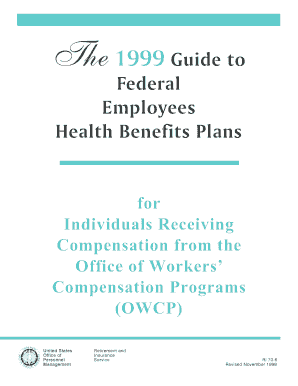
The1999 Guide to Federal Employees Health Benefits Plans for Opm Form


Understanding the 1999 Guide to Federal Employees Health Benefits Plans for OPM
The 1999 Guide to Federal Employees Health Benefits Plans for OPM serves as a comprehensive resource for federal employees seeking information about their health benefits. This guide outlines the various health insurance options available under the Federal Employees Health Benefits (FEHB) program, detailing eligibility criteria, coverage types, and enrollment procedures. It is essential for employees to familiarize themselves with the guide to make informed decisions regarding their health care needs.
How to Utilize the 1999 Guide to Federal Employees Health Benefits Plans for OPM
To effectively use the 1999 Guide, federal employees should start by reviewing the sections that pertain to their specific health care needs. The guide is structured to provide clear information on benefits, including coverage options and costs. Employees can use it as a reference when comparing different health plans, understanding their rights, and knowing how to file claims. Additionally, the guide provides insight into the enrollment process, making it easier for employees to navigate their options.
Obtaining the 1999 Guide to Federal Employees Health Benefits Plans for OPM
The 1999 Guide can be obtained through the Office of Personnel Management (OPM) website or by contacting OPM directly. It is also available in print form for those who prefer a physical copy. Employees should ensure they have the most current version of the guide, as updates may be issued to reflect changes in health benefits regulations or options.
Key Elements of the 1999 Guide to Federal Employees Health Benefits Plans for OPM
Several key elements are highlighted in the 1999 Guide, including:
- Eligibility Criteria: Information on who qualifies for coverage under the FEHB program.
- Types of Plans: Descriptions of available health insurance plans, including fee-for-service and health maintenance organizations.
- Enrollment Periods: Details on when employees can enroll or make changes to their health plans.
- Cost Sharing: Explanation of premiums, deductibles, and out-of-pocket expenses.
Steps to Complete the 1999 Guide to Federal Employees Health Benefits Plans for OPM
Completing the necessary forms related to the 1999 Guide involves several steps:
- Review the guide to understand the health benefits options available.
- Determine eligibility based on employment status and other factors.
- Select a health plan that meets personal and family health care needs.
- Complete the enrollment form, ensuring all information is accurate.
- Submit the form to the appropriate OPM office, either online or via mail.
Legal Use of the 1999 Guide to Federal Employees Health Benefits Plans for OPM
The 1999 Guide is a legally recognized document that outlines the rights and responsibilities of federal employees regarding their health benefits. It is important for employees to understand the legal implications of the information provided, including compliance with federal regulations and the process for addressing disputes or issues related to health coverage. Employees should keep the guide accessible for reference throughout their employment.
Quick guide on how to complete the1999 guide to federal employees health benefits plans for opm
Effortlessly complete [SKS] on any device
Managing documents online has gained traction among businesses and individuals. It offers a sustainable alternative to traditional printed and signed forms, allowing you to access the right document and securely save it online. airSlate SignNow provides all the necessary tools to create, edit, and electronically sign your documents swiftly without delays. Manage [SKS] on any device with airSlate SignNow's Android or iOS applications and enhance any document-centric workflow today.
The easiest way to edit and electronically sign [SKS] hassle-free
- Obtain [SKS] and then click Get Form to begin.
- Utilize the tools we offer to complete your form.
- Emphasize important sections of your documents or obscure sensitive information with tools specifically provided by airSlate SignNow for that purpose.
- Create your signature using the Sign tool, which takes mere seconds and holds the same legal validity as an ink signature.
- Review all the details, then click on the Done button to save your changes.
- Select your preferred method for submitting your form, whether it be via email, SMS, or an invite link, or download it to your computer.
Say goodbye to lost or mislaid files, arduous form searches, or mistakes that necessitate printing new document copies. airSlate SignNow fulfills your document management needs in just a few clicks from your chosen device. Edit and electronically sign [SKS] and guarantee effective communication at every stage of the form creation process with airSlate SignNow.
Create this form in 5 minutes or less
Related searches to The1999 Guide To Federal Employees Health Benefits Plans For Opm
Create this form in 5 minutes!
How to create an eSignature for the the1999 guide to federal employees health benefits plans for opm
How to create an electronic signature for a PDF online
How to create an electronic signature for a PDF in Google Chrome
How to create an e-signature for signing PDFs in Gmail
How to create an e-signature right from your smartphone
How to create an e-signature for a PDF on iOS
How to create an e-signature for a PDF on Android
People also ask
-
What is The1999 Guide To Federal Employees Health Benefits Plans For Opm?
The1999 Guide To Federal Employees Health Benefits Plans For Opm is a comprehensive resource that outlines the various health benefits available to federal employees. It provides detailed information on plan options, eligibility, and enrollment processes, helping employees make informed decisions about their healthcare.
-
How can The1999 Guide To Federal Employees Health Benefits Plans For Opm help me choose a plan?
The1999 Guide To Federal Employees Health Benefits Plans For Opm offers insights into the different health plans available, including coverage details and costs. By reviewing this guide, you can compare options and select a plan that best fits your healthcare needs and budget.
-
Are there any costs associated with accessing The1999 Guide To Federal Employees Health Benefits Plans For Opm?
Accessing The1999 Guide To Federal Employees Health Benefits Plans For Opm is typically free for federal employees. This ensures that all employees can benefit from the information provided without any financial barriers.
-
What features are included in The1999 Guide To Federal Employees Health Benefits Plans For Opm?
The1999 Guide To Federal Employees Health Benefits Plans For Opm includes features such as detailed plan comparisons, eligibility criteria, and enrollment timelines. These features are designed to simplify the decision-making process for federal employees.
-
How does The1999 Guide To Federal Employees Health Benefits Plans For Opm benefit federal employees?
The1999 Guide To Federal Employees Health Benefits Plans For Opm benefits federal employees by providing essential information that aids in selecting the right health plan. This guide empowers employees to understand their options and make choices that enhance their overall health and well-being.
-
Can I integrate The1999 Guide To Federal Employees Health Benefits Plans For Opm with other resources?
Yes, The1999 Guide To Federal Employees Health Benefits Plans For Opm can be integrated with various HR and benefits management tools. This integration allows for a seamless experience in managing employee health benefits and accessing necessary information.
-
Is The1999 Guide To Federal Employees Health Benefits Plans For Opm updated regularly?
The1999 Guide To Federal Employees Health Benefits Plans For Opm is updated regularly to reflect changes in federal health benefits policies and plans. Staying current with this guide ensures that federal employees have access to the most accurate and relevant information.
Get more for The1999 Guide To Federal Employees Health Benefits Plans For Opm
Find out other The1999 Guide To Federal Employees Health Benefits Plans For Opm
- eSign Minnesota Non-Profit Confidentiality Agreement Fast
- How Do I eSign Montana Non-Profit POA
- eSign Legal Form New York Online
- Can I eSign Nevada Non-Profit LLC Operating Agreement
- eSign Legal Presentation New York Online
- eSign Ohio Legal Moving Checklist Simple
- How To eSign Ohio Non-Profit LLC Operating Agreement
- eSign Oklahoma Non-Profit Cease And Desist Letter Mobile
- eSign Arizona Orthodontists Business Plan Template Simple
- eSign Oklahoma Non-Profit Affidavit Of Heirship Computer
- How Do I eSign Pennsylvania Non-Profit Quitclaim Deed
- eSign Rhode Island Non-Profit Permission Slip Online
- eSign South Carolina Non-Profit Business Plan Template Simple
- How Can I eSign South Dakota Non-Profit LLC Operating Agreement
- eSign Oregon Legal Cease And Desist Letter Free
- eSign Oregon Legal Credit Memo Now
- eSign Oregon Legal Limited Power Of Attorney Now
- eSign Utah Non-Profit LLC Operating Agreement Safe
- eSign Utah Non-Profit Rental Lease Agreement Mobile
- How To eSign Rhode Island Legal Lease Agreement