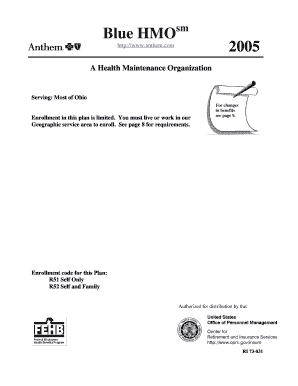
Blue HMO Opm Form


What is the Blue HMO Opm
The Blue HMO Opm is a health insurance plan designed specifically for federal employees and retirees. This plan provides comprehensive medical coverage, including preventive care, hospital stays, and prescription medications. As part of the Federal Employees Health Benefits Program (FEHBP), it aims to offer affordable healthcare options while ensuring a wide network of providers. The Blue HMO Opm emphasizes coordinated care, meaning that members typically have a primary care physician who manages their healthcare needs and referrals to specialists.
How to use the Blue HMO Opm
Using the Blue HMO Opm involves a few straightforward steps. First, members must choose a primary care physician (PCP) from the plan’s network. This PCP will coordinate all healthcare services, including referrals to specialists when necessary. Members should schedule routine check-ups and any required medical services through their PCP. It is essential to understand the plan's coverage details, including copayments for visits and any out-of-pocket expenses for specific services.
Steps to complete the Blue HMO Opm
Completing the Blue HMO Opm involves several key steps:
- Select a primary care physician from the plan’s network.
- Fill out the enrollment application, providing necessary personal and employment information.
- Submit the application by the designated deadline, ensuring all required documentation is included.
- Receive confirmation of enrollment and details about the coverage effective date.
- Familiarize yourself with the plan’s benefits, including copayments and coverage limits.
Eligibility Criteria
Eligibility for the Blue HMO Opm is primarily limited to federal employees, retirees, and their eligible family members. Individuals must be enrolled in the Federal Employees Health Benefits Program to qualify. Specific eligibility requirements may vary based on employment status, family size, and other factors. It is advisable to review the plan’s guidelines to ensure compliance with all eligibility criteria before applying.
Required Documents
To enroll in the Blue HMO Opm, applicants must provide several key documents, including:
- Proof of federal employment or retirement status.
- Personal identification, such as a Social Security number or government-issued ID.
- Any relevant medical history or documentation required for pre-existing conditions.
- Dependent information for family members who will be covered under the plan.
Legal use of the Blue HMO Opm
The Blue HMO Opm is legally recognized as a valid health insurance option for eligible federal employees and retirees. It complies with federal regulations governing health insurance plans, ensuring that members receive appropriate benefits and protections. Members should be aware of their rights and responsibilities under the plan, including the process for filing claims and appealing denied services. Understanding these legal aspects can help ensure that members utilize their coverage effectively.
Quick guide on how to complete blue hmo opm
Complete [SKS] effortlessly on any device
Digital document management has become increasingly favored by businesses and individuals alike. It offers a convenient eco-friendly option to conventional printed and signed papers, allowing you to find the right form and securely keep it online. airSlate SignNow equips you with all the tools necessary to create, modify, and electronically sign your documents quickly and efficiently. Handle [SKS] on any device with airSlate SignNow's Android or iOS applications and streamline any document-related process today.
How to alter and electronically sign [SKS] with ease
- Obtain [SKS] and click on Get Form to begin.
- Utilize the tools we offer to fill out your form.
- Emphasize important sections of your documents or redact sensitive information with tools specifically provided by airSlate SignNow for that purpose.
- Generate your electronic signature using the Sign feature, which takes mere seconds and holds the same legal validity as a traditional ink signature.
- Review all the details and click on the Done button to save your modifications.
- Select how you wish to send your form, whether via email, SMS, or invitation link, or download it to your computer.
Say goodbye to lost or misplaced documents, tedious form searches, or mistakes that necessitate printing new copies. airSlate SignNow meets your document management demands in just a few clicks from any device you prefer. Edit and electronically sign [SKS] and ensure effective communication at every stage of your form preparation process with airSlate SignNow.
Create this form in 5 minutes or less
Related searches to Blue HMO Opm
Create this form in 5 minutes!
How to create an eSignature for the blue hmo opm
How to create an electronic signature for a PDF online
How to create an electronic signature for a PDF in Google Chrome
How to create an e-signature for signing PDFs in Gmail
How to create an e-signature right from your smartphone
How to create an e-signature for a PDF on iOS
How to create an e-signature for a PDF on Android
People also ask
-
What is Blue HMO Opm and how does it work?
Blue HMO Opm is a health insurance plan that offers comprehensive coverage through a network of healthcare providers. It operates on a Health Maintenance Organization (HMO) model, requiring members to choose a primary care physician and get referrals for specialists. This structure helps manage costs while ensuring quality care.
-
What are the key benefits of choosing Blue HMO Opm?
Choosing Blue HMO Opm provides several benefits, including lower out-of-pocket costs, a wide range of covered services, and access to a network of quality healthcare providers. Additionally, members enjoy preventive care services at no extra cost, promoting overall health and wellness.
-
How does pricing work for Blue HMO Opm?
Pricing for Blue HMO Opm varies based on factors such as age, location, and coverage level. Typically, members pay a monthly premium along with copayments for specific services. It's essential to review the plan details to understand the total costs involved.
-
Are there any limitations with Blue HMO Opm?
Yes, Blue HMO Opm has certain limitations, including a requirement to use in-network providers for most services. Additionally, referrals from a primary care physician are necessary for specialist visits. Understanding these limitations can help you make the most of your plan.
-
What types of services are covered under Blue HMO Opm?
Blue HMO Opm covers a wide range of services, including preventive care, hospitalization, emergency services, and prescription medications. Members can also access mental health services and wellness programs, ensuring comprehensive care for various health needs.
-
Can I integrate Blue HMO Opm with other health plans?
Integrating Blue HMO Opm with other health plans can be complex due to its HMO structure. Typically, members are encouraged to use the services provided within the Blue HMO Opm network. However, it's advisable to consult with a representative for specific integration options.
-
How do I enroll in Blue HMO Opm?
Enrolling in Blue HMO Opm is straightforward. You can visit the official website or contact a licensed insurance agent to explore your options. During the enrollment period, you will need to provide personal information and select the coverage that best fits your needs.
Get more for Blue HMO Opm
- Michigan provisional ballot report form
- Form dl 4b
- Provisional module registration form university of kent kent ac
- European vat and electronically supplied servicesdavide maria parrilli form
- Uniform mitigation verification inspection form 2012 2019
- Oir b1 1571 2004 2019 form
- Permit to employ and work form
- Direct interaction of rnd1 with plexin b1 regulates pdz rhogef jbc form
Find out other Blue HMO Opm
- eSign Ohio Legal Moving Checklist Simple
- How To eSign Ohio Non-Profit LLC Operating Agreement
- eSign Oklahoma Non-Profit Cease And Desist Letter Mobile
- eSign Arizona Orthodontists Business Plan Template Simple
- eSign Oklahoma Non-Profit Affidavit Of Heirship Computer
- How Do I eSign Pennsylvania Non-Profit Quitclaim Deed
- eSign Rhode Island Non-Profit Permission Slip Online
- eSign South Carolina Non-Profit Business Plan Template Simple
- How Can I eSign South Dakota Non-Profit LLC Operating Agreement
- eSign Oregon Legal Cease And Desist Letter Free
- eSign Oregon Legal Credit Memo Now
- eSign Oregon Legal Limited Power Of Attorney Now
- eSign Utah Non-Profit LLC Operating Agreement Safe
- eSign Utah Non-Profit Rental Lease Agreement Mobile
- How To eSign Rhode Island Legal Lease Agreement
- How Do I eSign Rhode Island Legal Residential Lease Agreement
- How Can I eSign Wisconsin Non-Profit Stock Certificate
- How Do I eSign Wyoming Non-Profit Quitclaim Deed
- eSign Hawaii Orthodontists Last Will And Testament Fast
- eSign South Dakota Legal Letter Of Intent Free