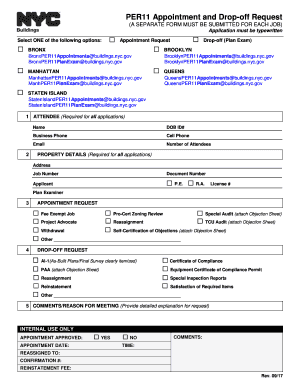
Per11 Form 2017-2026


What is the Per11 Form
The Per11 form is a specific document used primarily in New York City for appointment requests related to the Department of Buildings. This form is essential for individuals and businesses seeking to schedule appointments for various services, including inspections and permits. Understanding the purpose and requirements of the Per11 form is crucial for ensuring compliance with local regulations.
How to use the Per11 Form
Using the Per11 form involves several straightforward steps. First, ensure you have the correct version of the form, as updates may occur. Fill out the required fields accurately, providing all necessary information such as your name, contact details, and the specific service you are requesting. After completing the form, you can submit it electronically through a secure platform or print it for in-person submission. Be sure to retain a copy for your records.
Steps to complete the Per11 Form
Completing the Per11 form requires attention to detail. Follow these steps:
- Obtain the most recent version of the Per11 form.
- Fill in your personal information, including your full name and contact details.
- Specify the type of appointment you are requesting and any relevant dates.
- Review the form for accuracy and completeness.
- Submit the form through the appropriate channel, either online or in person.
Legal use of the Per11 Form
The Per11 form is legally binding when completed and submitted according to the regulations set forth by the New York City Department of Buildings. It is important to ensure that all information provided is truthful and accurate, as any discrepancies may result in delays or legal repercussions. Utilizing a reliable eSignature solution can further enhance the legitimacy of your submission.
Required Documents
When submitting the Per11 form, certain documents may be required to support your request. These may include:
- Proof of identity, such as a government-issued ID.
- Documentation related to the specific service or appointment you are requesting.
- Any prior correspondence with the Department of Buildings, if applicable.
Gathering these documents beforehand can streamline the submission process.
Form Submission Methods
The Per11 form can be submitted through various methods, providing flexibility for users. Options typically include:
- Online submission via the official NYC Department of Buildings website.
- Mailing the completed form to the appropriate department address.
- In-person submission at designated offices.
Choosing the method that best suits your needs can help ensure a timely response to your appointment request.
Quick guide on how to complete per11 appointment and drop off request nycgov
Complete Per11 Form effortlessly on any gadget
Online document management has gained traction among businesses and individuals. It offers an ideal environmentally friendly substitute for conventional printed and signed documents, as you can obtain the correct form and securely store it digitally. airSlate SignNow provides you with all the tools you need to create, modify, and eSign your documents swiftly without delays. Manage Per11 Form on any platform with airSlate SignNow Android or iOS applications and enhance any document-related process today.
How to modify and eSign Per11 Form effortlessly
- Find Per11 Form and click on Get Form to begin.
- Utilize the tools we offer to complete your document.
- Highlight pertinent sections of your documents or conceal sensitive information using tools that airSlate SignNow offers specifically for that purpose.
- Create your signature using the Sign tool, which takes seconds and carries the same legal validity as a traditional wet ink signature.
- Review the details and click on the Done button to save your changes.
- Select how you want to send your form, via email, SMS, or invitation link, or download it to your computer.
Forget about lost or misplaced documents, tedious form searches, or errors that necessitate printing new document copies. airSlate SignNow addresses all your document management needs in just a few clicks from any device you prefer. Modify and eSign Per11 Form and guarantee exceptional communication at every stage of your form preparation process with airSlate SignNow.
Create this form in 5 minutes or less
Find and fill out the correct per11 appointment and drop off request nycgov
FAQs
-
How can we track our visitors conversion/drop off when the visitor actually fills out fields on a form page outside of our site domain (Visitor finds listing in SERPS, hits our site, jumps to client site to complete form)?
The short answer: You can't unless the client site allows you to do so. A typical way to accomplish measuring external conversions is to use a postback pixels. You can easily google how they work - in short you would require your client to send a http request to your tracking software on the form submit. A good way to do this in practice is to provide an embedable form to your clients that already includes this feature and sends along a clientID with the request, so that you can easily see which client generates how many filled out forms.
-
How can I convince my mother to take me seriously when it comes to my mental health? When I went to the doctor, the form I filled out indicated that I have severe anxiety and depression. It's been 5 months, and she still hasn't made an appointment.
ask her again. Do you know why she wont take you? that can be helpful. time, money, or perhaps just very very uncomfortable with this? do you have anyone else to ask if she still doesnt respond? can you go to a school nurse and maybe she can talk to your mom? ok, another option, pretend you are sick somehow or need a dr check up and note for some school sport, running, whatevee, that she would take you to the dr for. Even though she may be in the appt room with you , you can also ask your dr for a few minutes alone with the nurse and dr. good luck! wishing you the best
-
Startup I am no longer working with is requesting that I fill out a 2014 w9 form. Is this standard, could someone please provide any insight as to why a startup may be doing this and how would I go about handling it?
It appears that the company may be trying to reclassify you as an independent contractor rather than an employee.Based on the information provided, it appears that such reclassification (a) would be a violation of applicable law by the employer and (b) potentially could be disadvantageous for you (e.g., depriving you of unemployment compensation if you are fired without cause).The most prudent approach would be to retain a lawyer who represents employees in employment matters.In any event, it appears that you would be justified in refusing to complete and sign the W-9, telling the company that there is no business or legal reason for you to do so.Edit: After the foregoing answer was written, the OP added Q details concerning restricted stock repurchase being the reason for the W-9 request. As a result, the foregoing answer appears to be irrelevant. However, I will leave it, for now, in case Q details are changed yet again in a way that reestablishes the answer's relevance.
Create this form in 5 minutes!
How to create an eSignature for the per11 appointment and drop off request nycgov
How to make an electronic signature for your Per11 Appointment And Drop Off Request Nycgov in the online mode
How to generate an electronic signature for the Per11 Appointment And Drop Off Request Nycgov in Chrome
How to generate an electronic signature for putting it on the Per11 Appointment And Drop Off Request Nycgov in Gmail
How to create an eSignature for the Per11 Appointment And Drop Off Request Nycgov right from your mobile device
How to generate an electronic signature for the Per11 Appointment And Drop Off Request Nycgov on iOS
How to make an electronic signature for the Per11 Appointment And Drop Off Request Nycgov on Android
People also ask
-
What is per11 and how does it relate to airSlate SignNow?
Per11 is a comprehensive digital signature solution that enables businesses to streamline their document signing processes. By using airSlate SignNow, users can leverage per11 to send and eSign important documents efficiently and securely.
-
What features does airSlate SignNow offer for per11 users?
airSlate SignNow provides per11 users with features such as customizable templates, document workflows, and advanced security options. These features ensure that every document sent is not only easy to manage but also protected.
-
How much does airSlate SignNow cost for per11 subscriptions?
The pricing for airSlate SignNow's per11 subscriptions is designed to be cost-effective for businesses of all sizes. There are various plans available that cater to different needs, ensuring that users get the features they require without overspending.
-
What are the benefits of using airSlate SignNow with per11?
Using airSlate SignNow with per11 offers numerous benefits, including faster document turnaround times and improved compliance. Businesses can enhance their operational efficiency while providing a seamless signing experience for clients and customers.
-
Can airSlate SignNow integrate with other tools while using per11?
Yes, airSlate SignNow seamlessly integrates with various applications such as CRM systems and cloud storage services. This flexibility enhances the utility of per11, making it easier to manage documents across different platforms.
-
Is airSlate SignNow secure for handling sensitive documents with per11?
Absolutely! airSlate SignNow prioritizes security through robust encryption and compliance with industry standards. When using per11, users can feel confident that their sensitive documents are protected throughout the signing process.
-
How can I get started with airSlate SignNow and per11?
Getting started with airSlate SignNow and per11 is simple. You can sign up for a free trial on the airSlate website, allowing you to explore its features and understand how it can enhance your document management processes.
Get more for Per11 Form
- Iuoe local 825 pension fund beneficiary designation form
- New york it 2663 fillable form
- B2830 replaces b283pdf gud uscourts form
- Pa 1827 qxp department of public welfare services dpw state pa form
- Braemar spectrolink not turning on form
- Short term rental lease agreement template form
- Solar lease agreement template form
- Space lease agreement template form
Find out other Per11 Form
- How To Electronic signature Pennsylvania Government Document
- Can I Electronic signature Texas Government PPT
- How To Electronic signature Utah Government Document
- How To Electronic signature Washington Government PDF
- How Can I Electronic signature New Mexico Finance & Tax Accounting Word
- How Do I Electronic signature New York Education Form
- How To Electronic signature North Carolina Education Form
- How Can I Electronic signature Arizona Healthcare / Medical Form
- How Can I Electronic signature Arizona Healthcare / Medical Presentation
- How To Electronic signature Oklahoma Finance & Tax Accounting PDF
- How Can I Electronic signature Oregon Finance & Tax Accounting PDF
- How To Electronic signature Indiana Healthcare / Medical PDF
- How Do I Electronic signature Maryland Healthcare / Medical Presentation
- How To Electronic signature Tennessee Healthcare / Medical Word
- Can I Electronic signature Hawaii Insurance PDF
- Help Me With Electronic signature Colorado High Tech Form
- How To Electronic signature Indiana Insurance Document
- Can I Electronic signature Virginia Education Word
- How To Electronic signature Louisiana Insurance Document
- Can I Electronic signature Florida High Tech Document