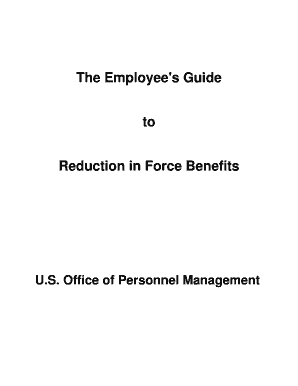
The Employee 's Guide to Reduction in Force Benefits U Form


Understanding the Employee's Guide to Reduction in Force Benefits
The Employee's Guide to Reduction in Force Benefits provides essential information for individuals facing potential job loss due to company downsizing. This guide outlines the benefits employees may be entitled to during a reduction in force (RIF) situation, including severance pay, unemployment insurance, and continuation of health benefits. Understanding these benefits can help employees navigate the transition more effectively and ensure they receive the support they need.
Eligibility Criteria for Benefits
Eligibility for benefits under the Employee's Guide to Reduction in Force typically depends on several factors, including the length of employment, the terms of the employment contract, and the specific policies of the employer. Employees should review their company's employee handbook and consult with the human resources department to clarify their eligibility for severance packages, unemployment benefits, and other forms of assistance.
Steps to Access Reduction in Force Benefits
To access benefits outlined in the Employee's Guide to Reduction in Force, employees should follow these steps:
- Review the company's RIF policy and benefits documentation.
- Contact the human resources department for clarification on available benefits.
- Gather necessary documentation, such as proof of employment and identification.
- Complete any required forms for severance or unemployment benefits.
- Submit the forms according to the employer's specified process.
Required Documents for Filing
When applying for benefits related to a reduction in force, employees may need to provide specific documentation. Commonly required documents include:
- Proof of employment, such as pay stubs or employment letters.
- Identification documents, like a driver's license or social security card.
- Completed application forms for unemployment benefits.
- Any severance agreement or termination letter from the employer.
Legal Considerations and Compliance
It is important for employees to understand the legal implications of a reduction in force. Employers are often required to comply with federal and state laws regarding layoffs, including the Worker Adjustment and Retraining Notification (WARN) Act, which mandates advance notice of mass layoffs. Employees should be aware of their rights and any potential legal recourse available if they believe their employer has not followed proper procedures.
State-Specific Rules and Variations
Each state may have unique regulations regarding reduction in force benefits. Employees should familiarize themselves with their state’s laws, as these can affect eligibility for unemployment benefits, severance pay, and other support. Consulting with a local employment attorney or the state labor department can provide additional clarity on specific rights and obligations.
Quick guide on how to complete the employee s guide to reduction in force benefits u
Effortlessly Prepare [SKS] on Any Device
The management of documents online has gained popularity among businesses and individuals alike. It serves as an ideal environmentally friendly alternative to traditional printed and signed paperwork, allowing you to access the necessary forms and securely store them on the internet. airSlate SignNow provides you with all the tools needed to create, modify, and electronically sign your documents quickly and without holdups. Manage [SKS] on any device with the airSlate SignNow applications for Android or iOS and enhance any document-related process today.
The Simplest Way to Edit and eSign [SKS]
- Find [SKS] and click Get Form to begin.
- Use the tools we offer to complete your document.
- Emphasize relevant sections of your documents or obscure sensitive information with tools that airSlate SignNow specifically provides for this purpose.
- Generate your eSignature using the Sign tool, which takes mere seconds and holds the same legal validity as a traditional handwritten signature.
- Review the details and click on the Done button to save your modifications.
- Select how you wish to send your form: via email, SMS, invite link, or download it to your computer.
Say goodbye to lost or misplaced files, tedious searches for forms, or errors that require reprinting document copies. airSlate SignNow fulfills all your document management needs with just a few clicks from your chosen device. Modify and eSign [SKS] and guarantee effective communication at any stage of the document preparation process with airSlate SignNow.
Create this form in 5 minutes or less
Related searches to The Employee 's Guide To Reduction In Force Benefits U
Create this form in 5 minutes!
How to create an eSignature for the the employee s guide to reduction in force benefits u
How to create an electronic signature for a PDF online
How to create an electronic signature for a PDF in Google Chrome
How to create an e-signature for signing PDFs in Gmail
How to create an e-signature right from your smartphone
How to create an e-signature for a PDF on iOS
How to create an e-signature for a PDF on Android
People also ask
-
What is 'The Employee's Guide To Reduction In Force Benefits U.'?
'The Employee's Guide To Reduction In Force Benefits U.' is a comprehensive resource designed to help employees understand their rights and benefits during a reduction in force. It outlines key information regarding severance packages, unemployment benefits, and other essential resources that may be available.
-
How can airSlate SignNow assist with 'The Employee's Guide To Reduction In Force Benefits U.'?
airSlate SignNow provides an efficient platform for businesses to manage and eSign documents related to 'The Employee's Guide To Reduction In Force Benefits U.'. This ensures that all necessary paperwork is completed quickly and securely, helping employees access their benefits without unnecessary delays.
-
What features does airSlate SignNow offer for managing reduction in force documents?
airSlate SignNow offers features such as customizable templates, real-time tracking, and secure cloud storage, all of which are essential for managing documents related to 'The Employee's Guide To Reduction In Force Benefits U.'. These tools streamline the process, making it easier for both employers and employees.
-
Is airSlate SignNow cost-effective for businesses implementing reduction in force?
Yes, airSlate SignNow is a cost-effective solution for businesses looking to implement 'The Employee's Guide To Reduction In Force Benefits U.'. With flexible pricing plans, companies can choose the option that best fits their needs while ensuring they provide essential benefits information to their employees.
-
Can airSlate SignNow integrate with other HR tools for reduction in force management?
Absolutely! airSlate SignNow seamlessly integrates with various HR tools, enhancing the management of 'The Employee's Guide To Reduction In Force Benefits U.'. This integration allows for a more streamlined workflow, ensuring that all employee documentation is handled efficiently.
-
What are the benefits of using airSlate SignNow for reduction in force documentation?
Using airSlate SignNow for reduction in force documentation offers numerous benefits, including increased efficiency, reduced paperwork errors, and enhanced security. These advantages are crucial for ensuring that 'The Employee's Guide To Reduction In Force Benefits U.' is communicated clearly and effectively to all employees.
-
How does airSlate SignNow ensure the security of sensitive documents?
airSlate SignNow prioritizes security by employing advanced encryption and secure access protocols. This ensures that all documents related to 'The Employee's Guide To Reduction In Force Benefits U.' are protected, giving both employers and employees peace of mind.
Get more for The Employee 's Guide To Reduction In Force Benefits U
- Aging parent package mississippi form
- Sale of a business package mississippi form
- Mississippi minor form
- How to become a mississippi resident form
- Mississippi advance form
- Commercial property sales package mississippi form
- Health care directive mississippi form
- General partnership package mississippi form
Find out other The Employee 's Guide To Reduction In Force Benefits U
- Electronic signature Nebraska Finance & Tax Accounting Business Plan Template Online
- Electronic signature Utah Government Resignation Letter Online
- Electronic signature Nebraska Finance & Tax Accounting Promissory Note Template Online
- Electronic signature Utah Government Quitclaim Deed Online
- Electronic signature Utah Government POA Online
- How To Electronic signature New Jersey Education Permission Slip
- Can I Electronic signature New York Education Medical History
- Electronic signature Oklahoma Finance & Tax Accounting Quitclaim Deed Later
- How To Electronic signature Oklahoma Finance & Tax Accounting Operating Agreement
- Electronic signature Arizona Healthcare / Medical NDA Mobile
- How To Electronic signature Arizona Healthcare / Medical Warranty Deed
- Electronic signature Oregon Finance & Tax Accounting Lease Agreement Online
- Electronic signature Delaware Healthcare / Medical Limited Power Of Attorney Free
- Electronic signature Finance & Tax Accounting Word South Carolina Later
- How Do I Electronic signature Illinois Healthcare / Medical Purchase Order Template
- Electronic signature Louisiana Healthcare / Medical Quitclaim Deed Online
- Electronic signature Louisiana Healthcare / Medical Quitclaim Deed Computer
- How Do I Electronic signature Louisiana Healthcare / Medical Limited Power Of Attorney
- Electronic signature Maine Healthcare / Medical Letter Of Intent Fast
- How To Electronic signature Mississippi Healthcare / Medical Month To Month Lease