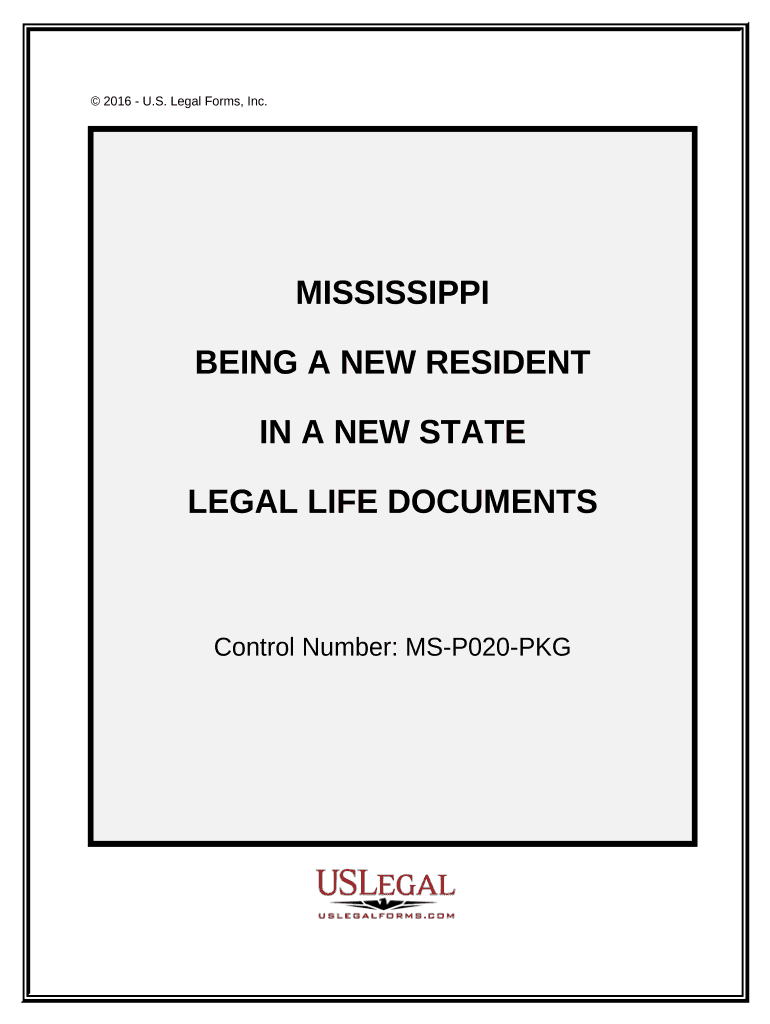
How to Become a Mississippi Resident Form


How to Become a Mississippi Resident
Becoming a Mississippi resident involves a few straightforward steps. First, you must establish a physical presence in the state. This can include moving to Mississippi and securing a permanent address. Next, you should obtain a Mississippi driver's license or state identification card, as this is a key requirement for proving residency. Additionally, registering to vote in Mississippi can further solidify your status as a resident. It is important to understand that residency may affect your tax obligations and eligibility for certain state benefits.
Steps to Complete the Mississippi Resident Process
To complete the process of becoming a Mississippi resident, follow these steps:
- Establish a permanent address in Mississippi.
- Apply for a Mississippi driver's license or state ID at your local Department of Public Safety office.
- Register to vote in Mississippi, which can often be done online or at designated locations.
- Gather necessary documents, such as proof of identity and residency, to support your applications.
- Consider changing your vehicle registration and insurance to reflect your new Mississippi residency.
Required Documents for Mississippi Residency
When applying for residency in Mississippi, you will need to provide several documents to verify your identity and residency status. Commonly required documents include:
- A government-issued photo ID, such as a driver's license or passport.
- Proof of residency, which can be a utility bill, lease agreement, or bank statement showing your name and Mississippi address.
- Social Security number, which may be necessary for voter registration and other processes.
Eligibility Criteria for Mississippi Residency
To be eligible for Mississippi residency, you must meet certain criteria. Primarily, you need to physically reside in the state and intend to make it your permanent home. This includes being present in Mississippi for a significant portion of the year. Additionally, you should be able to provide documentation that supports your residency claim, such as utility bills or lease agreements. It is also important to be aware of any specific residency requirements related to state programs or benefits you may wish to access.
Legal Use of Mississippi Residency Documentation
Documentation proving Mississippi residency must be used in accordance with state laws. This includes ensuring that all information provided on forms is accurate and truthful. Misrepresenting your residency status can lead to legal penalties, including fines or denial of services. It is essential to keep your residency documents up to date, especially if you change your address or personal circumstances. Understanding the legal implications of your residency status can help you navigate any potential challenges.
Who Issues the Mississippi Resident Documentation
The primary authority responsible for issuing residency documentation in Mississippi is the Department of Public Safety. This agency handles driver's licenses and state identification cards, which are crucial for establishing residency. Additionally, local election offices manage voter registration, which also serves as a form of residency verification. It is advisable to contact these agencies directly for specific guidance on obtaining the necessary documentation.
Quick guide on how to complete how to become a mississippi resident
Effortlessly prepare How To Become A Mississippi Resident on any device
The management of documents online has become increasingly popular among businesses and individuals. It serves as an ideal eco-friendly substitute for conventional printed and signed documents, allowing you to locate the appropriate form and securely store it online. airSlate SignNow provides all the tools necessary to create, edit, and eSign your documents quickly without delays. Manage How To Become A Mississippi Resident on any device using the airSlate SignNow apps for Android or iOS, and enhance any document-centric process today.
How to alter and eSign How To Become A Mississippi Resident effortlessly
- Obtain How To Become A Mississippi Resident and select Get Form to begin.
- Make use of the tools available to fill out your form.
- Emphasize relevant sections of the documents or obscure sensitive information with the tools offered by airSlate SignNow designed for that purpose.
- Generate your eSignature using the Sign tool, which only takes seconds and holds the same legal validity as a traditional wet ink signature.
- Review the information and press the Done button to save your modifications.
- Select your preferred method to share your form, whether by email, text message (SMS), invite link, or download it to your computer.
Eliminate concerns about lost or misplaced documents, tedious form searches, or mistakes that necessitate printing new copies. airSlate SignNow addresses your document management needs in just a few clicks from any device you choose. Modify and eSign How To Become A Mississippi Resident and ensure exceptional communication throughout your document preparation process with airSlate SignNow.
Create this form in 5 minutes or less
Create this form in 5 minutes!
People also ask
-
How can a Mississippi resident get started with airSlate SignNow?
A Mississippi resident can get started with airSlate SignNow by signing up for a free trial on our website. After creating an account, users can explore the platform's features and begin sending, signing, and managing documents effortlessly. The easy onboarding process ensures that Mississippi residents can quickly adapt to the software.
-
What pricing plans are available for Mississippi residents?
Mississippi residents can choose from various pricing plans tailored to their needs. airSlate SignNow offers competitive pricing for individuals, small businesses, and enterprises, ensuring that all Mississippi residents get the best value for their investment. Our plans include essential features that can accommodate any business size.
-
What features does airSlate SignNow provide for Mississippi residents?
airSlate SignNow offers an array of features for Mississippi residents, including document templates, collaboration tools, and in-app payments. These features enhance the user experience, allowing Mississippi residents to send and sign documents seamlessly. Additionally, our platform is designed to simplify the workflow, making it efficient and user-friendly.
-
How do Mississippi residents benefit from using airSlate SignNow?
Mississippi residents benefit from using airSlate SignNow by enjoying a streamlined document management process. With our platform, they can reduce turnaround times and save signNow resources without compromising security. The ease of eSigning empowers Mississippi residents to handle their business transactions quickly and efficiently.
-
Which integrations are available for Mississippi residents using airSlate SignNow?
Mississippi residents can integrate airSlate SignNow with various applications, including Google Drive, Salesforce, and Dropbox. These integrations mean that Mississippi residents get to connect their favorite tools seamlessly, enhancing productivity and collaboration. The flexibility to integrate with existing systems makes it easier for users to manage documents effectively.
-
Is airSlate SignNow secure for Mississippi residents to use?
Yes, airSlate SignNow is highly secure for Mississippi residents to use, as we prioritize data protection and compliance. Our platform utilizes encryption protocols and adheres to industry security standards, ensuring that sensitive information remains safe. Mississippi residents can trust that their documents are handled with the utmost care and privacy.
-
Can a Mississippi resident get customer support for using airSlate SignNow?
Absolutely! Mississippi residents can get customer support through various channels, including live chat, email, and a comprehensive knowledge base. Our dedicated support team is available to assist with any questions or issues. This commitment to excellent customer service ensures that Mississippi residents get the help they need when using airSlate SignNow.
Get more for How To Become A Mississippi Resident
- Meof ii minimal eating observation form version ii assess how he
- Amrican form
- Urdhr blerje pr lirim nga tvsh atk ksorg form
- Use one application per property location form
- Mage the awakening character sheet form
- Exposure prone declaration form griffith
- Side artist agreement template form
- Signature agreement template form
Find out other How To Become A Mississippi Resident
- Help Me With eSign Arkansas Police Cease And Desist Letter
- How Can I eSign Rhode Island Real Estate Rental Lease Agreement
- How Do I eSign California Police Living Will
- Can I eSign South Dakota Real Estate Quitclaim Deed
- How To eSign Tennessee Real Estate Business Associate Agreement
- eSign Michigan Sports Cease And Desist Letter Free
- How To eSign Wisconsin Real Estate Contract
- How To eSign West Virginia Real Estate Quitclaim Deed
- eSign Hawaii Police Permission Slip Online
- eSign New Hampshire Sports IOU Safe
- eSign Delaware Courts Operating Agreement Easy
- eSign Georgia Courts Bill Of Lading Online
- eSign Hawaii Courts Contract Mobile
- eSign Hawaii Courts RFP Online
- How To eSign Hawaii Courts RFP
- eSign Hawaii Courts Letter Of Intent Later
- eSign Hawaii Courts IOU Myself
- eSign Hawaii Courts IOU Safe
- Help Me With eSign Hawaii Courts Cease And Desist Letter
- How To eSign Massachusetts Police Letter Of Intent