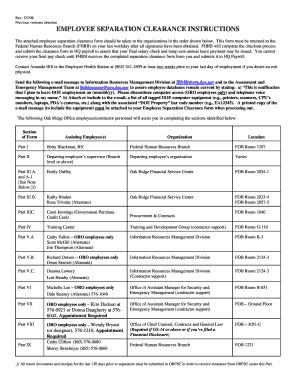
EMPLOYEE SEPARATION CLEARANCE INSTRUCTIONS Oro Doe Form


Understanding the Employee Separation Clearance Instructions for Oro Doe
The Employee Separation Clearance Instructions for Oro Doe provide a structured process for employees leaving an organization. This document outlines the necessary steps for ensuring that all responsibilities and obligations are fulfilled before departure. It serves as a checklist to facilitate a smooth transition, helping both the employee and the employer manage the separation process effectively.
Steps to Complete the Employee Separation Clearance Instructions for Oro Doe
Completing the Employee Separation Clearance Instructions involves several key steps, including:
- Reviewing the clearance instructions thoroughly to understand all requirements.
- Gathering necessary documentation, such as identification and employment records.
- Returning company property, including access cards, equipment, and any other materials.
- Settling any outstanding financial obligations, such as loans or advances.
- Completing exit interviews or feedback forms, if required by the organization.
Following these steps ensures compliance with company policies and helps maintain a positive relationship post-employment.
Key Elements of the Employee Separation Clearance Instructions for Oro Doe
The key elements of the Employee Separation Clearance Instructions include:
- Identification of the employee and their position within the organization.
- A detailed checklist of items to be returned or settled.
- Contact information for relevant departments, such as HR and IT.
- Deadlines for completing each step in the clearance process.
- Consequences of failing to complete the clearance process, which may include financial penalties or delays in final paychecks.
These elements are designed to provide clarity and ensure that the process is straightforward for all parties involved.
Legal Use of the Employee Separation Clearance Instructions for Oro Doe
The Employee Separation Clearance Instructions are legally binding documents that outline the obligations of both the employee and employer during the separation process. They help protect the rights of both parties by ensuring that all necessary steps are followed. Employers may reference these instructions in case of disputes regarding property return or financial settlements, making it essential for employees to adhere to the guidelines provided.
Obtaining the Employee Separation Clearance Instructions for Oro Doe
Employees can obtain the Employee Separation Clearance Instructions through their HR department or the company’s internal portal. It is important to request these instructions as early as possible to allow sufficient time for completion. If an employee is unsure where to find the document, they can reach out directly to their supervisor or HR representative for assistance.
Examples of Using the Employee Separation Clearance Instructions for Oro Doe
Examples of utilizing the Employee Separation Clearance Instructions include:
- An employee resigning from their position and needing to return company-issued technology.
- A departing employee who must settle outstanding travel expenses before their final paycheck is processed.
- Individuals transitioning to a new job who require a reference from their previous employer, which is contingent on completing the clearance process.
These scenarios illustrate the practical application of the instructions and highlight their importance in ensuring a smooth transition for employees.
Quick guide on how to complete employee separation clearance instructions oro doe
Easily prepare [SKS] on any device
Managing documents online has gained popularity among businesses and individuals. It serves as an ideal eco-friendly alternative to traditional printed and signed paperwork, allowing you to access the correct form and securely store it online. airSlate SignNow equips you with all the necessary tools to create, modify, and electronically sign your documents swiftly and without delays. Handle [SKS] on any device using airSlate SignNow's Android or iOS applications and enhance your document-related processes today.
Effortlessly edit and eSign [SKS]
- Obtain [SKS] and click Get Form to begin.
- Utilize the tools we offer to complete your form.
- Select relevant sections of the documents or obscure sensitive information with the tools that airSlate SignNow provides specifically for that function.
- Generate your eSignature using the Sign feature, which takes mere seconds and holds the same legal significance as a traditional handwritten signature.
- Review all the details and then click on the Done button to save your changes.
- Decide how you wish to send your form, whether by email, SMS, or invite link, or download it to your computer.
Say goodbye to lost or misfiled documents, tedious form searches, or mistakes that require printing new document copies. airSlate SignNow addresses all your document management needs with just a few clicks from your preferred device. Alter and eSign [SKS] while ensuring effective communication throughout the document preparation process with airSlate SignNow.
Create this form in 5 minutes or less
Related searches to EMPLOYEE SEPARATION CLEARANCE INSTRUCTIONS Oro Doe
Create this form in 5 minutes!
How to create an eSignature for the employee separation clearance instructions oro doe
How to create an electronic signature for a PDF online
How to create an electronic signature for a PDF in Google Chrome
How to create an e-signature for signing PDFs in Gmail
How to create an e-signature right from your smartphone
How to create an e-signature for a PDF on iOS
How to create an e-signature for a PDF on Android
People also ask
-
What are the EMPLOYEE SEPARATION CLEARANCE INSTRUCTIONS Oro Doe?
The EMPLOYEE SEPARATION CLEARANCE INSTRUCTIONS Oro Doe provide a comprehensive guide for employees to follow during the separation process. This ensures that all necessary steps are completed, including returning company property and settling any outstanding obligations. By adhering to these instructions, both employees and employers can facilitate a smooth transition.
-
How can airSlate SignNow assist with EMPLOYEE SEPARATION CLEARANCE INSTRUCTIONS Oro Doe?
airSlate SignNow streamlines the process of managing EMPLOYEE SEPARATION CLEARANCE INSTRUCTIONS Oro Doe by allowing businesses to send and eSign necessary documents electronically. This reduces paperwork and enhances efficiency, ensuring that all clearance forms are completed and signed in a timely manner. Our platform simplifies the entire clearance process for both employees and HR departments.
-
What features does airSlate SignNow offer for managing employee separations?
airSlate SignNow offers features such as customizable templates for EMPLOYEE SEPARATION CLEARANCE INSTRUCTIONS Oro Doe, automated reminders, and secure document storage. These features help ensure that all necessary steps are followed and that documents are easily accessible. Additionally, our platform supports real-time collaboration, making it easier for teams to manage the separation process.
-
Is there a cost associated with using airSlate SignNow for EMPLOYEE SEPARATION CLEARANCE INSTRUCTIONS Oro Doe?
Yes, airSlate SignNow offers various pricing plans tailored to meet the needs of different businesses. The cost depends on the features and number of users required. Investing in our solution for managing EMPLOYEE SEPARATION CLEARANCE INSTRUCTIONS Oro Doe can lead to signNow time savings and improved compliance.
-
Can airSlate SignNow integrate with other HR systems for employee separations?
Absolutely! airSlate SignNow can seamlessly integrate with various HR systems to enhance the management of EMPLOYEE SEPARATION CLEARANCE INSTRUCTIONS Oro Doe. This integration allows for automatic updates and data sharing, ensuring that all relevant information is synchronized across platforms. This capability helps streamline the separation process and reduces the risk of errors.
-
What benefits does airSlate SignNow provide for handling employee separations?
Using airSlate SignNow for EMPLOYEE SEPARATION CLEARANCE INSTRUCTIONS Oro Doe offers numerous benefits, including increased efficiency, reduced paperwork, and enhanced compliance. Our platform allows for quick document turnaround and ensures that all necessary steps are documented properly. This leads to a more organized and professional separation process.
-
How secure is airSlate SignNow when handling sensitive employee separation documents?
Security is a top priority at airSlate SignNow. We implement advanced encryption and security protocols to protect all documents, including those related to EMPLOYEE SEPARATION CLEARANCE INSTRUCTIONS Oro Doe. Our platform ensures that sensitive information remains confidential and is only accessible to authorized personnel.
Get more for EMPLOYEE SEPARATION CLEARANCE INSTRUCTIONS Oro Doe
Find out other EMPLOYEE SEPARATION CLEARANCE INSTRUCTIONS Oro Doe
- eSign Iowa Affidavit of Domicile Now
- eSign Wisconsin Codicil to Will Online
- eSign Hawaii Guaranty Agreement Mobile
- eSign Hawaii Guaranty Agreement Now
- How Can I eSign Kentucky Collateral Agreement
- eSign Louisiana Demand for Payment Letter Simple
- eSign Missouri Gift Affidavit Myself
- eSign Missouri Gift Affidavit Safe
- eSign Nevada Gift Affidavit Easy
- eSign Arizona Mechanic's Lien Online
- eSign Connecticut IOU Online
- How To eSign Florida Mechanic's Lien
- eSign Hawaii Mechanic's Lien Online
- How To eSign Hawaii Mechanic's Lien
- eSign Hawaii IOU Simple
- eSign Maine Mechanic's Lien Computer
- eSign Maryland Mechanic's Lien Free
- How To eSign Illinois IOU
- Help Me With eSign Oregon Mechanic's Lien
- eSign South Carolina Mechanic's Lien Secure