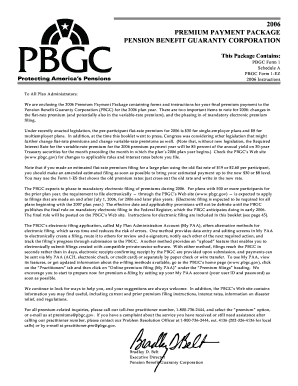
PREMIUM PAYMENT PACKAGE Pbgc Form


What is the PREMIUM PAYMENT PACKAGE Pbgc
The PREMIUM PAYMENT PACKAGE Pbgc is a specialized form designed for individuals and businesses to manage their premium payments related to pension plans insured by the Pension Benefit Guaranty Corporation (PBGC). This package simplifies the process of submitting premium payments, ensuring compliance with federal regulations. It is essential for maintaining the financial health of pension plans and safeguarding the benefits of plan participants.
How to use the PREMIUM PAYMENT PACKAGE Pbgc
Using the PREMIUM PAYMENT PACKAGE Pbgc involves several straightforward steps. First, gather all necessary information regarding your pension plan, including the plan's name, number, and the total premium due. Next, fill out the form accurately, ensuring that all required fields are completed. After completing the form, review it for any errors before submission. The form can be submitted online, by mail, or in person, depending on your preference and the specific requirements of the PBGC.
Steps to complete the PREMIUM PAYMENT PACKAGE Pbgc
Completing the PREMIUM PAYMENT PACKAGE Pbgc requires careful attention to detail. Follow these steps:
- Gather necessary documentation, including plan details and payment amounts.
- Access the form through the PBGC website or other authorized sources.
- Fill in the required information, ensuring accuracy in all entries.
- Double-check the completed form for any mistakes or missing information.
- Choose your submission method: online, by mail, or in person.
- Keep a copy of the submitted form for your records.
Legal use of the PREMIUM PAYMENT PACKAGE Pbgc
The PREMIUM PAYMENT PACKAGE Pbgc is legally mandated for pension plans that fall under the jurisdiction of the PBGC. Using this form correctly is crucial for compliance with federal laws governing pension funding and insurance. Failure to submit the form or incorrect submissions may result in penalties or legal repercussions, emphasizing the importance of understanding the legal framework surrounding its use.
Eligibility Criteria
Eligibility to use the PREMIUM PAYMENT PACKAGE Pbgc primarily depends on the type of pension plan you are managing. Generally, any defined benefit pension plan that is insured by the PBGC must file this form. Additionally, the plan must be in good standing and comply with all relevant federal regulations regarding pension funding and reporting.
Form Submission Methods
The PREMIUM PAYMENT PACKAGE Pbgc can be submitted through various methods to accommodate different preferences. Options include:
- Online: Use the PBGC's electronic filing system for a quick and efficient submission.
- By Mail: Print the completed form and send it to the designated PBGC address.
- In Person: Deliver the form directly to a PBGC office if preferred.
Key elements of the PREMIUM PAYMENT PACKAGE Pbgc
Understanding the key elements of the PREMIUM PAYMENT PACKAGE Pbgc is essential for effective completion. Important components include:
- Plan Information: Details about the pension plan, including its name and number.
- Premium Amount: The total premium due for the reporting period.
- Payment Method: Options for how the premium will be paid, such as check or electronic transfer.
- Contact Information: Required details for the individual or entity submitting the form.
Quick guide on how to complete premium payment package pbgc
Complete [SKS] effortlessly on any device
Digital document management has become favored by businesses and individuals alike. It offers an ideal eco-friendly substitute for traditional printed and signed papers, allowing you to obtain the necessary form and securely save it online. airSlate SignNow equips you with all the resources required to create, modify, and electronically sign your documents swiftly without interruptions. Handle [SKS] on any device using airSlate SignNow's Android or iOS applications and simplify any document-based tasks today.
The most efficient way to edit and electronically sign [SKS] with ease
- Obtain [SKS] and then click Get Form to initiate the process.
- Utilize the tools we offer to complete your form.
- Emphasize relevant sections of the documents or obscure sensitive information with tools that airSlate SignNow provides specifically for that function.
- Generate your signature using the Sign tool, which takes mere seconds and holds the same legal validity as a conventional wet ink signature.
- Review all the details and then click on the Done button to store your modifications.
- Choose how you want to send your form, whether by email, SMS, or invitation link, or download it to your computer.
Eliminate worries about lost or misplaced documents, tedious form searches, or mistakes that require reprinting new document copies. airSlate SignNow meets your document management needs in just a few clicks from any device of your choosing. Edit and electronically sign [SKS] and ensure effective communication at any stage of your form preparation process with airSlate SignNow.
Create this form in 5 minutes or less
Related searches to PREMIUM PAYMENT PACKAGE Pbgc
Create this form in 5 minutes!
How to create an eSignature for the premium payment package pbgc
How to create an electronic signature for a PDF online
How to create an electronic signature for a PDF in Google Chrome
How to create an e-signature for signing PDFs in Gmail
How to create an e-signature right from your smartphone
How to create an e-signature for a PDF on iOS
How to create an e-signature for a PDF on Android
People also ask
-
What is the PREMIUM PAYMENT PACKAGE Pbgc?
The PREMIUM PAYMENT PACKAGE Pbgc is a comprehensive solution designed to streamline your payment processes while ensuring compliance with PBGC regulations. This package offers advanced features that enhance document management and eSigning capabilities, making it ideal for businesses looking to optimize their workflows.
-
How much does the PREMIUM PAYMENT PACKAGE Pbgc cost?
Pricing for the PREMIUM PAYMENT PACKAGE Pbgc varies based on the specific needs of your business and the number of users. We offer flexible pricing plans that cater to different business sizes, ensuring you get the best value for your investment in document management and eSigning solutions.
-
What features are included in the PREMIUM PAYMENT PACKAGE Pbgc?
The PREMIUM PAYMENT PACKAGE Pbgc includes features such as customizable templates, advanced security options, and seamless integration with various payment systems. These features are designed to enhance your document workflow and ensure that your payment processes are efficient and secure.
-
What are the benefits of using the PREMIUM PAYMENT PACKAGE Pbgc?
Using the PREMIUM PAYMENT PACKAGE Pbgc allows businesses to save time and reduce errors in their payment processes. With its user-friendly interface and robust features, this package helps improve productivity and ensures compliance with PBGC requirements, ultimately leading to better business outcomes.
-
Can the PREMIUM PAYMENT PACKAGE Pbgc integrate with other software?
Yes, the PREMIUM PAYMENT PACKAGE Pbgc is designed to integrate seamlessly with various software applications, including CRM and accounting systems. This integration capability allows for a more streamlined workflow, enabling businesses to manage their documents and payments more effectively.
-
Is the PREMIUM PAYMENT PACKAGE Pbgc suitable for small businesses?
Absolutely! The PREMIUM PAYMENT PACKAGE Pbgc is tailored to meet the needs of businesses of all sizes, including small businesses. Its cost-effective pricing and user-friendly features make it an excellent choice for small enterprises looking to enhance their payment processes.
-
How does the PREMIUM PAYMENT PACKAGE Pbgc ensure document security?
The PREMIUM PAYMENT PACKAGE Pbgc prioritizes document security by implementing advanced encryption and authentication measures. This ensures that all sensitive information is protected during the eSigning process, giving businesses peace of mind when handling important documents.
Get more for PREMIUM PAYMENT PACKAGE Pbgc
Find out other PREMIUM PAYMENT PACKAGE Pbgc
- eSignature Oregon Car Dealer Rental Lease Agreement Safe
- eSignature South Carolina Charity Confidentiality Agreement Easy
- Can I eSignature Tennessee Car Dealer Limited Power Of Attorney
- eSignature Utah Car Dealer Cease And Desist Letter Secure
- eSignature Virginia Car Dealer Cease And Desist Letter Online
- eSignature Virginia Car Dealer Lease Termination Letter Easy
- eSignature Alabama Construction NDA Easy
- How To eSignature Wisconsin Car Dealer Quitclaim Deed
- eSignature California Construction Contract Secure
- eSignature Tennessee Business Operations Moving Checklist Easy
- eSignature Georgia Construction Residential Lease Agreement Easy
- eSignature Kentucky Construction Letter Of Intent Free
- eSignature Kentucky Construction Cease And Desist Letter Easy
- eSignature Business Operations Document Washington Now
- How To eSignature Maine Construction Confidentiality Agreement
- eSignature Maine Construction Quitclaim Deed Secure
- eSignature Louisiana Construction Affidavit Of Heirship Simple
- eSignature Minnesota Construction Last Will And Testament Online
- eSignature Minnesota Construction Last Will And Testament Easy
- How Do I eSignature Montana Construction Claim