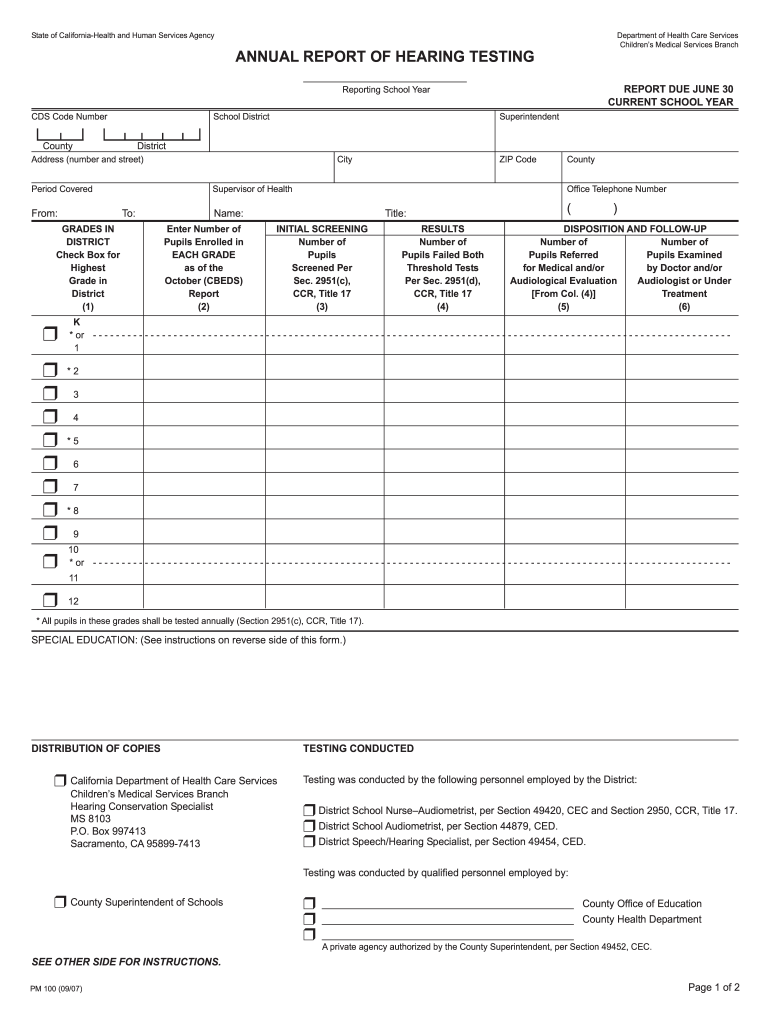
Annual Report of Hearing Testing California Form 2007


What is the Annual Report Of Hearing Testing California Form
The Annual Report Of Hearing Testing California Form is a document required by state regulations to ensure compliance with hearing testing standards. This form is essential for organizations that conduct hearing tests, as it provides a comprehensive overview of testing activities conducted throughout the year. The report includes details such as the number of tests performed, results, and any follow-up actions taken. It serves as a crucial tool for monitoring public health and ensuring that hearing testing facilities meet the necessary standards.
Steps to Complete the Annual Report Of Hearing Testing California Form
Completing the Annual Report Of Hearing Testing California Form involves several key steps to ensure accuracy and compliance. First, gather all relevant data from the year, including the number of hearing tests conducted and their outcomes. Next, fill out the form with precise information, ensuring that all sections are completed as required. Review the form for any errors or omissions before submission. Finally, submit the completed form by the designated deadline through the appropriate channels, whether online or via mail.
Legal Use of the Annual Report Of Hearing Testing California Form
The legal use of the Annual Report Of Hearing Testing California Form is governed by state laws and regulations pertaining to public health and safety. Organizations must ensure that the information provided is truthful and accurate, as false reporting can lead to penalties. Compliance with this form not only fulfills legal obligations but also contributes to the overall monitoring of hearing health standards within the state. It is essential for organizations to stay informed about any changes in legislation that may affect the reporting process.
Form Submission Methods
The Annual Report Of Hearing Testing California Form can be submitted through various methods to accommodate different preferences. Organizations may choose to submit the form online, which often allows for quicker processing and confirmation of receipt. Alternatively, the form can be mailed to the appropriate state department, ensuring that it is sent well before the deadline to avoid any late penalties. In some cases, in-person submission may also be an option, providing an opportunity for immediate assistance if needed.
Key Elements of the Annual Report Of Hearing Testing California Form
Key elements of the Annual Report Of Hearing Testing California Form include specific sections that require detailed information. These sections typically cover the total number of hearing tests administered, demographic data of the individuals tested, results of the tests, and any referrals made for further evaluation. Additionally, organizations may need to provide information about staff qualifications and training related to hearing testing. Ensuring that all key elements are accurately reported is vital for compliance and effective public health monitoring.
Filing Deadlines / Important Dates
Filing deadlines for the Annual Report Of Hearing Testing California Form are crucial for organizations to adhere to in order to avoid penalties. Typically, the form must be submitted annually by a specific date set by the state. It is important for organizations to mark these dates on their calendars and prepare their reports in advance to ensure timely submission. Keeping track of any changes in deadlines or additional reporting requirements is also essential for compliance.
Examples of Using the Annual Report Of Hearing Testing California Form
Examples of using the Annual Report Of Hearing Testing California Form can vary based on the type of organization. For instance, a school district may use the form to report on hearing tests conducted for students, detailing the number of tests and any follow-up actions taken for those who did not pass. Similarly, a healthcare facility may report on testing conducted for patients, including outcomes and referrals. These examples illustrate the form's versatility in documenting hearing health efforts across different sectors.
Quick guide on how to complete annual report of hearing testing california 2007 form
Experience a simpler method to manage your Annual Report Of Hearing Testing California Form
The traditional approach to filling out and approving paperwork consumes an excessively long time when compared to contemporary document management solutions. Previously, you had to search for suitable forms, print them, fill in all the information, and mail them. Now, you can obtain, complete, and sign your Annual Report Of Hearing Testing California Form all within a single web browser tab using airSlate SignNow. Preparing your Annual Report Of Hearing Testing California Form has never been more straightforward.
Steps to complete your Annual Report Of Hearing Testing California Form with airSlate SignNow
- Access the relevant category page and locate your state-specific Annual Report Of Hearing Testing California Form. Alternatively, utilize the search bar.
- Ensure you have the correct version of the form by previewing it.
- Select Get form to enter editing mode.
- Fill in your document with the required information using the editing tools.
- Review the added information and click the Sign option to validate your form.
- Choose the most convenient method to create your signature: generate it, draw it, or upload an image of it.
- Click DONE to apply the changes.
- Download the document onto your device or go to Sharing settings to send it digitally.
Effective online tools like airSlate SignNow simplify the process of completing and submitting your forms. Give it a try to discover the actual time required for document management and approval. You’ll save a signNow amount of time.
Create this form in 5 minutes or less
Find and fill out the correct annual report of hearing testing california 2007 form
FAQs
-
I need to pay an $800 annual LLC tax for my LLC that formed a month ago, so I am looking to apply for an extension. It's a solely owned LLC, so I need to fill out a Form 7004. How do I fill this form out?
ExpressExtension is an IRS-authorized e-file provider for all types of business entities, including C-Corps (Form 1120), S-Corps (Form 1120S), Multi-Member LLC, Partnerships (Form 1065). Trusts, and Estates.File Tax Extension Form 7004 InstructionsStep 1- Begin by creating your free account with ExpressExtensionStep 2- Enter the basic business details including: Business name, EIN, Address, and Primary Contact.Step 3- Select the business entity type and choose the form you would like to file an extension for.Step 4- Select the tax year and select the option if your organization is a Holding CompanyStep 5- Enter and make a payment on the total estimated tax owed to the IRSStep 6- Carefully review your form for errorsStep 7- Pay and transmit your form to the IRSClick here to e-file before the deadline
-
How can I fill out Google's intern host matching form to optimize my chances of receiving a match?
I was selected for a summer internship 2016.I tried to be very open while filling the preference form: I choose many products as my favorite products and I said I'm open about the team I want to join.I even was very open in the location and start date to get host matching interviews (I negotiated the start date in the interview until both me and my host were happy.) You could ask your recruiter to review your form (there are very cool and could help you a lot since they have a bigger experience).Do a search on the potential team.Before the interviews, try to find smart question that you are going to ask for the potential host (do a search on the team to find nice and deep questions to impress your host). Prepare well your resume.You are very likely not going to get algorithm/data structure questions like in the first round. It's going to be just some friendly chat if you are lucky. If your potential team is working on something like machine learning, expect that they are going to ask you questions about machine learning, courses related to machine learning you have and relevant experience (projects, internship). Of course you have to study that before the interview. Take as long time as you need if you feel rusty. It takes some time to get ready for the host matching (it's less than the technical interview) but it's worth it of course.
-
How do I fill out the form of DU CIC? I couldn't find the link to fill out the form.
Just register on the admission portal and during registration you will get an option for the entrance based course. Just register there. There is no separate form for DU CIC.
-
How long does it take to fill out University of California TAG?
It should not take more than an hour. I strongly suggest you complete it with a college counselor so you are taking the correct courses.The TAG agreement is a wonderful partnership between CA community colleges and the UC system, so take advantage of this service.
-
How much will a doctor with a physical disability and annual net income of around Rs. 2.8 lakhs pay in income tax? Which ITR form is to be filled out?
For disability a deduction of ₹75,000/- is available u/s 80U.Rebate u/s87AFor AY 17–18, rebate was ₹5,000/- or income tax which ever is lower for person with income less than ₹5,00,000/-For AY 18–19, rebate is ₹2,500/- or income tax whichever is lower for person with income less than 3,50,000/-So, for an income of 2.8 lakhs, taxable income after deduction u/s 80U will remain ₹2,05,000/- which is below the slab rate and hence will not be taxable for any of the above said AY.For ITR,If doctor is practicing himself i.e. He has a professional income than ITR 4 should be filedIf doctor is getting any salary than ITR 1 should be filed.:)
Create this form in 5 minutes!
How to create an eSignature for the annual report of hearing testing california 2007 form
How to make an electronic signature for your Annual Report Of Hearing Testing California 2007 Form online
How to create an electronic signature for your Annual Report Of Hearing Testing California 2007 Form in Google Chrome
How to generate an eSignature for putting it on the Annual Report Of Hearing Testing California 2007 Form in Gmail
How to generate an eSignature for the Annual Report Of Hearing Testing California 2007 Form straight from your smart phone
How to make an eSignature for the Annual Report Of Hearing Testing California 2007 Form on iOS devices
How to generate an eSignature for the Annual Report Of Hearing Testing California 2007 Form on Android devices
People also ask
-
What is the Annual Report Of Hearing Testing California Form?
The Annual Report Of Hearing Testing California Form is a mandatory document that records hearing test results for employees in California. This form helps ensure compliance with state regulations regarding workplace safety and health standards. By using airSlate SignNow, you can easily create, sign, and manage this report digitally.
-
How can airSlate SignNow help me with the Annual Report Of Hearing Testing California Form?
airSlate SignNow streamlines the process of filling out and submitting the Annual Report Of Hearing Testing California Form by providing an intuitive platform for electronic signatures and document management. With our solution, you can reduce paperwork, save time, and ensure that your forms are accurate and compliant.
-
What are the pricing options for using airSlate SignNow for the Annual Report Of Hearing Testing California Form?
airSlate SignNow offers flexible pricing plans that cater to businesses of all sizes, making it affordable to manage the Annual Report Of Hearing Testing California Form. Our plans include features like unlimited document signing, cloud storage, and integrations with other software, allowing you to choose a plan based on your specific needs.
-
Is it easy to integrate airSlate SignNow with other applications for processing the Annual Report Of Hearing Testing California Form?
Yes, airSlate SignNow easily integrates with a variety of applications, enabling seamless workflows for processing the Annual Report Of Hearing Testing California Form. Whether you use CRM systems, project management tools, or other document management software, our platform can enhance your existing processes and improve productivity.
-
Can I customize the Annual Report Of Hearing Testing California Form in airSlate SignNow?
Absolutely! airSlate SignNow allows you to customize the Annual Report Of Hearing Testing California Form to fit your specific requirements. You can add your company logo, adjust fields, and set up specific workflows to ensure the form meets your compliance needs.
-
What are the benefits of using airSlate SignNow for the Annual Report Of Hearing Testing California Form?
Using airSlate SignNow for the Annual Report Of Hearing Testing California Form offers numerous benefits, including increased efficiency, reduced errors, and enhanced compliance tracking. Our user-friendly interface makes it simple for employees to fill out and sign forms, while our cloud storage ensures that all documents are securely stored and easily accessible.
-
Is airSlate SignNow secure for handling the Annual Report Of Hearing Testing California Form?
Yes, airSlate SignNow prioritizes security and confidentiality when handling the Annual Report Of Hearing Testing California Form. We utilize advanced encryption protocols, secure cloud storage, and comprehensive compliance measures to protect your sensitive data and ensure that your documents are safe.
Get more for Annual Report Of Hearing Testing California Form
- State of arkansas hereinafter referred to as the trustor whether one or more form
- Of county state form
- Uncontested no children 481375789 form
- Of colorado hereinafter referred to as the trustor and the trustee designated below form
- Control number ct008 d form
- 3500 civil procedure formsus legal forms
- Control number de 004 d form
- Cibola county emergency services application for form
Find out other Annual Report Of Hearing Testing California Form
- Electronic signature Maine Legal Agreement Online
- Electronic signature Maine Legal Quitclaim Deed Online
- Electronic signature Missouri Non-Profit Affidavit Of Heirship Online
- Electronic signature New Jersey Non-Profit Business Plan Template Online
- Electronic signature Massachusetts Legal Resignation Letter Now
- Electronic signature Massachusetts Legal Quitclaim Deed Easy
- Electronic signature Minnesota Legal LLC Operating Agreement Free
- Electronic signature Minnesota Legal LLC Operating Agreement Secure
- Electronic signature Louisiana Life Sciences LLC Operating Agreement Now
- Electronic signature Oregon Non-Profit POA Free
- Electronic signature South Dakota Non-Profit Business Plan Template Now
- Electronic signature South Dakota Non-Profit Lease Agreement Template Online
- Electronic signature Legal Document Missouri Online
- Electronic signature Missouri Legal Claim Online
- Can I Electronic signature Texas Non-Profit Permission Slip
- Electronic signature Missouri Legal Rental Lease Agreement Simple
- Electronic signature Utah Non-Profit Cease And Desist Letter Fast
- Electronic signature Missouri Legal Lease Agreement Template Free
- Electronic signature Non-Profit PDF Vermont Online
- Electronic signature Non-Profit PDF Vermont Computer