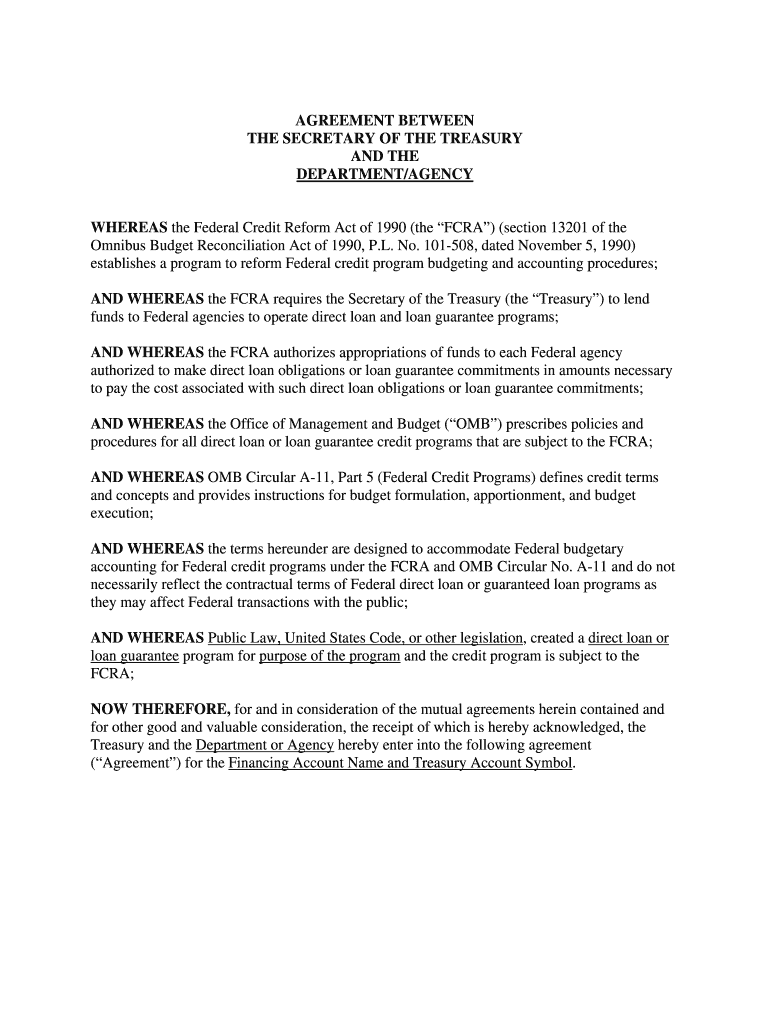
AGREEMENT between FTP Department of the Treasury Form


What is the AGREEMENT BETWEEN FTP Department Of The Treasury
The AGREEMENT BETWEEN FTP Department Of The Treasury is a formal document that outlines the terms and conditions under which the Financial Transfer Program (FTP) operates. This agreement serves as a binding contract between the Department of the Treasury and participating entities, ensuring compliance with federal regulations and guidelines. It typically includes provisions related to financial transactions, reporting requirements, and the responsibilities of each party involved in the agreement.
How to use the AGREEMENT BETWEEN FTP Department Of The Treasury
Using the AGREEMENT BETWEEN FTP Department Of The Treasury involves understanding its terms and applying them to relevant financial transactions. Entities must review the agreement carefully to ensure compliance with all stipulations. This may include maintaining accurate records, submitting required reports, and adhering to timelines specified within the document. Proper use of the agreement can facilitate smoother interactions with the Department of the Treasury and promote transparency in financial dealings.
Steps to complete the AGREEMENT BETWEEN FTP Department Of The Treasury
Completing the AGREEMENT BETWEEN FTP Department Of The Treasury involves several key steps:
- Review the agreement thoroughly to understand all terms and conditions.
- Gather necessary documentation that supports compliance with the agreement.
- Fill out any required sections of the agreement accurately.
- Submit the completed agreement to the appropriate department within the Treasury.
- Retain a copy of the signed agreement for your records.
Key elements of the AGREEMENT BETWEEN FTP Department Of The Treasury
Key elements of the AGREEMENT BETWEEN FTP Department Of The Treasury include:
- Parties involved: Identification of the Department of the Treasury and the participating entity.
- Terms and conditions: Detailed stipulations regarding financial transactions and reporting.
- Compliance requirements: Obligations that each party must fulfill to maintain the agreement.
- Termination clauses: Conditions under which the agreement may be terminated by either party.
Legal use of the AGREEMENT BETWEEN FTP Department Of The Treasury
The legal use of the AGREEMENT BETWEEN FTP Department Of The Treasury is essential for ensuring that all financial activities comply with federal laws. This agreement is designed to protect both the Department of the Treasury and the participating entities by establishing clear guidelines and responsibilities. Entities must ensure that they operate within the legal framework set forth in the agreement to avoid penalties or legal repercussions.
Required Documents
To complete the AGREEMENT BETWEEN FTP Department Of The Treasury, certain documents may be required. These typically include:
- Proof of identity for the participating entity.
- Financial statements or records that demonstrate compliance with the agreement.
- Any additional documentation specified in the agreement itself.
Form Submission Methods
The AGREEMENT BETWEEN FTP Department Of The Treasury can be submitted through various methods, including:
- Online submission: Utilizing secure online platforms designated by the Department of the Treasury.
- Mail: Sending the completed agreement via postal service to the appropriate Treasury office.
- In-person: Delivering the agreement directly to a Treasury office, if applicable.
Quick guide on how to complete agreement between ftp department of the treasury
Complete [SKS] effortlessly on any device
Digital document management has gained traction among businesses and individuals. It offers a perfect environmentally friendly substitute to conventional printed and signed paperwork, allowing you to acquire the necessary form and safely store it online. airSlate SignNow equips you with all the tools required to create, modify, and electronically sign your documents swiftly without any holdups. Manage [SKS] on any platform with airSlate SignNow's Android or iOS applications and simplify your document-related tasks today.
The easiest way to update and electronically sign [SKS] with ease
- Find [SKS] and then click Get Form to begin.
- Utilize the tools we provide to complete your document.
- Emphasize pertinent sections of your documents or redact sensitive information using tools that airSlate SignNow offers specifically for that purpose.
- Create your signature with the Sign feature, which takes just seconds and holds the same legal validity as a traditional wet ink signature.
- Verify all the details and then click on the Done button to save your modifications.
- Choose how you would like to send your form, via email, text message (SMS), invitation link, or download it to your computer.
Eliminate concerns about lost or misplaced documents, tedious form navigation, or mistakes that necessitate printing new copies. airSlate SignNow addresses your document management needs in just a few clicks from any device you prefer. Edit and electronically sign [SKS] and ensure excellent communication at every stage of the document preparation process with airSlate SignNow.
Create this form in 5 minutes or less
Related searches to AGREEMENT BETWEEN FTP Department Of The Treasury
Create this form in 5 minutes!
How to create an eSignature for the agreement between ftp department of the treasury
How to create an electronic signature for a PDF online
How to create an electronic signature for a PDF in Google Chrome
How to create an e-signature for signing PDFs in Gmail
How to create an e-signature right from your smartphone
How to create an e-signature for a PDF on iOS
How to create an e-signature for a PDF on Android
People also ask
-
What is the AGREEMENT BETWEEN FTP Department Of The Treasury?
The AGREEMENT BETWEEN FTP Department Of The Treasury outlines the terms and conditions for financial transactions and document management. It ensures compliance with federal regulations and provides a framework for secure electronic signatures and document exchanges.
-
How can airSlate SignNow help with the AGREEMENT BETWEEN FTP Department Of The Treasury?
airSlate SignNow simplifies the process of managing the AGREEMENT BETWEEN FTP Department Of The Treasury by providing an intuitive platform for eSigning and document sharing. This ensures that all parties can easily access, sign, and store necessary documents securely.
-
What features does airSlate SignNow offer for the AGREEMENT BETWEEN FTP Department Of The Treasury?
airSlate SignNow offers features such as customizable templates, secure eSigning, and real-time tracking for the AGREEMENT BETWEEN FTP Department Of The Treasury. These tools enhance efficiency and ensure that all documentation is handled in compliance with legal standards.
-
Is airSlate SignNow cost-effective for managing the AGREEMENT BETWEEN FTP Department Of The Treasury?
Yes, airSlate SignNow provides a cost-effective solution for managing the AGREEMENT BETWEEN FTP Department Of The Treasury. With flexible pricing plans, businesses can choose the option that best fits their needs without compromising on features or security.
-
Can I integrate airSlate SignNow with other tools for the AGREEMENT BETWEEN FTP Department Of The Treasury?
Absolutely! airSlate SignNow offers seamless integrations with various applications, enhancing the management of the AGREEMENT BETWEEN FTP Department Of The Treasury. This allows users to streamline workflows and improve overall productivity.
-
What are the benefits of using airSlate SignNow for the AGREEMENT BETWEEN FTP Department Of The Treasury?
Using airSlate SignNow for the AGREEMENT BETWEEN FTP Department Of The Treasury provides numerous benefits, including increased efficiency, reduced paperwork, and enhanced security. The platform ensures that all documents are signed and stored in compliance with federal regulations.
-
How secure is airSlate SignNow for the AGREEMENT BETWEEN FTP Department Of The Treasury?
airSlate SignNow prioritizes security for the AGREEMENT BETWEEN FTP Department Of The Treasury by employing advanced encryption and compliance with industry standards. This ensures that all sensitive information remains protected throughout the signing process.
Get more for AGREEMENT BETWEEN FTP Department Of The Treasury
- Supplemental application physician assistant touro college www1 touro form
- Patagonia repair form
- Dining dollars credit request form bama dining bamadining ua
- Mid america transaction routing form 2009
- Whats a routing slip used for in the usps form
- 02 184 114 fsdd mailer stoningtonschools form
- Missouri form 5017
- Documents netspend form
Find out other AGREEMENT BETWEEN FTP Department Of The Treasury
- Sign Maine Construction Business Letter Template Secure
- Can I Sign Louisiana Construction Letter Of Intent
- How Can I Sign Maryland Construction Business Plan Template
- Can I Sign Maryland Construction Quitclaim Deed
- Sign Minnesota Construction Business Plan Template Mobile
- Sign Construction PPT Mississippi Myself
- Sign North Carolina Construction Affidavit Of Heirship Later
- Sign Oregon Construction Emergency Contact Form Easy
- Sign Rhode Island Construction Business Plan Template Myself
- Sign Vermont Construction Rental Lease Agreement Safe
- Sign Utah Construction Cease And Desist Letter Computer
- Help Me With Sign Utah Construction Cease And Desist Letter
- Sign Wisconsin Construction Purchase Order Template Simple
- Sign Arkansas Doctors LLC Operating Agreement Free
- Sign California Doctors Lease Termination Letter Online
- Sign Iowa Doctors LLC Operating Agreement Online
- Sign Illinois Doctors Affidavit Of Heirship Secure
- Sign Maryland Doctors Quitclaim Deed Later
- How Can I Sign Maryland Doctors Quitclaim Deed
- Can I Sign Missouri Doctors Last Will And Testament