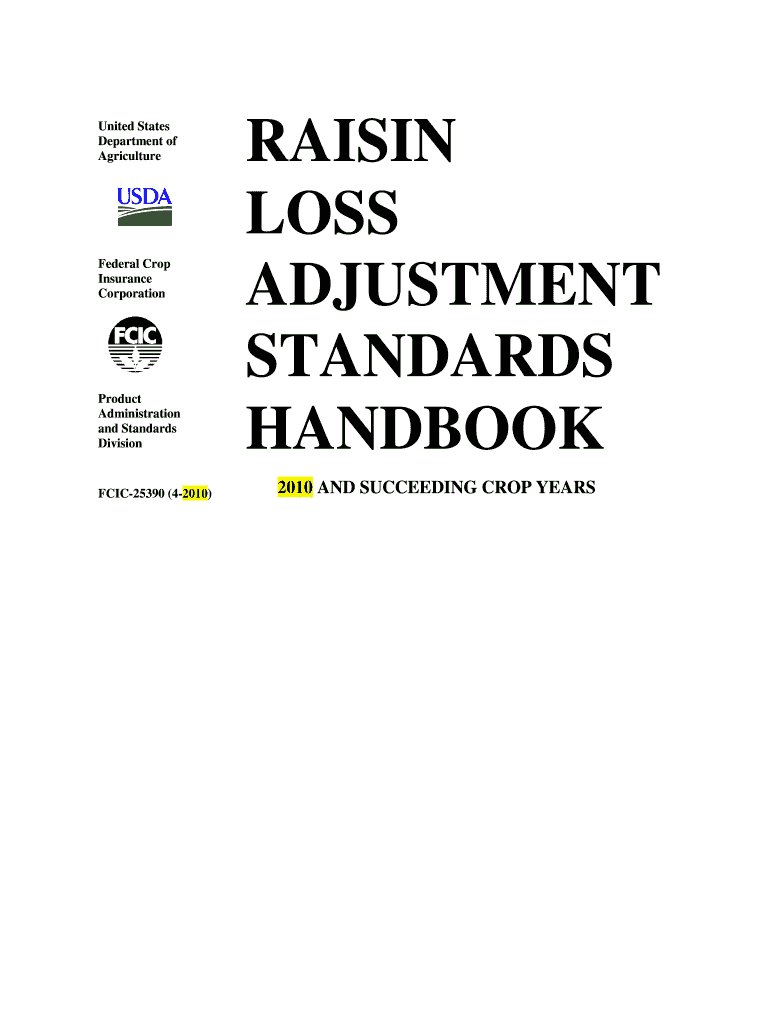
RAISIN LOSS ADJUSTMENT Rma Usda Form


What is the RAISIN LOSS ADJUSTMENT RMA USDA
The Raisin Loss Adjustment is a program administered by the Risk Management Agency (RMA) of the United States Department of Agriculture (USDA). It is designed to assist raisin producers in managing the financial impact of losses due to various risks, such as adverse weather conditions or market fluctuations. This program provides a safety net for farmers, ensuring they receive compensation for their losses, which helps maintain the stability of the raisin industry. The adjustment process evaluates the extent of the loss and determines the compensation based on established guidelines.
How to Use the RAISIN LOSS ADJUSTMENT RMA USDA
Utilizing the Raisin Loss Adjustment involves several steps. First, producers must report any losses to their insurance provider as soon as they occur. This initial notification is crucial for starting the claims process. Next, farmers need to document the extent of their losses, which may include collecting evidence such as photographs, receipts, and production records. After gathering the necessary documentation, producers submit a claim to the RMA, which will then assess the information provided. The evaluation will determine the compensation amount based on the established criteria and guidelines.
Steps to Complete the RAISIN LOSS ADJUSTMENT RMA USDA
Completing the Raisin Loss Adjustment process involves a series of clear steps:
- Notify your insurance provider of the loss immediately.
- Gather all relevant documentation, including production records and loss evidence.
- Complete the required claim forms provided by the RMA.
- Submit the claim along with supporting documents to the appropriate RMA office.
- Await the assessment and determination of your claim from the RMA.
Following these steps carefully can help ensure a smoother claims process and timely compensation.
Eligibility Criteria for the RAISIN LOSS ADJUSTMENT RMA USDA
To be eligible for the Raisin Loss Adjustment, producers must meet specific criteria set by the RMA. Eligibility generally requires that the producer be a registered raisin grower with an active insurance policy under the Federal Crop Insurance program. Additionally, the loss must be due to covered perils, such as natural disasters or other unforeseen events that significantly impact production. It is essential for producers to review the detailed eligibility requirements outlined by the RMA to ensure compliance and maximize their chances of receiving compensation.
Required Documents for the RAISIN LOSS ADJUSTMENT RMA USDA
When filing a claim for the Raisin Loss Adjustment, producers must prepare and submit several key documents to support their case. These typically include:
- Claim forms provided by the RMA.
- Production records that detail the quantity and quality of the crop.
- Evidence of loss, such as photographs or third-party assessments.
- Any relevant correspondence with insurance providers or agricultural authorities.
Having these documents ready can facilitate a more efficient claims process and help ensure that all necessary information is provided for a thorough evaluation.
Legal Use of the RAISIN LOSS ADJUSTMENT RMA USDA
The legal framework surrounding the Raisin Loss Adjustment is governed by federal regulations set forth by the USDA and RMA. Producers must adhere to these regulations when filing claims and reporting losses. Compliance with the guidelines is crucial, as failure to do so may result in penalties or denial of claims. It is advisable for producers to familiarize themselves with the legal aspects of the program, including any updates or changes in policy, to ensure they remain compliant and fully informed of their rights and responsibilities.
Quick guide on how to complete raisin loss adjustment rma usda
Complete [SKS] seamlessly on any device
Managing documents online has gained traction among businesses and individuals alike. It serves as an ideal eco-friendly substitute for traditional printed and signed documents, allowing you to access the necessary forms and securely store them online. airSlate SignNow equips you with all the tools necessary to create, modify, and eSign your documents promptly without any delays. Handle [SKS] on any device with the airSlate SignNow applications for Android or iOS and enhance your document-focused operations today.
The easiest way to modify and eSign [SKS] effortlessly
- Find [SKS] and then click Get Form to initiate the process.
- Utilize the tools we provide to fill out your form.
- Emphasize important sections of the documents or obscure sensitive details using the tools specifically designed for that by airSlate SignNow.
- Create your eSignature using the Sign feature, which takes mere seconds and holds the same legal validity as a conventional wet ink signature.
- Review all the information and then click the Done button to save your changes.
- Select how you wish to send your form, whether by email, SMS, invitation link, or download it to your computer.
Leave behind concerns about lost or misplaced documents, tedious searches for forms, or errors that necessitate printing new copies. airSlate SignNow addresses all your document management requirements in just a few clicks from your preferred device. Modify and eSign [SKS] to ensure effective communication throughout your form preparation process with airSlate SignNow.
Create this form in 5 minutes or less
Create this form in 5 minutes!
How to create an eSignature for the raisin loss adjustment rma usda
How to create an electronic signature for a PDF online
How to create an electronic signature for a PDF in Google Chrome
How to create an e-signature for signing PDFs in Gmail
How to create an e-signature right from your smartphone
How to create an e-signature for a PDF on iOS
How to create an e-signature for a PDF on Android
People also ask
-
What is RAISIN LOSS ADJUSTMENT Rma Usda?
RAISIN LOSS ADJUSTMENT Rma Usda refers to the process of assessing and compensating for losses in raisin production due to various factors. This program is designed to help raisin producers recover financially from unexpected losses. Understanding this adjustment is crucial for farmers to ensure they receive the support they need.
-
How can airSlate SignNow assist with RAISIN LOSS ADJUSTMENT Rma Usda documentation?
airSlate SignNow simplifies the documentation process for RAISIN LOSS ADJUSTMENT Rma Usda by allowing users to easily create, send, and eSign necessary forms. This streamlines the submission process, ensuring that all required documents are completed accurately and promptly. With our platform, you can manage your paperwork efficiently and focus on your farming operations.
-
What are the pricing options for airSlate SignNow?
airSlate SignNow offers flexible pricing plans to accommodate various business needs, including those involved in RAISIN LOSS ADJUSTMENT Rma Usda. Our plans are designed to be cost-effective, ensuring that you can access essential features without breaking the bank. You can choose a plan that best fits your budget and requirements.
-
What features does airSlate SignNow provide for RAISIN LOSS ADJUSTMENT Rma Usda?
Our platform includes features such as customizable templates, secure eSigning, and real-time tracking, all of which are beneficial for managing RAISIN LOSS ADJUSTMENT Rma Usda documentation. These tools help ensure that your documents are processed quickly and securely. Additionally, our user-friendly interface makes it easy for anyone to navigate the system.
-
How does airSlate SignNow enhance the efficiency of RAISIN LOSS ADJUSTMENT Rma Usda claims?
By using airSlate SignNow, you can enhance the efficiency of RAISIN LOSS ADJUSTMENT Rma Usda claims through automated workflows and instant notifications. This means you can stay updated on the status of your claims and reduce the time spent on paperwork. Our solution helps you focus on what matters most—your business.
-
Can airSlate SignNow integrate with other tools for RAISIN LOSS ADJUSTMENT Rma Usda?
Yes, airSlate SignNow offers integrations with various tools and platforms that can assist in managing RAISIN LOSS ADJUSTMENT Rma Usda processes. This allows you to connect your existing systems and streamline your workflow. Our integrations ensure that you can work seamlessly across different applications.
-
What benefits does airSlate SignNow provide for farmers dealing with RAISIN LOSS ADJUSTMENT Rma Usda?
Farmers using airSlate SignNow for RAISIN LOSS ADJUSTMENT Rma Usda can benefit from increased efficiency, reduced paperwork, and enhanced security. Our platform allows for quick access to necessary documents and ensures that all transactions are legally binding. This ultimately leads to a smoother claims process and peace of mind.
Get more for RAISIN LOSS ADJUSTMENT Rma Usda
- Force account labor fema 2009 form
- Little rock permit special flood hazardous area form
- Online printable mse form
- Transportation electronic award management system grantee recipient user access request form
- Borrower financial information flagstar
- Proper ty owners registra tion form all new york title
- What is the function of the borrowers certification and authorization form
- Endorser addendum form
Find out other RAISIN LOSS ADJUSTMENT Rma Usda
- eSign Wyoming Real estate investment proposal template Free
- How Can I eSign New York Residential lease
- eSignature Colorado Cease and Desist Letter Later
- How Do I eSignature Maine Cease and Desist Letter
- How Can I eSignature Maine Cease and Desist Letter
- eSignature Nevada Cease and Desist Letter Later
- Help Me With eSign Hawaii Event Vendor Contract
- How To eSignature Louisiana End User License Agreement (EULA)
- How To eSign Hawaii Franchise Contract
- eSignature Missouri End User License Agreement (EULA) Free
- eSign Delaware Consulting Agreement Template Now
- eSignature Missouri Hold Harmless (Indemnity) Agreement Later
- eSignature Ohio Hold Harmless (Indemnity) Agreement Mobile
- eSignature California Letter of Intent Free
- Can I eSign Louisiana General Power of Attorney Template
- eSign Mississippi General Power of Attorney Template Free
- How Can I eSignature New Mexico Letter of Intent
- Can I eSign Colorado Startup Business Plan Template
- eSign Massachusetts Startup Business Plan Template Online
- eSign New Hampshire Startup Business Plan Template Online