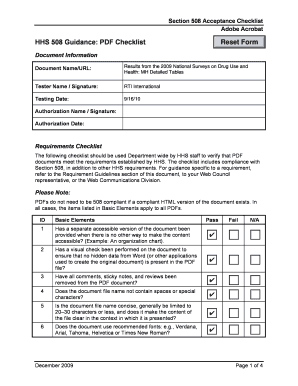
PDF 508 Checklist 1 18 Form


What is the PDF 508 Checklist 1 18
The PDF 508 Checklist 1 18 is a comprehensive tool designed to assist organizations in ensuring compliance with Section 508 of the Rehabilitation Act. This checklist outlines the necessary criteria for making electronic and information technology accessible to individuals with disabilities. It serves as a guide for evaluating the accessibility of various documents, ensuring that they meet federal standards. The checklist is essential for federal agencies and contractors who must adhere to these regulations, promoting inclusivity and equal access to information.
How to use the PDF 508 Checklist 1 18
Using the PDF 508 Checklist 1 18 involves several steps to assess the accessibility of your documents. Begin by reviewing each criterion listed in the checklist, which includes aspects such as text alternatives for non-text content, keyboard accessibility, and navigable structures. As you evaluate your document, mark off each criterion that is met. It is beneficial to involve individuals with disabilities in the review process to gain insights into practical accessibility issues. This collaborative approach ensures a thorough evaluation and helps identify any areas needing improvement.
Steps to complete the PDF 508 Checklist 1 18
Completing the PDF 508 Checklist 1 18 requires a systematic approach. Follow these steps:
- Gather the document you wish to evaluate.
- Review each criterion in the checklist carefully.
- Assess your document against the criteria, making notes of any areas that do not comply.
- Make necessary adjustments to enhance accessibility.
- Consider conducting user testing with individuals who have disabilities to validate your changes.
- Finalize the document and ensure it meets all outlined criteria.
Key elements of the PDF 508 Checklist 1 18
Key elements of the PDF 508 Checklist 1 18 include various accessibility standards that documents must meet. These elements encompass:
- Providing text alternatives for images and non-text content.
- Ensuring that all functionality is available from a keyboard.
- Creating a logical reading order and navigational structure.
- Ensuring that documents do not rely solely on color to convey information.
- Providing captions and other alternatives for multimedia content.
These elements are crucial for creating documents that are accessible to all users, regardless of their abilities.
Legal use of the PDF 508 Checklist 1 18
The legal use of the PDF 508 Checklist 1 18 is mandated by Section 508 of the Rehabilitation Act, which requires federal agencies to make their electronic and information technology accessible to people with disabilities. Compliance with this checklist not only fulfills legal obligations but also promotes inclusivity within the workplace and public services. Organizations that fail to adhere to these guidelines may face legal challenges and penalties, underscoring the importance of utilizing the checklist effectively.
Examples of using the PDF 508 Checklist 1 18
Examples of using the PDF 508 Checklist 1 18 can be found in various scenarios. For instance, a federal agency may use the checklist to evaluate a new website to ensure it meets accessibility standards before launch. Similarly, a contractor developing training materials for federal employees might utilize the checklist to ensure all documents are compliant. These practical applications demonstrate the checklist's role in fostering accessible environments and ensuring compliance with federal regulations.
Quick guide on how to complete pdf 508 checklist 1 18
Accomplish [SKS] effortlessly on any device
Digital document management has grown increasingly popular among companies and individuals. It offers an ideal eco-friendly substitute for traditional printed and signed documents, as you can obtain the correct form and securely store it online. airSlate SignNow equips you with all the necessary tools to create, edit, and eSign your documents quickly and without holdups. Manage [SKS] on any platform using airSlate SignNow Android or iOS applications and enhance any document-driven process today.
The simplest method to edit and eSign [SKS] without effort
- Locate [SKS] and click Get Form to commence.
- Employ the tools we offer to complete your document.
- Emphasize important areas of your documents or obscure sensitive information with tools specifically provided by airSlate SignNow for that purpose.
- Create your signature using the Sign tool, which takes mere seconds and carries the same legal validity as a conventional wet ink signature.
- Review all the details and click the Done button to preserve your changes.
- Select your preferred method to send your form, whether by email, text message (SMS), invite link, or download it to your computer.
Eliminate issues with lost or misplaced files, tedious form hunting, or errors that necessitate reprinting new document versions. airSlate SignNow addresses your document management needs in just a few clicks from any device you prefer. Adjust and eSign [SKS] and guarantee exceptional communication at every phase of the form preparation process with airSlate SignNow.
Create this form in 5 minutes or less
Related searches to PDF 508 Checklist 1 18
Create this form in 5 minutes!
How to create an eSignature for the pdf 508 checklist 1 18
How to create an electronic signature for a PDF online
How to create an electronic signature for a PDF in Google Chrome
How to create an e-signature for signing PDFs in Gmail
How to create an e-signature right from your smartphone
How to create an e-signature for a PDF on iOS
How to create an e-signature for a PDF on Android
People also ask
-
What is the PDF 508 Checklist 1 18?
The PDF 508 Checklist 1 18 is a comprehensive guide designed to help organizations ensure their PDF documents are compliant with Section 508 standards. This checklist outlines the necessary steps to make digital content accessible to individuals with disabilities, ensuring inclusivity in your documentation.
-
How can airSlate SignNow assist with the PDF 508 Checklist 1 18?
airSlate SignNow provides tools that simplify the process of creating and managing compliant documents. By using our platform, you can easily integrate the PDF 508 Checklist 1 18 into your workflow, ensuring that all your eSigned documents meet accessibility standards.
-
Is there a cost associated with using the PDF 508 Checklist 1 18 on airSlate SignNow?
While the PDF 508 Checklist 1 18 itself is a guideline, using airSlate SignNow to implement it comes with various pricing plans. Our cost-effective solutions are designed to fit different business needs, allowing you to choose a plan that best suits your budget while ensuring compliance.
-
What features does airSlate SignNow offer for PDF compliance?
airSlate SignNow offers a range of features that support PDF compliance, including document editing, eSigning, and accessibility checks. These tools help you adhere to the PDF 508 Checklist 1 18, making it easier to create documents that are both functional and compliant.
-
Can I integrate airSlate SignNow with other tools for better compliance management?
Yes, airSlate SignNow supports integrations with various applications, enhancing your compliance management capabilities. By connecting with tools that assist in following the PDF 508 Checklist 1 18, you can streamline your document processes and ensure accessibility.
-
What are the benefits of using airSlate SignNow for the PDF 508 Checklist 1 18?
Using airSlate SignNow for the PDF 508 Checklist 1 18 offers numerous benefits, including improved document accessibility and streamlined eSigning processes. Our platform empowers businesses to create compliant documents efficiently, saving time and resources while promoting inclusivity.
-
How does airSlate SignNow ensure the security of documents while following the PDF 508 Checklist 1 18?
airSlate SignNow prioritizes document security by implementing robust encryption and secure storage solutions. While you work on ensuring compliance with the PDF 508 Checklist 1 18, you can trust that your sensitive information remains protected throughout the eSigning process.
Get more for PDF 508 Checklist 1 18
- 30 day notice to terminate a month to month lease form
- Maine lease form
- Century 21 fillable rental application form
- Standard form 410 t residential rental contract doc
- Blumberg legal 102 form
- Pennsylvania house lease blumberg legal forms online
- 592 t commercial lease form
- Hire form william street studios february 2011 small boat big sea smallboatbigsea
Find out other PDF 508 Checklist 1 18
- Can I eSign Virginia Life Sciences Job Description Template
- eSign Massachusetts Legal Promissory Note Template Safe
- eSign West Virginia Life Sciences Agreement Later
- How To eSign Michigan Legal Living Will
- eSign Alabama Non-Profit Business Plan Template Easy
- eSign Mississippi Legal Last Will And Testament Secure
- eSign California Non-Profit Month To Month Lease Myself
- eSign Colorado Non-Profit POA Mobile
- How Can I eSign Missouri Legal RFP
- eSign Missouri Legal Living Will Computer
- eSign Connecticut Non-Profit Job Description Template Now
- eSign Montana Legal Bill Of Lading Free
- How Can I eSign Hawaii Non-Profit Cease And Desist Letter
- Can I eSign Florida Non-Profit Residential Lease Agreement
- eSign Idaho Non-Profit Business Plan Template Free
- eSign Indiana Non-Profit Business Plan Template Fast
- How To eSign Kansas Non-Profit Business Plan Template
- eSign Indiana Non-Profit Cease And Desist Letter Free
- eSign Louisiana Non-Profit Quitclaim Deed Safe
- How Can I eSign Maryland Non-Profit Credit Memo