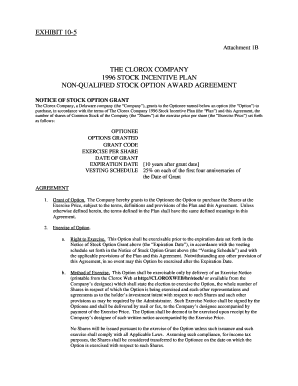
Stock Option Grant Agreement 10Q Form DOC Sec


What is the Stock Option Grant Agreement 10Q Form doc Sec
The Stock Option Grant Agreement 10Q Form doc Sec is a legal document used by companies to outline the terms under which stock options are granted to employees or other stakeholders. This form is essential for compliance with Securities and Exchange Commission (SEC) regulations, ensuring that all necessary disclosures regarding stock options are made. It typically includes details about the number of options granted, the exercise price, vesting schedule, and expiration date. Understanding this form is crucial for both employers and employees to ensure clarity in stock option agreements.
Key elements of the Stock Option Grant Agreement 10Q Form doc Sec
Several key elements are included in the Stock Option Grant Agreement 10Q Form doc Sec that are vital for both parties involved. These elements typically encompass:
- Grant Date: The date on which the stock options are awarded.
- Exercise Price: The price at which the employee can purchase the stock options.
- Vesting Schedule: The timeline over which the options become exercisable.
- Expiration Date: The date by which the options must be exercised or they will expire.
- Type of Options: Whether the options are Incentive Stock Options (ISOs) or Non-Qualified Stock Options (NSOs).
These elements help define the rights and obligations of both the company and the option holder, ensuring that all parties are informed of their roles within the agreement.
How to use the Stock Option Grant Agreement 10Q Form doc Sec
Using the Stock Option Grant Agreement 10Q Form doc Sec involves several steps to ensure proper completion and compliance. First, the issuing company must fill out the form with accurate details regarding the stock options being granted. This includes specifying the key elements outlined previously. Once completed, the form should be reviewed by legal counsel to ensure compliance with SEC regulations.
After legal review, the form must be signed by both the authorized company representative and the employee receiving the stock options. It is advisable to keep a copy of the signed agreement for both parties for future reference. Additionally, the completed form may need to be filed with the SEC as part of the company’s quarterly reporting obligations.
Steps to complete the Stock Option Grant Agreement 10Q Form doc Sec
Completing the Stock Option Grant Agreement 10Q Form doc Sec requires careful attention to detail. Here are the essential steps:
- Gather necessary information about the employee and the stock options.
- Fill in the grant date, exercise price, and number of options being granted.
- Specify the vesting schedule and expiration date.
- Indicate the type of stock options being granted.
- Review the completed form with legal counsel.
- Obtain signatures from both the company representative and the employee.
- File the form with the SEC if required.
Following these steps ensures that the Stock Option Grant Agreement is completed accurately and in compliance with legal requirements.
Legal use of the Stock Option Grant Agreement 10Q Form doc Sec
The legal use of the Stock Option Grant Agreement 10Q Form doc Sec is critical for maintaining compliance with federal securities laws. This form serves as a binding agreement between the company and the employee, outlining the rights and obligations associated with the granted stock options. It is essential for protecting both parties in the event of disputes regarding the stock options.
Additionally, proper use of this form helps ensure that the company meets its reporting obligations to the SEC, thereby avoiding potential penalties. Companies must also ensure that the terms outlined in the agreement adhere to applicable state laws and regulations.
Filing Deadlines / Important Dates
Filing deadlines for the Stock Option Grant Agreement 10Q Form doc Sec can vary based on the company's reporting schedule. Typically, companies must file their quarterly reports, including any stock option grants, within 40 to 45 days after the end of each fiscal quarter. It is important to be aware of these deadlines to ensure compliance with SEC regulations.
Moreover, companies should also track the vesting schedules and expiration dates of the options granted, as these dates are crucial for both the company and the employee to manage their rights and obligations effectively.
Quick guide on how to complete stock option grant agreement 10q form doc sec
Complete [SKS] effortlessly on any device
Online document management has become increasingly popular among businesses and individuals. It offers an ideal environmentally friendly alternative to traditional printed and signed documents, allowing you to access the correct form and securely store it online. airSlate SignNow provides all the essential tools necessary to create, modify, and electronically sign your documents swiftly without delays. Handle [SKS] on any device using airSlate SignNow's Android or iOS applications and enhance any document-related process today.
How to modify and electronically sign [SKS] with ease
- Find [SKS] and click Get Form to begin.
- Utilize the tools we offer to complete your document.
- Emphasize pertinent sections of the documents or conceal sensitive information with tools that airSlate SignNow provides specifically for that purpose.
- Create your signature using the Sign tool, which takes seconds and carries the same legal standing as a conventional wet ink signature.
- Review all the details and click on the Done button to save your changes.
- Select how you wish to send your form, via email, text message (SMS), invitation link, or download it to your computer.
Say goodbye to lost or mislaid files, tedious form navigation, and errors that necessitate printing new document copies. airSlate SignNow meets your document management needs in just a few clicks from any device of your choice. Modify and eSign [SKS] to ensure excellent communication at every stage of your form preparation process with airSlate SignNow.
Create this form in 5 minutes or less
Related searches to Stock Option Grant Agreement 10Q Form doc Sec
Create this form in 5 minutes!
How to create an eSignature for the stock option grant agreement 10q form doc sec
How to create an electronic signature for a PDF online
How to create an electronic signature for a PDF in Google Chrome
How to create an e-signature for signing PDFs in Gmail
How to create an e-signature right from your smartphone
How to create an e-signature for a PDF on iOS
How to create an e-signature for a PDF on Android
People also ask
-
What is a Stock Option Grant Agreement 10Q Form doc Sec?
A Stock Option Grant Agreement 10Q Form doc Sec is a legal document that outlines the terms under which stock options are granted to employees. It includes details such as the number of options, exercise price, and vesting schedule, ensuring clarity for both the employer and employee.
-
How can airSlate SignNow help with Stock Option Grant Agreement 10Q Form doc Sec?
airSlate SignNow provides a streamlined platform for creating, sending, and eSigning Stock Option Grant Agreement 10Q Form docs Sec. Our user-friendly interface allows businesses to manage these agreements efficiently, reducing paperwork and enhancing compliance.
-
What are the pricing options for using airSlate SignNow for Stock Option Grant Agreement 10Q Form doc Sec?
airSlate SignNow offers flexible pricing plans tailored to meet the needs of businesses of all sizes. Whether you need basic eSigning features or advanced document management for Stock Option Grant Agreement 10Q Form docs Sec, we have a plan that fits your budget.
-
What features does airSlate SignNow offer for Stock Option Grant Agreement 10Q Form doc Sec?
Our platform includes features such as customizable templates, real-time tracking, and secure cloud storage for Stock Option Grant Agreement 10Q Form docs Sec. These tools help streamline the signing process and ensure that all agreements are easily accessible and organized.
-
What are the benefits of using airSlate SignNow for Stock Option Grant Agreement 10Q Form doc Sec?
Using airSlate SignNow for Stock Option Grant Agreement 10Q Form docs Sec enhances efficiency and reduces the time spent on document management. Our solution also improves compliance and security, ensuring that sensitive information is protected throughout the signing process.
-
Can I integrate airSlate SignNow with other software for Stock Option Grant Agreement 10Q Form doc Sec?
Yes, airSlate SignNow offers integrations with various software applications, allowing you to seamlessly manage your Stock Option Grant Agreement 10Q Form docs Sec alongside your existing tools. This integration capability enhances workflow efficiency and data accuracy.
-
Is airSlate SignNow secure for handling Stock Option Grant Agreement 10Q Form doc Sec?
Absolutely! airSlate SignNow employs advanced security measures, including encryption and secure access controls, to protect your Stock Option Grant Agreement 10Q Form docs Sec. We prioritize the confidentiality and integrity of your documents at all times.
Get more for Stock Option Grant Agreement 10Q Form doc Sec
- Quit claim form
- Minnesota well disclosure statement form
- Florida quitclaim deed from individual to two individuals in joint tenancy form
- Need a form for a rental agreement in missouri
- Form for power of attorney ga
- Rental lease agreement word template form
- Georgia limited liability company llc operating agreement form
- Arkansas marital legal separation and property settlement agreement where no children or no joint property or debts and divorce form
Find out other Stock Option Grant Agreement 10Q Form doc Sec
- Electronic signature Kentucky Non-Profit Stock Certificate Online
- Electronic signature Legal PDF Louisiana Online
- Electronic signature Maine Legal Agreement Online
- Electronic signature Maine Legal Quitclaim Deed Online
- Electronic signature Missouri Non-Profit Affidavit Of Heirship Online
- Electronic signature New Jersey Non-Profit Business Plan Template Online
- Electronic signature Massachusetts Legal Resignation Letter Now
- Electronic signature Massachusetts Legal Quitclaim Deed Easy
- Electronic signature Minnesota Legal LLC Operating Agreement Free
- Electronic signature Minnesota Legal LLC Operating Agreement Secure
- Electronic signature Louisiana Life Sciences LLC Operating Agreement Now
- Electronic signature Oregon Non-Profit POA Free
- Electronic signature South Dakota Non-Profit Business Plan Template Now
- Electronic signature South Dakota Non-Profit Lease Agreement Template Online
- Electronic signature Legal Document Missouri Online
- Electronic signature Missouri Legal Claim Online
- Can I Electronic signature Texas Non-Profit Permission Slip
- Electronic signature Missouri Legal Rental Lease Agreement Simple
- Electronic signature Utah Non-Profit Cease And Desist Letter Fast
- Electronic signature Missouri Legal Lease Agreement Template Free