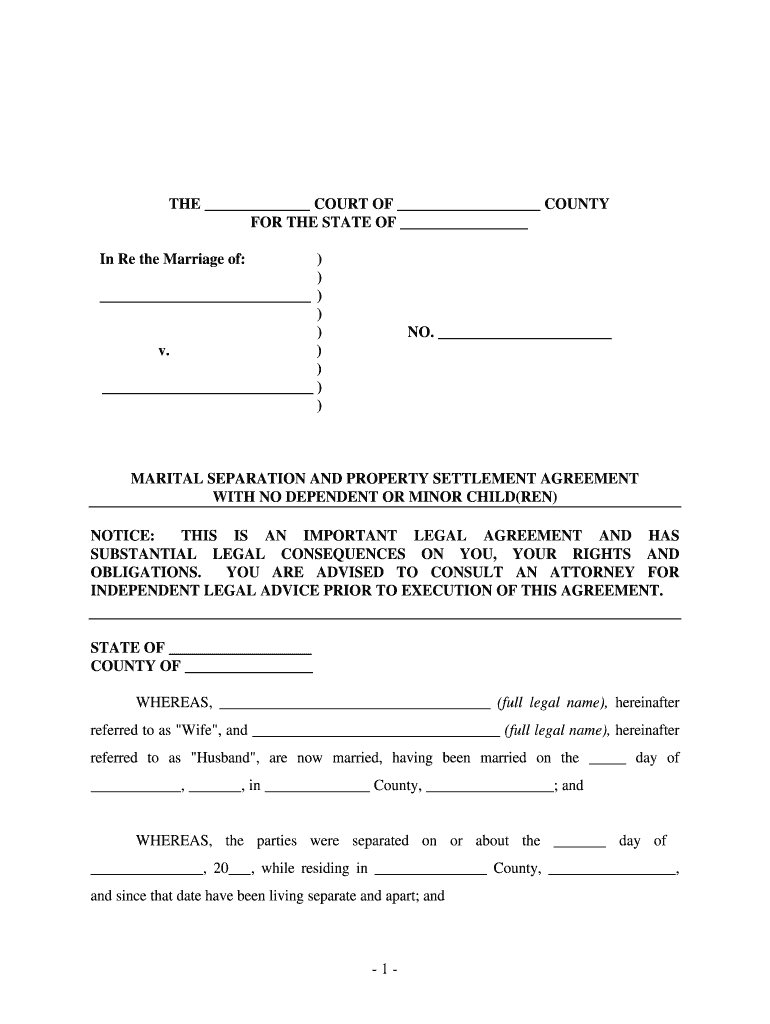
Arkansas Marital Legal Separation and Property Settlement Agreement Where No Children or No Joint Property or Debts Form


Understanding the Arkansas Marital Legal Separation and Property Settlement Agreement
The Arkansas Marital Legal Separation and Property Settlement Agreement is a legal document designed for couples who wish to separate without filing for divorce. This form is particularly relevant for those without children or joint property and debts. It outlines the terms of the separation, including property division and financial responsibilities. Understanding the key elements of this agreement is crucial for ensuring that both parties are protected and that the terms are clear and enforceable.
Steps to Complete the Arkansas Marital Legal Separation and Property Settlement Agreement
Completing the Arkansas Marital Legal Separation and Property Settlement Agreement involves several important steps:
- Gather necessary information: Collect all relevant financial documents, including income statements, property titles, and debt information.
- Fill out the form: Carefully enter all required information in the agreement, ensuring accuracy to avoid future disputes.
- Review the terms: Both parties should review the agreement to ensure mutual understanding and agreement on all terms.
- Sign the document: Both parties must sign the agreement in the presence of a notary public to make it legally binding.
- File the agreement: Submit the signed agreement to the appropriate court if required, or keep it for personal records.
Legal Use of the Arkansas Marital Legal Separation and Property Settlement Agreement
This agreement serves as a legally binding contract between the parties involved. It is essential to ensure that the terms comply with Arkansas law to be enforceable in court. The agreement should clearly outline each party's rights and obligations during the separation period. If disputes arise, this document can serve as a reference for resolving issues related to property and financial matters.
Key Elements of the Arkansas Marital Legal Separation and Property Settlement Agreement
When drafting the Arkansas Marital Legal Separation and Property Settlement Agreement, several key elements should be included:
- Identification of parties: Clearly state the names and addresses of both parties involved.
- Property division: Specify how property and assets will be divided between the parties.
- Debt responsibilities: Outline who will be responsible for any existing debts.
- Financial support: Include any agreements regarding spousal support or financial assistance.
- Signatures: Ensure both parties sign the document in front of a notary public.
Obtaining the Arkansas Marital Legal Separation and Property Settlement Agreement
The form can be obtained through various sources, including online legal resources, local courthouses, or legal aid organizations. It is important to ensure that the version used is the most current and complies with Arkansas law. Many legal websites provide templates that can be filled out online, making the process more accessible for individuals seeking separation.
State-Specific Rules for the Arkansas Marital Legal Separation and Property Settlement Agreement
Each state has specific rules governing legal separation agreements. In Arkansas, it is essential to follow state laws regarding property division and spousal support. Familiarizing oneself with these regulations can help ensure that the agreement is valid and enforceable. Consulting with a legal professional can provide clarity on state-specific requirements and help avoid potential pitfalls.
Quick guide on how to complete arkansas marital legal separation and property settlement agreement where no children or no joint property or debts and divorce
Effortlessly Prepare Get And Sign Arkansas Marital Legal Separation And Property Settlement Agreement Where No Children Or No Joint Property Or Debts on Any Device
Digital document management has become increasingly favored by businesses and individuals. It offers an excellent eco-friendly substitute for traditional printed and signed paperwork, as you can easily locate the proper form and securely save it online. airSlate SignNow equips you with all the tools required to create, edit, and electronically sign your documents swiftly and without hassle. Handle Get And Sign Arkansas Marital Legal Separation And Property Settlement Agreement Where No Children Or No Joint Property Or Debts on any device using airSlate SignNow's Android or iOS applications and simplify any document-related tasks today.
How to Modify and Electronically Sign Get And Sign Arkansas Marital Legal Separation And Property Settlement Agreement Where No Children Or No Joint Property Or Debts with Ease
- Obtain Get And Sign Arkansas Marital Legal Separation And Property Settlement Agreement Where No Children Or No Joint Property Or Debts and click on Get Form to begin.
- Utilize the tools we offer to fill out your form.
- Emphasize pertinent sections of the documents or obscure sensitive information using tools that airSlate SignNow specifically provides for this purpose.
- Generate your signature with the Sign feature, which takes mere seconds and carries the same legal authority as a conventional wet ink signature.
- Review all the details and click on the Done button to save your changes.
- Select how you wish to send your form, whether by email, SMS, or invitation link, or download it to your computer.
Eliminate concerns about lost or misplaced files, tedious form searches, or errors requiring the printing of new document copies. airSlate SignNow meets your document management needs with just a few clicks from any device you prefer. Edit and electronically sign Get And Sign Arkansas Marital Legal Separation And Property Settlement Agreement Where No Children Or No Joint Property Or Debts to ensure excellent communication at every step of your form preparation process with airSlate SignNow.
Create this form in 5 minutes or less
Create this form in 5 minutes!
How to create an eSignature for the arkansas marital legal separation and property settlement agreement where no children or no joint property or debts and divorce
How to generate an eSignature for your Arkansas Marital Legal Separation And Property Settlement Agreement Where No Children Or No Joint Property Or Debts And Divorce in the online mode
How to generate an electronic signature for the Arkansas Marital Legal Separation And Property Settlement Agreement Where No Children Or No Joint Property Or Debts And Divorce in Google Chrome
How to make an electronic signature for signing the Arkansas Marital Legal Separation And Property Settlement Agreement Where No Children Or No Joint Property Or Debts And Divorce in Gmail
How to generate an eSignature for the Arkansas Marital Legal Separation And Property Settlement Agreement Where No Children Or No Joint Property Or Debts And Divorce from your mobile device
How to create an eSignature for the Arkansas Marital Legal Separation And Property Settlement Agreement Where No Children Or No Joint Property Or Debts And Divorce on iOS
How to create an electronic signature for the Arkansas Marital Legal Separation And Property Settlement Agreement Where No Children Or No Joint Property Or Debts And Divorce on Android
People also ask
-
What is the 'Get and Sign Arkansas Marital Legal Separation and Property Settlement Agreement where No Children or No Joint Property or Debts and Divorce Action Filed form'?
The 'Get and Sign Arkansas Marital Legal Separation and Property Settlement Agreement where No Children or No Joint Property or Debts and Divorce Action Filed form' is a legal document designed for couples seeking a separation without children or shared assets. This form helps outline the terms of the separation and ensures both parties are in agreement. Utilizing this form can simplify the legal process and provide clarity for both individuals.
-
How can I obtain the Arkansas Marital Legal Separation Agreement through airSlate SignNow?
You can easily Get and Sign Arkansas Marital Legal Separation and Property Settlement Agreement where No Children or No Joint Property or Debts and Divorce Action Filed form by visiting airSlate SignNow's website. Our platform provides a user-friendly interface to fill out, customize, and eSign your legal separation agreement. With just a few clicks, you can have your document ready for use.
-
Is there a fee associated with using airSlate SignNow to get the separation agreement?
Yes, there is a fee associated with using airSlate SignNow to Get and Sign Arkansas Marital Legal Separation and Property Settlement Agreement where No Children or No Joint Property or Debts and Divorce Action Filed form. Our pricing is competitive and offers various plans tailored to meet individual and business needs. You can choose the plan that best fits your requirements for eSigning and document management.
-
What features does airSlate SignNow offer for managing my legal documents?
airSlate SignNow offers a range of features for managing your legal documents, including eSignature capabilities, document templates, and secure cloud storage. When you Get and Sign Arkansas Marital Legal Separation and Property Settlement Agreement where No Children or No Joint Property or Debts and Divorce Action Filed form, you can track the signing process and receive notifications upon completion. Our platform ensures your documents are safe and accessible anytime.
-
Can I customize the Arkansas Marital Legal Separation Agreement on airSlate SignNow?
Absolutely! When you Get and Sign Arkansas Marital Legal Separation and Property Settlement Agreement where No Children or No Joint Property or Debts and Divorce Action Filed form using airSlate SignNow, you have the flexibility to customize the document. You can add specific terms, conditions, or clauses that reflect your unique situation, ensuring that the agreement meets your needs.
-
Is airSlate SignNow compliant with legal standards for separation agreements?
Yes, airSlate SignNow is designed to comply with legal standards for separation agreements, including the 'Get and Sign Arkansas Marital Legal Separation and Property Settlement Agreement where No Children or No Joint Property or Debts and Divorce Action Filed form.' Our platform adheres to relevant laws and regulations to ensure that your document is valid and enforceable.
-
Can the Arkansas Marital Legal Separation Agreement be used in court?
Yes, the 'Get and Sign Arkansas Marital Legal Separation and Property Settlement Agreement where No Children or No Joint Property or Debts and Divorce Action Filed form' can be used in court, provided it is properly executed. airSlate SignNow ensures that your signed agreement meets legal requirements, making it a reliable document for any potential court proceedings.
Get more for Get And Sign Arkansas Marital Legal Separation And Property Settlement Agreement Where No Children Or No Joint Property Or Debts
- Bay area turning point auction item donation form
- First look appraisals appraisal rebuttal form
- House rental waiver form
- Escrow disbursement authorization form rev 2016 excel realty
- Lease option memo form
- Construction selection sheet form
- Confidential information form
- Studio rental form the rock center for dance
Find out other Get And Sign Arkansas Marital Legal Separation And Property Settlement Agreement Where No Children Or No Joint Property Or Debts
- How Can I eSign North Carolina Non-Profit Document
- How To eSign Vermont Non-Profit Presentation
- How Do I eSign Hawaii Orthodontists PDF
- How Can I eSign Colorado Plumbing PDF
- Can I eSign Hawaii Plumbing PDF
- How Do I eSign Hawaii Plumbing Form
- Can I eSign Hawaii Plumbing Form
- How To eSign Hawaii Plumbing Word
- Help Me With eSign Hawaii Plumbing Document
- How To eSign Hawaii Plumbing Presentation
- How To eSign Maryland Plumbing Document
- How Do I eSign Mississippi Plumbing Word
- Can I eSign New Jersey Plumbing Form
- How Can I eSign Wisconsin Plumbing PPT
- Can I eSign Colorado Real Estate Form
- How To eSign Florida Real Estate Form
- Can I eSign Hawaii Real Estate Word
- How Do I eSign Hawaii Real Estate Word
- How To eSign Hawaii Real Estate Document
- How Do I eSign Hawaii Real Estate Presentation