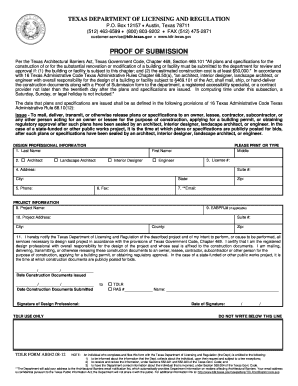
Tdlr Proof of Submission Form 2012-2026


What is the Tdlr Proof Of Submission Form
The Tdlr proof of submission form serves as a critical document for individuals and businesses dealing with the Texas Department of Licensing and Regulation (TDLR). This form confirms that a submission has been made regarding various licensing or regulatory matters. It is essential for maintaining compliance and ensuring that all necessary documentation is properly filed with the TDLR. Understanding this form is vital for anyone navigating the regulatory landscape in Texas.
How to Use the Tdlr Proof Of Submission Form
Using the Tdlr proof of submission form involves several key steps. First, ensure that you have the correct version of the form, which can typically be found on the TDLR website. Next, fill out all required fields accurately, providing any necessary supporting information. Once completed, the form can be submitted electronically or by mail, depending on the specific requirements of your submission. Retaining a copy of the completed form is important for your records, as it serves as proof of your submission.
Steps to Complete the Tdlr Proof Of Submission Form
Completing the Tdlr proof of submission form requires careful attention to detail. Follow these steps for successful completion:
- Obtain the latest version of the form from the TDLR website.
- Fill in your personal or business information accurately.
- Provide details regarding the specific submission, including any reference numbers.
- Review the form for any errors or omissions.
- Submit the form as directed, either online or via mail.
Legal Use of the Tdlr Proof Of Submission Form
The legal use of the Tdlr proof of submission form is crucial for compliance with state regulations. This form acts as an official record that a submission has been made, which can protect you in case of disputes or audits. It is important to ensure that the form is filled out correctly and submitted within any required timeframes to maintain its legal validity. Familiarizing yourself with the specific legal requirements related to your submission can help avoid potential complications.
Required Documents
When submitting the Tdlr proof of submission form, certain documents may be required to accompany your submission. These could include:
- Identification documents, such as a driver’s license or business license.
- Supporting documentation relevant to the submission, such as proof of compliance or prior submissions.
- Any applicable fees, which may need to be submitted alongside the form.
It is advisable to review the specific requirements for your submission type to ensure all necessary documents are included.
Form Submission Methods
The Tdlr proof of submission form can typically be submitted through various methods, including:
- Online: Many submissions can be completed through the TDLR's online portal, allowing for quick processing.
- Mail: Forms can be printed and mailed to the appropriate TDLR office, ensuring that you keep a copy for your records.
- In-Person: For those who prefer face-to-face interactions, visiting a TDLR office can facilitate submissions and provide immediate assistance.
Choosing the right submission method can depend on your specific needs and the urgency of your request.
Quick guide on how to complete tdlr proof of submission form word document 2012 2019
Manage Tdlr Proof Of Submission Form anywhere, at any time
Your routine business operations may require extra attention when it comes to state-specific business documents. Reclaim your working hours and reduce the paper costs associated with document-based processes using airSlate SignNow. airSlate SignNow provides a variety of pre-loaded business documents, such as Tdlr Proof Of Submission Form, that you can utilize and share with your business collaborators. Manage your Tdlr Proof Of Submission Form seamlessly with powerful editing and eSignature features, sending it directly to your recipients.
Steps to acquire Tdlr Proof Of Submission Form in just a few clicks:
- Select a document relevant to your state.
- Click on Learn More to view the document and confirm its accuracy.
- Choose Get Form to start working with it.
- Tdlr Proof Of Submission Form will automatically appear in the editor. No further steps are necessary.
- Utilize airSlate SignNow’s enhanced editing tools to complete or modify the document.
- Select the Sign tool to create your personal signature and eSign your document.
- When you are finished, click Done, save changes, and access your document.
- Distribute the form via email or SMS, or use a link-to-fill option with your partners or allow them to download the document.
airSlate SignNow greatly saves your time managing Tdlr Proof Of Submission Form and enables you to find necessary documents in one location. A comprehensive library of forms is organized and designed to address crucial business operations needed for your enterprise. The sophisticated editor minimizes the risk of mistakes, allowing you to swiftly correct errors and review your documents on any device before sending them out. Start your free trial today to explore all the advantages of airSlate SignNow for your daily business workflows.
Create this form in 5 minutes or less
Find and fill out the correct tdlr proof of submission form word document 2012 2019
Create this form in 5 minutes!
How to create an eSignature for the tdlr proof of submission form word document 2012 2019
How to generate an eSignature for your Tdlr Proof Of Submission Form Word Document 2012 2019 online
How to generate an electronic signature for your Tdlr Proof Of Submission Form Word Document 2012 2019 in Chrome
How to make an eSignature for putting it on the Tdlr Proof Of Submission Form Word Document 2012 2019 in Gmail
How to make an electronic signature for the Tdlr Proof Of Submission Form Word Document 2012 2019 from your mobile device
How to create an electronic signature for the Tdlr Proof Of Submission Form Word Document 2012 2019 on iOS
How to make an eSignature for the Tdlr Proof Of Submission Form Word Document 2012 2019 on Android devices
People also ask
-
What is the TDLR webform upload feature in airSlate SignNow?
The TDLR webform upload feature in airSlate SignNow allows users to easily upload and manage Texas Department of Licensing and Regulation forms. This feature ensures that your documents are compliant and can be filled out electronically. By utilizing this functionality, businesses can streamline their document processes and improve efficiency.
-
How does airSlate SignNow enable TDLR webform upload?
airSlate SignNow simplifies the TDLR webform upload process through a user-friendly interface that allows quick drag-and-drop uploads. Users can easily create and send TDLR-compliant documents for eSignature, making it easier to stay organized and efficient. This feature is ideal for businesses that frequently deal with licensed documentation.
-
What are the pricing options for airSlate SignNow with TDLR webform upload?
airSlate SignNow offers several pricing tiers to accommodate various business needs, all of which include the TDLR webform upload feature. Plans are competitively priced and tailored for both individuals and teams, making it a cost-effective solution for document management. Each tier provides access to different functionalities to suit diverse requirements.
-
Can I integrate airSlate SignNow's TDLR webform upload with other software?
Yes, airSlate SignNow provides seamless integrations with a variety of popular software applications, enhancing the TDLR webform upload experience. Whether you're using CRMs, file storage solutions, or other tools, integrating with SignNow can streamline workflows. This versatility helps businesses maximize their productivity.
-
What are the benefits of using airSlate SignNow for TDLR webform upload?
Using airSlate SignNow for TDLR webform upload brings numerous advantages, such as improved speed, efficiency, and compliance. Businesses can reduce paper usage and eliminate lengthy processing times associated with manual submissions. Additionally, electronic signatures ensure that all parties can review and sign documents promptly.
-
Is airSlate SignNow secure for TDLR webform upload?
Absolutely. airSlate SignNow prioritizes the security of your documents, ensuring that the TDLR webform upload process is encrypted and compliant with industry standards. With features like access controls and audit trails, businesses can trust that their sensitive information is well-protected.
-
How can I access support for TDLR webform upload in airSlate SignNow?
Users can access a range of support options for TDLR webform upload through airSlate SignNow's comprehensive help center. This includes tutorials, FAQs, and direct customer support channels for resolving specific queries. Their dedicated team is available to help users make the most of their document management solutions.
Get more for Tdlr Proof Of Submission Form
- Applying for elevator permit in fairfax county va form
- Universal direct deposit form 101160483
- Notice of compliance with rule 1 123 nmra district court form
- Gapsc employer assurance form
- Dor 5423 bill of sale for scrap metal operators vehicles ten years or older without title dor mo form
- Eft direct deposit authorization form colorado gov colorado
- Townhouse lease agreement template form
- Trailer lease agreement template form
Find out other Tdlr Proof Of Submission Form
- eSign California Finance & Tax Accounting IOU Free
- How To eSign North Dakota Education Rental Application
- How To eSign South Dakota Construction Promissory Note Template
- eSign Education Word Oregon Secure
- How Do I eSign Hawaii Finance & Tax Accounting NDA
- eSign Georgia Finance & Tax Accounting POA Fast
- eSign Georgia Finance & Tax Accounting POA Simple
- How To eSign Oregon Education LLC Operating Agreement
- eSign Illinois Finance & Tax Accounting Resignation Letter Now
- eSign Texas Construction POA Mobile
- eSign Kansas Finance & Tax Accounting Stock Certificate Now
- eSign Tennessee Education Warranty Deed Online
- eSign Tennessee Education Warranty Deed Now
- eSign Texas Education LLC Operating Agreement Fast
- eSign Utah Education Warranty Deed Online
- eSign Utah Education Warranty Deed Later
- eSign West Virginia Construction Lease Agreement Online
- How To eSign West Virginia Construction Job Offer
- eSign West Virginia Construction Letter Of Intent Online
- eSign West Virginia Construction Arbitration Agreement Myself