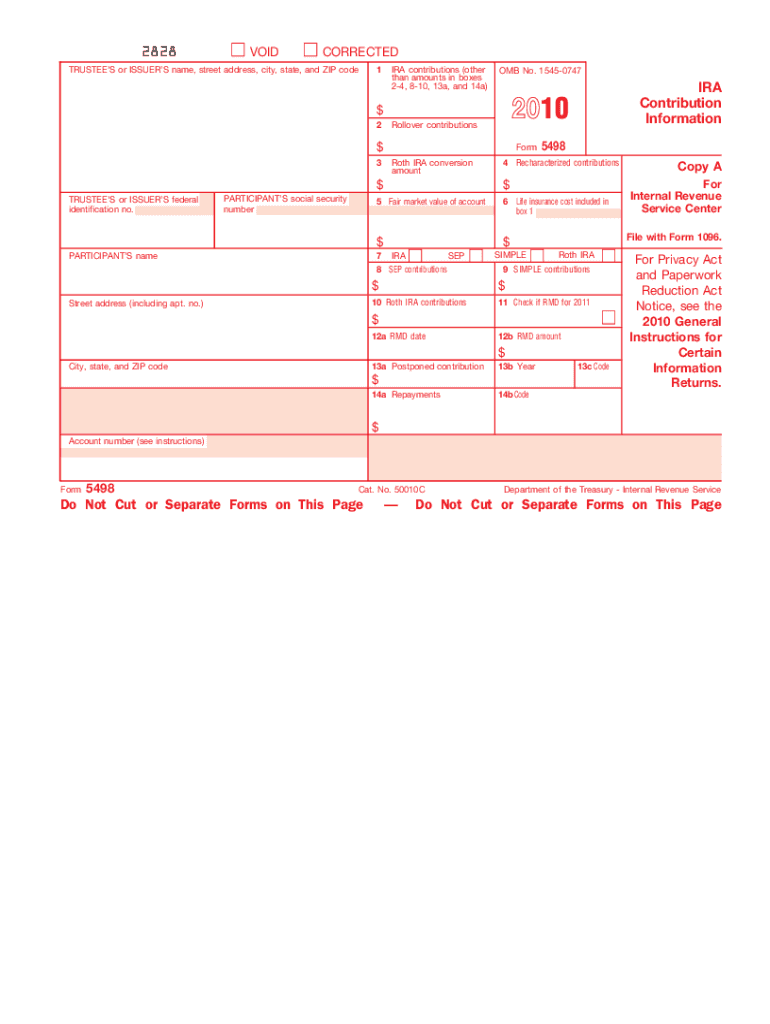
5498 Form 2010


What is the 5498 Form
The 5498 Form is an informational document used by the Internal Revenue Service (IRS) to report contributions to individual retirement accounts (IRAs). It is primarily utilized by financial institutions to report various types of contributions, including traditional IRAs, Roth IRAs, and SEP IRAs. The form provides essential details such as the total contributions made during the tax year, the fair market value of the account at year-end, and any rollovers or conversions that occurred. This form is crucial for taxpayers as it helps them track their retirement savings and ensures compliance with IRS regulations.
Steps to complete the 5498 Form
Completing the 5498 Form involves several straightforward steps. First, gather all necessary information regarding your IRA contributions for the tax year. This includes documentation of any contributions made, rollovers, and conversions. Next, accurately fill out the form, ensuring that all sections are completed, including the contributor's name, address, and taxpayer identification number. It is important to report the correct amounts in the designated fields to avoid discrepancies. Once the form is completed, it should be submitted to the IRS by the appropriate deadline, typically by May 31 of the following year, although the financial institution usually files it on behalf of the account holder.
How to obtain the 5498 Form
The 5498 Form can be obtained through various means. Financial institutions that manage your IRA accounts typically provide this form directly to you. They may send it via mail or make it available through their online platforms. If you need a copy for your records or if you have not received it, you can also download a blank version of the form from the IRS website. Ensure that you are using the correct version of the form for the specific tax year you are reporting.
Legal use of the 5498 Form
The 5498 Form serves a legal purpose by documenting contributions to IRAs, which is essential for tax reporting and compliance. It helps ensure that taxpayers adhere to contribution limits set by the IRS and provides a record that can be referenced in case of audits. Properly completing and submitting the form is vital for maintaining the tax-advantaged status of retirement accounts. Failure to comply with IRS regulations regarding the 5498 Form can lead to penalties or issues with tax filings.
Filing Deadlines / Important Dates
Understanding the filing deadlines for the 5498 Form is crucial for compliance. The form must be filed by the financial institution by May 31 of the year following the tax year in which contributions were made. However, taxpayers should be aware that they are not required to file this form with their tax returns. Instead, it is provided for informational purposes and should be kept with tax records. It is advisable to review the form for accuracy upon receipt to ensure all reported information aligns with personal records.
Key elements of the 5498 Form
The 5498 Form includes several key elements that are essential for accurate reporting. These elements typically consist of the contributor's name, address, and taxpayer identification number, as well as the type of IRA involved. Additionally, the form reports the total contributions made during the year, the fair market value of the account at year-end, and any rollovers or conversions. Understanding these elements helps taxpayers ensure that their retirement contributions are accurately documented and reported to the IRS.
Quick guide on how to complete 2010 5498 form
Complete 5498 Form effortlessly on any device
Online document management has become increasingly popular among companies and individuals. It offers a perfect eco-friendly substitute for traditional printed and signed documents, allowing you to find the appropriate form and securely store it online. airSlate SignNow provides all the necessary tools to create, modify, and electronically sign your documents quickly and efficiently. Manage 5498 Form on any platform using airSlate SignNow's Android or iOS applications and enhance any document-related process today.
How to alter and eSign 5498 Form easily
- Obtain 5498 Form and click Get Form to begin.
- Utilize the tools we provide to complete your document.
- Identify pertinent sections of the documents or obscure sensitive information with tools that airSlate SignNow specifically offers for that purpose.
- Create your signature with the Sign tool, which takes seconds and holds the same legal validity as a traditional wet ink signature.
- Review the information and click on the Done button to save your modifications.
- Choose how you want to send your form, whether by email, SMS, invitation link, or download it to your computer.
Eliminate concerns about lost or misplaced files, tedious form searches, or mistakes that require printing new document copies. airSlate SignNow addresses your document management needs in just a few clicks from your preferred device. Modify and eSign 5498 Form and ensure effective communication at any stage of your form preparation process with airSlate SignNow.
Create this form in 5 minutes or less
Find and fill out the correct 2010 5498 form
Create this form in 5 minutes!
How to create an eSignature for the 2010 5498 form
The best way to create an eSignature for a PDF online
The best way to create an eSignature for a PDF in Google Chrome
The best way to create an eSignature for signing PDFs in Gmail
How to generate an electronic signature from your smartphone
The way to generate an eSignature for a PDF on iOS
How to generate an electronic signature for a PDF file on Android
People also ask
-
What is the 5498 Form and why is it important?
The 5498 Form is an IRS document used to report contributions to individual retirement accounts (IRAs). It is important because it helps ensure that you meet tax obligations and track retirement savings. Accurate submission of the 5498 Form can facilitate tax deductions for contributions made.
-
How can airSlate SignNow help with completing the 5498 Form?
airSlate SignNow offers an intuitive platform that allows users to easily prepare, fill, and eSign the 5498 Form securely. You can streamline document management and ensure accuracy without the hassle of physical paperwork. This efficient functionality helps expedite your tax processes.
-
Is airSlate SignNow a cost-effective solution for managing the 5498 Form?
Yes, airSlate SignNow is designed to be a cost-effective solution for managing essential documents like the 5498 Form. With transparent pricing plans, businesses can choose the option that fits their budget while gaining powerful features for document handling. Overall, it saves money by reducing administrative overhead.
-
What are the key features of airSlate SignNow for the 5498 Form?
Key features of airSlate SignNow include advanced eSignature capabilities, templates for the 5498 Form, and cloud storage for document management. These features ensure that the process for completing the 5498 Form is seamless and compliant with legal standards. Moreover, user-friendly interfaces make it accessible for everyone.
-
Can airSlate SignNow integrate with other software for managing the 5498 Form?
Absolutely! airSlate SignNow integrates with a variety of software applications, allowing for streamlined data flow when handling the 5498 Form. This integration helps automate tasks and ensures that your financial records are up to date across platforms. Many businesses rely on this feature to enhance productivity.
-
Is it secure to send the 5498 Form through airSlate SignNow?
Yes, sending the 5498 Form through airSlate SignNow is secure thanks to its robust encryption and security protocols. This ensures that your sensitive financial data is protected from unauthorized access. Compliance with industry standards gives users peace of mind when electronically signing important documents.
-
How do I get started with airSlate SignNow for the 5498 Form?
Getting started with airSlate SignNow is simple! You can sign up for a free trial to explore features related to the 5498 Form and assess how it meets your needs. After registration, you can easily upload or create the 5498 Form and begin utilizing eSignature capabilities immediately.
Get more for 5498 Form
Find out other 5498 Form
- eSignature Georgia Business Operations Limited Power Of Attorney Online
- Help Me With eSignature South Carolina Banking Job Offer
- eSignature Tennessee Banking Affidavit Of Heirship Online
- eSignature Florida Car Dealer Business Plan Template Myself
- Can I eSignature Vermont Banking Rental Application
- eSignature West Virginia Banking Limited Power Of Attorney Fast
- eSignature West Virginia Banking Limited Power Of Attorney Easy
- Can I eSignature Wisconsin Banking Limited Power Of Attorney
- eSignature Kansas Business Operations Promissory Note Template Now
- eSignature Kansas Car Dealer Contract Now
- eSignature Iowa Car Dealer Limited Power Of Attorney Easy
- How Do I eSignature Iowa Car Dealer Limited Power Of Attorney
- eSignature Maine Business Operations Living Will Online
- eSignature Louisiana Car Dealer Profit And Loss Statement Easy
- How To eSignature Maryland Business Operations Business Letter Template
- How Do I eSignature Arizona Charity Rental Application
- How To eSignature Minnesota Car Dealer Bill Of Lading
- eSignature Delaware Charity Quitclaim Deed Computer
- eSignature Colorado Charity LLC Operating Agreement Now
- eSignature Missouri Car Dealer Purchase Order Template Easy