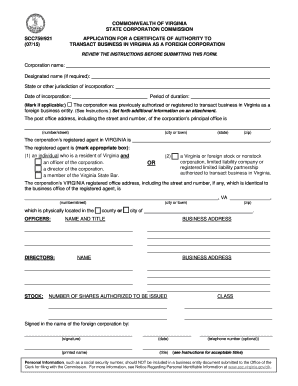
Application for Certificate of Authority Va 2015


What is the Virginia Application for Certificate of Authority?
The Virginia Application for Certificate of Authority is a legal document required for foreign corporations wishing to conduct business in Virginia. This form, often referred to as SCC 759/921, grants permission for out-of-state businesses to operate within the Commonwealth. It ensures that the foreign corporation complies with Virginia state laws and regulations, including tax obligations and business practices. By obtaining this certificate, businesses can establish a legal presence in Virginia, allowing them to engage in various commercial activities while adhering to local regulations.
Steps to Complete the Virginia Application for Certificate of Authority
Completing the Virginia Application for Certificate of Authority involves several key steps:
- Gather necessary information about your business, including its legal name, principal office address, and details about the registered agent in Virginia.
- Ensure your business is in good standing in its home state and has not been dissolved or revoked.
- Fill out the SCC 759/921 form accurately, providing all required information and signatures.
- Submit the completed form along with the applicable filing fee to the Virginia State Corporation Commission (SCC).
- Await confirmation from the SCC regarding the approval of your application.
Required Documents for the Virginia Application for Certificate of Authority
To successfully submit the Virginia Application for Certificate of Authority, several documents are typically required:
- A completed SCC 759/921 form.
- Certificate of good standing or existence from the home state of the foreign corporation, dated within the last year.
- Details of the registered agent in Virginia, including their name and physical address.
- Payment of the required filing fee, which varies based on the type of business entity.
Legal Use of the Virginia Application for Certificate of Authority
The legal use of the Virginia Application for Certificate of Authority is essential for foreign corporations to ensure compliance with state laws. Submitting this application allows businesses to legally transact in Virginia, protecting them from potential penalties or legal issues arising from unauthorized business activities. It also facilitates the proper collection of state taxes and adherence to local regulations, ensuring that the business operates within the legal framework established by the Commonwealth of Virginia.
Who Issues the Virginia Application for Certificate of Authority?
The Virginia State Corporation Commission (SCC) is the authoritative body responsible for issuing the Certificate of Authority. This state agency oversees the registration and regulation of businesses operating in Virginia, ensuring that all entities comply with the necessary legal requirements. The SCC reviews the submitted applications, verifies the information provided, and issues the certificate upon approval, allowing foreign corporations to conduct business legally within the state.
Application Process & Approval Time
The application process for the Virginia Certificate of Authority typically involves submitting the completed SCC 759/921 form along with the required documents and fees to the Virginia SCC. Once submitted, the processing time can vary, but it generally takes approximately five to seven business days for the SCC to review and approve the application. However, this timeframe may be affected by the volume of applications received and any discrepancies in the submitted information, so it is advisable to ensure all details are accurate to avoid delays.
Quick guide on how to complete scc759 921 2015 2018 form
Manage Application For Certificate Of Authority Va anytime, anywhere
Your daily organizational tasks may require extra attention when handling state-specific business documents. Reclaim your work hours and reduce the costs associated with paperwork by using airSlate SignNow. airSlate SignNow offers a variety of pre-loaded business documents, including Application For Certificate Of Authority Va, which you can utilize and share with your business associates. Manage your Application For Certificate Of Authority Va easily with robust editing and eSignature features and send it straight to your addressees.
Steps to obtain Application For Certificate Of Authority Va in a few clicks:
- Select a form pertinent to your state.
- Click on Learn More to view the document and ensure its accuracy.
- Choose Get Form to begin working on it.
- Application For Certificate Of Authority Va will instantly appear in the editor. No further actions are required.
- Utilize airSlate SignNow’s sophisticated editing features to complete or modify the form as needed.
- Locate the Sign feature to create your signature and eSign your document.
- When ready, click on Done, save your changes, and access your document.
- Send the form via email or SMS, or use a link-to-fill option with your partners, or allow them to download the document.
airSlate SignNow signNowly reduces the time spent managing Application For Certificate Of Authority Va and allows you to find essential documents all in one location. A comprehensive library of forms is categorized and designed to facilitate crucial business operations necessary for your organization. The advanced editor minimizes the chance of errors, enabling you to quickly correct mistakes and review your documents on any device before sending them out. Start your free trial today to discover all the benefits of airSlate SignNow for your daily business workflows.
Create this form in 5 minutes or less
Find and fill out the correct scc759 921 2015 2018 form
FAQs
-
How can I fill out the FY 2015-16 and 2016-17 ITR forms after the 31st of March 2018?
As you know the last date of filling income tax retruns has been gone for the financial year 2015–16 and 2016–17. and if you haven’t done it before 31–03–2018. then i don’t think it is possible according to the current guidlines of IT Department. it may possible that they can send you the notice to answer for not filling the retrun and they may charge penalty alsoif your income was less than taxable limit then its ok it is a valid reson but you don’t need file ITR for those years but if your income was more than the limit then, i think you have to write the lette to your assessing officer with a genuine reason that why didn’t you file the ITR.This was only suggestion not adviceyou can also go through the professional chartered accountant
-
How do I fill out the IIFT 2018 application form?
Hi!IIFT MBA (IB) Application Form 2018 – The last date to submit the Application Form of IIFT 2018 has been extended. As per the initial notice, the last date to submit the application form was September 08, 2017. However, now the candidates may submit it untill September 15, 2017. The exam date for IIFT 2018 has also been shifted to December 03, 2017. The candidates will only be issued the admit card, if they will submit IIFT application form and fee in the prescribed format. Before filling the IIFT application form, the candidates must check the eligibility criteria because ineligible candidates will not be granted admission. The application fee for candidates is Rs. 1550, however, the candidates belonging to SC/STPWD category only need to pay Rs. 775. Check procedure to submit IIFT Application Form 2018, fee details and more information from the article below.Latest – Last date to submit IIFT application form extended until September 15, 2017.IIFT 2018 Application FormThe application form of IIFT MBA 2018 has only be released online, on http://tedu.iift.ac.in. The candidates must submit it before the laps of the deadline, which can be checked from the table below.Application form released onJuly 25, 2017Last date to submit Application form(for national candidates)September 08, 2017 September 15, 2017Last date to submit the application form(by Foreign National and NRI)February 15, 2018IIFT MBA IB entrance exam will be held onNovember 26, 2017 December 03, 2017IIFT 2018 Application FeeThe candidates should take note of the application fee before submitting the application form. The fee amount is as given below and along with it, the medium to submit the fee are also mentioned.Fee amount for IIFT 2018 Application Form is as given below:General/OBC candidatesRs 1550SC/ST/PH candidatesRs 775Foreign National/NRI/Children of NRI candidatesUS$ 80 (INR Rs. 4500)The medium to submit the application fee of IIFT 2018 is as below:Credit CardsDebit Cards (VISA/Master)Demand Draft (DD)Candidates who will submit the application fee via Demand Draft will be required to submit a DD, in favour of Indian Institute of Foreign Trade, payable at New Delhi.Procedure to Submit IIFT MBA Application Form 2018Thank you & Have a nice day! :)
-
How do I fill out the CAT 2018 application form?
The procedure for filling up the CAT Application form is very simple. I’ll try to explain it to you in simple words.I have provided a link below for CAT registration.See, first you have to register, then fill in details in the application form, upload images, pay the registration fee and finally submit the form.Now, to register online, you have to enter details such as your name, date of birth, email id, mobile number and choose your country. You must and must enter your own personal email id and mobile number, as you will receive latest updates on CAT exam through email and SMS only.Submit the registration details, after which an OTP will be sent to the registered email id and mobile number.Once the registration part is over, you will get the Login credentials.Next, you need to fill in your personal details, academic details, work experience details, etc.Upload scanned images of your photograph, and signature as per the specifications.Pay the registration fee, which is Rs. 950 for SC/ST/PWD category candidates and Rs. 1900 for all other categories by online mode (Credit Card/ Debit Card/ Net Banking).Final step - Submit the form and do not forget to take the print out of the application form. if not print out then atleast save it somewhere.CAT 2018 Registration (Started): Date, Fees, CAT 2018 Online Application iimcat.ac.in
-
How do I fill out the NTSE form 2017- 2018 Jharkhand online?
You cannot gove NTSE online or at your own level you have to belong to a school which is conducting ntse. Then download the form online from the page of ntse, fill it and submit it to your school along with fee. If your school is not conducting ntse, sorry to say but you cannot give ntse. It can only be given through, no institutions are allowed to conduct thos exam.
Create this form in 5 minutes!
How to create an eSignature for the scc759 921 2015 2018 form
How to make an electronic signature for your Scc759 921 2015 2018 Form online
How to generate an electronic signature for the Scc759 921 2015 2018 Form in Chrome
How to generate an electronic signature for putting it on the Scc759 921 2015 2018 Form in Gmail
How to create an eSignature for the Scc759 921 2015 2018 Form right from your smartphone
How to create an electronic signature for the Scc759 921 2015 2018 Form on iOS devices
How to make an eSignature for the Scc759 921 2015 2018 Form on Android
People also ask
-
What is the Virginia business application form?
The Virginia business application form is a necessary document for registering a business in Virginia. It collects essential information about the business entity, including its name, structure, and contact details. Completing this form correctly is crucial for compliance with state regulations.
-
How can airSlate SignNow assist with the Virginia business application form?
airSlate SignNow simplifies the process of completing and submitting the Virginia business application form. With its user-friendly eSigning capabilities, you can fill out the form digitally, eliminate paperwork, and securely send it to the appropriate state office. This makes it easier and more efficient for you to register your business.
-
What features does airSlate SignNow offer for managing business documents?
airSlate SignNow provides a range of features that make managing business documents, including the Virginia business application form, seamless. Key features include customizable templates, real-time tracking, secure storage, and automated workflows. These functionalities ensure that your documentation process is both efficient and effective.
-
Is airSlate SignNow cost-effective for small businesses needing the Virginia business application form?
Yes, airSlate SignNow offers affordable pricing plans tailored for small businesses looking to manage the Virginia business application form efficiently. By minimizing paper usage and streamlining the signing process, businesses can save on costs associated with printing and mailing. This cost-effective solution can signNowly enhance your operational efficiency.
-
Can I integrate airSlate SignNow with other software for the Virginia business application form?
Absolutely! airSlate SignNow integrates seamlessly with various business tools, which can help streamline your workflow when dealing with the Virginia business application form. Whether you need CRM software, project management tools, or cloud storage services, airSlate SignNow provides flexible integration options to meet your needs.
-
What are the benefits of using airSlate SignNow for eSigning the Virginia business application form?
Using airSlate SignNow for eSigning the Virginia business application form offers numerous benefits, including enhanced security and speed. The platform ensures that your documents are signed quickly without compromising confidentiality. Additionally, you can access your signed documents from anywhere, making it convenient to manage your business paperwork.
-
Is it easy to use airSlate SignNow for beginners unfamiliar with the Virginia business application form process?
Yes, airSlate SignNow is designed with user-friendliness in mind, making it suitable for beginners and experienced users alike. The platform includes helpful tutorials and support to guide you through the steps of completing the Virginia business application form. With intuitive navigation, you'll find the process straightforward and manageable.
Get more for Application For Certificate Of Authority Va
- Nih biosketch form
- Ndoc security clearance forms public works board spwb state nv
- Printable nc form d 410 100010568
- Sc 100 form
- Fractional exponents worksheet form
- Booking form buchungsformular formularz rezerwacji freightlink
- Trucking company owner operator lease agreement template form
- Vehicle lease agreement template form
Find out other Application For Certificate Of Authority Va
- Can I Electronic signature Illinois Government Rental Lease Agreement
- Electronic signature Kentucky Government Promissory Note Template Fast
- Electronic signature Kansas Government Last Will And Testament Computer
- Help Me With Electronic signature Maine Government Limited Power Of Attorney
- How To Electronic signature Massachusetts Government Job Offer
- Electronic signature Michigan Government LLC Operating Agreement Online
- How To Electronic signature Minnesota Government Lease Agreement
- Can I Electronic signature Minnesota Government Quitclaim Deed
- Help Me With Electronic signature Mississippi Government Confidentiality Agreement
- Electronic signature Kentucky Finance & Tax Accounting LLC Operating Agreement Myself
- Help Me With Electronic signature Missouri Government Rental Application
- Can I Electronic signature Nevada Government Stock Certificate
- Can I Electronic signature Massachusetts Education Quitclaim Deed
- Can I Electronic signature New Jersey Government LLC Operating Agreement
- Electronic signature New Jersey Government Promissory Note Template Online
- Electronic signature Michigan Education LLC Operating Agreement Myself
- How To Electronic signature Massachusetts Finance & Tax Accounting Quitclaim Deed
- Electronic signature Michigan Finance & Tax Accounting RFP Now
- Electronic signature Oklahoma Government RFP Later
- Electronic signature Nebraska Finance & Tax Accounting Business Plan Template Online