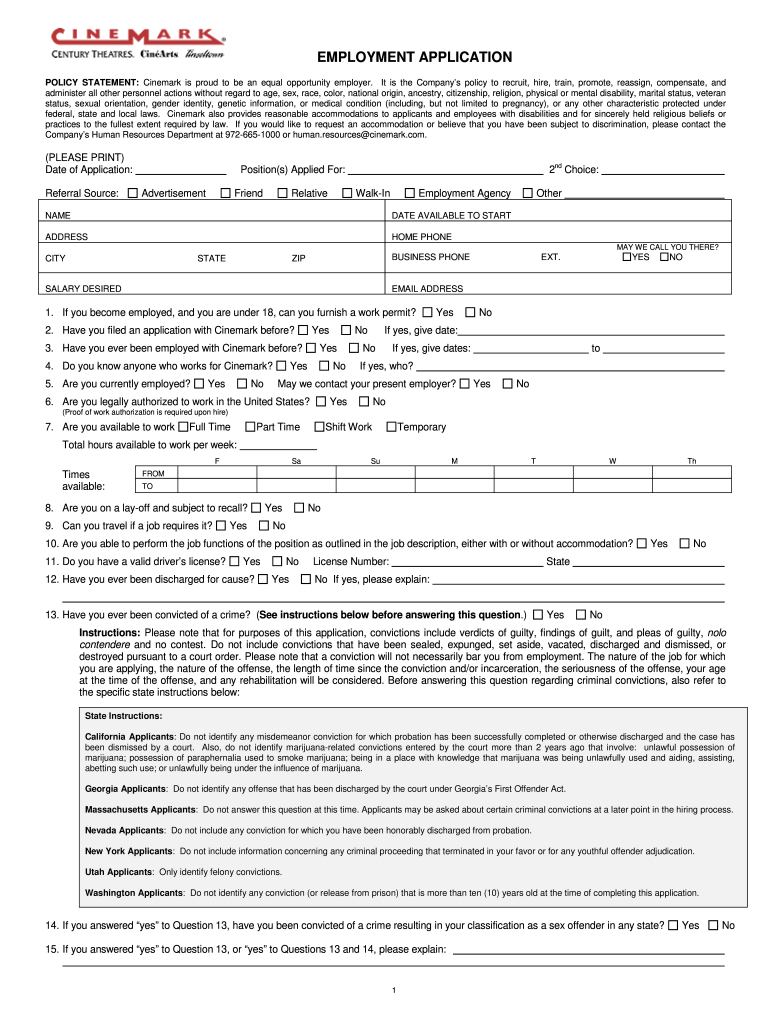
Application Cinemax Form


What is the Cinemark Application?
The Cinemark application is a formal document used by individuals seeking employment at Cinemark theaters. This application collects essential information about the applicant, including personal details, work history, and availability. It serves as the first step in the hiring process, allowing potential employees to express their interest in various positions within the company.
Steps to Complete the Cinemark Application
Completing the Cinemark application involves several straightforward steps:
- Gather personal information, including your name, address, and contact details.
- Prepare your work history, listing previous employers, job titles, and dates of employment.
- Indicate your availability for work, including preferred hours and days.
- Review the application for accuracy and completeness.
- Submit the application either online through the Cinemark website or in person at your local theater.
Key Elements of the Cinemark Application
Several key elements are essential to the Cinemark application:
- Personal Information: This includes your full name, address, phone number, and email address.
- Employment History: A detailed account of your previous jobs, including responsibilities and skills acquired.
- Availability: Specify the days and times you are available to work.
- References: Provide contact information for individuals who can vouch for your character and work ethic.
Legal Use of the Cinemark Application
The Cinemark application must be completed truthfully and accurately to ensure compliance with employment laws. Misrepresentation of information can lead to disqualification or termination if discovered after hiring. It is crucial to understand that submitting an application does not guarantee employment, as hiring decisions are based on various factors, including qualifications and availability.
Eligibility Criteria for the Cinemark Application
To be eligible for the Cinemark application, applicants typically need to meet certain criteria:
- Age: Most positions require applicants to be at least sixteen years old.
- Legal Right to Work: Applicants must have the legal right to work in the United States.
- Availability: Candidates should be available to work flexible hours, including evenings and weekends.
Application Process & Approval Time
The application process for Cinemark generally involves submitting the application online or in person, followed by an interview if selected. The approval time can vary based on the number of applications received and the urgency of staffing needs. Typically, applicants may expect to hear back within a week or two after submission, depending on the theater's hiring schedule.
Quick guide on how to complete application cinemax
Effortlessly Prepare Application Cinemax on Any Device
Managing documents online has become increasingly favored by businesses and individuals alike. It offers an excellent eco-friendly substitute for traditional printed and signed documents, allowing you to locate the necessary form and securely store it online. airSlate SignNow provides you with all the tools you need to create, modify, and electronically sign your documents swiftly without delays. Manage Application Cinemax across any platform with airSlate SignNow's Android or iOS applications and simplify any document-driven process today.
How to edit and electronically sign Application Cinemax without difficulty
- Locate Application Cinemax and click Get Form to begin.
- Utilize the tools we provide to complete your form.
- Highlight essential sections of the documents or obscure sensitive data using tools specifically offered by airSlate SignNow for that purpose.
- Create your electronic signature with the Sign tool, which only takes seconds and has the same legal validity as a conventional handwritten signature.
- Review all information carefully and then click on the Done button to save your modifications.
- Choose how you wish to submit your form: via email, text message (SMS), invitation link, or download it to your computer.
Eliminate the risk of lost or misplaced documents, tedious form searches, or mistakes that necessitate printing new document copies. airSlate SignNow fulfills all your document management needs in just a few clicks from your preferred device. Edit and electronically sign Application Cinemax and ensure outstanding communication at any point of the form preparation process with airSlate SignNow.
Create this form in 5 minutes or less
Create this form in 5 minutes!
How to create an eSignature for the application cinemax
The best way to make an eSignature for your PDF file online
The best way to make an eSignature for your PDF file in Google Chrome
The way to make an eSignature for signing PDFs in Gmail
The way to generate an electronic signature from your mobile device
How to make an electronic signature for a PDF file on iOS
The way to generate an electronic signature for a PDF file on Android devices
People also ask
-
What is the cinemark application teen, and how can I apply?
The cinemark application teen is an online job application process that allows teenagers to apply for positions at Cinemark. To apply, you simply need to visit the Cinemark careers website, fill out the online application form, and submit it. Ensure your details are accurate to increase your chances of being noticed by hiring managers.
-
What positions can teenagers apply for at Cinemark?
Teenagers can apply for various entry-level positions at Cinemark, such as concessions staff, ushers, and ticket sales personnel. These roles often provide flexible hours, making them ideal for students. Each role may have different responsibilities, so it's important to read the job descriptions carefully.
-
Is there an age requirement for the cinemark application teen?
Yes, the cinemark application teen typically requires applicants to be at least 16 years old. Some positions may have higher age requirements, especially those that involve serving alcohol. Always check the specific job listing for detailed age information.
-
How long does the cinemark application teen process take?
The cinemark application teen process can vary in duration. After you submit your application, it may take a few days to a couple of weeks to receive a response regarding your application status. Keep an eye on your email for any updates from the hiring team.
-
What are the benefits of applying through the cinemark application teen?
Applying through the cinemark application teen gives you access to various entry-level job opportunities, flexible schedules, and potential career growth within the company. Additionally, you will gain valuable work experience that can enhance your resume. Working at Cinemark also means being part of a fun and dynamic team environment.
-
Can I track my cinemark application teen after submitting it?
Yes, you can track your cinemark application teen by logging into your profile on the Cinemark careers portal. This allows you to check the status of your application and any communications from the hiring team. Regularly updating your profile with any new information is also recommended.
-
Are there any training programs available for teens after the cinemark application?
Yes, Cinemark provides training programs for new hires following the cinemark application teen process. These programs cover essential skills and knowledge relevant to your role, ensuring you are well-prepared for your job. Training typically includes customer service best practices and operational procedures.
Get more for Application Cinemax
- Future generali form
- Hysa membership form
- Nhics form 260 individual resident evacuation
- Cr 317 non opposed application to continue hearing 3 15 form
- Mc 400 notice of respondents arrival at state of alaska form
- Hereby give my permission to my childs coach or team leader appointed person to sign for any medical form
- Care recipient assessment form
- Spousal waiver form
Find out other Application Cinemax
- How Do I eSign Montana Non-Profit POA
- eSign Legal Form New York Online
- Can I eSign Nevada Non-Profit LLC Operating Agreement
- eSign Legal Presentation New York Online
- eSign Ohio Legal Moving Checklist Simple
- How To eSign Ohio Non-Profit LLC Operating Agreement
- eSign Oklahoma Non-Profit Cease And Desist Letter Mobile
- eSign Arizona Orthodontists Business Plan Template Simple
- eSign Oklahoma Non-Profit Affidavit Of Heirship Computer
- How Do I eSign Pennsylvania Non-Profit Quitclaim Deed
- eSign Rhode Island Non-Profit Permission Slip Online
- eSign South Carolina Non-Profit Business Plan Template Simple
- How Can I eSign South Dakota Non-Profit LLC Operating Agreement
- eSign Oregon Legal Cease And Desist Letter Free
- eSign Oregon Legal Credit Memo Now
- eSign Oregon Legal Limited Power Of Attorney Now
- eSign Utah Non-Profit LLC Operating Agreement Safe
- eSign Utah Non-Profit Rental Lease Agreement Mobile
- How To eSign Rhode Island Legal Lease Agreement
- How Do I eSign Rhode Island Legal Residential Lease Agreement