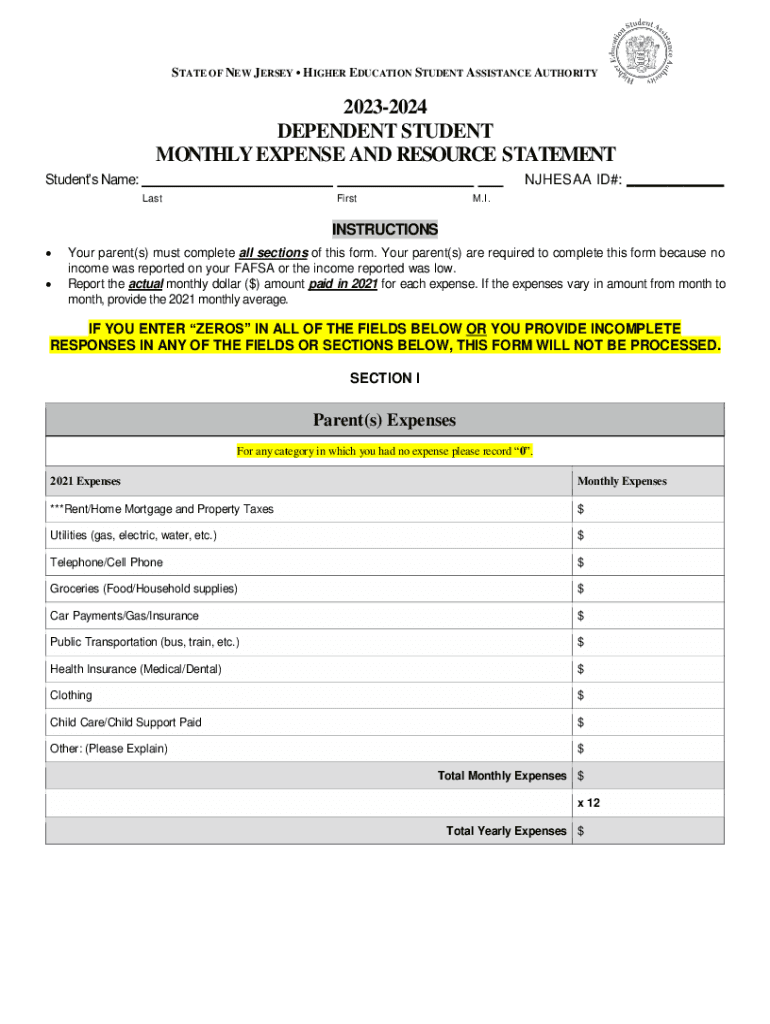
Your Parents Must Complete All Sections of This Form 2023-2026


Understanding the Dependent Student Monthly Expense and Resource Statement
The dependent student monthly expense and resource statement is a crucial document for students who rely on their parents or guardians for financial support while pursuing their education. This form outlines the monthly expenses incurred by the student and the resources available to them, providing a clear picture of their financial situation. It is essential for financial aid applications, scholarships, and other educational funding opportunities.
Key Components of the Dependent Statement
When completing the dependent student monthly expense and resource statement, several key elements must be included:
- Monthly Expenses: This section should detail all regular expenses, such as housing, food, transportation, and educational materials.
- Available Resources: Students must list all sources of income, including parental contributions, scholarships, and part-time employment.
- Signature Requirement: The form typically requires signatures from both the student and their parents, affirming the accuracy of the information provided.
Steps to Complete the Dependent Student Monthly Expense and Resource Statement
Completing the dependent student monthly expense and resource statement involves several straightforward steps:
- Gather all necessary financial information, including income statements and monthly expense records.
- Fill in the monthly expenses section, ensuring to include all relevant costs.
- Document all available resources, providing accurate figures for income and support.
- Review the completed form for accuracy and completeness.
- Obtain the required signatures from both the student and their parents.
Legal Use of the Dependent Student Monthly Expense and Resource Statement
This form serves a legal purpose in the context of financial aid and educational funding. It provides a verified account of a student's financial situation, which institutions may use to determine eligibility for various forms of assistance. Ensuring that the information is accurate and truthful is critical, as discrepancies can lead to penalties or loss of funding.
Obtaining the Dependent Student Monthly Expense and Resource Statement
Students can typically obtain the dependent student monthly expense and resource statement from their educational institution's financial aid office. Many schools provide templates or online forms that can be filled out digitally. It is advisable to check with the institution for any specific requirements or formats they may prefer.
Examples of the Dependent Student Monthly Expense and Resource Statement
To better understand how to fill out the dependent student monthly expense and resource statement, reviewing examples can be helpful. These examples often illustrate how to categorize expenses and resources correctly. Educational institutions may provide sample forms, or students can find templates online that demonstrate the expected format and information.
Quick guide on how to complete your parents must complete all sections of this form
Complete Your Parents Must Complete All Sections Of This Form effortlessly on any device
Online document management has become increasingly popular among businesses and individuals. It offers an ideal eco-friendly alternative to traditional printed and signed documents, allowing you to access the correct template and securely store it online. airSlate SignNow equips you with all the necessary tools to create, modify, and eSign your documents swiftly without delays. Manage Your Parents Must Complete All Sections Of This Form on any device with airSlate SignNow's Android or iOS applications and enhance any document-focused operation today.
The easiest way to alter and eSign Your Parents Must Complete All Sections Of This Form without hassle
- Find Your Parents Must Complete All Sections Of This Form and click on Get Form to begin.
- Utilize the tools we provide to finalize your document.
- Highlight key sections of the documents or obscure sensitive information with tools that airSlate SignNow offers specifically for that purpose.
- Create your eSignature with the Sign tool, which takes mere seconds and holds the same legal authority as a conventional wet ink signature.
- Review the information and click on the Done button to save your changes.
- Select how you would like to share your form, via email, SMS, or invitation link, or download it to your computer.
Say goodbye to lost or misplaced documents, tedious searches for forms, or errors that necessitate printing new document copies. airSlate SignNow caters to your document management needs in just a few clicks from the device of your choice. Edit and eSign Your Parents Must Complete All Sections Of This Form and ensure excellent communication at every stage of your form preparation process with airSlate SignNow.
Create this form in 5 minutes or less
Find and fill out the correct your parents must complete all sections of this form
Create this form in 5 minutes!
How to create an eSignature for the your parents must complete all sections of this form
How to create an electronic signature for a PDF online
How to create an electronic signature for a PDF in Google Chrome
How to create an e-signature for signing PDFs in Gmail
How to create an e-signature right from your smartphone
How to create an e-signature for a PDF on iOS
How to create an e-signature for a PDF on Android
People also ask
-
What is a dependent statement in the context of airSlate SignNow?
A dependent statement in airSlate SignNow refers to a document that relies on specific conditions or inputs to be completed. This feature allows users to create dynamic documents that adapt based on the information provided, ensuring accuracy and relevance in the signing process.
-
How does airSlate SignNow handle pricing for dependent statements?
airSlate SignNow offers flexible pricing plans that cater to businesses of all sizes. The cost for using dependent statements is included in our standard packages, allowing users to leverage this feature without incurring additional fees.
-
What are the key features of dependent statements in airSlate SignNow?
Dependent statements in airSlate SignNow include customizable templates, conditional logic, and real-time collaboration. These features enhance the document signing experience by ensuring that all necessary information is captured accurately before finalizing the document.
-
What benefits do dependent statements provide for businesses?
Using dependent statements in airSlate SignNow streamlines the document workflow, reduces errors, and saves time. By automating the process based on user inputs, businesses can enhance efficiency and improve overall productivity.
-
Can I integrate dependent statements with other software using airSlate SignNow?
Yes, airSlate SignNow supports integrations with various software applications, allowing users to incorporate dependent statements into their existing workflows. This capability ensures seamless data transfer and enhances the overall functionality of your business processes.
-
Is it easy to create a dependent statement in airSlate SignNow?
Absolutely! airSlate SignNow provides an intuitive interface that makes creating dependent statements simple and straightforward. Users can easily customize templates and set conditions without needing extensive technical knowledge.
-
How secure are dependent statements created with airSlate SignNow?
Security is a top priority at airSlate SignNow. Dependent statements are protected with advanced encryption and compliance with industry standards, ensuring that your sensitive information remains safe throughout the signing process.
Get more for Your Parents Must Complete All Sections Of This Form
Find out other Your Parents Must Complete All Sections Of This Form
- Sign California Non-Profit Lease Agreement Template Free
- Sign Maryland Life Sciences Residential Lease Agreement Later
- Sign Delaware Non-Profit Warranty Deed Fast
- Sign Florida Non-Profit LLC Operating Agreement Free
- Sign Florida Non-Profit Cease And Desist Letter Simple
- Sign Florida Non-Profit Affidavit Of Heirship Online
- Sign Hawaii Non-Profit Limited Power Of Attorney Myself
- Sign Hawaii Non-Profit Limited Power Of Attorney Free
- Sign Idaho Non-Profit Lease Agreement Template Safe
- Help Me With Sign Illinois Non-Profit Business Plan Template
- Sign Maryland Non-Profit Business Plan Template Fast
- How To Sign Nevada Life Sciences LLC Operating Agreement
- Sign Montana Non-Profit Warranty Deed Mobile
- Sign Nebraska Non-Profit Residential Lease Agreement Easy
- Sign Nevada Non-Profit LLC Operating Agreement Free
- Sign Non-Profit Document New Mexico Mobile
- Sign Alaska Orthodontists Business Plan Template Free
- Sign North Carolina Life Sciences Purchase Order Template Computer
- Sign Ohio Non-Profit LLC Operating Agreement Secure
- Can I Sign Ohio Non-Profit LLC Operating Agreement