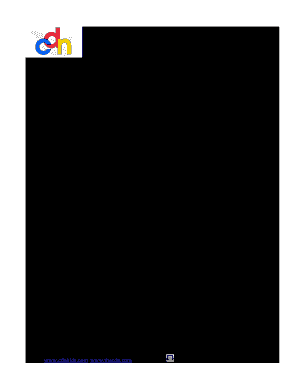
Counseling Questionnaire Form


What is the Counseling Questionnaire
The counseling questionnaire is a structured tool used by mental health professionals to gather essential information from clients. It typically includes questions about personal history, emotional well-being, and specific concerns the client wishes to address. This form aids in assessing the client's needs, facilitating effective treatment planning, and establishing a therapeutic relationship. By providing detailed responses, clients help counselors understand their unique situations and tailor their approaches accordingly.
How to use the Counseling Questionnaire
Using the counseling questionnaire involves several key steps. First, clients should take time to read each question carefully and reflect on their experiences. It is important to answer honestly and thoroughly, as this information is crucial for effective counseling. After completing the questionnaire, clients can share it with their counselor during their first session. This allows the counselor to review the responses and discuss any areas of concern, ensuring that the counseling process is focused and relevant to the client's needs.
Key elements of the Counseling Questionnaire
The counseling questionnaire typically includes various key elements to ensure comprehensive assessment. Common sections may cover:
- Personal Information: Basic details such as name, age, and contact information.
- Medical History: Information about past medical conditions, medications, and treatments.
- Emotional Well-Being: Questions about mood, stress levels, and any previous mental health issues.
- Current Concerns: Specific issues or challenges the client is facing that they wish to address in counseling.
- Goals for Counseling: What the client hopes to achieve through the counseling process.
Steps to complete the Counseling Questionnaire
Completing the counseling questionnaire involves a systematic approach to ensure accuracy and completeness. Here are the recommended steps:
- Find a Quiet Space: Choose a comfortable and private location to focus on the questionnaire.
- Read Instructions: Carefully review any provided instructions to understand the purpose of each section.
- Answer Questions: Respond to each question thoughtfully, providing as much detail as possible.
- Review Responses: After completing the questionnaire, read through your answers to ensure clarity and accuracy.
- Submit the Questionnaire: Share the completed form with your counselor, either digitally or in person.
Legal use of the Counseling Questionnaire
The counseling questionnaire is used in a legal context to facilitate the therapeutic process while ensuring compliance with privacy regulations. In the United States, mental health professionals must adhere to the Health Insurance Portability and Accountability Act (HIPAA), which protects the confidentiality of client information. Counselors are responsible for securely storing completed questionnaires and ensuring that any shared information is done with the client's consent. This legal framework helps establish trust and safety in the counseling relationship.
How to obtain the Counseling Questionnaire
Clients can obtain the counseling questionnaire through various means. Many mental health professionals provide the questionnaire directly during initial consultations or via their practice websites. Additionally, some mental health organizations offer downloadable versions of the questionnaire for clients to complete at home. It is essential to use the most current version of the questionnaire to ensure that all relevant information is captured effectively.
Quick guide on how to complete counseling questionnaire 74799864
Complete Counseling Questionnaire seamlessly on any device
Managing documents online has become increasingly popular among businesses and individuals alike. It offers an ideal eco-friendly substitute for traditional printed and signed documents, allowing you to find the right form and securely store it online. airSlate SignNow provides all the tools you need to create, modify, and electronically sign your documents quickly and efficiently. Manage Counseling Questionnaire on any platform with airSlate SignNow's Android or iOS applications and enhance any document-related process today.
The easiest way to modify and eSign Counseling Questionnaire with minimal effort
- Find Counseling Questionnaire and click Get Form to begin.
- Utilize the tools we offer to fill out your form.
- Emphasize important sections of your documents or conceal sensitive information with tools specifically provided by airSlate SignNow for that purpose.
- Generate your signature using the Sign feature, which takes mere seconds and holds the same legal validity as an official wet ink signature.
- Review the information and click the Done button to save your modifications.
- Select your preferred method of sharing your form, whether by email, SMS, or an invite link, or download it to your computer.
Forget about lost or misplaced documents, tedious form navigation, or errors that necessitate printing new document copies. airSlate SignNow fulfills your needs in document management in just a few clicks from any device of your choice. Modify and eSign Counseling Questionnaire to ensure outstanding communication throughout your form preparation process with airSlate SignNow.
Create this form in 5 minutes or less
Create this form in 5 minutes!
How to create an eSignature for the counseling questionnaire 74799864
How to create an electronic signature for a PDF online
How to create an electronic signature for a PDF in Google Chrome
How to create an e-signature for signing PDFs in Gmail
How to create an e-signature right from your smartphone
How to create an e-signature for a PDF on iOS
How to create an e-signature for a PDF on Android
People also ask
-
What is a counseling questionnaire?
A counseling questionnaire is a structured set of questions designed to gather information about a client's needs, preferences, and background. It helps counselors understand the client's situation better and tailor their approach accordingly. Using airSlate SignNow, you can easily create and send customized counseling questionnaires to your clients.
-
How can airSlate SignNow help with my counseling questionnaire?
airSlate SignNow provides a user-friendly platform to create, send, and eSign counseling questionnaires. You can streamline the process, ensuring that your clients receive and complete the questionnaires quickly. This efficiency allows you to focus more on providing quality counseling services.
-
Is there a cost associated with using airSlate SignNow for counseling questionnaires?
Yes, airSlate SignNow offers various pricing plans to suit different business needs. The cost is competitive and reflects the value of features like document management, eSigning, and secure storage. You can choose a plan that best fits your requirements for managing counseling questionnaires.
-
What features does airSlate SignNow offer for counseling questionnaires?
airSlate SignNow includes features such as customizable templates, automated reminders, and secure eSigning for counseling questionnaires. These features enhance the user experience for both counselors and clients, making it easier to collect and manage important information efficiently.
-
Can I integrate airSlate SignNow with other tools for my counseling practice?
Absolutely! airSlate SignNow offers integrations with various applications, including CRM systems and practice management software. This allows you to seamlessly incorporate your counseling questionnaires into your existing workflow, enhancing productivity and client management.
-
How secure is the data collected through counseling questionnaires?
Data security is a top priority for airSlate SignNow. The platform employs advanced encryption and compliance measures to protect the information collected through counseling questionnaires. You can trust that your clients' data is safe and secure throughout the process.
-
Can I track responses to my counseling questionnaires?
Yes, airSlate SignNow provides tracking features that allow you to monitor the status of your counseling questionnaires. You can see when clients have opened, completed, or signed the documents, enabling you to follow up effectively and ensure timely responses.
Get more for Counseling Questionnaire
- Interactions 1 reading answer form
- Microfinance loan application form
- 84 east j street chula vista california 91910 619 form
- 2016 pacon employment application form
- Standing order mandate bnporguk bnp org form
- Florida landlord tenant act form
- Altrincham bayaan academy altrincham muslim association ama online org form
- Try your hand at a constitution day crossword puzzle wild friends wildfriends unm form
Find out other Counseling Questionnaire
- Help Me With eSign Alabama Healthcare / Medical PDF
- How To eSign Hawaii Government Word
- Can I eSign Hawaii Government Word
- How To eSign Hawaii Government Document
- How To eSign Hawaii Government Document
- How Can I eSign Hawaii Government Document
- Can I eSign Hawaii Government Document
- How Can I eSign Hawaii Government Document
- How To eSign Hawaii Government Document
- How To eSign Hawaii Government Form
- How Can I eSign Hawaii Government Form
- Help Me With eSign Hawaii Healthcare / Medical PDF
- How To eSign Arizona High Tech Document
- How Can I eSign Illinois Healthcare / Medical Presentation
- Can I eSign Hawaii High Tech Document
- How Can I eSign Hawaii High Tech Document
- How Do I eSign Hawaii High Tech Document
- Can I eSign Hawaii High Tech Word
- How Can I eSign Hawaii High Tech Form
- How Do I eSign New Mexico Healthcare / Medical Word