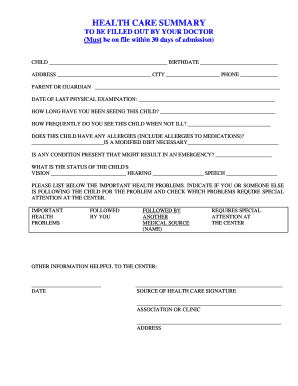
Health Summary Form


What is the Health Summary Form
The Minnesota health care summary is a document designed to provide a comprehensive overview of an individual's health care preferences and directives. This form is crucial for ensuring that health care providers understand a person's wishes regarding medical treatment, especially in situations where the individual may be unable to communicate their preferences. The health summary form typically includes information about medical history, current medications, allergies, and specific health care decisions, making it an essential tool for effective health care planning.
How to use the Health Summary Form
Using the Minnesota health care summary is straightforward. Individuals should fill out the form with accurate and up-to-date information regarding their health status and preferences. It is advisable to review the completed form with a trusted family member or health care provider to ensure clarity and understanding. Once finalized, the health summary should be shared with relevant health care professionals and kept in an easily accessible location. This ensures that in emergencies, health care providers can quickly reference the individual's wishes and medical history.
Steps to complete the Health Summary Form
Completing the Minnesota health care summary involves several key steps:
- Gather personal health information, including medical history, current medications, and allergies.
- Clearly outline health care preferences, including any specific treatments or interventions the individual wishes to accept or decline.
- Consult with health care providers or legal advisors to ensure all necessary information is included.
- Review the completed form for accuracy and completeness.
- Sign and date the form to validate it.
- Distribute copies to health care providers and keep a copy for personal records.
Legal use of the Health Summary Form
The Minnesota health care summary is legally recognized and can be used to communicate an individual's health care preferences to providers. It is important to ensure that the form complies with state laws regarding health care directives. This includes understanding the legal requirements for signatures and witnesses, as these can vary by state. Having a properly executed health summary can help prevent misunderstandings and ensure that an individual's wishes are honored in medical situations.
Key elements of the Health Summary Form
The health summary form typically includes several critical components:
- Personal Information: Name, date of birth, and contact details.
- Medical History: Previous illnesses, surgeries, and chronic conditions.
- Current Medications: List of all medications being taken, including dosages.
- Allergies: Any known allergies to medications or substances.
- Health Care Preferences: Specific instructions regarding treatments and interventions.
How to obtain the Health Summary Form
The Minnesota health care summary form can be obtained through various channels. Individuals can typically access the form through health care providers, hospitals, or state health department websites. Additionally, many legal and health advocacy organizations provide templates and guidance for completing the form. It is essential to ensure that the version obtained is the most current and complies with Minnesota state laws.
Quick guide on how to complete health summary form 300705896
Prepare Health Summary Form effortlessly on any device
Digital document management has become increasingly favored by companies and individuals alike. It offers a superb eco-conscious substitute for conventional printed and signed documents, allowing you to acquire the necessary form and securely store it online. airSlate SignNow equips you with all the tools required to create, modify, and eSign your papers swiftly without delays. Manage Health Summary Form on any device using airSlate SignNow's Android or iOS applications and enhance any document-related workflow today.
The easiest method to modify and eSign Health Summary Form without stress
- Locate Health Summary Form and click Get Form to begin.
- Utilize the tools we provide to complete your document.
- Emphasize pertinent sections of your documents or redact sensitive information with tools specifically designed by airSlate SignNow for that purpose.
- Generate your eSignature with the Sign tool, which only takes seconds and carries the same legal validity as a conventional handwritten signature.
- Review all the information and click on the Done button to save your changes.
- Choose your preferred method to submit your form: via email, text message (SMS), or invite link, or download it to your computer.
Eliminate the hassle of lost or mislaid files, tiring form searches, or errors that necessitate printing new document copies. airSlate SignNow addresses your document management needs in just a few clicks from any device you choose. Alter and eSign Health Summary Form and guarantee excellent communication at any point in the form preparation process with airSlate SignNow.
Create this form in 5 minutes or less
Create this form in 5 minutes!
How to create an eSignature for the health summary form 300705896
How to create an electronic signature for a PDF online
How to create an electronic signature for a PDF in Google Chrome
How to create an e-signature for signing PDFs in Gmail
How to create an e-signature right from your smartphone
How to create an e-signature for a PDF on iOS
How to create an e-signature for a PDF on Android
People also ask
-
What is the Minnesota health care summary feature in airSlate SignNow?
The Minnesota health care summary feature in airSlate SignNow allows users to easily create, send, and eSign health care documents specific to Minnesota regulations. This feature ensures compliance and streamlines the documentation process for health care providers and patients alike.
-
How does airSlate SignNow help with Minnesota health care summary documentation?
airSlate SignNow simplifies the creation and management of Minnesota health care summary documents by providing customizable templates and an intuitive interface. Users can quickly fill out necessary information, ensuring that all required fields are completed accurately and efficiently.
-
What are the pricing options for using airSlate SignNow for Minnesota health care summary?
airSlate SignNow offers flexible pricing plans that cater to businesses of all sizes looking to manage Minnesota health care summary documents. Each plan includes essential features, and users can choose the one that best fits their needs and budget.
-
Can I integrate airSlate SignNow with other tools for managing Minnesota health care summary?
Yes, airSlate SignNow seamlessly integrates with various applications, allowing users to manage their Minnesota health care summary alongside other business tools. This integration enhances workflow efficiency and ensures that all documents are easily accessible.
-
What are the benefits of using airSlate SignNow for Minnesota health care summary?
Using airSlate SignNow for Minnesota health care summary provides numerous benefits, including improved compliance, faster document turnaround times, and enhanced security. The platform's user-friendly design makes it easy for both providers and patients to navigate the eSigning process.
-
Is airSlate SignNow secure for handling Minnesota health care summary documents?
Absolutely! airSlate SignNow employs advanced security measures to protect Minnesota health care summary documents. This includes encryption, secure access controls, and compliance with industry standards to ensure that sensitive information remains confidential.
-
How can I get started with airSlate SignNow for Minnesota health care summary?
Getting started with airSlate SignNow for Minnesota health care summary is simple. You can sign up for a free trial on our website, explore the features, and begin creating and eSigning your health care documents in minutes.
Get more for Health Summary Form
- Calculating your paycheck hourly and overtime pay version 1 form
- Christian brothers academy annual physical evaluation cbalincroftnj form
- Contextos hola qu tal vocabulario est en la pgina 38 cheneysd form
- Student orientation health and safety training post test answers form
- Contagion film questions form
- Application form 2016 2017 leysin american school in switzerland las
- Plan a amp plan b but torah tidbits form
- Premium audit report chesapeake employers insurance company form
Find out other Health Summary Form
- Can I Electronic signature Ohio Consumer Credit Application
- eSignature Georgia Junior Employment Offer Letter Later
- Electronic signature Utah Outsourcing Services Contract Online
- How To Electronic signature Wisconsin Debit Memo
- Electronic signature Delaware Junior Employment Offer Letter Later
- Electronic signature Texas Time Off Policy Later
- Electronic signature Texas Time Off Policy Free
- eSignature Delaware Time Off Policy Online
- Help Me With Electronic signature Indiana Direct Deposit Enrollment Form
- Electronic signature Iowa Overtime Authorization Form Online
- Electronic signature Illinois Employee Appraisal Form Simple
- Electronic signature West Virginia Business Ethics and Conduct Disclosure Statement Free
- Electronic signature Alabama Disclosure Notice Simple
- Electronic signature Massachusetts Disclosure Notice Free
- Electronic signature Delaware Drug Testing Consent Agreement Easy
- Electronic signature North Dakota Disclosure Notice Simple
- Electronic signature California Car Lease Agreement Template Free
- How Can I Electronic signature Florida Car Lease Agreement Template
- Electronic signature Kentucky Car Lease Agreement Template Myself
- Electronic signature Texas Car Lease Agreement Template Easy