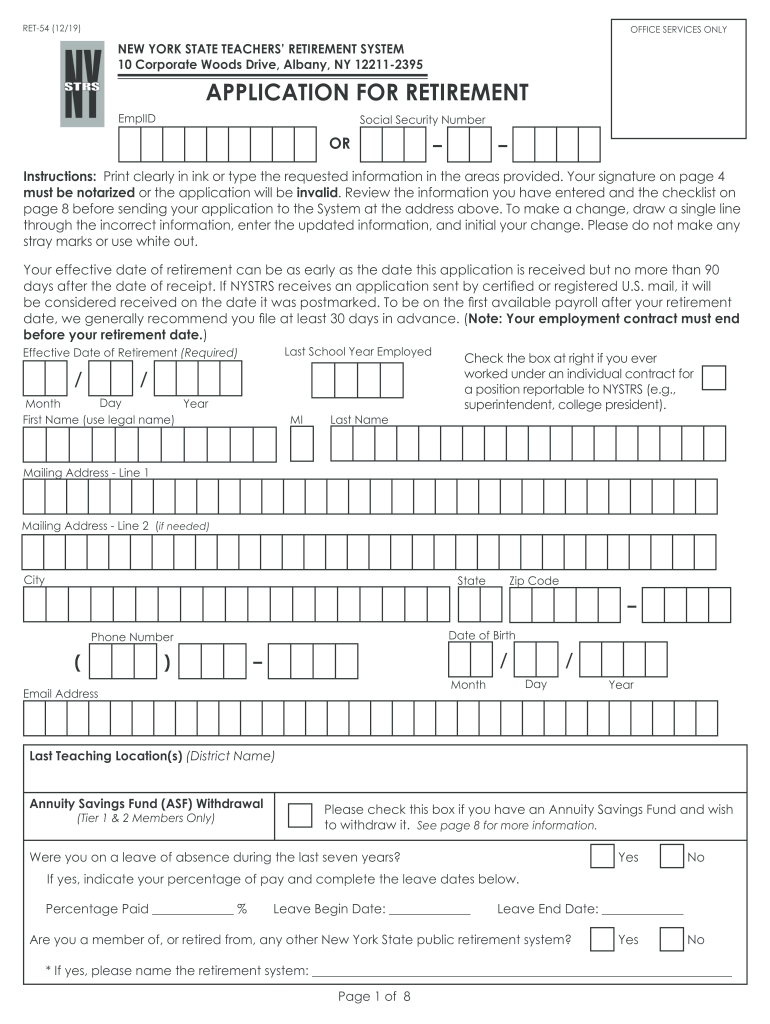
RET 54 Application for Retirement NYSTRS 2019-2026


What is the RET 54 Application for Retirement NYSTRS
The RET 54 Application for Retirement is a crucial document for members of the New York State Teachers Retirement System (NYSTRS) who are seeking to retire. This form allows eligible teachers to formally apply for retirement benefits, ensuring they receive the financial support they have earned through their years of service. The application requires detailed personal information, employment history, and retirement options to be selected, making it essential for applicants to understand its components thoroughly.
Steps to Complete the RET 54 Application for Retirement NYSTRS
Completing the RET 54 Application involves several important steps to ensure accuracy and compliance. Here are the key steps:
- Gather necessary documentation, including your NYSTRS membership number, Social Security number, and details of your employment history.
- Review the retirement options available to you, such as the type of pension plan and any additional benefits.
- Fill out the application form carefully, ensuring all sections are completed accurately.
- Sign and date the application to validate your request.
- Submit the completed form through the preferred method, whether online, by mail, or in person.
Required Documents for the RET 54 Application for Retirement NYSTRS
When applying for retirement using the RET 54 Application, specific documents are necessary to support your application. These may include:
- Proof of identity, such as a government-issued photo ID.
- Documentation of your employment history, including dates of service and positions held.
- Any prior retirement paperwork or benefit statements from NYSTRS.
- Tax identification information, such as your Social Security number.
Form Submission Methods for the RET 54 Application for Retirement NYSTRS
Applicants can submit the RET 54 Application through various methods, each offering different levels of convenience:
- Online Submission: Complete and submit the application through the NYSTRS online portal, which provides a streamlined process.
- Mail: Print the completed application and send it to the designated NYSTRS office address.
- In-Person: Visit a NYSTRS office to submit the application directly and receive assistance if needed.
Eligibility Criteria for the RET 54 Application for Retirement NYSTRS
To qualify for the RET 54 Application, applicants must meet specific eligibility criteria set by NYSTRS. These criteria typically include:
- Being a member of the New York State Teachers Retirement System for a minimum number of years.
- Reaching the required age for retirement, which varies based on the plan selected.
- Having a valid reason for retirement, such as reaching the end of a career or personal circumstances.
Legal Use of the RET 54 Application for Retirement NYSTRS
The RET 54 Application is legally binding once submitted, provided it is completed accurately and in accordance with NYSTRS regulations. Understanding the legal implications of this application is essential for ensuring that your retirement benefits are secured. It is advisable to review the legal requirements and ensure compliance with all relevant laws and regulations before submission.
Quick guide on how to complete ret 54 application for retirement nystrs
Complete RET 54 Application For Retirement NYSTRS effortlessly on any device
Digital document management has gained popularity among businesses and individuals. It offers an ideal eco-friendly substitute for conventional printed and signed documents, as you can obtain the necessary form and securely store it online. airSlate SignNow provides you with all the tools you need to create, modify, and electronically sign your files quickly without delays. Manage RET 54 Application For Retirement NYSTRS on any device with airSlate SignNow's Android or iOS applications and simplify any document-related task today.
The easiest way to modify and electronically sign RET 54 Application For Retirement NYSTRS effortlessly
- Obtain RET 54 Application For Retirement NYSTRS and click on Get Form to begin.
- Utilize the tools we provide to complete your form.
- Emphasize relevant portions of your documents or conceal sensitive information with tools that airSlate SignNow offers specifically for that purpose.
- Create your signature with the Sign tool, which takes seconds and holds the same legal validity as a conventional wet ink signature.
- Review all the information and click on the Done button to save your edits.
- Choose how you want to share your form, via email, SMS, invitation link, or download it to your computer.
Forget about lost or misplaced documents, tedious form searching, or mistakes that necessitate printing new document copies. airSlate SignNow addresses all your document management needs in just a few clicks from any device you prefer. Edit and eSign RET 54 Application For Retirement NYSTRS to ensure excellent communication at any phase of your form preparation process with airSlate SignNow.
Create this form in 5 minutes or less
Find and fill out the correct ret 54 application for retirement nystrs
Create this form in 5 minutes!
How to create an eSignature for the ret 54 application for retirement nystrs
How to create an electronic signature for your PDF file online
How to create an electronic signature for your PDF file in Google Chrome
How to make an eSignature for signing PDFs in Gmail
The way to create an eSignature straight from your mobile device
How to create an electronic signature for a PDF file on iOS
The way to create an eSignature for a PDF document on Android devices
People also ask
-
What is airSlate SignNow’s role in managing new york teachers retirement documents?
airSlate SignNow provides an efficient platform for managing new york teachers retirement documents. It simplifies the process of sending and signing retirement forms, making it easier for educators to handle their essential paperwork quickly and securely.
-
How does airSlate SignNow ensure the security of new york teachers retirement documents?
The security of new york teachers retirement documents is a top priority for airSlate SignNow. The platform utilizes advanced encryption and complies with industry standards, ensuring that sensitive information remains confidential and secure throughout the signing process.
-
Can I integrate airSlate SignNow with other tools for new york teachers retirement?
Yes, airSlate SignNow seamlessly integrates with various applications to streamline the process for new york teachers retirement. This capability allows users to connect with popular software like CRM systems and document management tools, enhancing workflow efficiency.
-
What pricing options are available for airSlate SignNow for new york teachers retirement?
airSlate SignNow offers flexible pricing plans suitable for managing new york teachers retirement documents. Users can choose from monthly or annual subscriptions, ensuring that they only pay for the features they need while enjoying cost-effective solutions.
-
What features does airSlate SignNow offer for new york teachers retirement processes?
airSlate SignNow offers a range of features designed specifically for enhancing new york teachers retirement processes. These include customizable templates, automated reminders, and a user-friendly interface that allows for efficient document management and signing.
-
How does airSlate SignNow improve the efficiency of new york teachers retirement paperwork?
By utilizing airSlate SignNow, the efficiency of handling new york teachers retirement paperwork is signNowly improved. The platform reduces the time spent on document processing, allowing teachers to focus on their primary responsibilities while ensuring compliance and accuracy.
-
Is airSlate SignNow user-friendly for teachers managing retirement documents?
Absolutely! airSlate SignNow is designed to be user-friendly, particularly for teachers managing their retirement documents. Its intuitive interface requires minimal training, allowing educators to quickly learn how to send, eSign, and manage essential paperwork effortlessly.
Get more for RET 54 Application For Retirement NYSTRS
Find out other RET 54 Application For Retirement NYSTRS
- How Do I Sign South Carolina Lawers Limited Power Of Attorney
- Sign South Dakota Lawers Quitclaim Deed Fast
- Sign South Dakota Lawers Memorandum Of Understanding Free
- Sign South Dakota Lawers Limited Power Of Attorney Now
- Sign Texas Lawers Limited Power Of Attorney Safe
- Sign Tennessee Lawers Affidavit Of Heirship Free
- Sign Vermont Lawers Quitclaim Deed Simple
- Sign Vermont Lawers Cease And Desist Letter Free
- Sign Nevada Insurance Lease Agreement Mobile
- Can I Sign Washington Lawers Quitclaim Deed
- Sign West Virginia Lawers Arbitration Agreement Secure
- Sign Wyoming Lawers Lease Agreement Now
- How To Sign Alabama Legal LLC Operating Agreement
- Sign Alabama Legal Cease And Desist Letter Now
- Sign Alabama Legal Cease And Desist Letter Later
- Sign California Legal Living Will Online
- How Do I Sign Colorado Legal LLC Operating Agreement
- How Can I Sign California Legal Promissory Note Template
- How Do I Sign North Dakota Insurance Quitclaim Deed
- How To Sign Connecticut Legal Quitclaim Deed