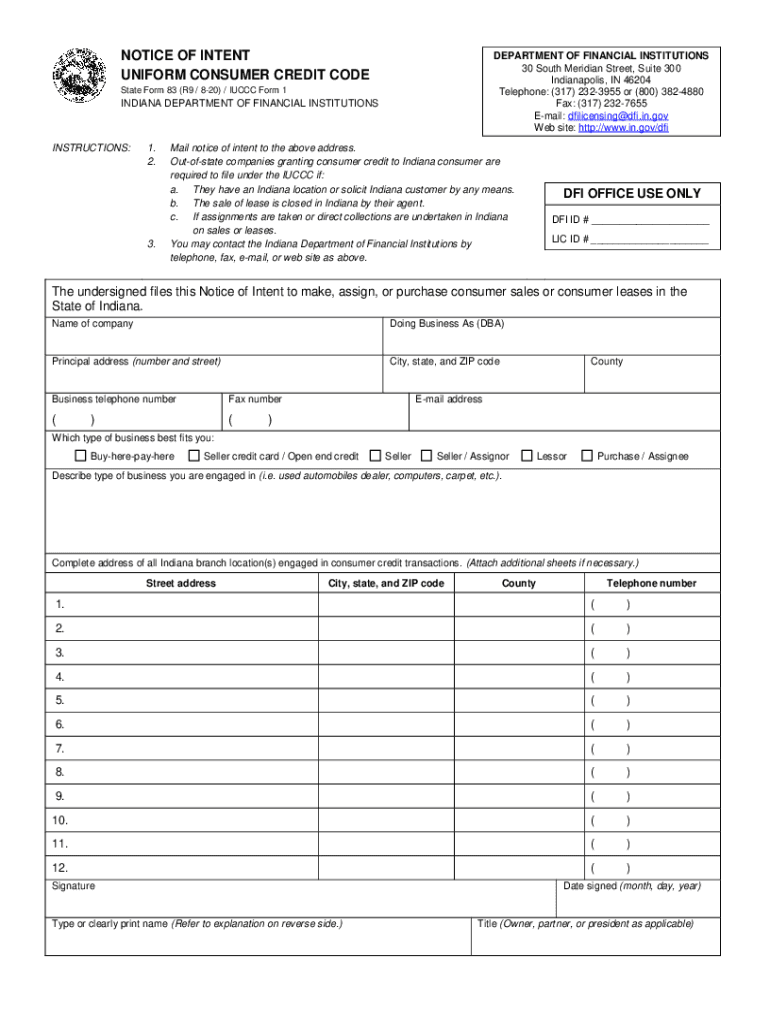
Truth in Lending Disclosure Statement Form


What is the Truth In Lending Disclosure Statement
The Truth In Lending Disclosure Statement is a legal document that provides borrowers with essential information about the terms and costs associated with a loan. This statement is designed to promote transparency in lending practices, ensuring that consumers can make informed decisions. It outlines key details such as the annual percentage rate (APR), finance charges, total payments, and other critical loan terms. By standardizing this information, the statement helps borrowers compare different loan offers more easily.
Key elements of the Truth In Lending Disclosure Statement
The Truth In Lending Disclosure Statement includes several vital components that borrowers should understand:
- Annual Percentage Rate (APR): This represents the cost of borrowing expressed as a yearly interest rate, including any fees or additional costs.
- Finance Charges: This section details the total cost of credit, including interest and any fees associated with the loan.
- Total Payments: This indicates the total amount the borrower will pay over the life of the loan, including principal and interest.
- Payment Schedule: This outlines the frequency and amount of payments required, helping borrowers plan their finances.
- Loan Terms: This section provides information on the length of the loan and any conditions that may apply.
How to use the Truth In Lending Disclosure Statement
Using the Truth In Lending Disclosure Statement effectively involves understanding its contents and applying that knowledge to your loan decision-making process. Begin by reviewing the APR and finance charges to assess the overall cost of the loan. Compare these figures across different lenders to identify the most favorable terms. Additionally, examine the payment schedule to ensure that the loan fits within your budget. This document serves as a critical tool for evaluating loan options and making informed financial choices.
Steps to complete the Truth In Lending Disclosure Statement
Completing the Truth In Lending Disclosure Statement requires careful attention to detail. Follow these steps:
- Gather necessary information about the loan, including the amount, interest rate, and any associated fees.
- Fill in the borrower’s and lender’s information accurately.
- Calculate the APR and finance charges based on the loan terms.
- Detail the payment schedule, including the number of payments and their frequency.
- Review the completed statement for accuracy and completeness before providing it to the borrower.
Legal use of the Truth In Lending Disclosure Statement
The Truth In Lending Disclosure Statement is legally required under the Truth in Lending Act (TILA), which mandates that lenders provide this information to borrowers before finalizing a loan agreement. This requirement ensures that consumers are aware of the costs associated with borrowing and helps protect them from deceptive lending practices. Failure to provide this disclosure can result in penalties for lenders and may affect the enforceability of the loan agreement.
Quick guide on how to complete truth in lending disclosure statement
Complete Truth In Lending Disclosure Statement effortlessly on any device
Digital document management has gained traction among businesses and individuals alike. It serves as an ideal environmentally-friendly substitute for traditional printed and signed documents, allowing you to locate the necessary form and securely store it online. airSlate SignNow offers you all the tools required to create, modify, and electronically sign your documents quickly and without delays. Manage Truth In Lending Disclosure Statement on any platform with the airSlate SignNow Android or iOS applications and enhance any document-centric workflow today.
How to change and electronically sign Truth In Lending Disclosure Statement with ease
- Locate Truth In Lending Disclosure Statement and click on Get Form to begin.
- Utilize the tools we offer to complete your document.
- Emphasize pertinent sections of your documents or obscure sensitive information with tools that airSlate SignNow provides specifically for that task.
- Create your signature using the Sign tool, which only takes seconds and holds the same legal validity as a conventional wet ink signature.
- Review all the details and click on the Done button to save your modifications.
- Choose how you wish to send your form, via email, SMS, or invitation link, or download it to your computer.
Forget about lost or misplaced documents, tedious form searches, or mistakes that necessitate printing new copies. airSlate SignNow fulfills all your document management needs in just a few clicks from any device you choose. Modify and electronically sign Truth In Lending Disclosure Statement and ensure seamless communication at every step of the document preparation process with airSlate SignNow.
Create this form in 5 minutes or less
Create this form in 5 minutes!
How to create an eSignature for the truth in lending disclosure statement
How to create an electronic signature for a PDF online
How to create an electronic signature for a PDF in Google Chrome
How to create an e-signature for signing PDFs in Gmail
How to create an e-signature right from your smartphone
How to create an e-signature for a PDF on iOS
How to create an e-signature for a PDF on Android
People also ask
-
What is a Truth In Lending Disclosure Statement?
A Truth In Lending Disclosure Statement is a document that outlines the terms and conditions of a loan, including the annual percentage rate (APR), finance charges, and payment schedule. It is designed to help borrowers understand the true cost of borrowing. With airSlate SignNow, you can easily create and send this document for eSignature.
-
How does airSlate SignNow help with Truth In Lending Disclosure Statements?
airSlate SignNow streamlines the process of creating and sending Truth In Lending Disclosure Statements. Our platform allows you to customize templates, ensuring compliance with legal requirements. Additionally, you can track the status of your documents in real-time, making the process efficient and transparent.
-
Is there a cost associated with using airSlate SignNow for Truth In Lending Disclosure Statements?
Yes, airSlate SignNow offers various pricing plans that cater to different business needs. Our plans are designed to be cost-effective, allowing you to manage your Truth In Lending Disclosure Statements without breaking the bank. You can choose a plan that fits your budget and requirements.
-
Can I integrate airSlate SignNow with other software for managing Truth In Lending Disclosure Statements?
Absolutely! airSlate SignNow offers seamless integrations with various software applications, including CRM systems and document management tools. This allows you to manage your Truth In Lending Disclosure Statements efficiently within your existing workflows.
-
What features does airSlate SignNow offer for creating Truth In Lending Disclosure Statements?
airSlate SignNow provides a range of features for creating Truth In Lending Disclosure Statements, including customizable templates, drag-and-drop editing, and automated workflows. These features ensure that your documents are not only compliant but also tailored to your specific needs.
-
How secure is the information in my Truth In Lending Disclosure Statement when using airSlate SignNow?
Security is a top priority at airSlate SignNow. We use advanced encryption and security protocols to protect your data, ensuring that your Truth In Lending Disclosure Statements are safe from unauthorized access. You can trust us to keep your sensitive information secure.
-
Can I track the status of my Truth In Lending Disclosure Statement with airSlate SignNow?
Yes, airSlate SignNow allows you to track the status of your Truth In Lending Disclosure Statements in real-time. You will receive notifications when documents are viewed, signed, or completed, giving you full visibility into the signing process.
Get more for Truth In Lending Disclosure Statement
Find out other Truth In Lending Disclosure Statement
- Sign Virginia Non-Profit Living Will Fast
- How To Sign Virginia Non-Profit Lease Agreement Template
- How To Sign Wyoming Non-Profit Business Plan Template
- How To Sign Wyoming Non-Profit Credit Memo
- Sign Wisconsin Non-Profit Rental Lease Agreement Simple
- Sign Wisconsin Non-Profit Lease Agreement Template Safe
- Sign South Dakota Life Sciences Limited Power Of Attorney Mobile
- Sign Alaska Plumbing Moving Checklist Later
- Sign Arkansas Plumbing Business Plan Template Secure
- Sign Arizona Plumbing RFP Mobile
- Sign Arizona Plumbing Rental Application Secure
- Sign Colorado Plumbing Emergency Contact Form Now
- Sign Colorado Plumbing Emergency Contact Form Free
- How Can I Sign Connecticut Plumbing LLC Operating Agreement
- Sign Illinois Plumbing Business Plan Template Fast
- Sign Plumbing PPT Idaho Free
- How Do I Sign Wyoming Life Sciences Confidentiality Agreement
- Sign Iowa Plumbing Contract Safe
- Sign Iowa Plumbing Quitclaim Deed Computer
- Sign Maine Plumbing LLC Operating Agreement Secure