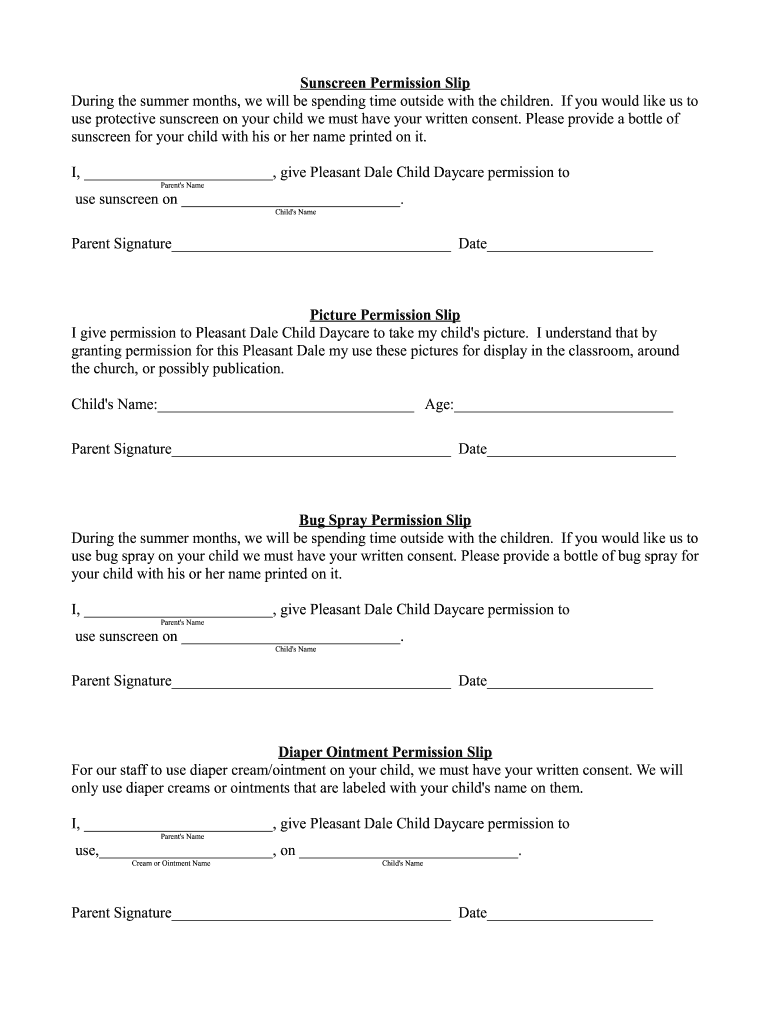
Picture Permission Slip Discoverpd Com Form


Understanding the Picture Permission Slip
The Picture Permission Slip is a document used primarily in educational and recreational settings to obtain consent from parents or guardians for the use of a child's image. This form is crucial for schools, camps, and other organizations that wish to capture and use photographs or videos of children for promotional purposes, events, or activities. By signing this slip, parents grant permission for their child's likeness to be used in various media, ensuring that organizations comply with privacy laws and respect family wishes.
Steps to Complete the Picture Permission Slip
Completing the Picture Permission Slip involves several straightforward steps:
- Begin by filling in the child's name and any relevant identification details.
- Provide the parent or guardian's name, contact information, and relationship to the child.
- Clearly indicate the specific uses for the child's image, such as in newsletters, websites, or social media.
- Include a section for the date and signature of the parent or guardian to validate the permission.
- Review the completed slip for accuracy before submission.
Legal Considerations for the Picture Permission Slip
Using the Picture Permission Slip involves understanding legal implications. In the United States, laws regarding the use of minors' images vary by state, but generally, obtaining consent from a parent or guardian is a legal requirement. This document helps organizations avoid potential legal issues related to privacy violations. It is essential to ensure that the form is clear about how the images will be used and to adhere to any specific state laws regarding minors and media consent.
Obtaining the Picture Permission Slip
Organizations can typically obtain the Picture Permission Slip from educational institutions, community centers, or online resources. Many schools provide a standardized version of this form, while others may allow customization to fit specific needs. It is advisable to check with the relevant organization to ensure that the correct version is used and that it meets all necessary legal requirements.
Key Elements of the Picture Permission Slip
Several key elements are essential for the Picture Permission Slip to be effective:
- Child's Information: Full name and identification details.
- Parent/Guardian Information: Name, contact details, and relationship to the child.
- Scope of Permission: A clear description of how the images will be used.
- Signature and Date: Required for validation of consent.
Examples of Using the Picture Permission Slip
The Picture Permission Slip can be utilized in various contexts, such as:
- School events, like field trips or performances, where photos may be taken.
- Sports teams capturing action shots for promotional materials.
- Community programs documenting activities for newsletters or social media.
Quick guide on how to complete picture permission slip discoverpd com
Effortlessly Prepare Picture Permission Slip Discoverpd com on Any Device
Digital document management has become increasingly popular among businesses and individuals alike. It offers an ideal eco-friendly substitute for traditional printed and signed paperwork, allowing you to access the required form and securely store it online. airSlate SignNow provides all the necessary tools to swiftly create, modify, and electronically sign your documents without any delays. Manage Picture Permission Slip Discoverpd com on any device with airSlate SignNow’s Android or iOS applications and enhance any document-centric workflow today.
How to Modify and eSign Picture Permission Slip Discoverpd com with Ease
- Obtain Picture Permission Slip Discoverpd com and then click Get Form to begin.
- Use the tools we offer to complete your form.
- Emphasize important sections of the documents or redact confidential information with specialized tools provided by airSlate SignNow.
- Create your signature using the Sign tool, which takes mere seconds and holds the same legal significance as a traditional ink signature.
- Review all the information carefully and then click the Done button to save your changes.
- Choose your preferred method for submitting your form, whether it be via email, text message (SMS), invitation link, or download it to your computer.
Eliminate concerns about lost or misfiled documents, tedious form searching, or mistakes that necessitate printing new copies. airSlate SignNow meets your document management needs in just a few clicks from your chosen device. Adjust and electronically sign Picture Permission Slip Discoverpd com and ensure effective communication at every stage of your form preparation process with airSlate SignNow.
Create this form in 5 minutes or less
Create this form in 5 minutes!
How to create an eSignature for the picture permission slip discoverpd com
How to create an electronic signature for a PDF online
How to create an electronic signature for a PDF in Google Chrome
How to create an e-signature for signing PDFs in Gmail
How to create an e-signature right from your smartphone
How to create an e-signature for a PDF on iOS
How to create an e-signature for a PDF on Android
People also ask
-
What is a Picture Permission Slip on Discoverpd com?
A Picture Permission Slip on Discoverpd com is a digital document that allows parents or guardians to grant permission for their children to be photographed during school events. This slip simplifies the process of obtaining consent and ensures that schools comply with privacy regulations.
-
How can I create a Picture Permission Slip using airSlate SignNow?
Creating a Picture Permission Slip using airSlate SignNow is straightforward. Simply log in to your account, select the template for the Picture Permission Slip, customize it with your details, and send it out for eSignature. This process saves time and enhances efficiency.
-
Is there a cost associated with using the Picture Permission Slip feature on Discoverpd com?
Yes, there may be costs associated with using the Picture Permission Slip feature on Discoverpd com, depending on your subscription plan with airSlate SignNow. However, the platform offers a cost-effective solution that provides great value for managing permissions and signatures.
-
What are the benefits of using airSlate SignNow for Picture Permission Slips?
Using airSlate SignNow for Picture Permission Slips offers numerous benefits, including quick turnaround times for obtaining signatures, enhanced security for sensitive information, and the ability to track responses in real-time. This ensures a smooth process for both schools and parents.
-
Can I integrate airSlate SignNow with other applications for managing Picture Permission Slips?
Yes, airSlate SignNow allows for seamless integration with various applications, making it easy to manage Picture Permission Slips alongside other tools you may be using. This integration enhances workflow efficiency and ensures all your documents are in one place.
-
How secure is the Picture Permission Slip process on Discoverpd com?
The Picture Permission Slip process on Discoverpd com is highly secure, utilizing advanced encryption and authentication measures to protect sensitive information. airSlate SignNow prioritizes data security, ensuring that all documents are safe from unauthorized access.
-
What types of organizations can benefit from using Picture Permission Slips?
Various organizations, including schools, daycare centers, and community programs, can benefit from using Picture Permission Slips. By utilizing airSlate SignNow, these organizations can streamline their permission processes and maintain compliance with legal requirements.
Get more for Picture Permission Slip Discoverpd com
Find out other Picture Permission Slip Discoverpd com
- How Do I Sign New Jersey Legal Word
- Help Me With Sign New York Legal Document
- How Do I Sign Texas Insurance Document
- How Do I Sign Oregon Legal PDF
- How To Sign Pennsylvania Legal Word
- How Do I Sign Wisconsin Legal Form
- Help Me With Sign Massachusetts Life Sciences Presentation
- How To Sign Georgia Non-Profit Presentation
- Can I Sign Nevada Life Sciences PPT
- Help Me With Sign New Hampshire Non-Profit Presentation
- How To Sign Alaska Orthodontists Presentation
- Can I Sign South Dakota Non-Profit Word
- Can I Sign South Dakota Non-Profit Form
- How To Sign Delaware Orthodontists PPT
- How Can I Sign Massachusetts Plumbing Document
- How To Sign New Hampshire Plumbing PPT
- Can I Sign New Mexico Plumbing PDF
- How To Sign New Mexico Plumbing Document
- How To Sign New Mexico Plumbing Form
- Can I Sign New Mexico Plumbing Presentation