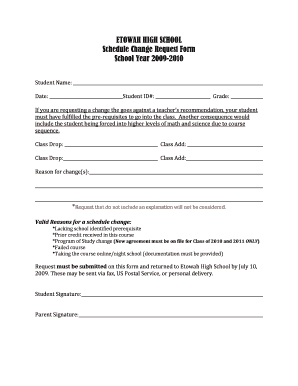
Schedule Change Request Form Cherokee County Schools Cherokee K12 Ga


Understanding the Schedule Change Request Form
The Schedule Change Request Form is a vital document used by students within the Cherokee County Schools system in Georgia. This form allows students to formally request changes to their academic schedules, whether due to personal circumstances, academic needs, or other valid reasons. It is essential for students to understand the purpose of this form to ensure their requests are processed efficiently.
How to Complete the Schedule Change Request Form
Filling out the Schedule Change Request Form requires careful attention to detail. Students should begin by providing their personal information, including their name, student ID, and contact details. Next, they must specify the current schedule and the desired changes. It is also important to include a brief explanation for the request, as this helps school officials understand the reasoning behind the change. Finally, students should review the form for accuracy before submission.
Obtaining the Schedule Change Request Form
Students can obtain the Schedule Change Request Form through various channels. It is typically available on the Cherokee County Schools website, where students can download it directly. Additionally, physical copies may be accessible at the school’s administrative office. Ensuring that students have the most current version of the form is crucial for a smooth application process.
Key Elements of the Schedule Change Request Form
Several key elements must be included in the Schedule Change Request Form to ensure it is complete. These include:
- Student Information: Name, ID number, and contact information.
- Current Schedule: Details of the classes currently enrolled.
- Requested Changes: Specific courses or periods the student wishes to change.
- Reason for Change: A brief explanation supporting the request.
- Signature: The student’s signature to verify the request.
Submission Methods for the Schedule Change Request Form
Students can submit the Schedule Change Request Form through various methods. The most common way is to submit it in person at the school’s administrative office. Some schools may also allow for electronic submissions via email or through an online portal. It is important for students to verify the preferred submission method with their school to avoid any delays in processing their requests.
Eligibility Criteria for Schedule Changes
Not all requests for schedule changes may be granted. Eligibility criteria typically include factors such as academic performance, availability of requested courses, and adherence to school policies. Students should familiarize themselves with these criteria to understand the likelihood of their request being approved.
Quick guide on how to complete schedule change request form cherokee county schools cherokee k12 ga
Effortlessly complete Schedule Change Request Form Cherokee County Schools Cherokee K12 Ga on any device
Online document management has gained traction among businesses and individuals alike. It offers an ideal environmentally friendly alternative to traditional printed and signed documents, allowing you to obtain the right form and securely store it online. airSlate SignNow provides all the tools necessary to create, edit, and eSign your documents swiftly without delays. Manage Schedule Change Request Form Cherokee County Schools Cherokee K12 Ga on any device using the airSlate SignNow Android or iOS applications and enhance any document-based process today.
How to edit and eSign Schedule Change Request Form Cherokee County Schools Cherokee K12 Ga effortlessly
- Obtain Schedule Change Request Form Cherokee County Schools Cherokee K12 Ga and click on Get Form to begin.
- Utilize the tools we offer to fill out your form.
- Highlight important sections of the documents or obscure sensitive information with tools that airSlate SignNow provides specifically for that purpose.
- Create your signature with the Sign tool, which takes mere seconds and carries the same legal validity as a conventional wet ink signature.
- Review all the details and click on the Done button to save your modifications.
- Choose how you wish to send your form, whether by email, text message (SMS), invitation link, or download it to your computer.
Say goodbye to lost or misplaced documents, tedious form searches, or errors that necessitate printing new document copies. airSlate SignNow fulfills your document management needs in just a few clicks from any device you prefer. Edit and eSign Schedule Change Request Form Cherokee County Schools Cherokee K12 Ga and ensure excellent communication at every stage of the form preparation process with airSlate SignNow.
Create this form in 5 minutes or less
Create this form in 5 minutes!
How to create an eSignature for the schedule change request form cherokee county schools cherokee k12 ga
How to create an electronic signature for a PDF online
How to create an electronic signature for a PDF in Google Chrome
How to create an e-signature for signing PDFs in Gmail
How to create an e-signature right from your smartphone
How to create an e-signature for a PDF on iOS
How to create an e-signature for a PDF on Android
People also ask
-
What is a high schedule change request in airSlate SignNow?
A high schedule change request in airSlate SignNow refers to the process of modifying the timeline for document signing and approvals. This feature allows users to adjust deadlines efficiently, ensuring that all parties are informed and can respond promptly. By utilizing this feature, businesses can maintain workflow continuity and avoid delays.
-
How does airSlate SignNow handle high schedule change requests?
airSlate SignNow simplifies high schedule change requests by providing an intuitive interface for users to modify signing timelines. Users can easily send notifications to all involved parties, ensuring everyone is updated on the new schedule. This streamlined process helps maintain productivity and reduces the risk of missed deadlines.
-
Are there any costs associated with high schedule change requests?
There are no additional costs specifically for high schedule change requests in airSlate SignNow. The platform offers a cost-effective solution that includes this feature as part of its standard pricing plans. This ensures that businesses can manage their document workflows without incurring extra fees.
-
What are the benefits of using airSlate SignNow for high schedule change requests?
Using airSlate SignNow for high schedule change requests provides several benefits, including improved communication and faster turnaround times. The platform's user-friendly design allows for quick adjustments to schedules, which helps keep projects on track. Additionally, the ability to eSign documents remotely enhances flexibility for all parties involved.
-
Can I integrate airSlate SignNow with other tools for managing high schedule change requests?
Yes, airSlate SignNow offers integrations with various tools that can help manage high schedule change requests. This includes popular project management and CRM software, allowing for seamless workflow between platforms. These integrations enhance the overall efficiency of document management and scheduling processes.
-
Is there a mobile app for managing high schedule change requests?
Yes, airSlate SignNow provides a mobile app that allows users to manage high schedule change requests on the go. This app ensures that users can make necessary adjustments to signing timelines and send notifications from anywhere. The mobile functionality enhances accessibility and convenience for busy professionals.
-
How secure are high schedule change requests in airSlate SignNow?
Security is a top priority for airSlate SignNow, especially for high schedule change requests. The platform employs advanced encryption and security protocols to protect sensitive information during the signing process. Users can trust that their document workflows are secure and compliant with industry standards.
Get more for Schedule Change Request Form Cherokee County Schools Cherokee K12 Ga
- Books a million donation form
- Secretary of state form 202
- 2013 form 1099 misc internal revenue service extension iastate
- Twc form 100094019
- Rent schedule template form
- Quash warrant requestpdffillercom form
- Dshs washington id voucher 2007 form
- Direct deposit wvu shared services west virginia university form
Find out other Schedule Change Request Form Cherokee County Schools Cherokee K12 Ga
- Sign Colorado Plumbing Emergency Contact Form Now
- Sign Colorado Plumbing Emergency Contact Form Free
- How Can I Sign Connecticut Plumbing LLC Operating Agreement
- Sign Illinois Plumbing Business Plan Template Fast
- Sign Plumbing PPT Idaho Free
- How Do I Sign Wyoming Life Sciences Confidentiality Agreement
- Sign Iowa Plumbing Contract Safe
- Sign Iowa Plumbing Quitclaim Deed Computer
- Sign Maine Plumbing LLC Operating Agreement Secure
- How To Sign Maine Plumbing POA
- Sign Maryland Plumbing Letter Of Intent Myself
- Sign Hawaii Orthodontists Claim Free
- Sign Nevada Plumbing Job Offer Easy
- Sign Nevada Plumbing Job Offer Safe
- Sign New Jersey Plumbing Resignation Letter Online
- Sign New York Plumbing Cease And Desist Letter Free
- Sign Alabama Real Estate Quitclaim Deed Free
- How Can I Sign Alabama Real Estate Affidavit Of Heirship
- Can I Sign Arizona Real Estate Confidentiality Agreement
- How Do I Sign Arizona Real Estate Memorandum Of Understanding