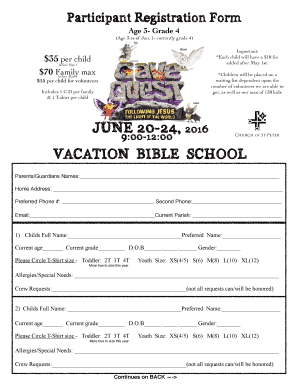
VBS Permission Form Participant Churchofstpeternsp


What is the VBS Permission Form Participant Churchofstpeternsp
The VBS Permission Form Participant Churchofstpeternsp is a document designed for parents or guardians to grant permission for their children to participate in Vacation Bible School (VBS) activities organized by the Church of St. Peter in Nsp. This form ensures that the church has the necessary consent to engage minors in various educational and recreational activities during the program. It typically includes essential information such as the child's name, age, and emergency contact details, along with any medical information that may be pertinent during the event.
How to use the VBS Permission Form Participant Churchofstpeternsp
To use the VBS Permission Form Participant Churchofstpeternsp, parents or guardians should first obtain the form from the church's website or physical location. Once acquired, they need to fill out the required fields, which may include the participant's personal information, medical history, and emergency contacts. After completing the form, it should be signed and returned to the church, either digitally or in person, before the specified deadline to ensure the child's participation in the VBS program.
Steps to complete the VBS Permission Form Participant Churchofstpeternsp
Completing the VBS Permission Form Participant Churchofstpeternsp involves several straightforward steps:
- Obtain the form from the Church of St. Peter's website or office.
- Fill in the participant's full name, age, and any relevant medical information.
- Provide contact information for parents or guardians, including phone numbers and email addresses.
- Review the form for accuracy and completeness.
- Sign the form to indicate consent and understanding of the program.
- Submit the form by the designated deadline, either online or in person.
Key elements of the VBS Permission Form Participant Churchofstpeternsp
Key elements of the VBS Permission Form Participant Churchofstpeternsp include:
- Participant Information: Name, age, and grade level of the child.
- Emergency Contacts: Names and phone numbers of individuals to contact in case of an emergency.
- Medical Information: Any allergies, medications, or medical conditions that staff should be aware of.
- Parental Consent: A section for parents or guardians to sign, indicating their approval for participation.
Legal use of the VBS Permission Form Participant Churchofstpeternsp
The VBS Permission Form Participant Churchofstpeternsp serves a legal purpose by documenting parental consent for minors to participate in church activities. This consent protects both the church and the participants by ensuring that parents are informed about the activities their children will engage in. It also helps the church maintain compliance with safety regulations and liability issues related to the supervision of minors during the VBS program.
Form Submission Methods
The VBS Permission Form Participant Churchofstpeternsp can be submitted through various methods to accommodate different preferences:
- Online Submission: Parents can fill out and submit the form digitally via the church's website.
- Mail: The completed form can be printed and mailed to the church's address.
- In-Person: Parents may also deliver the form directly to the church office during business hours.
Quick guide on how to complete vbs permission form participant churchofstpeternsp
Effortlessly Prepare VBS Permission Form Participant Churchofstpeternsp on Any Device
Online document management has become highly favored by businesses and individuals alike. It offers an ideal environmentally-friendly substitute for traditional printed and signed documents, allowing you to access the necessary form and securely store it online. airSlate SignNow equips you with all the features required to create, alter, and electronically sign your documents swiftly without any hold-ups. Handle VBS Permission Form Participant Churchofstpeternsp on any device using airSlate SignNow’s Android or iOS applications and simplify your document-based tasks today.
The Easiest Way to Modify and eSign VBS Permission Form Participant Churchofstpeternsp Seamlessly
- Locate VBS Permission Form Participant Churchofstpeternsp and click Get Form to begin.
- Utilize the tools we offer to complete your document.
- Emphasize important sections of your documents or conceal sensitive details with tools specifically designed by airSlate SignNow for that purpose.
- Create your signature using the Sign tool, which takes mere seconds and holds the same legal validity as a conventional wet ink signature.
- Review all the details and click on the Done button to save your changes.
- Select your preferred method of delivering the form, whether by email, SMS, or invitation link, or download it to your computer.
Eliminate concerns over lost or misplaced documents, the hassle of searching for forms, or mistakes that necessitate printing new document copies. airSlate SignNow addresses all your document management needs in just a few clicks from any device you prefer. Adjust and eSign VBS Permission Form Participant Churchofstpeternsp to ensure exceptional communication throughout the form preparation process with airSlate SignNow.
Create this form in 5 minutes or less
Create this form in 5 minutes!
How to create an eSignature for the vbs permission form participant churchofstpeternsp
How to create an electronic signature for a PDF online
How to create an electronic signature for a PDF in Google Chrome
How to create an e-signature for signing PDFs in Gmail
How to create an e-signature right from your smartphone
How to create an e-signature for a PDF on iOS
How to create an e-signature for a PDF on Android
People also ask
-
What is the VBS Permission Form Participant Churchofstpeternsp?
The VBS Permission Form Participant Churchofstpeternsp is a document designed to obtain consent from parents or guardians for their children to participate in Vacation Bible School activities. This form ensures that all necessary permissions are granted, making it easier for churches to manage participant involvement.
-
How can I access the VBS Permission Form Participant Churchofstpeternsp?
You can easily access the VBS Permission Form Participant Churchofstpeternsp through the airSlate SignNow platform. Simply visit our website, and you will find the form available for download or online completion, streamlining the process for both parents and church administrators.
-
Is there a cost associated with using the VBS Permission Form Participant Churchofstpeternsp?
Using the VBS Permission Form Participant Churchofstpeternsp through airSlate SignNow is cost-effective. We offer various pricing plans that cater to different needs, ensuring that churches can manage their documentation without breaking the budget.
-
What features does the VBS Permission Form Participant Churchofstpeternsp offer?
The VBS Permission Form Participant Churchofstpeternsp includes features such as electronic signatures, customizable templates, and secure storage. These features enhance the efficiency of collecting permissions and managing participant information securely.
-
How does the VBS Permission Form Participant Churchofstpeternsp benefit churches?
The VBS Permission Form Participant Churchofstpeternsp benefits churches by simplifying the consent process and ensuring compliance with safety regulations. It allows for quick collection of permissions, reducing administrative burdens and enhancing communication with parents.
-
Can the VBS Permission Form Participant Churchofstpeternsp be integrated with other tools?
Yes, the VBS Permission Form Participant Churchofstpeternsp can be integrated with various tools and platforms. airSlate SignNow supports integrations with popular applications, making it easier for churches to manage their workflows and data seamlessly.
-
How secure is the VBS Permission Form Participant Churchofstpeternsp?
The VBS Permission Form Participant Churchofstpeternsp is designed with security in mind. airSlate SignNow employs advanced encryption and security protocols to protect sensitive information, ensuring that all participant data remains confidential and secure.
Get more for VBS Permission Form Participant Churchofstpeternsp
- Form 3525 2017
- Govform8960 for instructions and the latest information
- It 201 tax form 2017
- Form or 40 n oregon individual income tax return oregongov
- Pr 482 form 2014
- Reviewer hacienda pr form
- California form 3809 2017
- 2018 form 592 f foreign partner or member annual return 2018 form 592 f foreign partner or member annual return
Find out other VBS Permission Form Participant Churchofstpeternsp
- How To Integrate Sign in Banking
- How To Use Sign in Banking
- Help Me With Use Sign in Banking
- Can I Use Sign in Banking
- How Do I Install Sign in Banking
- How To Add Sign in Banking
- How Do I Add Sign in Banking
- How Can I Add Sign in Banking
- Can I Add Sign in Banking
- Help Me With Set Up Sign in Government
- How To Integrate eSign in Banking
- How To Use eSign in Banking
- How To Install eSign in Banking
- How To Add eSign in Banking
- How To Set Up eSign in Banking
- How To Save eSign in Banking
- How To Implement eSign in Banking
- How To Set Up eSign in Construction
- How To Integrate eSign in Doctors
- How To Use eSign in Doctors