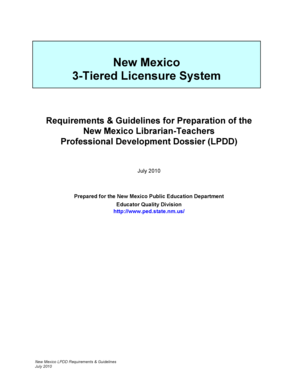
Teachnm Form


What is the Teachnm
The Teachnm is a specific form used in the United States for educational purposes, particularly related to the teaching profession. It serves as a standardized document that allows educators to report essential information regarding their qualifications, teaching experience, and any relevant certifications. This form is crucial for maintaining compliance with state and federal educational regulations.
How to use the Teachnm
Using the Teachnm involves several straightforward steps. First, individuals must gather the necessary information about their educational background and teaching credentials. Next, they should fill out the form accurately, ensuring that all sections are completed to avoid delays. Once completed, the form can be submitted to the appropriate educational authority for processing. It is essential to keep a copy for personal records.
Steps to complete the Teachnm
Completing the Teachnm requires careful attention to detail. Here are the steps to follow:
- Gather all necessary documents, including transcripts, certificates, and identification.
- Fill out the form, ensuring that personal information is accurate.
- Detail your teaching experience, including the institutions where you have worked.
- Review the form for any errors or omissions.
- Submit the completed form to the designated educational authority.
Legal use of the Teachnm
The Teachnm must be used in accordance with state and federal laws governing education. It is designed to ensure that educators meet specific qualifications and standards. Misuse of the form, such as providing false information, can lead to legal repercussions, including penalties or loss of teaching credentials. Understanding the legal implications is crucial for all users.
Eligibility Criteria
To be eligible to use the Teachnm, individuals typically must meet certain criteria, including:
- Possession of a valid teaching certification or license.
- Completion of required educational qualifications, such as a degree in education.
- Relevant teaching experience as defined by state regulations.
These criteria ensure that only qualified individuals can submit the form, maintaining the integrity of the educational system.
Required Documents
When completing the Teachnm, several documents are commonly required to support the information provided. These may include:
- Official transcripts from educational institutions.
- Copies of teaching certifications or licenses.
- Documentation of teaching experience, such as letters of recommendation or employment verification.
Having these documents ready can streamline the application process and ensure compliance with submission requirements.
Quick guide on how to complete teachnm
Complete Teachnm effortlessly on any device
Digital document management has gained popularity among businesses and individuals alike. It provides an ideal eco-friendly alternative to traditional printed and signed documents, as you can obtain the necessary form and securely store it online. airSlate SignNow equips you with all the necessary tools to create, edit, and eSign your documents swiftly without any delays. Handle Teachnm on any device with airSlate SignNow’s Android or iOS applications and simplify any document-based task today.
How to modify and eSign Teachnm with ease
- Obtain Teachnm and click on Get Form to begin.
- Utilize the tools we provide to complete your document.
- Emphasize important sections of your documents or obscure sensitive information with tools specifically designed for that purpose by airSlate SignNow.
- Create your signature using the Sign tool, which takes just seconds and carries the same legal significance as a conventional wet ink signature.
- Review all the details and press the Done button to save your changes.
- Choose how you wish to share your form, whether via email, text message (SMS), invite link, or download it to your computer.
Eliminate the worry of lost or misplaced documents, tedious form searching, or mistakes that require printing additional document copies. airSlate SignNow fulfills all your document management needs in just a few clicks from any device you prefer. Edit and eSign Teachnm and guarantee exceptional communication throughout your form preparation process with airSlate SignNow.
Create this form in 5 minutes or less
Create this form in 5 minutes!
How to create an eSignature for the teachnm
How to create an electronic signature for a PDF online
How to create an electronic signature for a PDF in Google Chrome
How to create an e-signature for signing PDFs in Gmail
How to create an e-signature right from your smartphone
How to create an e-signature for a PDF on iOS
How to create an e-signature for a PDF on Android
People also ask
-
What is teachnm and how does it relate to airSlate SignNow?
Teachnm is a platform that focuses on enhancing educational experiences. With airSlate SignNow, educators can easily send and eSign documents, making it a perfect tool for managing educational paperwork efficiently.
-
What are the pricing options for airSlate SignNow?
airSlate SignNow offers various pricing plans to cater to different needs, including options for individuals, small businesses, and enterprises. By choosing the right plan, you can leverage the benefits of teachnm while ensuring cost-effectiveness for your organization.
-
What features does airSlate SignNow offer?
airSlate SignNow provides a range of features including document templates, real-time collaboration, and secure eSigning. These features are designed to streamline workflows, making it easier for users to implement teachnm in their document management processes.
-
How can airSlate SignNow benefit my business?
By using airSlate SignNow, businesses can enhance their efficiency and reduce turnaround times for document signing. This aligns with the principles of teachnm, which emphasizes effective communication and streamlined processes in educational and professional settings.
-
Does airSlate SignNow integrate with other tools?
Yes, airSlate SignNow integrates seamlessly with various applications such as Google Drive, Salesforce, and Microsoft Office. This integration capability supports the teachnm philosophy by allowing users to connect their existing tools for a more cohesive workflow.
-
Is airSlate SignNow secure for sensitive documents?
Absolutely! airSlate SignNow employs advanced security measures, including encryption and secure cloud storage, to protect sensitive documents. This commitment to security aligns with the teachnm approach, ensuring that all educational and business documents are handled safely.
-
Can I use airSlate SignNow for remote teams?
Yes, airSlate SignNow is ideal for remote teams as it allows users to send and eSign documents from anywhere. This flexibility supports the teachnm initiative by facilitating collaboration among team members regardless of their location.
Get more for Teachnm
Find out other Teachnm
- eSignature Montana Home Loan Application Online
- eSignature New Hampshire Home Loan Application Online
- eSignature Minnesota Mortgage Quote Request Simple
- eSignature New Jersey Mortgage Quote Request Online
- Can I eSignature Kentucky Temporary Employment Contract Template
- eSignature Minnesota Email Cover Letter Template Fast
- How To eSignature New York Job Applicant Rejection Letter
- How Do I eSignature Kentucky Executive Summary Template
- eSignature Hawaii CV Form Template Mobile
- eSignature Nevada CV Form Template Online
- eSignature Delaware Software Development Proposal Template Now
- eSignature Kentucky Product Development Agreement Simple
- eSignature Georgia Mobile App Design Proposal Template Myself
- eSignature Indiana Mobile App Design Proposal Template Now
- eSignature Utah Mobile App Design Proposal Template Now
- eSignature Kentucky Intellectual Property Sale Agreement Online
- How Do I eSignature Arkansas IT Consulting Agreement
- eSignature Arkansas IT Consulting Agreement Safe
- eSignature Delaware IT Consulting Agreement Online
- eSignature New Jersey IT Consulting Agreement Online