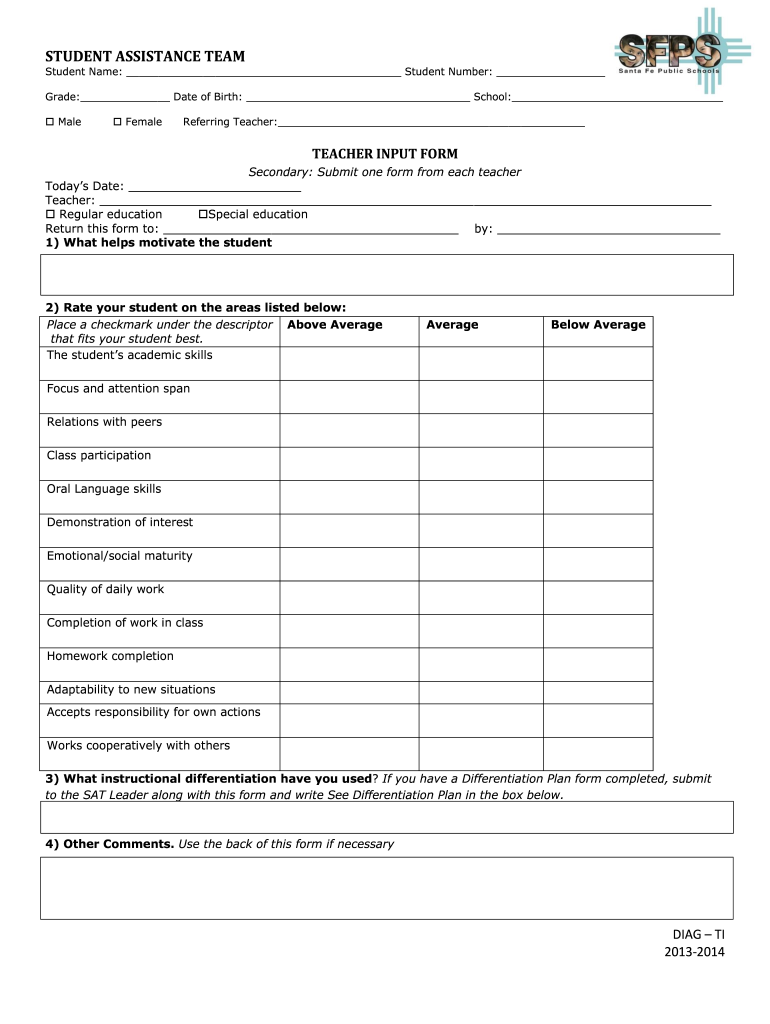
STUDENT ASSISTANCE TEAM Sfps Form


What is the STUDENT ASSISTANCE TEAM Sfps
The STUDENT ASSISTANCE TEAM Sfps is a specialized group designed to support students in navigating academic challenges. This team typically focuses on providing resources, guidance, and interventions tailored to individual student needs. The goal is to enhance student success by addressing various barriers to learning, including emotional, social, and academic issues.
How to use the STUDENT ASSISTANCE TEAM Sfps
Utilizing the STUDENT ASSISTANCE TEAM Sfps involves a straightforward process. Students or guardians can reach out to the team through designated communication channels, such as email or a school portal. Once contact is made, the team will assess the situation, gather relevant information, and develop a personalized support plan. This may include counseling sessions, academic tutoring, or referrals to external resources.
Key elements of the STUDENT ASSISTANCE TEAM Sfps
Several key elements define the effectiveness of the STUDENT ASSISTANCE TEAM Sfps. These include:
- Collaboration: The team works closely with teachers, parents, and other professionals to create a comprehensive support network.
- Individualized Approach: Each student receives tailored support based on their unique circumstances and needs.
- Resource Availability: The team provides access to various resources, including mental health services, academic support, and community programs.
- Ongoing Monitoring: Continuous assessment of student progress ensures that interventions remain effective and relevant.
Steps to complete the STUDENT ASSISTANCE TEAM Sfps
Completing the process with the STUDENT ASSISTANCE TEAM Sfps typically involves several steps:
- Contact the team through the appropriate channels.
- Provide necessary information regarding the student's situation.
- Participate in an initial assessment to identify specific needs.
- Collaborate with the team to develop a support plan.
- Engage with the recommended resources and interventions.
- Schedule follow-up meetings to monitor progress and adjust the plan as needed.
Eligibility Criteria
Eligibility for support from the STUDENT ASSISTANCE TEAM Sfps generally includes students facing academic or personal challenges that hinder their educational experience. Specific criteria may vary by school district, but common factors include:
- Academic performance issues.
- Social or emotional difficulties.
- Behavioral concerns impacting learning.
- Family or environmental factors affecting school performance.
Examples of using the STUDENT ASSISTANCE TEAM Sfps
Examples of situations where the STUDENT ASSISTANCE TEAM Sfps may be beneficial include:
- A student struggling with anxiety that affects classroom participation.
- A learner facing academic challenges due to a learning disability.
- A teenager dealing with family issues that impact their focus on schoolwork.
- A student needing assistance with time management and study skills.
Quick guide on how to complete student assistance team sfps
Complete STUDENT ASSISTANCE TEAM Sfps effortlessly on any device
Digital document management has become increasingly favored by businesses and individuals alike. It offers a superb environmentally friendly substitute to conventional printed and signed documents, allowing you to find the right form and securely store it online. airSlate SignNow equips you with all the resources necessary to create, alter, and eSign your documents promptly without holdups. Handle STUDENT ASSISTANCE TEAM Sfps on any platform with airSlate SignNow applications for Android or iOS and enhance any document-centric operation today.
How to modify and eSign STUDENT ASSISTANCE TEAM Sfps with ease
- Find STUDENT ASSISTANCE TEAM Sfps and click Get Form to initiate.
- Utilize the tools we provide to complete your document.
- Emphasize pertinent sections of your documents or redact sensitive information with tools that airSlate SignNow offers specifically for that purpose.
- Generate your signature using the Sign feature, which takes seconds and holds the same legal standing as a traditional handwritten signature.
- Verify all details and click on the Done button to save your changes.
- Choose how you wish to send your form, via email, text message (SMS), or invitation link, or download it to your computer.
Eliminate concerns about lost or misplaced files, tedious form searching, or errors that necessitate printing new document copies. airSlate SignNow fulfills your document management needs in a few clicks from any device of your choice. Alter and eSign STUDENT ASSISTANCE TEAM Sfps and ensure outstanding communication at every stage of your form preparation process with airSlate SignNow.
Create this form in 5 minutes or less
Create this form in 5 minutes!
How to create an eSignature for the student assistance team sfps
How to create an electronic signature for a PDF online
How to create an electronic signature for a PDF in Google Chrome
How to create an e-signature for signing PDFs in Gmail
How to create an e-signature right from your smartphone
How to create an e-signature for a PDF on iOS
How to create an e-signature for a PDF on Android
People also ask
-
What is the role of the STUDENT ASSISTANCE TEAM Sfps?
The STUDENT ASSISTANCE TEAM Sfps is dedicated to providing support and guidance to students navigating their educational journey. They assist with various challenges, ensuring that students have access to the resources they need for success. Their expertise helps in addressing academic, emotional, and social issues that may arise.
-
How can I contact the STUDENT ASSISTANCE TEAM Sfps?
You can easily signNow the STUDENT ASSISTANCE TEAM Sfps through our dedicated contact page on the airSlate SignNow website. We provide multiple channels, including email and phone support, to ensure you can get the assistance you need promptly. Our team is committed to responding to inquiries as quickly as possible.
-
What features does airSlate SignNow offer for the STUDENT ASSISTANCE TEAM Sfps?
airSlate SignNow offers a range of features tailored for the STUDENT ASSISTANCE TEAM Sfps, including document eSigning, secure storage, and easy sharing options. These features streamline communication and documentation processes, allowing the team to focus more on student support rather than administrative tasks. The platform is designed to enhance efficiency and collaboration.
-
Is there a cost associated with using the STUDENT ASSISTANCE TEAM Sfps services?
The services provided by the STUDENT ASSISTANCE TEAM Sfps are typically included in your educational institution's fees. However, specific costs may vary based on the services utilized. It's best to consult with your institution for detailed pricing information related to the STUDENT ASSISTANCE TEAM Sfps.
-
What benefits can students expect from the STUDENT ASSISTANCE TEAM Sfps?
Students can expect personalized support from the STUDENT ASSISTANCE TEAM Sfps, which can signNowly enhance their academic experience. The team helps in identifying resources, providing counseling, and facilitating connections with other support services. This holistic approach ensures that students feel supported throughout their educational journey.
-
Are there any integrations available for the STUDENT ASSISTANCE TEAM Sfps?
Yes, airSlate SignNow integrates seamlessly with various educational tools and platforms that the STUDENT ASSISTANCE TEAM Sfps may already be using. These integrations enhance workflow efficiency, allowing for better communication and document management. This ensures that the team can operate smoothly within their existing systems.
-
How does the STUDENT ASSISTANCE TEAM Sfps ensure confidentiality?
The STUDENT ASSISTANCE TEAM Sfps prioritizes confidentiality and adheres to strict privacy policies. All interactions and documentation are handled securely, ensuring that student information remains protected. This commitment to confidentiality fosters a safe environment for students to seek help without fear of judgment.
Get more for STUDENT ASSISTANCE TEAM Sfps
Find out other STUDENT ASSISTANCE TEAM Sfps
- How To Integrate Sign in Banking
- How To Use Sign in Banking
- Help Me With Use Sign in Banking
- Can I Use Sign in Banking
- How Do I Install Sign in Banking
- How To Add Sign in Banking
- How Do I Add Sign in Banking
- How Can I Add Sign in Banking
- Can I Add Sign in Banking
- Help Me With Set Up Sign in Government
- How To Integrate eSign in Banking
- How To Use eSign in Banking
- How To Install eSign in Banking
- How To Add eSign in Banking
- How To Set Up eSign in Banking
- How To Save eSign in Banking
- How To Implement eSign in Banking
- How To Set Up eSign in Construction
- How To Integrate eSign in Doctors
- How To Use eSign in Doctors