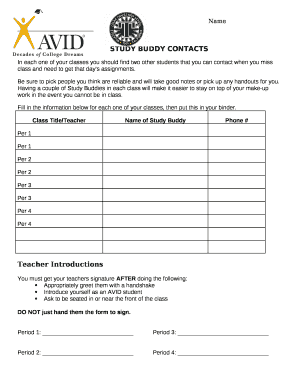
STUDY BUDDY CONTACTS Form


What is the STUDY BUDDY CONTACTS
The STUDY BUDDY CONTACTS form is designed to facilitate communication and collaboration among students. It serves as a tool for students to share their contact information, enabling them to connect with peers for study sessions, group projects, or academic support. By filling out this form, students can ensure they have access to essential contact details, fostering a supportive learning environment.
How to use the STUDY BUDDY CONTACTS
Using the STUDY BUDDY CONTACTS form is straightforward. Students should start by providing their personal information, including their name, email address, and phone number. Next, they can list their preferred subjects or areas of study, which helps others identify potential study partners with similar academic interests. Once completed, the form can be shared with classmates or submitted to a designated coordinator, ensuring that all participants have access to the information they need.
Steps to complete the STUDY BUDDY CONTACTS
Completing the STUDY BUDDY CONTACTS form involves several simple steps:
- Gather your personal information, including your full name, email address, and phone number.
- Identify the subjects or topics you are comfortable studying or need assistance with.
- Fill in the form with the required details, ensuring accuracy.
- Review your information for any errors or omissions.
- Submit the form to your instructor or share it with classmates.
Key elements of the STUDY BUDDY CONTACTS
The STUDY BUDDY CONTACTS form includes several key elements that enhance its utility:
- Name: The full name of the student filling out the form.
- Email Address: A reliable email for communication.
- Phone Number: Optional but useful for quick contact.
- Subjects of Interest: Areas where the student seeks support or can offer help.
- Availability: Times when the student is available for study sessions.
Legal use of the STUDY BUDDY CONTACTS
The STUDY BUDDY CONTACTS form is intended for educational purposes and should be used in compliance with school policies. Students must ensure that they are sharing their information willingly and that it is used solely for academic collaboration. It is important to respect privacy and confidentiality when handling contact information, adhering to any relevant regulations, such as FERPA, which protects student education records.
Examples of using the STUDY BUDDY CONTACTS
There are various scenarios where the STUDY BUDDY CONTACTS form can be beneficial:
- Students preparing for a group project can use the form to find partners with complementary skills.
- Individuals seeking help in challenging subjects can connect with classmates who excel in those areas.
- Forming study groups for exam preparation becomes easier when students have access to each other's contact details.
Quick guide on how to complete study buddy contacts
Complete STUDY BUDDY CONTACTS effortlessly on any device
Digital document management has gained signNow traction among businesses and individuals. It serves as an ideal environmentally friendly substitute for conventional printed and signed documents, allowing you to locate the needed form and securely keep it online. airSlate SignNow provides all the tools necessary to create, amend, and electronically sign your documents promptly without delays. Manage STUDY BUDDY CONTACTS on any device with airSlate SignNow's Android or iOS applications and enhance any document-centric task today.
The easiest way to modify and electronically sign STUDY BUDDY CONTACTS with ease
- Locate STUDY BUDDY CONTACTS and click on Get Form to begin.
- Utilize the tools we offer to complete your document.
- Emphasize key sections of the documents or redact confidential information with tools specifically provided by airSlate SignNow for this purpose.
- Craft your signature using the Sign feature, which only takes seconds and carries the same legal validity as a conventional wet signature.
- Review all details and click on the Done button to save your changes.
- Select how you wish to send your form, via email, SMS, invite link, or download it to your computer.
Eliminate concerns about lost or misplaced files, tedious form searches, or errors requiring new document prints. airSlate SignNow meets your document management needs in a few clicks from any device you prefer. Edit and electronically sign STUDY BUDDY CONTACTS and guarantee excellent communication throughout every phase of your form preparation process with airSlate SignNow.
Create this form in 5 minutes or less
Create this form in 5 minutes!
How to create an eSignature for the study buddy contacts
How to create an electronic signature for a PDF online
How to create an electronic signature for a PDF in Google Chrome
How to create an e-signature for signing PDFs in Gmail
How to create an e-signature right from your smartphone
How to create an e-signature for a PDF on iOS
How to create an e-signature for a PDF on Android
People also ask
-
What are STUDY BUDDY CONTACTS?
STUDY BUDDY CONTACTS are a feature within airSlate SignNow that allows users to manage and organize their contacts for educational purposes. This feature helps streamline communication and collaboration among students and educators, making it easier to share documents and resources.
-
How can STUDY BUDDY CONTACTS improve my workflow?
By utilizing STUDY BUDDY CONTACTS, you can enhance your workflow by easily accessing and managing your contacts in one place. This feature allows for quick document sharing and eSigning, which saves time and reduces the hassle of searching for contact information.
-
Is there a cost associated with using STUDY BUDDY CONTACTS?
STUDY BUDDY CONTACTS are included in the airSlate SignNow subscription plans, which are designed to be cost-effective for users. Depending on the plan you choose, you can access various features, including STUDY BUDDY CONTACTS, at a competitive price.
-
What features are included with STUDY BUDDY CONTACTS?
STUDY BUDDY CONTACTS come with features such as contact organization, easy document sharing, and eSigning capabilities. These features are designed to facilitate collaboration and ensure that all parties can access necessary documents quickly and efficiently.
-
Can I integrate STUDY BUDDY CONTACTS with other tools?
Yes, STUDY BUDDY CONTACTS can be integrated with various third-party applications to enhance your experience. This integration allows for seamless communication and document management across different platforms, making it easier to collaborate with your study buddies.
-
How secure are my STUDY BUDDY CONTACTS?
Your STUDY BUDDY CONTACTS are protected with advanced security measures implemented by airSlate SignNow. We prioritize data security and ensure that all information is encrypted and stored securely, giving you peace of mind while managing your contacts.
-
Can I access STUDY BUDDY CONTACTS on mobile devices?
Absolutely! STUDY BUDDY CONTACTS are accessible on mobile devices through the airSlate SignNow app. This feature allows you to manage your contacts and documents on the go, ensuring that you can collaborate with your study buddies anytime, anywhere.
Get more for STUDY BUDDY CONTACTS
- Mcsa 5889 form
- Stock transfer form uk collective investment schemes
- Dd form 2883 credit worthiness evaluation july 2004 dtic
- Isp 3026 formpdffillercom 2015 2019
- Canada pension plan credit split sc isp 1901 e servicecanada gc form
- Where to send sc isp 1200 form
- Penndot form p 329
- Medication consent form 606 cmr 7112b
Find out other STUDY BUDDY CONTACTS
- Sign Colorado Plumbing Emergency Contact Form Now
- Sign Colorado Plumbing Emergency Contact Form Free
- How Can I Sign Connecticut Plumbing LLC Operating Agreement
- Sign Illinois Plumbing Business Plan Template Fast
- Sign Plumbing PPT Idaho Free
- How Do I Sign Wyoming Life Sciences Confidentiality Agreement
- Sign Iowa Plumbing Contract Safe
- Sign Iowa Plumbing Quitclaim Deed Computer
- Sign Maine Plumbing LLC Operating Agreement Secure
- How To Sign Maine Plumbing POA
- Sign Maryland Plumbing Letter Of Intent Myself
- Sign Hawaii Orthodontists Claim Free
- Sign Nevada Plumbing Job Offer Easy
- Sign Nevada Plumbing Job Offer Safe
- Sign New Jersey Plumbing Resignation Letter Online
- Sign New York Plumbing Cease And Desist Letter Free
- Sign Alabama Real Estate Quitclaim Deed Free
- How Can I Sign Alabama Real Estate Affidavit Of Heirship
- Can I Sign Arizona Real Estate Confidentiality Agreement
- How Do I Sign Arizona Real Estate Memorandum Of Understanding