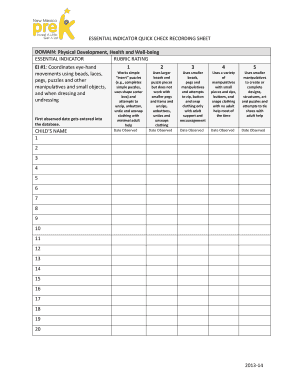
ESSENTIAL INDICATOR RUBRIC RATING New Mexico PreK Newmexicoprek Form


What is the ESSENTIAL INDICATOR RUBRIC RATING New Mexico PreK Newmexicoprek
The ESSENTIAL INDICATOR RUBRIC RATING for New Mexico PreK is a comprehensive evaluation tool designed to assess the quality of early childhood education programs. This rubric provides a structured framework for measuring various aspects of educational effectiveness, including curriculum quality, teacher qualifications, and student outcomes. By utilizing this rating system, stakeholders can identify strengths and areas for improvement within PreK programs, ensuring that young learners receive the best possible educational foundation.
How to use the ESSENTIAL INDICATOR RUBRIC RATING New Mexico PreK Newmexicoprek
To effectively use the ESSENTIAL INDICATOR RUBRIC RATING, educators and administrators should first familiarize themselves with the specific criteria outlined in the rubric. Each indicator is designed to evaluate distinct elements of the educational program. Users can conduct self-assessments by gathering evidence and documentation that aligns with each criterion. This process may involve classroom observations, teacher evaluations, and feedback from parents and students. By systematically reviewing each component, programs can develop targeted improvement plans based on the findings.
Key elements of the ESSENTIAL INDICATOR RUBRIC RATING New Mexico PreK Newmexicoprek
The key elements of the ESSENTIAL INDICATOR RUBRIC RATING include several critical domains such as educational practices, family engagement, and community partnerships. Each domain encompasses specific indicators that reflect best practices in early childhood education. For instance, educational practices may assess the effectiveness of instructional strategies and the inclusivity of the curriculum. Family engagement indicators focus on the involvement of families in the educational process, while community partnerships evaluate collaboration with local organizations to enhance educational opportunities. Together, these elements provide a holistic view of program quality.
Steps to complete the ESSENTIAL INDICATOR RUBRIC RATING New Mexico PreK Newmexicoprek
Completing the ESSENTIAL INDICATOR RUBRIC RATING involves several methodical steps. First, gather all necessary documentation and evidence related to the program's operations. Next, review each indicator within the rubric and assess the program's performance against these criteria. It is essential to involve staff members in this process to ensure a comprehensive evaluation. After assessing each area, compile the results to identify strengths and areas needing improvement. Finally, use this information to create an action plan that outlines specific steps for enhancing program quality.
Legal use of the ESSENTIAL INDICATOR RUBRIC RATING New Mexico PreK Newmexicoprek
The legal use of the ESSENTIAL INDICATOR RUBRIC RATING is governed by state regulations regarding early childhood education. Programs utilizing this rubric must adhere to the guidelines set forth by the New Mexico Public Education Department. This includes ensuring that all assessments are conducted fairly and transparently. Additionally, programs should maintain compliance with any reporting requirements related to the findings from the rubric evaluation. By following these legal frameworks, programs can ensure that they are not only improving quality but also meeting state standards.
Examples of using the ESSENTIAL INDICATOR RUBRIC RATING New Mexico PreK Newmexicoprek
Examples of using the ESSENTIAL INDICATOR RUBRIC RATING can be seen in various PreK programs across New Mexico. For instance, a program may implement the rubric to assess its curriculum effectiveness by collecting feedback from parents and observing classroom interactions. Another example involves using the rubric to enhance family engagement by identifying specific strategies that encourage parent participation in school activities. These practical applications demonstrate how the rubric can lead to meaningful improvements in educational practices and outcomes.
Quick guide on how to complete essential indicator rubric rating new mexico prek newmexicoprek
Effortlessly Prepare ESSENTIAL INDICATOR RUBRIC RATING New Mexico PreK Newmexicoprek on Any Device
Digital document management has become increasingly popular among companies and individuals alike. It offers an ideal environmentally-friendly alternative to conventional printed and signed documents, enabling you to access the correct template and safely keep it online. airSlate SignNow equips you with everything necessary to create, modify, and eSign your documents swiftly without interruptions. Manage ESSENTIAL INDICATOR RUBRIC RATING New Mexico PreK Newmexicoprek on any device using the airSlate SignNow apps for Android or iOS and simplify any document-driven process today.
How to Modify and eSign ESSENTIAL INDICATOR RUBRIC RATING New Mexico PreK Newmexicoprek with Ease
- Find ESSENTIAL INDICATOR RUBRIC RATING New Mexico PreK Newmexicoprek and then click Get Form to begin.
- Utilize the tools we provide to fill out your document.
- Emphasize important sections of the documents or obscure confidential information using the tools specifically designed for that purpose by airSlate SignNow.
- Create your signature with the Sign tool, which takes only seconds and carries the same legal validity as a traditional handwritten signature.
- Review the details and then hit the Done button to retain your changes.
- Choose how you wish to send your form: via email, SMS, invitation link, or download it to your computer.
Eliminate the hassle of lost or misplaced files, tedious form searches, or errors that necessitate the printing of new document copies. airSlate SignNow meets all your document management requirements in just a few clicks from your preferred device. Modify and eSign ESSENTIAL INDICATOR RUBRIC RATING New Mexico PreK Newmexicoprek and ensure seamless communication at every step of your form preparation process with airSlate SignNow.
Create this form in 5 minutes or less
Create this form in 5 minutes!
How to create an eSignature for the essential indicator rubric rating new mexico prek newmexicoprek
How to create an electronic signature for a PDF online
How to create an electronic signature for a PDF in Google Chrome
How to create an e-signature for signing PDFs in Gmail
How to create an e-signature right from your smartphone
How to create an e-signature for a PDF on iOS
How to create an e-signature for a PDF on Android
People also ask
-
What is the ESSENTIAL INDICATOR RUBRIC RATING for New Mexico PreK?
The ESSENTIAL INDICATOR RUBRIC RATING for New Mexico PreK is a framework designed to assess the quality of early childhood education programs. It provides clear criteria for evaluating various aspects of PreK education, ensuring that children receive the best possible start. Understanding this rubric can help educators and administrators improve their programs.
-
How can airSlate SignNow help with the ESSENTIAL INDICATOR RUBRIC RATING for New Mexico PreK?
airSlate SignNow streamlines the documentation process for educators working with the ESSENTIAL INDICATOR RUBRIC RATING for New Mexico PreK. By enabling easy eSigning and document management, it allows educators to focus more on teaching and less on paperwork. This efficiency can lead to better compliance with the rubric's standards.
-
What features does airSlate SignNow offer for managing PreK documentation?
airSlate SignNow offers features such as customizable templates, secure eSigning, and real-time collaboration, which are essential for managing documentation related to the ESSENTIAL INDICATOR RUBRIC RATING for New Mexico PreK. These tools help educators maintain organized records and ensure compliance with state requirements. Additionally, the platform is user-friendly, making it accessible for all staff members.
-
Is airSlate SignNow cost-effective for New Mexico PreK programs?
Yes, airSlate SignNow is a cost-effective solution for New Mexico PreK programs looking to manage their documentation efficiently. With various pricing plans available, it caters to different budget needs while providing robust features. Investing in airSlate SignNow can ultimately save time and resources, allowing educators to focus on improving their ESSENTIAL INDICATOR RUBRIC RATING.
-
Can airSlate SignNow integrate with other tools used in PreK education?
Absolutely! airSlate SignNow offers integrations with various educational tools and platforms commonly used in PreK education. This capability allows for seamless data transfer and enhances the overall efficiency of managing documentation related to the ESSENTIAL INDICATOR RUBRIC RATING for New Mexico PreK. Integrating these tools can streamline workflows and improve collaboration among educators.
-
What are the benefits of using airSlate SignNow for PreK educators?
Using airSlate SignNow provides numerous benefits for PreK educators, including improved efficiency in document management and enhanced compliance with the ESSENTIAL INDICATOR RUBRIC RATING for New Mexico PreK. The platform simplifies the eSigning process, reduces paperwork, and allows for better tracking of important documents. These advantages ultimately lead to a more organized and effective educational environment.
-
How does airSlate SignNow ensure the security of PreK documents?
airSlate SignNow prioritizes the security of all documents, including those related to the ESSENTIAL INDICATOR RUBRIC RATING for New Mexico PreK. The platform employs advanced encryption and secure access controls to protect sensitive information. Educators can confidently manage their documentation, knowing that their data is safe and compliant with regulations.
Get more for ESSENTIAL INDICATOR RUBRIC RATING New Mexico PreK Newmexicoprek
- Form911 rev 5 2019 request for taxpayer advocate service assistance and application for taxpayer assistance order
- Form 13551 rev 6 2019
- Form 673 rev august 2019 statement for claiming exemption from withtholding on foreign earned income eligible for the
- Instructions for form 8379 rev january 2019 instructions for form 8379 injured spouse allocation
- Scdor 111 2018 2019 form 469127622
- Purchasers name and address form
- Form g 45 periodic general exciseuse tax return rev 2018
- Form d 400 2017 2019
Find out other ESSENTIAL INDICATOR RUBRIC RATING New Mexico PreK Newmexicoprek
- Electronic signature Connecticut Car Dealer Lease Agreement Now
- Electronic signature Connecticut Car Dealer Warranty Deed Computer
- Electronic signature New Mexico Banking Job Offer Online
- How Can I Electronic signature Delaware Car Dealer Purchase Order Template
- How To Electronic signature Delaware Car Dealer Lease Template
- Electronic signature North Carolina Banking Claim Secure
- Electronic signature North Carolina Banking Separation Agreement Online
- How Can I Electronic signature Iowa Car Dealer Promissory Note Template
- Electronic signature Iowa Car Dealer Limited Power Of Attorney Myself
- Electronic signature Iowa Car Dealer Limited Power Of Attorney Fast
- How Do I Electronic signature Iowa Car Dealer Limited Power Of Attorney
- Electronic signature Kentucky Car Dealer LLC Operating Agreement Safe
- Electronic signature Louisiana Car Dealer Lease Template Now
- Electronic signature Maine Car Dealer Promissory Note Template Later
- Electronic signature Maryland Car Dealer POA Now
- Electronic signature Oklahoma Banking Affidavit Of Heirship Mobile
- Electronic signature Oklahoma Banking Separation Agreement Myself
- Electronic signature Hawaii Business Operations Permission Slip Free
- How Do I Electronic signature Hawaii Business Operations Forbearance Agreement
- Electronic signature Massachusetts Car Dealer Operating Agreement Free