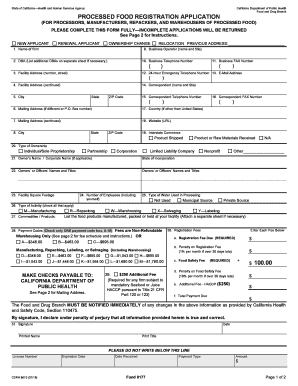
Cdph Registration 2018-2026


What is the CDPH Registration?
The California Department of Public Health (CDPH) registration is a mandatory process for businesses that handle processed foods in California. This registration ensures that food products meet safety and quality standards set by state and federal regulations. The CDPH oversees the registration to protect public health by monitoring food safety practices and compliance with relevant laws.
Steps to Complete the CDPH Registration
Completing the CDPH processed food registration involves several key steps:
- Gather necessary information about your business, including ownership details and facility address.
- Complete the CDPH 8610 registration form, which requires details about the types of processed foods you will be handling.
- Submit the completed form along with any required fees to the CDPH.
- Await confirmation of your registration and any additional instructions from the CDPH.
Required Documents
To successfully register, you will need to provide specific documents, including:
- Proof of business ownership, such as a business license.
- Completed CDPH 8610 form.
- Any additional documentation requested by the CDPH, which may vary based on the nature of your food processing activities.
Legal Use of the CDPH Registration
The CDPH registration is legally binding and must be obtained before commencing any food processing activities. This registration ensures compliance with California's food safety laws, which are designed to protect consumers from unsafe food products. Operating without proper registration can result in penalties and legal repercussions.
State-Specific Rules for the CDPH Registration
California has specific regulations governing the registration of processed food businesses. These rules include compliance with state health codes, adherence to labeling requirements, and regular inspections by health officials. It is essential to stay informed about any changes in state laws that may affect your registration status.
Application Process & Approval Time
The application process for the CDPH registration typically takes several weeks. After submitting your registration form and required documents, the CDPH will review your application. The approval time can vary based on the completeness of your submission and the current workload of the department. It is advisable to submit your application well in advance of your planned business operations to avoid delays.
Quick guide on how to complete application for certified copy of death record california department
Try the simpler method to handle your Cdph Registration
The traditional ways of filling out and approving documents take an excessively long time in comparison to modern forms management tools. You previously searched for appropriate templates, printed them out, filled in all the details, and mailed them. Now, you can obtain, fill out, and sign your Cdph Registration in a single browser tab with airSlate SignNow. Preparing your Cdph Registration has never been more straightforward.
How to finalize your Cdph Registration with airSlate SignNow
- Access the category page you need and locate your state-specific Cdph Registration. Alternatively, utilize the search box.
- Ensure the version of the form is accurate by previewing it.
- Select Get form and enter editing mode.
- Fill out your document with the required information using the editing tools.
- Check the added information and click the Sign feature to authorize your form.
- Choose the most convenient method to create your signature: generate it, draw your signature, or upload an image of it.
- Click DONE to apply the changes.
- Download the document to your device or go to Sharing settings to transmit it electronically.
Efficient online tools like airSlate SignNow simplify the process of filling out and submitting your forms. Try it to discover how long document management and authorization processes are actually meant to take. You’ll save a signNow amount of time.
Create this form in 5 minutes or less
Find and fill out the correct application for certified copy of death record california department
FAQs
-
What is the total number of federal applications, documents, or forms from all the departments of government that US citizens are required by law to fill out?
I am not an American. But it would depend on the person's circumstances. How much do they earn? If you earn little then you don't need to file a tax return. How do they earn it? Self employed or employed?Do they travel? You need a passport.How long do they live? - if they die after birth then it is very little. Do they live in the USA?What entitlements do they have?Do they have dialysis? This is federally funded.Are they on medicaid/medicare?.Are they in jail or been charged with a crime?Then how do you count it? Do you count forms filled in by the parents?Then there is the census the Constitution which held every ten years.
-
Do I need to send a physical copy of the application form for a PAN card if I had filled it out online on NSDL using e-Sign/e-KYC?
Refer the following link for detail process for online pan application.How to apply for PAN card
-
Do we have to separately fill out the application forms of medial institutions like AMU apart from the NEET application form for 2017?
No there's no separate exam to get into AMU , the admission will be based on your NEET score.
Create this form in 5 minutes!
How to create an eSignature for the application for certified copy of death record california department
How to create an eSignature for the Application For Certified Copy Of Death Record California Department online
How to make an eSignature for your Application For Certified Copy Of Death Record California Department in Google Chrome
How to generate an electronic signature for signing the Application For Certified Copy Of Death Record California Department in Gmail
How to make an eSignature for the Application For Certified Copy Of Death Record California Department straight from your smartphone
How to make an eSignature for the Application For Certified Copy Of Death Record California Department on iOS
How to generate an electronic signature for the Application For Certified Copy Of Death Record California Department on Android devices
People also ask
-
What is processed food registration and why is it important?
Processed food registration is a crucial step for businesses that produce or sell processed food products. It ensures compliance with regulatory standards, helps maintain quality, and builds consumer trust. For businesses, understanding processed food registration can streamline operations and avoid legal issues.
-
How can airSlate SignNow assist with processed food registration?
airSlate SignNow provides a seamless method for managing documents related to processed food registration. Our platform simplifies the process of signing, sending, and tracking important registration documents, ensuring you stay compliant without the hassle. This way, you can focus more on your business while we take care of the paperwork.
-
What features does airSlate SignNow offer for processed food registration?
airSlate SignNow offers a variety of features that enhance the processed food registration process, including customizable templates, secure eSigning, and document tracking. These tools ensure that you can complete registrations efficiently and have full visibility over your documents. Additionally, the platform is designed to be user-friendly, making it accessible to everyone involved.
-
Is airSlate SignNow a cost-effective solution for processed food registration?
Yes, airSlate SignNow is a cost-effective solution tailored for businesses needing processed food registration. We offer various pricing plans to cater to different business sizes and needs, ensuring that you find an option that works for you. Investing in our solution can save you time and reduce costs related to document management.
-
Can airSlate SignNow integrate with other software for processed food registration?
Absolutely! airSlate SignNow integrates seamlessly with a variety of software applications commonly used in the food industry. This allows for a smoother workflow in managing processed food registration documents and automating related tasks. You can connect with your favorite business tools to streamline your operations further.
-
What benefits can be expected from using airSlate SignNow for processed food registration?
Using airSlate SignNow for processed food registration brings numerous benefits, including enhanced speed and efficiency in document handling. You can ensure compliance and manage risks associated with regulatory requirements. Furthermore, eSigning documents signNowly reduces the time taken in the registration process, accelerating your business operations.
-
Is the airSlate SignNow platform secure for processed food registration documents?
Yes, security is a top priority at airSlate SignNow. Our platform employs state-of-the-art encryption protocols to keep your processed food registration documents safe. We also provide features like audit trails and user authentication, giving you peace of mind that your sensitive information is protected.
Get more for Cdph Registration
- Tdi form
- Real estate agent application form
- Lesson 5 homework practice discount and markup form
- Request for special road use oversize overweight permit application form
- Ct divorce forms pdf
- Personal effects instructions the undersigned hereby form
- Medical bill contract template form
- Fleet maintenance contract template form
Find out other Cdph Registration
- eSignature Tennessee Sports Last Will And Testament Mobile
- How Can I eSignature Nevada Courts Medical History
- eSignature Nebraska Courts Lease Agreement Online
- eSignature Nebraska Courts LLC Operating Agreement Easy
- Can I eSignature New Mexico Courts Business Letter Template
- eSignature New Mexico Courts Lease Agreement Template Mobile
- eSignature Courts Word Oregon Secure
- Electronic signature Indiana Banking Contract Safe
- Electronic signature Banking Document Iowa Online
- Can I eSignature West Virginia Sports Warranty Deed
- eSignature Utah Courts Contract Safe
- Electronic signature Maine Banking Permission Slip Fast
- eSignature Wyoming Sports LLC Operating Agreement Later
- Electronic signature Banking Word Massachusetts Free
- eSignature Wyoming Courts Quitclaim Deed Later
- Electronic signature Michigan Banking Lease Agreement Computer
- Electronic signature Michigan Banking Affidavit Of Heirship Fast
- Electronic signature Arizona Business Operations Job Offer Free
- Electronic signature Nevada Banking NDA Online
- Electronic signature Nebraska Banking Confidentiality Agreement Myself