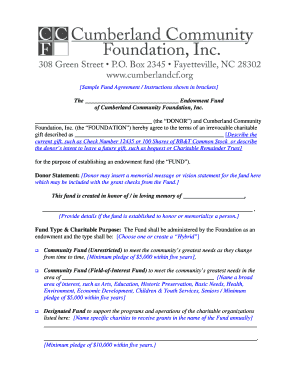
Describe Care You Will Provide for Family Sample Letter Form


What is the Describe Care You Will Provide For Family Sample Letter
The "Describe Care You Will Provide For Family Sample Letter" is a template designed to assist individuals in outlining the specific care they will provide to a family member. This document is often required for various purposes, such as applying for Family and Medical Leave Act (FMLA) benefits or notifying employers about the need for leave to care for a family member. The letter typically includes details about the family member's condition, the type of care needed, and the estimated duration of the care.
Key Elements of the Describe Care You Will Provide For Family Sample Letter
When drafting the letter, it is essential to include several key elements to ensure clarity and completeness:
- Recipient Information: Include the name and address of the recipient, typically an employer or HR department.
- Sender Information: Provide your name, address, and contact information.
- Subject Line: Clearly state the purpose of the letter, such as "Request for Family Leave."
- Details of Care: Describe the nature of the care you will provide, including specific tasks and responsibilities.
- Duration of Care: Estimate the time frame during which you will be providing care.
- Signature: End with a formal closing and your signature to authenticate the letter.
Steps to Complete the Describe Care You Will Provide For Family Sample Letter
Completing the letter involves several straightforward steps:
- Gather Information: Collect necessary details about your family member's condition and the care required.
- Choose a Template: Select a sample letter that fits your situation.
- Fill in Personal Details: Input your information and that of the recipient.
- Detail the Care: Clearly articulate the care you will provide, ensuring to include all relevant information.
- Review and Edit: Proofread the letter for accuracy and clarity.
- Send the Letter: Submit the letter according to your employer's guidelines, whether by email or physical mail.
How to Use the Describe Care You Will Provide For Family Sample Letter
This sample letter can be adapted for various situations, primarily when requesting leave from work. To use it effectively:
- Customize the Content: Modify the template to reflect your specific circumstances and the care you will provide.
- Follow Employer Policies: Ensure that you adhere to your employer's requirements regarding leave requests.
- Maintain Professional Tone: Keep the language respectful and professional throughout the letter.
Legal Use of the Describe Care You Will Provide For Family Sample Letter
The letter serves a legal purpose, particularly in the context of the Family and Medical Leave Act (FMLA). It is crucial to ensure that the letter complies with FMLA requirements, which may include:
- Providing Adequate Notice: Submit the letter within the timeframe specified by your employer.
- Documenting the Need for Leave: Clearly state the reason for your leave and the relationship to the family member.
- Maintaining Confidentiality: Avoid disclosing sensitive medical information that is not necessary for the leave request.
Examples of Using the Describe Care You Will Provide For Family Sample Letter
Examples can help illustrate how to effectively use the sample letter:
- Example One: A caregiver requesting leave to assist a parent recovering from surgery.
- Example Two: An employee seeking time off to care for a spouse with a chronic illness.
- Example Three: A worker needing to provide temporary care for a child with a serious health condition.
Quick guide on how to complete describe care you will provide for family sample letter
Effortlessly Prepare Describe Care You Will Provide For Family Sample Letter on Any Device
Digital document management has gained traction among businesses and individuals alike. It offers an ideal environmentally friendly alternative to conventional printed and signed papers, allowing you to obtain the correct format and securely keep it online. airSlate SignNow equips you with all the tools necessary to produce, modify, and electronically sign your documents quickly without delays. Manage Describe Care You Will Provide For Family Sample Letter on any platform with airSlate SignNow's Android or iOS applications and simplify any document-related process today.
The most efficient way to modify and electronically sign Describe Care You Will Provide For Family Sample Letter effortlessly
- Obtain Describe Care You Will Provide For Family Sample Letter and then click Get Form to begin.
- Make use of the tools we offer to complete your form.
- Emphasize pertinent sections of the documents or obscure sensitive information with tools specifically provided by airSlate SignNow for that purpose.
- Create your signature using the Sign feature, which takes mere seconds and holds the same legal validity as a conventional wet ink signature.
- Review all the details and then click on the Done button to conserve your changes.
- Select how you want to send your form, whether by email, SMS, invitation link, or download it to your computer.
Put aside worries about lost or misplaced documents, cumbersome form navigation, or errors that require printing new copies. airSlate SignNow addresses all your needs in document management in just a few clicks from any device you choose. Modify and electronically sign Describe Care You Will Provide For Family Sample Letter and guarantee seamless communication at every stage of the form preparation process with airSlate SignNow.
Create this form in 5 minutes or less
Create this form in 5 minutes!
How to create an eSignature for the describe care you will provide for family sample letter
How to create an electronic signature for a PDF online
How to create an electronic signature for a PDF in Google Chrome
How to create an e-signature for signing PDFs in Gmail
How to create an e-signature right from your smartphone
How to create an e-signature for a PDF on iOS
How to create an e-signature for a PDF on Android
People also ask
-
What is the airSlate SignNow solution for documenting care for family members?
The airSlate SignNow platform allows you to easily create and manage documents that describe care you will provide to your family member sample pdf. This ensures that all necessary information is clearly outlined and accessible, making it easier for caregivers and family members to stay informed.
-
How can I create a sample PDF to describe care for my family member?
With airSlate SignNow, you can quickly generate a sample PDF that describes care you will provide to your family member. Our intuitive interface allows you to customize templates, add necessary details, and save your document in PDF format for easy sharing and printing.
-
What are the pricing options for airSlate SignNow?
airSlate SignNow offers various pricing plans to fit different needs, including a free trial to explore features. You can choose a plan that best suits your requirements for creating documents like the care you will provide to your family member sample pdf, ensuring you get the best value for your investment.
-
What features does airSlate SignNow offer for document management?
Our platform provides a range of features including eSigning, document templates, and secure storage. These features make it easy to describe care you will provide to your family member sample pdf, ensuring that all documents are organized and easily accessible.
-
Can I integrate airSlate SignNow with other applications?
Yes, airSlate SignNow offers integrations with various applications such as Google Drive, Dropbox, and more. This allows you to streamline your workflow and easily access documents like the care you will provide to your family member sample pdf from your preferred tools.
-
How does airSlate SignNow ensure the security of my documents?
Security is a top priority at airSlate SignNow. We use advanced encryption and secure cloud storage to protect your documents, including those that describe care you will provide to your family member sample pdf, ensuring that sensitive information remains confidential.
-
Is it easy to share documents created with airSlate SignNow?
Absolutely! Sharing documents created with airSlate SignNow is straightforward. You can send the care you will provide to your family member sample pdf directly via email or generate a shareable link, making collaboration with family members and caregivers seamless.
Get more for Describe Care You Will Provide For Family Sample Letter
Find out other Describe Care You Will Provide For Family Sample Letter
- eSignature North Carolina Legal Cease And Desist Letter Safe
- How Can I eSignature Ohio Legal Stock Certificate
- How To eSignature Pennsylvania Legal Cease And Desist Letter
- eSignature Oregon Legal Lease Agreement Template Later
- Can I eSignature Oregon Legal Limited Power Of Attorney
- eSignature South Dakota Legal Limited Power Of Attorney Now
- eSignature Texas Legal Affidavit Of Heirship Easy
- eSignature Utah Legal Promissory Note Template Free
- eSignature Louisiana Lawers Living Will Free
- eSignature Louisiana Lawers Last Will And Testament Now
- How To eSignature West Virginia Legal Quitclaim Deed
- eSignature West Virginia Legal Lease Agreement Template Online
- eSignature West Virginia Legal Medical History Online
- eSignature Maine Lawers Last Will And Testament Free
- eSignature Alabama Non-Profit Living Will Free
- eSignature Wyoming Legal Executive Summary Template Myself
- eSignature Alabama Non-Profit Lease Agreement Template Computer
- eSignature Arkansas Life Sciences LLC Operating Agreement Mobile
- eSignature California Life Sciences Contract Safe
- eSignature California Non-Profit LLC Operating Agreement Fast