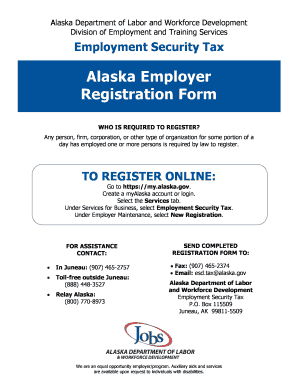
Alaska Employer Form 2018-2026


What is the Alaska Employer Form
The Alaska Employer Form is a crucial document used by businesses operating in Alaska to register as employers with the state. This form is essential for compliance with state labor laws and regulations. It collects necessary information about the employer, including the business name, address, and type of business entity. By submitting this form, employers can ensure they are properly registered to withhold taxes and comply with worker's compensation requirements.
How to use the Alaska Employer Form
Using the Alaska Employer Form involves several key steps. First, obtain the most current version of the form from the Alaska Department of Labor and Workforce Development. Next, fill out the form accurately, ensuring all required fields are completed. It is important to provide precise information to avoid delays in processing. Once completed, the form can be submitted electronically or via mail, depending on the preferred method. Ensure to keep a copy for your records.
Steps to complete the Alaska Employer Form
Completing the Alaska Employer Form requires careful attention to detail. Follow these steps:
- Gather necessary information, including your business identification number and contact details.
- Access the form from the Alaska Department of Labor's website.
- Fill in all required fields accurately.
- Review the form for any errors or omissions.
- Submit the form electronically or print it for mailing.
Legal use of the Alaska Employer Form
The legal use of the Alaska Employer Form is vital for maintaining compliance with state employment laws. By properly completing and submitting this form, employers fulfill their legal obligations to register with the state. This registration is necessary for tax withholding and unemployment insurance purposes. Failure to submit the form can result in penalties or fines, making it essential for employers to adhere to the legal requirements associated with this form.
Required Documents
When completing the Alaska Employer Form, certain documents may be required to support the registration process. These documents typically include:
- Business license or registration certificate.
- Employer identification number (EIN) from the IRS.
- Proof of workers' compensation insurance coverage.
Having these documents ready can streamline the form submission process and ensure compliance with state regulations.
Form Submission Methods
The Alaska Employer Form can be submitted through various methods. Employers have the option to submit the form online via the Alaska Department of Labor's website, which is often the quickest method. Alternatively, the form can be printed and mailed to the appropriate office. In-person submission is also an option for those who prefer direct interaction with state officials. Choosing the right submission method can depend on the employer's preference and urgency.
Quick guide on how to complete alaska employer registration form 2018 2019
Simplify your HR processes with Alaska Employer Form Template
Every HR expert recognizes the importance of maintaining employees’ information organized and orderly. With airSlate SignNow, you gain access to a vast collection of state-specific labor documents that greatly ease the area, management, and storage of all employment-related paperwork in one location. airSlate SignNow enables you to oversee Alaska Employer Form management from start to finish, with signNow editing and eSignature features available whenever you require them. Improve your precision, document security, and eliminate minor manual errors in just a few clicks.
The optimal way to edit and eSign Alaska Employer Form:
- Select the correct state and look for the document you require.
- Access the document page and click on Get Form to begin working on it.
- Allow Alaska Employer Form to load in the editor and follow the prompts that specify mandatory fields.
- Input your information or insert additional fillable fields into the form.
- Utilize our tools and features to adjust your form as needed: annotate, obscure sensitive data, and create an eSignature.
- Review your document for errors before proceeding to submit it.
- Click on Done to save changes and download your document.
- Alternatively, send your papers directly to your recipients and gather signatures and information.
- Safely store finished documents within your airSlate SignNow account and retrieve them whenever you wish.
Employing a flexible eSignature solution is essential when managing Alaska Employer Form. Make even the most intricate workflow as straightforward as possible with airSlate SignNow. Begin your free trial today to see what you can achieve with your department.
Create this form in 5 minutes or less
Find and fill out the correct alaska employer registration form 2018 2019
FAQs
-
Which ITR form should an NRI fill out for AY 2018–2019 to claim the TDS deducted by banks only?
ITR form required to be submitted depends upon nature of income. As a NRI shall generally have income from other sources like interest, rental income therefore s/he should file ITR 2.
-
Which ITR form should an NRI fill out for AY 2018–2019 for salary income?
File ITR 2 and for taking credit of foreign taxes fill form 67 before filling ITR.For specific clarifications / legal advice feel free to write to dsssvtax[at]gmail or call/WhatsApp: 9052535440.
-
I had done my board of Studies registration for CA foundation in July 2018, however didn’t fill the exam form. So what do I need to do to give the may 2019 attempt?
Fortunately, there is still time to register for CA Foundation examination. The date of examination, as well as the last date for registration for CA Foundation examination will be announced shortly.So, dont worry. If you are determined, you can appear for CA Foundation examination scheduled in May 2019.The last date of 31st December 2018 for CA Foundation examination scheduled in May 2019, is only for registration for CA Foundation course.
-
How do I fill out the ICSI registration form?
Online Registration for CS Foundation | Executive | ProfessionalCheck this site
Create this form in 5 minutes!
How to create an eSignature for the alaska employer registration form 2018 2019
How to make an eSignature for your Alaska Employer Registration Form 2018 2019 in the online mode
How to make an electronic signature for the Alaska Employer Registration Form 2018 2019 in Google Chrome
How to create an electronic signature for putting it on the Alaska Employer Registration Form 2018 2019 in Gmail
How to make an eSignature for the Alaska Employer Registration Form 2018 2019 right from your smart phone
How to make an electronic signature for the Alaska Employer Registration Form 2018 2019 on iOS
How to make an eSignature for the Alaska Employer Registration Form 2018 2019 on Android OS
People also ask
-
What is an Alaska employer form?
An Alaska employer form is a specific document required for employers in Alaska to report employee information, wages, and taxes. These forms help ensure compliance with state regulations and simplify the payroll process. Using airSlate SignNow, businesses can easily prepare and eSign these forms digitally.
-
How can airSlate SignNow help with Alaska employer forms?
airSlate SignNow offers a streamlined solution for creating, sending, and eSigning Alaska employer forms. This platform enables businesses to complete their documents digitally, saving time and reducing errors. With features like templates and automated workflows, handling these forms becomes hassle-free.
-
What are the pricing options for using airSlate SignNow for Alaska employer forms?
airSlate SignNow provides flexible pricing plans tailored to various business needs, starting from a free trial to more comprehensive plans. These affordable tiers allow businesses to choose the right solution for managing Alaska employer forms and other documentation. You can find detailed pricing on our website.
-
Are there any templates available for Alaska employer forms in airSlate SignNow?
Yes, airSlate SignNow offers pre-designed templates specifically for Alaska employer forms. These templates streamline the completion process, ensuring all necessary information is included. Users can customize these templates to fit their individual business needs efficiently.
-
What are the benefits of using airSlate SignNow for managing Alaska employer forms?
Using airSlate SignNow to manage Alaska employer forms provides several benefits including increased efficiency, enhanced accuracy, and improved compliance. The digital signature feature allows for quicker processing times, while cloud storage ensures easy access to important documents anytime. Overall, it enhances workplace productivity.
-
Can I integrate other tools with airSlate SignNow for handling Alaska employer forms?
Absolutely! airSlate SignNow supports integrations with various popular tools and platforms to facilitate a smoother workflow for Alaska employer forms. Whether you use CRM, document management systems, or payroll software, integrating these applications can enhance your efficiency and document management signNowly.
-
Is airSlate SignNow secure for handling sensitive Alaska employer forms?
Yes, airSlate SignNow prioritizes security and compliance when handling sensitive Alaska employer forms. The platform employs advanced encryption protocols and complies with industry standards to protect your documents. You can trust that your information is safe and confidential while using our services.
Get more for Alaska Employer Form
- Physical therapy competency checklist 210629400 form
- Sample addendum to employee handbook form
- R22 weight and balance las vegas helicopter form
- Physician special diet diet rchs 3599 co ramsey mn form
- Aegis treatment form
- Minor label log form
- Tour operator contract template form
- Trac contract template form
Find out other Alaska Employer Form
- Electronic signature Montana High Tech Warranty Deed Mobile
- Electronic signature Florida Lawers Cease And Desist Letter Fast
- Electronic signature Lawers Form Idaho Fast
- Electronic signature Georgia Lawers Rental Lease Agreement Online
- How Do I Electronic signature Indiana Lawers Quitclaim Deed
- How To Electronic signature Maryland Lawers Month To Month Lease
- Electronic signature North Carolina High Tech IOU Fast
- How Do I Electronic signature Michigan Lawers Warranty Deed
- Help Me With Electronic signature Minnesota Lawers Moving Checklist
- Can I Electronic signature Michigan Lawers Last Will And Testament
- Electronic signature Minnesota Lawers Lease Termination Letter Free
- Electronic signature Michigan Lawers Stock Certificate Mobile
- How Can I Electronic signature Ohio High Tech Job Offer
- How To Electronic signature Missouri Lawers Job Description Template
- Electronic signature Lawers Word Nevada Computer
- Can I Electronic signature Alabama Legal LLC Operating Agreement
- How To Electronic signature North Dakota Lawers Job Description Template
- Electronic signature Alabama Legal Limited Power Of Attorney Safe
- How To Electronic signature Oklahoma Lawers Cease And Desist Letter
- How To Electronic signature Tennessee High Tech Job Offer