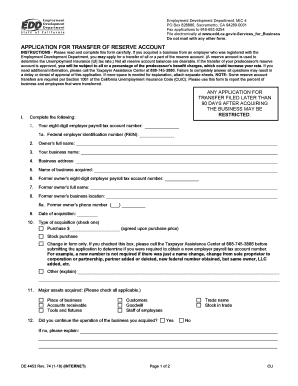
De4453 2018


What is the De4453?
The De4453 is a form used in California for the application transfer process within the Employment Development Department (EDD). This form facilitates the transfer of a reserve account, allowing individuals or businesses to manage their employment development obligations effectively. It is essential for maintaining accurate records and ensuring compliance with state regulations regarding unemployment insurance and other employment-related contributions.
How to use the De4453
To use the De4453, individuals must first obtain the form from the California EDD website or through authorized channels. Once in possession of the form, users need to fill it out with accurate information regarding the current account holder and the new owner. This includes details such as names, addresses, and account numbers. After completing the form, it should be submitted to the EDD for processing, either online or via mail, depending on the specific instructions provided by the department.
Steps to complete the De4453
Completing the De4453 involves several key steps:
- Obtain the De4453 form from the California EDD website.
- Fill out the required fields, ensuring all information is accurate and up-to-date.
- Review the completed form for any errors or omissions.
- Submit the form to the EDD, following the specified submission method.
- Keep a copy of the submitted form for your records.
Legal use of the De4453
The De4453 must be used in compliance with California state laws governing employment and tax obligations. Proper use ensures that the transfer of reserve accounts is legally recognized, preventing potential disputes or complications. It is crucial to ensure that all information provided on the form is accurate and that the form is submitted within any applicable deadlines to maintain its legal validity.
Required Documents
When completing the De4453, certain documents may be required to support the application transfer. These typically include:
- Proof of identity for both the current account holder and the new owner.
- Any existing account statements or documentation related to the reserve account.
- Additional forms or identification as specified by the EDD.
Form Submission Methods
The De4453 can be submitted through various methods, depending on the preferences of the user and the guidelines set by the EDD. Common submission methods include:
- Online submission through the EDD's official website.
- Mailing the completed form to the designated EDD office.
- In-person submission at local EDD offices, if available.
Quick guide on how to complete application for transfer of reserve account de4453 edd
Simplify your HR processes with De4453 Template
Every HR expert recognizes the necessity of keeping employee records tidy and structured. With airSlate SignNow, you gain access to an extensive collection of state-specific labor documents that greatly ease the placement, management, and storage of all work-related papers in one location. airSlate SignNow enables you to handle De4453 management from start to finish, with comprehensive editing and eSignature features available whenever you need them. Enhance your precision, document safety, and eliminate minor manual mistakes in just a few clicks.
The optimal way to edit and eSign De4453:
- Choose the correct state and search for the document you require.
- Access the document page and then click Get Form to start working on it.
- Wait for De4453 to load in our editor and follow the prompts that highlight required fields.
- Input your information or add additional fillable fields to the document.
- Utilize our tools and features to adjust your document as necessary: annotate, redact sensitive information, and create an eSignature.
- Review your document for errors before submitting it.
- Click Done to save changes and download your document.
- Alternatively, send your files directly to your recipients and gather signatures and information.
- Safely store completed documents in your airSlate SignNow account and access them whenever needed.
Employing a flexible eSignature solution is crucial when working with De4453. Make even the most complicated workflow as straightforward as possible with airSlate SignNow. Start your free trial today to discover what you can achieve with your team.
Create this form in 5 minutes or less
Find and fill out the correct application for transfer of reserve account de4453 edd
FAQs
-
How do I fill out an application form to open a bank account?
I want to believe that most banks nowadays have made the process of opening bank account, which used to be cumbersome, less cumbersome. All you need to do is to approach the bank, collect the form, and fill. However if you have any difficulty in filling it, you can always call on one of the banks rep to help you out.
-
How can I fill out an online application form for a SBI savings account opening, as I have a single name not a surname or last name?
go paperless. open your account at your home using SBI YONO apps.
-
How do I fill out the online application for a tourist visa to Canada for a family, one account and two applications or two accounts for two applications?
One account for all applicants is adequate assuming others are close family members. if they are not related in any way, ask them to create separate account and apply on their own. You can keep yourself as primary applicant and add family members as secondary. Just follow instructions on the website- very simpleApplication for Visitor Visa (Temporary Resident Visa - TRV)
-
How long does it take for Facebook to get back to you after you fill out your account form when you got locked out?
Up to 48 hrs.
-
Do we have to separately fill out the application forms of medial institutions like AMU apart from the NEET application form for 2017?
No there's no separate exam to get into AMU , the admission will be based on your NEET score.
Create this form in 5 minutes!
How to create an eSignature for the application for transfer of reserve account de4453 edd
How to create an electronic signature for the Application For Transfer Of Reserve Account De4453 Edd in the online mode
How to make an electronic signature for the Application For Transfer Of Reserve Account De4453 Edd in Google Chrome
How to create an eSignature for putting it on the Application For Transfer Of Reserve Account De4453 Edd in Gmail
How to create an eSignature for the Application For Transfer Of Reserve Account De4453 Edd right from your mobile device
How to make an electronic signature for the Application For Transfer Of Reserve Account De4453 Edd on iOS
How to make an eSignature for the Application For Transfer Of Reserve Account De4453 Edd on Android devices
People also ask
-
What is the ca application transfer get process?
The ca application transfer get process allows users to easily transfer their applications via airSlate SignNow. This streamlined method ensures that your documents are securely signed and efficiently processed, enhancing overall workflow efficiency. With a few simple steps, you can ensure your applications are promptly transferred.
-
How much does it cost to use airSlate SignNow for the ca application transfer get?
The pricing for airSlate SignNow's services, including the ca application transfer get feature, is competitive and designed to fit various budgets. We offer flexible pricing plans based on the number of users and features required. Visit our pricing page for specific details or to find a plan suitable for your business needs.
-
What features does airSlate SignNow offer for the ca application transfer get?
airSlate SignNow provides comprehensive features that enhance the ca application transfer get experience, such as eSignatures, document templates, and real-time status tracking. These features help streamline document management processes, making it easier for users to send, receive, and store signed documents securely. Our user-friendly interface ensures that anyone can navigate these features with ease.
-
What are the benefits of using airSlate SignNow for the ca application transfer get?
Utilizing airSlate SignNow for the ca application transfer get offers signNow benefits, including increased efficiency, reduced paperwork, and better compliance. You can also track document movements and get reminders, ensuring your processes never lag. This helps improve overall productivity and keeps your business moving forward.
-
Can airSlate SignNow integrate with other applications for the ca application transfer get?
Yes, airSlate SignNow offers robust integrations with a variety of applications to facilitate the ca application transfer get. Users can connect with popular tools such as CRM software, project management platforms, and cloud storage services. This seamless integration allows for a more streamlined workflow and enhances overall document management capabilities.
-
Is airSlate SignNow secure for my ca application transfer get needs?
Absolutely, airSlate SignNow prioritizes security for all its features, including the ca application transfer get. We utilize advanced encryption technologies and adhere to the highest industry compliance standards to protect your sensitive information. This ensures that your document transfers are safe and confidential.
-
How do I get started with the ca application transfer get through airSlate SignNow?
Getting started with the ca application transfer get through airSlate SignNow is straightforward. Simply sign up for an account, choose a plan that fits your needs, and start creating or uploading your documents. After that, you can easily initiate the transfer process with just a few clicks.
Get more for De4453
- Royal caribbean pregnancy form
- Self efficacy for managing chronic disease 6 item scale form
- Visual urine dipstick training and competency record massgeneral form
- Clayton state transcript form
- Mn ecrv form
- Idb tax form 7r ajbid
- 8721 09 10 easyscan bogo mtr form pdf scholastic book fairs
- Early leave form
Find out other De4453
- How Can I eSign Wisconsin Plumbing PPT
- Can I eSign Colorado Real Estate Form
- How To eSign Florida Real Estate Form
- Can I eSign Hawaii Real Estate Word
- How Do I eSign Hawaii Real Estate Word
- How To eSign Hawaii Real Estate Document
- How Do I eSign Hawaii Real Estate Presentation
- How Can I eSign Idaho Real Estate Document
- How Do I eSign Hawaii Sports Document
- Can I eSign Hawaii Sports Presentation
- How To eSign Illinois Sports Form
- Can I eSign Illinois Sports Form
- How To eSign North Carolina Real Estate PDF
- How Can I eSign Texas Real Estate Form
- How To eSign Tennessee Real Estate Document
- How Can I eSign Wyoming Real Estate Form
- How Can I eSign Hawaii Police PDF
- Can I eSign Hawaii Police Form
- How To eSign Hawaii Police PPT
- Can I eSign Hawaii Police PPT