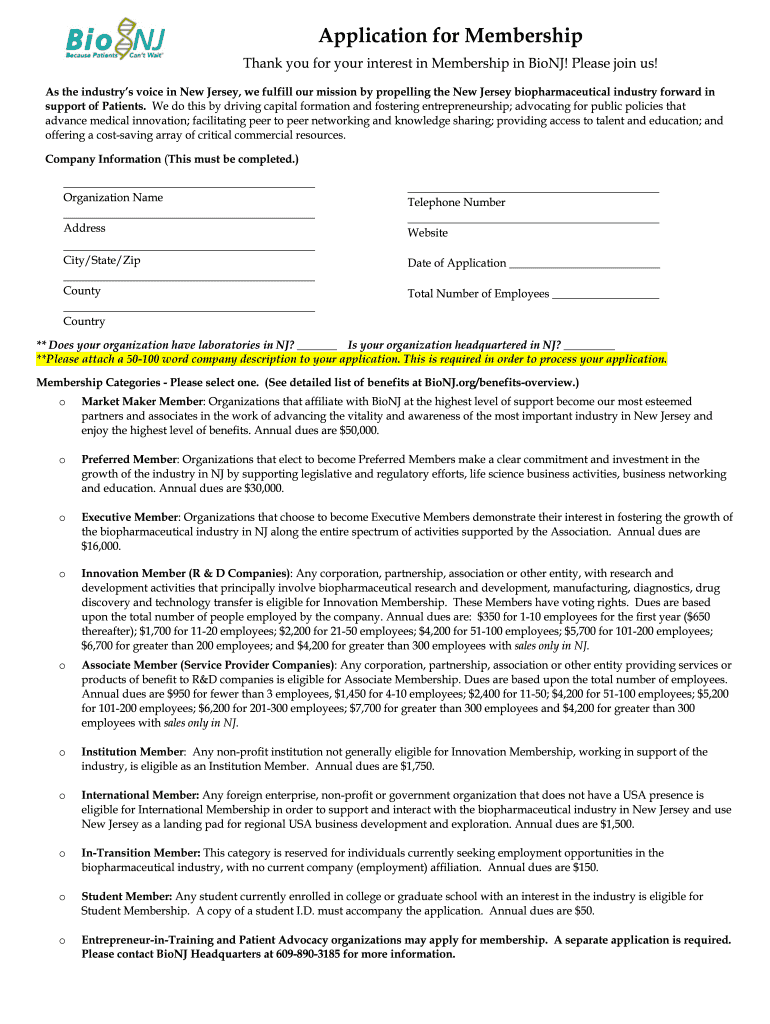
BioNJ Application for Membership FINAL Form


What is the BioNJ Application For Membership FINAL
The BioNJ Application For Membership FINAL is a formal document designed for organizations seeking membership within BioNJ, a prominent trade association representing the biotechnology industry in New Jersey. This application serves as a gateway for companies to gain access to various resources, networking opportunities, and advocacy efforts that support the growth and development of the biotechnology sector. By completing this application, organizations can align themselves with a community dedicated to innovation and collaboration in the life sciences.
Key elements of the BioNJ Application For Membership FINAL
Understanding the key elements of the BioNJ Application For Membership FINAL is crucial for a successful submission. The application typically includes sections that require detailed information about the organization, such as:
- Company Information: Name, address, and contact details.
- Business Description: A brief overview of the company's mission, vision, and areas of focus within biotechnology.
- Membership Type: Selection of the appropriate membership category based on the organization’s size and focus.
- Supporting Documentation: Any required documents that validate the organization’s qualifications and alignment with BioNJ’s mission.
Steps to complete the BioNJ Application For Membership FINAL
Completing the BioNJ Application For Membership FINAL involves several important steps to ensure accuracy and compliance. The process generally includes:
- Gather all necessary information and documents required for the application.
- Fill out the application form, ensuring that all fields are completed with accurate data.
- Review the application for any errors or omissions before submission.
- Submit the application either online or via mail, depending on the preferred method outlined by BioNJ.
Eligibility Criteria
To be eligible for membership through the BioNJ Application For Membership FINAL, organizations must meet specific criteria set forth by BioNJ. These criteria often include:
- Being a biotechnology company or a related organization.
- Demonstrating a commitment to innovation and advancement in the life sciences.
- Adhering to ethical practices and standards in business operations.
Form Submission Methods
Submitting the BioNJ Application For Membership FINAL can be done through various methods, ensuring convenience for applicants. Common submission options include:
- Online Submission: Completing and submitting the application through the BioNJ website.
- Mail: Sending a printed version of the application along with any required documents to the designated BioNJ address.
- In-Person: Delivering the application directly to BioNJ’s office, if applicable.
Legal use of the BioNJ Application For Membership FINAL
The BioNJ Application For Membership FINAL must be used in accordance with legal guidelines and regulations governing membership applications within trade associations. Organizations should ensure:
- Compliance with all applicable state and federal laws.
- Accurate representation of the organization’s capabilities and intentions.
- Proper handling of any confidential information included in the application.
Quick guide on how to complete bionj application for membership final
Effortlessly Prepare BioNJ Application For Membership FINAL on Any Device
Digital document management has gained traction among companies and individuals alike. It serves as an ideal environmentally friendly substitute for traditional printed and signed documents, allowing you to access the necessary format and securely store it online. airSlate SignNow equips you with all the resources required to create, modify, and electronically sign your documents swiftly and without any delays. Manage BioNJ Application For Membership FINAL on any device using airSlate SignNow's Android or iOS applications and streamline your document-oriented processes today.
The Easiest Method to Modify and Electronically Sign BioNJ Application For Membership FINAL
- Locate BioNJ Application For Membership FINAL and click Get Form to begin.
- Utilize the tools available to complete your document.
- Emphasize important sections of the documents or redact sensitive details using tools that airSlate SignNow specifically provides for this purpose.
- Generate your signature with the Sign tool, which takes only seconds and holds the same legal validity as a conventional handwritten signature.
- Verify all the information and then click the Done button to save your changes.
- Select your preferred delivery method for your form, whether by email, SMS, invitation link, or download it to your computer.
Eliminate concerns about lost or forgotten files, tedious form searches, or mistakes that require printing new document copies. airSlate SignNow fulfills all your document management needs in just a few clicks from any device you choose. Modify and electronically sign BioNJ Application For Membership FINAL and ensure outstanding communication at every step of the document preparation process with airSlate SignNow.
Create this form in 5 minutes or less
Create this form in 5 minutes!
How to create an eSignature for the bionj application for membership final
How to create an electronic signature for a PDF online
How to create an electronic signature for a PDF in Google Chrome
How to create an e-signature for signing PDFs in Gmail
How to create an e-signature right from your smartphone
How to create an e-signature for a PDF on iOS
How to create an e-signature for a PDF on Android
People also ask
-
What is the BioNJ Application For Membership FINAL?
The BioNJ Application For Membership FINAL is a streamlined process designed for businesses in the biotechnology sector to apply for membership with BioNJ. This application simplifies the submission of necessary documents and information, ensuring a smooth onboarding experience.
-
How much does the BioNJ Application For Membership FINAL cost?
The BioNJ Application For Membership FINAL is offered at a competitive price, which varies based on the membership tier selected. For detailed pricing information, it is recommended to visit the BioNJ website or contact their support team directly.
-
What features are included in the BioNJ Application For Membership FINAL?
The BioNJ Application For Membership FINAL includes features such as document upload, eSignature capabilities, and real-time tracking of application status. These features enhance the user experience and ensure that all necessary steps are completed efficiently.
-
What are the benefits of using the BioNJ Application For Membership FINAL?
Using the BioNJ Application For Membership FINAL provides numerous benefits, including faster processing times and reduced paperwork. This application allows businesses to focus on their core operations while ensuring compliance with membership requirements.
-
Can I integrate the BioNJ Application For Membership FINAL with other tools?
Yes, the BioNJ Application For Membership FINAL can be integrated with various business tools and software, enhancing workflow efficiency. This integration capability allows users to manage their applications seamlessly alongside other business processes.
-
Is the BioNJ Application For Membership FINAL user-friendly?
Absolutely! The BioNJ Application For Membership FINAL is designed with user experience in mind, featuring an intuitive interface that guides users through each step of the application process. This ensures that even those with minimal technical skills can complete their applications easily.
-
How long does it take to process the BioNJ Application For Membership FINAL?
The processing time for the BioNJ Application For Membership FINAL can vary depending on the completeness of the submitted documents. Typically, applicants can expect to receive feedback within a few business days after submission.
Get more for BioNJ Application For Membership FINAL
- Visa debit dispute form suncorp bank
- Referral form central manchester university hospitals nhs
- Skytech security interview form
- Licensed to soar real estate express form
- Private upland easement application florida department of floridadep form
- Embassy suites form
- Illinois dot employment application prairie material form
- Appendix d 1 cpa ca ordre des comptables agr s du qu bec form
Find out other BioNJ Application For Membership FINAL
- eSign West Virginia Healthcare / Medical Forbearance Agreement Online
- eSign Alabama Insurance LLC Operating Agreement Easy
- How Can I eSign Alabama Insurance LLC Operating Agreement
- eSign Virginia Government POA Simple
- eSign Hawaii Lawers Rental Application Fast
- eSign Hawaii Lawers Cease And Desist Letter Later
- How To eSign Hawaii Lawers Cease And Desist Letter
- How Can I eSign Hawaii Lawers Cease And Desist Letter
- eSign Hawaii Lawers Cease And Desist Letter Free
- eSign Maine Lawers Resignation Letter Easy
- eSign Louisiana Lawers Last Will And Testament Mobile
- eSign Louisiana Lawers Limited Power Of Attorney Online
- eSign Delaware Insurance Work Order Later
- eSign Delaware Insurance Credit Memo Mobile
- eSign Insurance PPT Georgia Computer
- How Do I eSign Hawaii Insurance Operating Agreement
- eSign Hawaii Insurance Stock Certificate Free
- eSign New Hampshire Lawers Promissory Note Template Computer
- Help Me With eSign Iowa Insurance Living Will
- eSign North Dakota Lawers Quitclaim Deed Easy