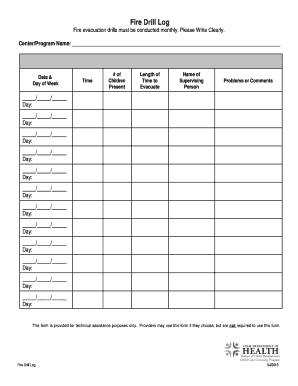
Fire Drill Log 2016-2026


What is the Fire Drill Log?
The fire drill log is a crucial document used to record details of fire drills conducted in a facility. It serves as proof that safety protocols are being practiced regularly, ensuring compliance with fire safety regulations. The log includes information such as the date and time of the drill, the names of participants, and any observations or issues encountered during the exercise. Maintaining an accurate fire drill log is essential for demonstrating a commitment to safety and preparedness in the workplace.
How to Use the Fire Drill Log
Using the fire drill log effectively involves several key steps. First, ensure that the log is easily accessible to all personnel involved in the drill. During the drill, record the time it starts and ends, noting any delays or issues that arise. After the drill, gather feedback from participants to assess the effectiveness of the exercise. This information should be documented in the log, along with any recommendations for improvement. Regularly reviewing these logs can help identify trends and areas needing attention.
Steps to Complete the Fire Drill Log
Completing the fire drill log requires attention to detail. Follow these steps for accuracy:
- Record the date and time of the drill.
- List all participants, including staff and visitors.
- Document the time taken for evacuation.
- Note any issues or obstacles encountered during the drill.
- Include feedback from participants regarding the drill experience.
- Sign the log to confirm its accuracy and completeness.
Legal Use of the Fire Drill Log
The fire drill log must be maintained in compliance with local fire safety regulations. This document serves as a legal record that can be requested during inspections or audits by fire marshals or safety inspectors. Properly completed logs demonstrate that a facility is committed to fire safety practices. Failure to maintain accurate logs may result in penalties or increased liability in the event of a fire incident.
Key Elements of the Fire Drill Log
Several key elements should be included in the fire drill log to ensure it meets legal and safety standards:
- Date and time of the drill.
- Location of the drill.
- Names of all participants.
- Duration of the drill.
- Observations and notes on performance.
- Follow-up actions or recommendations.
Examples of Using the Fire Drill Log
Examples of effective use of the fire drill log include:
- Documenting a monthly fire drill in an office building, noting participation rates and any challenges faced.
- Recording feedback from employees after a drill to improve future exercises.
- Using logs to track compliance with state fire safety regulations, ensuring that all drills are conducted as required.
Quick guide on how to complete centerprogram name
Explore the simpler method to oversee your Fire Drill Log
The traditional approaches to fulfilling and validating documentation take an excessive amount of time compared to modern paperwork management options. You would typically search for suitable social forms, print them, enter all the details, and dispatch them via traditional mail. With airSlate SignNow, you can locate, fill out, and sign your Fire Drill Log within a single browser tab. Organizing your Fire Drill Log has never been easier.
Steps to finalize your Fire Drill Log using airSlate SignNow
- Access the category page you require and locate your state-specific Fire Drill Log. Alternatively, utilize the search box.
- Verify that the version of the form is accurate by previewing it.
- Click Get form and enter edit mode.
- Fill out your document with the necessary information utilizing the editing features.
- Examine the provided information and click the Sign tool to authorize your form.
- Choose the most suitable method to create your signature: generate it, sketch your signature, or upload an image of it.
- Click DONE to preserve changes.
- Download the document to your device or proceed to Sharing settings to send it electronically.
Robust online solutions like airSlate SignNow enhance the process of completing and submitting your forms. Give it a try to discover how quickly document management and authorization should really be. You will save a signNow amount of time.
Create this form in 5 minutes or less
Find and fill out the correct centerprogram name
FAQs
-
What startups are looking for funding in March 2011? For the next three days, I'll be sitting with the VC team at USVP, one of Silicon Valley's biggest VC firms. I'm watching TED with them for the next three days at their offices on Sand Hill Road.
Payoff.com is a social finance platform enabling communities to fulfill their individual and collective dreams. We launched public beta in January 2011 and have collected 1,000+ dreams, of which over 90% are related to money. Payoff helps people fund their dreams and signNow their goals, like saving for a house or vacation, adopting a child, paying off credit cards, and starting a business, in addition to connecting them with other people working towards the same things. The current product enables users to share their dreams, set up goals, link and track financial accounts, earn badges, and receive cash Sur-Prizes for progress. We provide tools from top-quality partners, as well as educational content to help move users to action and success. Ultimately, we provide a more intuitive way for users to understand how they are spending their life -- it’s not about the dollars, but it’s about the positive use of money, time, talent, and charity. We aim to own dreams and achievement on the web. Payoff will create meaningful social connections and dialogue through dreams, goals, implicit communities based on personal transactions (the “real-life check-in”), and our partners. In addition, our relevance and recommendation engine is guided by a Science Advisory Board, with leaders from Cal-Tech, USC, and Northwestern. We recognize that achievement and financial behavior, like most decisions, is driven by emotions, not budgets and lists, and we are signNowing people in this emotional space. One user told us, “I feel more encouragement from these badges than I think you will ever know. I'm not the most emotional person but I have been so poor for most of my adult life trying to get through school that the day [the] "STASH" badge was awarded to me I cried!” Payoff is founded by Scott Saunders (Walz Group, Inc 500) and Eden Warner (pre-revenue to profitability CFO at Fandango), along with folks from Yahoo! and SpotRunner. You can view a video about us at and contact us at scott@payoff.com. Also, check out what folks are saying: AOL WalletPop: http://www.walletpop.com/2011/01...Business Insider: http://www.businessinsider.com/p...U.S. News Money: http://money.usnews.com/money/bl...
-
How did Robert Frost get recruited for NASA?
NASA doesn't need to recruit. They get most of their new hires via their co-op program (NASA Pathways). Students apply for co-op placement via the co-op office at their university. Co-ops receive semester long positions at a NASA center, either in the summer or during the fall or spring semesters. They usually do two or three of these rotations, and then, if they performed well, they receive a full time placement after graduation.I didn't even know there was such a program, while I was in university, so that's not how I got to NASA.During my final semester, one of my design team members disappeared for a few days. When he returned, he told me he'd been at NASA applying for a contractor position as an astronaut instructor for the ISS program. I wasn't aware such a thing existed, but it sounded like the ideal job for me. So, I visited the website of the new contractor that had been formed to provide operations for the STS and ISS programs, a company called United Space Alliance (USA). I submitted an application. They called me at my office in the Humanities Tutoring Center, the next morning and asked me to fly out for an interview and said they'd arrange a flight, hotel, and rental car.A week later, I was sitting in a huge room with 600 other applicants. There was a line of small booths set up and in each was a manager for a group. From the list of 600 names, they'd call out the ones they were interested in talking to. You'd go to that booth and be interviewed and then return to your seat and wait to see if another group called out your name or if an HR person would call your name to make an offer. I interviewed for the robotics group and for the avionics group and then accepted the offer from the avionics group.Eight years later, I was able to take advantage of the other way NASA hires. Operations for Shuttle was almost exclusively done by USA and they provided most of the people for ISS, too. Each group might have 10 USA employees, 2 NASA employees, and a NASA group lead. Those two NASA positions were usually filled via the co-op program, but once in a while, NASA would get permission from the government to open a position for an experienced person. Experienced contractors would apply, and if one was selected that person would undergo a badge conversion. I was fortunate enough to be one of those people. I swapped my USA badge for a NASA badge, but little else changed. I kept the same desk, the same phone number, and the same tasks, I just filled out a different timecard system and no longer had a contractor boss.
-
How to decide my bank name city and state if filling out a form, if the bank is a national bank?
Somewhere on that form should be a blank for routing number and account number. Those are available from your check and/or your bank statements. If you can't find them, call the bank and ask or go by their office for help with the form. As long as those numbers are entered correctly, any error you make in spelling, location or naming should not influence the eventual deposit into your proper account.
-
When do I have to file for an exam center in NISM certification?
I assume your question is “When should I ideally make online enrollment for an NISM Certification Examination?”As per NISM website, more than 200 NISM Test Centres are available across India. Each exam centre has specific dates for exam depending on the demand at that particular Test Centre.For example, NISM Test Centre in Delhi (CP) has 150 seats every Saturday and Sunday, whereas NSEiT - Agra Centre has limited exam seats 3 to 4 times in a month.Generally, you will find that sufficient seats are available if you are planning to take NISM Exam after 15–20 days. It may be possible that seats may get filled up as you approach closer to the exam date. This is similar to a seat booking for Indian Railways except the fact that there is no waiting list :)Therefore, once you have prepared yourself for the exam, you can make online enrollment 15–20 days in advance and utilize the time for revision and taking mock tests.You can take NISM Mock Tests and Download NISM Study Material freely online.
-
I have no last name or middle name, how can I fill out an application form?
Contact the Government authorities wherever you live.If a single name is allowed in your culture, you will not be the only one who has had this problem, and the government would have devised a way to handle it.
-
How do people make so much money on Clickbank?
There’s a lot of misconceptions out there today, but after working online for the last few years…I can assure you, affiliate marketing has to be the most misunderstood subject there is.And don’t take that the wrong way either, I’m certainly not judging - as I went through the same thing myself…Where I started looking at all the ways I could make money online a few years back, and after coming across a blog post where this guru was bragging about how he made $1,000,000 from blogging…I couldn’t help but fall in love right away.Honestly hard not to, as they made it look so easy…Where all I had to do was write a few blog posts, optimize my SEO - share it on social media…And voila, I was a millionaire.Needless to say, I went all in after seeing this…And after writing a crazy amount of blogs, and posting even more useless stuff on Twitter…I finally checked my account 5 months later, and there it was…$17.That’s right, after working countless hours for 5 months straight - I’d made a whopping $17…And that was obviously depressing, but I wasn’t quite ready to give up yet - so after that…I ventured out and started looking around for a solution that’d help me fix this mess.Searched high and low, downloading every ebook I could find…Then finally, after doing this for a couple weeks - I came in contact with a guy who appeared to know what he was doing.Won’t bore you with the entire story now, as it’s not too important…But needless to say, after telling him about my troubles - and mentioning how I thought this whole affiliate marketing thing was going to be a little easier…He just laughed and mentioned something I’ll never forget:Yeah, because there’s one important concept nobody likes to talk about…No matter what you’re selling, whether it be an affiliate product or a $7 ebook…You always have to gain the trust of your reader before they’ll buy anything.In other words, nobody just sees some random tweet and buys an affiliate product because a stranger told them to…Or better yet, reads one blog post that’s clearly intended to make money...And that’s the same reason why it takes people months (if not years) before they make money off this.The reason for that is because they take the time to build up an audience, which is usually done with multiple blog posts…And that worked great back in the day, when SEO was new and everybody had a chance to claim their spot…But in today’s world, everybody and their dog is fighting for a higher ranking - meaning it not only takes longer to get one article on the front page, but takes years to get multiple articles on there…Which is what you really need to have enough traffic and build an audience.Anyway, after hearing this - I was pretty crushed…As I started to realize this might not be quite as easy as it seemed, but like a true mind reader…The guy told me not to worry after that, and mentioned how there’s actually a way to “hack” this process…It just takes a little more skill up front.Of course, I was all ears at this point…And after hearing him talk about everything for the next 30 minutes, I knew exactly what I needed to do next…Start creating marketing funnelsNow if you’re not familiar with this term already, it’s an overused concept where all these “digital marketers” have made it more complicated than it needs to be…But in the simplest terms, it’s really an automated system where you guide the reader through a journey - having multiple “conversations” with them along the way…Then at the end of the funnel, THAT’s when you offer your affiliate product.This works great for a lot of different reasons, like how you’re breaking down obstacles they have in regards to the end product - while also educating them along the way…But also because it gives you enough time to build trust with the reader (using automation).In other words, instead of being a random weirdo who’s posting on social media - thinking people are going to see your tweet and buy a product right away…You establish a relationship with them first, show how it can help them - THEN offer the product…And the entire process depends on how expensive your end product is, but on average - these funnels take around 5-7 days (for cold traffic, as you just send them to this system - then let it take care of the rest)...Which is a much better alternative to the 12 - 18 months everybody shoots for now.Needless to say, after learning about this concept - I went out and started purchasing expensive courses after that…And I’m not saying it happened on the first day, or the second day - or hell, the first month…But finally, after a lot of testing - and even more learning…I was able to start creating funnels that actually worked:And here’s the exact steps I used to do just that.Step #1 - Start with a product (or topic) you actually enjoyOne of the biggest problems I see with most affiliate marketers today, is how they chase the money…Not something they actually enjoy talking about.Don’t get me wrong either, I completely get it - as the main point of affiliate marketing is to make money…But here’s the thing, if you’re trying to sell something you don’t like - you’ll get burnt out right away…And with all the opportunity on ClickBank today, it’s really hard to NOT find a product that pays well - and you actually enjoy.At a bare minimum, I always tell people to pick a tool (or software) they’ve used before…But if none come to mind, then at least pick a topic you enjoy talking about.To give you an example of this, one of my favorite topics to talk about…Is copywriting, so if I didn’t have any tools that came to mind right away…I’d head over to Best Affiliate Programs | Top Premier Internet Retailer | Clickbank, and search for anything copywriting related.After doing this for a little while, I’d eventually come across a course from some copywriter who I actually like - so after that…I’d pick his product:And move onto the next step:Step #2 - Targeting the right audienceNow, over the years I’ve seen a lot of mistakes when it comes to digital marketing in general - especially affiliate marketing…But if there’s one common mistake that kills most dreams, it’s just not picking the right audience.This is dangerous for a lot of reasons, but the most obvious is well - if you don’t offer your product to the right person…Then they’re probably not going to buy it (be like selling tampons to young dudes).With that said, there’s always going to be multiple markets you can help as well - so the key here is just picking one and going with it…Which, going back to our current example…I’d pick a market of people who want to start making money online, but don’t know where to start.Like this market (for that product), as copywriting is really one skill that’ll help them succeed online…So that’d be the best place to start, then after we have that picked - it’s time to move onto:Step #3 - Build a system that turns cold traffic into hot leadsAlright, so as I’ve mentioned a few times - there’s a few major problems that prevent people from getting sales online…But one thing that’s always blown my mind, is how people think that just because customers are online - they don’t know how to think anymore.In other words, whenever we do “sales” offline - most people understand how important it is to show the benefits of your product to potential clients, and explain what it can do for them before ever making an offer…But then for some reason, once people go online - they think they can just build a landing page, put a “call-to-action” after that…And expect people to buy right away, which simply doesn’t work.Again, there’s a few reasons for this - but in the simplest terms, it’s usually because they just don’t understand what it is…So before you ever offer the sale, you always want to build an automated system that explains the benefits to your market - along with why they should buy the product you’re affiliated with.Going back to our current example…I’d know my market well enough to understand they probably don’t even know what copywriting is, so if I just told them to buy this affiliate product - they’d look at me like I’m an idiot…So to get around this mess, it’s my job to “meet them where they’re at”.In other words, since I know what their goal is (make money online) - it’s my job to show them how this skill can help them signNow that goal…And there’s a lot of different ways I can do this, but for the most part…I’ve always been a fan of email courses.These seem to work best as it’s information that’s dripped out over 5 days, so you’re not overwhelming them with everything at once…Then on top of this, it’s something they can read whenever they have time - so the “attendance” rates are usually a lot higher than every other method as well:Anyway, in this case I’d create an email course with the main logic of:“The one skill that’ll help you make money online”And there’s a lot of underlying psychology that goes on with email funnels, so it’s a little tougher than just writing 5 emails…But in the simplest terms, if you can give them an email course that explains how copywriting can help them signNow their goals…Then you will get some sales with that alone.Anyway, now that we have this in place - it’s time to move onto:Step #4 - Craft a landing page that converts like crazySo now that we have the email funnel created, it’s obviously important to have people enter that funnel…And the easiest way to do this, is with a high-converting landing page.I’ve tested a lot of different options over the years, from pop-ups to having a freebie on my homepage…And I can assure you, landing pages are hands down - the best way to go.The reason for this is because they only have one option when seeing a landing page, so that alone skyrockets conversions…But on top of this, it gives you a little more time to write “copy” that converts - so that’s extremely helpful as well.With that said, as with everything…There’s a lot of advanced tactics you could use, but if you want to see one of my landing pages that’s converting very well - then here you go:Alright, now that we have the email funnel in place - and a landing page that has people enter that email funnel…It’s time to move onto the last step:Step #5 - Driving traffic to that landing pageSo entrepreneurs are a different breed, and definitely come in different forms…But if there’s one common problem they all have, it’s always getting traffic.From SEO to posting on Pinterest, this is the one thing they all struggle with…And again, I went through this in the beginning stages of my journey as well - so I’m not poking fun…But over the years I’ve learned it’s really not that hard, you just have to understand how to meet your potential clients.There’s a lot of ways you can do this, including anything along the lines of:Facebook AdsTwitter AdsEtc…But for me personally, over the years - I’ve noticed it works best when I write a long-form blog…Then “boost” it in front of my audience.This works best as it starts the relationship off on the right foot, and as with everything - there’s a few ways to do this…But from my experience, it usually works best when you do this here on Quora - then “promote” your answer in front of the right audience.This works great as people on Quora are clearly there to read questions, so they want to see your answer (if it’s good)...And as with everything else - the pricing will vary by industry…But at the end of the day, this method is pretty cost-efficient all around…And to give you some context on this, here’s a recent campaign I ran:The only thing you want to remember with this, is that it needs to be something that leads people to your funnel, and you always need to have a call-to-action at the end (like this):So going back to our example, in this case - I’d go to Quora…Find any question that was something along the lines of:“How do I make money online?”Then after answering that question, at the end - I’d leave a call-to-action that says something along the lines of:“Want to learn one skill that’ll help you achieve this goal? If so, then click here to learn more”...And after that, the link would go to the landing page - so they could learn more about copywriting (if they wanted to) after that, and the rest of the process would take care of everything from there (on autopilot).Long story short…I’m sure we could really dig into the details if we wanted to, but after working in this industry for the last few years…If there’s one “secret” that separates people who make money on Clickbank, from those that don’t…It’s the concept of marketing funnels.The reason for this is because if you don’t have marketing funnels in place, then it’s impossible to establish a rapport with the reader - well, unless you get millions of visitors on your blog every month…But that takes too long, so not something I’d advise.On the other hand, when you put a system in place that guides the reader through a journey - and builds a rapport the entire time…THAT’s when the sales really start rolling in.At the end of the day, I guess it’s really like making a robotic version of yourself - where you put the sales process in place once, then let it work for you 24/7 after that…And if you’re a visual learner who wants to see the inside of one of these systems...Then check this out.
Create this form in 5 minutes!
How to create an eSignature for the centerprogram name
How to generate an eSignature for the Centerprogram Name in the online mode
How to make an eSignature for the Centerprogram Name in Chrome
How to generate an electronic signature for signing the Centerprogram Name in Gmail
How to create an eSignature for the Centerprogram Name right from your mobile device
How to make an electronic signature for the Centerprogram Name on iOS
How to make an eSignature for the Centerprogram Name on Android devices
People also ask
-
What is a fire drill log template?
A fire drill log template is a structured document designed to record details about fire drills conducted within an organization. This template helps ensure compliance with safety regulations and provides a historical record for future reference. Utilizing a fire drill log template can enhance your emergency preparedness by offering insights into the effectiveness of drills.
-
How can I create a fire drill log template using airSlate SignNow?
Creating a fire drill log template with airSlate SignNow is simple and user-friendly. You can customize the template to include all necessary fields such as date, time, participants, and outcomes of the drill. By using our platform, you can streamline the process, making it easy to share and store the log digitally.
-
What features does airSlate SignNow offer for fire drill log templates?
airSlate SignNow provides a variety of features for creating and managing fire drill log templates. Users can easily edit templates, add eSignatures, and integrate the logs with other business applications. These features ensure your fire drill logs are accurate, legally binding, and easily accessible.
-
Is there a cost associated with using the fire drill log template in airSlate SignNow?
Yes, airSlate SignNow offers several pricing plans to fit different business needs, including options that allow access to fire drill log templates. Our plans are designed to be cost-effective while providing advanced features. You can choose a plan that best suits your organization's fire safety documentation requirements.
-
How does a fire drill log template benefit my organization?
Implementing a fire drill log template offers numerous benefits such as improved safety compliance, enhanced employee training, and better documentation practice. A well-maintained log can also help in identifying gaps in safety protocols and ensure that your organization is prepared for real emergencies. This proactive approach ultimately fosters a culture of safety among employees.
-
Can I integrate the fire drill log template with other applications?
Absolutely! airSlate SignNow allows for easy integration with various business applications like Google Drive, Dropbox, and more. This capability means your fire drill log template can seamlessly connect with your existing workflows and data management systems, making it more efficient to handle safety documentation.
-
How do I ensure that my fire drill log template is compliant with safety regulations?
To ensure compliance, it's crucial that your fire drill log template adheres to the specific safety regulations required in your industry. airSlate SignNow enables you to customize templates to meet these standards. Regular updates and audits of your logs can also help maintain compliance while keeping your organization prepared for safety inspections.
Get more for Fire Drill Log
- Pp10 form
- Oregon dept of transportation family and medical leave form oregon
- Netcare guam pre athorization form
- Tiaa budget worksheet form
- Account update form nh e zpass
- Tax year 502v use of vehicle for charitable purposes form
- How to claim the historic tax credit form
- Income tax forms for tax year maryland
Find out other Fire Drill Log
- Electronic signature North Dakota Healthcare / Medical Notice To Quit Secure
- Help Me With Electronic signature Ohio Healthcare / Medical Moving Checklist
- Electronic signature Education PPT Ohio Secure
- Electronic signature Tennessee Healthcare / Medical NDA Now
- Electronic signature Tennessee Healthcare / Medical Lease Termination Letter Online
- Electronic signature Oklahoma Education LLC Operating Agreement Fast
- How To Electronic signature Virginia Healthcare / Medical Contract
- How To Electronic signature Virginia Healthcare / Medical Operating Agreement
- Electronic signature Wisconsin Healthcare / Medical Business Letter Template Mobile
- Can I Electronic signature Wisconsin Healthcare / Medical Operating Agreement
- Electronic signature Alabama High Tech Stock Certificate Fast
- Electronic signature Insurance Document California Computer
- Electronic signature Texas Education Separation Agreement Fast
- Electronic signature Idaho Insurance Letter Of Intent Free
- How To Electronic signature Idaho Insurance POA
- Can I Electronic signature Illinois Insurance Last Will And Testament
- Electronic signature High Tech PPT Connecticut Computer
- Electronic signature Indiana Insurance LLC Operating Agreement Computer
- Electronic signature Iowa Insurance LLC Operating Agreement Secure
- Help Me With Electronic signature Kansas Insurance Living Will