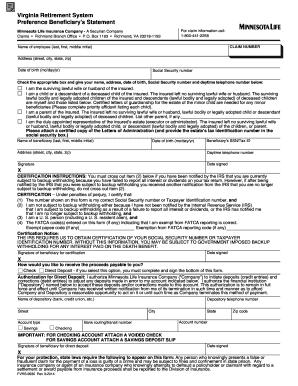
Virginia Retirement System Preference Beneficarys Statement Form 2014-2026


What is the Virginia Retirement System Preference Beneficiary Statement Form
The Virginia Retirement System Preference Beneficiary Statement Form is a crucial document that allows members to designate beneficiaries for their retirement benefits. This form is essential for ensuring that the intended recipients receive the benefits upon the member's passing. It outlines the member's preferences regarding who will inherit their retirement assets, which can include pensions and other retirement savings. Understanding the specifics of this form is vital for both current members and their beneficiaries to ensure that their wishes are honored.
Steps to Complete the Virginia Retirement System Preference Beneficiary Statement Form
Completing the Virginia Retirement System Preference Beneficiary Statement Form involves several key steps to ensure accuracy and compliance. First, gather all necessary personal information, including your full name, Social Security number, and details about your retirement account. Next, carefully read the instructions provided with the form to understand the requirements for beneficiary designation. Fill out the form by clearly listing your chosen beneficiaries, including their names, relationships to you, and contact information. After completing the form, review it for any errors before signing and dating it. Finally, submit the form according to the guidelines provided, ensuring it reaches the appropriate office within the Virginia Retirement System.
How to Obtain the Virginia Retirement System Preference Beneficiary Statement Form
The Virginia Retirement System Preference Beneficiary Statement Form can be obtained through several methods. Members can access the form directly from the Virginia Retirement System's official website, where it is available for download in a printable format. Alternatively, members may request a physical copy by contacting the Virginia Retirement System office via phone or email. It is advisable to ensure that you are using the most current version of the form to avoid any compliance issues.
Legal Use of the Virginia Retirement System Preference Beneficiary Statement Form
The legal use of the Virginia Retirement System Preference Beneficiary Statement Form is governed by state laws and regulations regarding retirement benefits. This form must be completed accurately and submitted in accordance with the guidelines set by the Virginia Retirement System to be considered valid. It is essential for members to understand that any changes made to beneficiary designations must be documented through this form to ensure that their wishes are legally recognized. Failure to properly complete and submit the form can lead to delays or complications in the distribution of benefits.
Key Elements of the Virginia Retirement System Preference Beneficiary Statement Form
Several key elements must be included in the Virginia Retirement System Preference Beneficiary Statement Form to ensure its effectiveness. These elements include:
- Member Information: Full name, Social Security number, and contact details.
- Beneficiary Designations: Names, relationships, and contact information for each beneficiary.
- Signature and Date: The member's signature and the date of completion to validate the form.
- Instructions: Clear guidelines on how to fill out the form and submit it correctly.
Form Submission Methods
Members can submit the Virginia Retirement System Preference Beneficiary Statement Form through various methods. The most common submission methods include:
- Online Submission: If available, members can submit the form electronically through the Virginia Retirement System's online portal.
- Mail: Members may also print the completed form and send it via postal mail to the designated office of the Virginia Retirement System.
- In-Person Submission: For those who prefer direct interaction, submitting the form in person at a local Virginia Retirement System office is an option.
Quick guide on how to complete virginia retirement system preference beneficarys statement 2014 2019 form
Explore the Simpler Method to Handle Your Virginia Retirement System Preference Beneficarys Statement Form
The traditional process of filling out and approving documents consumes an excessively long time in comparison to contemporary document management solutions. Previously, you would search for the right forms, print them, fill in the required information, and mail them. Now, you can locate, complete, and sign your Virginia Retirement System Preference Beneficarys Statement Form all within one browser tab using airSlate SignNow. Preparing your Virginia Retirement System Preference Beneficarys Statement Form has never been more straightforward.
Steps to Complete Your Virginia Retirement System Preference Beneficarys Statement Form with airSlate SignNow
- Access the category page necessary and locate your state-specific Virginia Retirement System Preference Beneficarys Statement Form. Alternatively, utilize the search function.
- Verify that the form version is accurate by viewing it.
- Click Get form to enter editing mode.
- Fill in your document with the required information using the editing features.
- Review the added information and click the Sign tool to endorse your form.
- Choose the easiest method for creating your signature: generate it, draw it, or upload an image of it.
- Click DONE to finalize changes.
- Download the file onto your device or proceed to Sharing settings to send it electronically.
Efficient online solutions like airSlate SignNow simplify the process of completing and submitting your forms. Experience it to discover how quick document management and approval processes can actually be. You will save a signNow amount of time.
Create this form in 5 minutes or less
Find and fill out the correct virginia retirement system preference beneficarys statement 2014 2019 form
Create this form in 5 minutes!
How to create an eSignature for the virginia retirement system preference beneficarys statement 2014 2019 form
How to create an eSignature for the Virginia Retirement System Preference Beneficarys Statement 2014 2019 Form online
How to generate an eSignature for the Virginia Retirement System Preference Beneficarys Statement 2014 2019 Form in Google Chrome
How to create an eSignature for putting it on the Virginia Retirement System Preference Beneficarys Statement 2014 2019 Form in Gmail
How to generate an eSignature for the Virginia Retirement System Preference Beneficarys Statement 2014 2019 Form from your smart phone
How to generate an electronic signature for the Virginia Retirement System Preference Beneficarys Statement 2014 2019 Form on iOS devices
How to generate an electronic signature for the Virginia Retirement System Preference Beneficarys Statement 2014 2019 Form on Android devices
People also ask
-
What are the Virginia retirement system forms available through airSlate SignNow?
airSlate SignNow offers a variety of Virginia retirement system forms that allow users to efficiently complete and eSign necessary documents. These forms include retirement applications, beneficiary designations, and other important retirement-related paperwork. Our platform ensures that these forms are easily accessible and can be completed digitally for improved convenience.
-
How can I eSign Virginia retirement system forms using airSlate SignNow?
To eSign Virginia retirement system forms, simply upload the document to airSlate SignNow and add the required signatures. Our intuitive interface guides you through the steps to add text, dates, and signatures easily. With just a few clicks, the forms are securely signed and ready for submission.
-
Is there a cost associated with using airSlate SignNow for Virginia retirement system forms?
Yes, airSlate SignNow offers various pricing plans that make it cost-effective to manage your Virginia retirement system forms. The costs depend on the features and number of users required. We offer a free trial to help you explore our services before making a commitment.
-
What features does airSlate SignNow provide for handling Virginia retirement system forms?
airSlate SignNow features include customizable templates, mobile accessibility, and secure document storage, enhancing the management of Virginia retirement system forms. It allows for easy collaboration with other parties, ensuring that all stakeholders can review and sign documents efficiently. The user-friendly dashboard makes it easy to keep track of submitted forms and pending signatures.
-
Are Virginia retirement system forms compliant with state regulations when using airSlate SignNow?
Absolutely! All Virginia retirement system forms processed through airSlate SignNow are designed to comply with state regulations. Our platform ensures that signatures and documents are legally binding, providing the security and authenticity required in sensitive retirement documentation.
-
Can I integrate airSlate SignNow with other tools I use for Virginia retirement system forms?
Yes, airSlate SignNow supports a wide range of integrations with popular tools you may already be using. This allows you to streamline your workflow and manage Virginia retirement system forms more effectively. You can connect tools like Google Drive, Dropbox, and CRM systems to enhance your document management process.
-
What benefits can businesses expect from using airSlate SignNow for Virginia retirement system forms?
Using airSlate SignNow for Virginia retirement system forms offers numerous benefits including reduced paperwork, increased efficiency, and improved accuracy in document handling. Signers can complete forms from anywhere at their convenience, resulting in quicker processing times. Plus, the electronic signature feature ensures a more secure and organized approach to managing sensitive retirement documents.
Get more for Virginia Retirement System Preference Beneficarys Statement Form
- Credit card authorization form sky bird travel amp tours
- A a trading fzco form
- Request for permission form 30505 city of indianapolis indygov
- Certificado de nacimientoai ministerio de justicia form
- Certificate of compliance burbank water and power form
- Boston univesity non salary cost transfer request form
- Dr 15swn form
- Support for the ssi savings penalty elimination act form
Find out other Virginia Retirement System Preference Beneficarys Statement Form
- How Can I Sign Louisiana High Tech LLC Operating Agreement
- Sign Louisiana High Tech Month To Month Lease Myself
- How To Sign Alaska Insurance Promissory Note Template
- Sign Arizona Insurance Moving Checklist Secure
- Sign New Mexico High Tech Limited Power Of Attorney Simple
- Sign Oregon High Tech POA Free
- Sign South Carolina High Tech Moving Checklist Now
- Sign South Carolina High Tech Limited Power Of Attorney Free
- Sign West Virginia High Tech Quitclaim Deed Myself
- Sign Delaware Insurance Claim Online
- Sign Delaware Insurance Contract Later
- Sign Hawaii Insurance NDA Safe
- Sign Georgia Insurance POA Later
- How Can I Sign Alabama Lawers Lease Agreement
- How Can I Sign California Lawers Lease Agreement
- Sign Colorado Lawers Operating Agreement Later
- Sign Connecticut Lawers Limited Power Of Attorney Online
- Sign Hawaii Lawers Cease And Desist Letter Easy
- Sign Kansas Insurance Rental Lease Agreement Mobile
- Sign Kansas Insurance Rental Lease Agreement Free