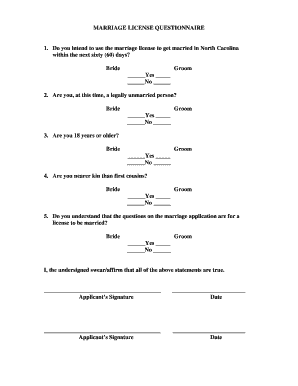
Questionnaire for Marriage Form


What is the marriage questionnaire?
The marriage questionnaire is a structured set of questions designed to facilitate discussions between partners about their relationship. It typically covers various aspects of marriage, including communication styles, financial expectations, family planning, and personal values. This tool aims to help couples gain insights into their compatibility and readiness for marriage, making it a valuable resource for those considering or preparing for a lifelong commitment.
How to use the marriage questionnaire
Using the marriage questionnaire involves a few simple steps. First, both partners should set aside dedicated time to complete the questionnaire together. This ensures that both individuals can share their thoughts openly. After completing the questions, partners should discuss their responses, focusing on areas of agreement and potential differences. This dialogue can strengthen understanding and foster deeper connections. It is essential to approach the discussion with an open mind and a willingness to listen to each other's perspectives.
Key elements of the marriage questionnaire
The marriage questionnaire typically includes several key elements that address critical areas of a relationship. Common topics include:
- Communication: Questions about how partners express their feelings and resolve conflicts.
- Financial management: Discussions on budgeting, spending habits, and financial goals.
- Family planning: Considerations regarding children, parenting styles, and family dynamics.
- Values and beliefs: Exploration of personal values, religious beliefs, and lifestyle choices.
- Future goals: Alignment on career aspirations, living arrangements, and long-term plans.
Steps to complete the marriage questionnaire
Completing the marriage questionnaire can be broken down into a few straightforward steps:
- Choose a comfortable setting: Find a quiet, relaxed environment where both partners can focus.
- Set a time limit: Allocate enough time to thoughtfully answer each question without feeling rushed.
- Answer honestly: Each partner should provide candid responses to promote genuine discussion.
- Discuss the answers: After completing the questionnaire, share and discuss responses to understand each other's viewpoints.
- Follow up: Revisit the questionnaire periodically to address any evolving thoughts or concerns.
Legal use of the marriage questionnaire
While the marriage questionnaire is primarily a tool for personal reflection and discussion, it can also have legal implications in certain contexts. For example, some couples may use the insights gained from the questionnaire to inform prenuptial agreements or to prepare for marriage counseling. It is advisable to consult with a legal professional if there are specific legal concerns or if the questionnaire will be used in a formal setting.
Examples of using the marriage questionnaire
Couples may utilize the marriage questionnaire in various scenarios, such as:
- Pre-marital counseling: Engaging in the questionnaire as part of a counseling program to enhance relationship skills.
- Conflict resolution: Using the questionnaire to identify underlying issues during disagreements.
- Relationship check-ins: Revisiting the questionnaire periodically to assess relationship health and growth.
- Engagement preparation: Completing the questionnaire before the engagement to ensure alignment on important topics.
Quick guide on how to complete questionnaire for marriage
Easily prepare Questionnaire For Marriage on any device
Managing documents online has gained popularity among businesses and individuals. It serves as a perfect environmentally friendly alternative to traditional printed and signed documents, allowing you to acquire the necessary form and securely store it online. airSlate SignNow provides you with all the tools required to create, edit, and electronically sign your documents swiftly without delays. Manage Questionnaire For Marriage on any platform using airSlate SignNow's Android or iOS applications and streamline any document-related task today.
The simplest method to edit and electronically sign Questionnaire For Marriage effortlessly
- Locate Questionnaire For Marriage and click Get Form to begin.
- Utilize the tools we provide to fill out your form.
- Emphasize essential sections of the documents or obscure sensitive information using tools that airSlate SignNow specifically offers for this purpose.
- Generate your signature with the Sign tool, which takes seconds and holds the same legal validity as a conventional wet ink signature.
- Review all the information and then click on the Done button to save your modifications.
- Choose how you wish to deliver your form: via email, SMS, invitation link, or download it to your computer.
Eliminate the hassle of lost or misplaced documents, cumbersome form searching, or errors that require printing new copies. airSlate SignNow meets all your document management needs with just a few clicks from any device you prefer. Edit and electronically sign Questionnaire For Marriage and ensure excellent communication at every stage of the form preparation process with airSlate SignNow.
Create this form in 5 minutes or less
Create this form in 5 minutes!
How to create an eSignature for the questionnaire for marriage
How to create an electronic signature for a PDF online
How to create an electronic signature for a PDF in Google Chrome
How to create an e-signature for signing PDFs in Gmail
How to create an e-signature right from your smartphone
How to create an e-signature for a PDF on iOS
How to create an e-signature for a PDF on Android
People also ask
-
What is a marriage questionnaire?
A marriage questionnaire is a structured set of questions designed to help couples explore their relationship, expectations, and goals. It can be used as a tool for communication and understanding before or during marriage. Utilizing a marriage questionnaire can enhance the overall quality of discussions between partners.
-
How can airSlate SignNow help with my marriage questionnaire?
airSlate SignNow allows you to create, send, and eSign your marriage questionnaire easily. With its user-friendly interface, you can customize your questionnaire to fit your specific needs. This ensures that both partners can provide their insights conveniently and securely.
-
Is there a cost associated with using airSlate SignNow for a marriage questionnaire?
Yes, airSlate SignNow offers various pricing plans that cater to different needs, including those who want to use it for a marriage questionnaire. The plans are designed to be cost-effective, ensuring you get the best value for your investment. You can choose a plan that fits your budget and requirements.
-
What features does airSlate SignNow offer for creating a marriage questionnaire?
airSlate SignNow provides features such as customizable templates, easy document sharing, and secure eSigning for your marriage questionnaire. You can also track responses and manage documents efficiently. These features streamline the process, making it easier for couples to engage with the questionnaire.
-
Can I integrate airSlate SignNow with other tools for my marriage questionnaire?
Absolutely! airSlate SignNow offers integrations with various applications, allowing you to enhance your marriage questionnaire experience. Whether you use CRM systems or project management tools, you can seamlessly connect them to streamline your workflow and improve collaboration.
-
What are the benefits of using a marriage questionnaire?
Using a marriage questionnaire can lead to improved communication and understanding between partners. It helps identify potential areas of conflict and encourages open dialogue. By utilizing airSlate SignNow for your marriage questionnaire, you can ensure that the process is efficient and organized.
-
Is my data secure when using airSlate SignNow for a marriage questionnaire?
Yes, airSlate SignNow prioritizes the security of your data. When you use the platform for your marriage questionnaire, all information is encrypted and stored securely. You can trust that your personal details and responses are protected throughout the process.
Get more for Questionnaire For Marriage
- Notice of petition holdover proceeding nycourts form
- Gift letter mcap form
- Sewer capacity certification letter application miami dade portal miamidade form
- Change of address form sdcera
- Nc dental screening and varnish encounter form
- Renewal new multi tenant registration application city of dallas dallascityhall form
- 311t contracts city of dallas form
- To view the application for alarm registration windsor police service form
Find out other Questionnaire For Marriage
- eSign Oregon Doctors LLC Operating Agreement Mobile
- eSign Hawaii Education Claim Myself
- eSign Hawaii Education Claim Simple
- eSign Hawaii Education Contract Simple
- eSign Hawaii Education NDA Later
- How To eSign Hawaii Education NDA
- How Do I eSign Hawaii Education NDA
- eSign Hawaii Education Arbitration Agreement Fast
- eSign Minnesota Construction Purchase Order Template Safe
- Can I eSign South Dakota Doctors Contract
- eSign Mississippi Construction Rental Application Mobile
- How To eSign Missouri Construction Contract
- eSign Missouri Construction Rental Lease Agreement Easy
- How To eSign Washington Doctors Confidentiality Agreement
- Help Me With eSign Kansas Education LLC Operating Agreement
- Help Me With eSign West Virginia Doctors Lease Agreement Template
- eSign Wyoming Doctors Living Will Mobile
- eSign Wyoming Doctors Quitclaim Deed Free
- How To eSign New Hampshire Construction Rental Lease Agreement
- eSign Massachusetts Education Rental Lease Agreement Easy