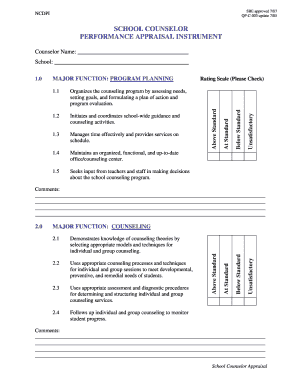
SCHOOL COUNSELOR PERFORMANCE APPRAISAL INSTRUMENT Haywood K12 Nc


Understanding the SCHOOL COUNSELOR PERFORMANCE APPRAISAL INSTRUMENT Haywood K12 NC
The SCHOOL COUNSELOR PERFORMANCE APPRAISAL INSTRUMENT used in Haywood County Schools, North Carolina, is a structured tool designed to evaluate the effectiveness and performance of school counselors. This instrument focuses on key areas such as student support, academic guidance, and personal development. It aims to ensure that counselors meet the educational and emotional needs of students while adhering to state and federal guidelines.
How to Use the SCHOOL COUNSELOR PERFORMANCE APPRAISAL INSTRUMENT Haywood K12 NC
To effectively utilize the SCHOOL COUNSELOR PERFORMANCE APPRAISAL INSTRUMENT, school administrators should first familiarize themselves with its components. The instrument includes various performance indicators that assess counselors on criteria such as communication skills, collaboration with teachers, and contributions to student success. Administrators should gather data through observations, feedback from students and staff, and self-assessments from counselors. This comprehensive approach allows for a well-rounded evaluation.
Steps to Complete the SCHOOL COUNSELOR PERFORMANCE APPRAISAL INSTRUMENT Haywood K12 NC
Completing the SCHOOL COUNSELOR PERFORMANCE APPRAISAL INSTRUMENT involves several key steps:
- Review the performance indicators outlined in the instrument.
- Collect relevant data through observations and feedback.
- Engage in discussions with counselors to gather insights on their self-assessment.
- Compile the collected information to evaluate each counselor's performance against the established criteria.
- Provide constructive feedback and set goals for professional development.
Key Elements of the SCHOOL COUNSELOR PERFORMANCE APPRAISAL INSTRUMENT Haywood K12 NC
The SCHOOL COUNSELOR PERFORMANCE APPRAISAL INSTRUMENT includes several essential elements that guide the evaluation process:
- Performance Indicators: Specific criteria that counselors are evaluated against.
- Self-Assessment: An opportunity for counselors to reflect on their own performance.
- Feedback Mechanism: A system for collecting input from students, parents, and colleagues.
- Professional Development Goals: Identified areas for improvement and growth for each counselor.
Legal Considerations for the SCHOOL COUNSELOR PERFORMANCE APPRAISAL INSTRUMENT Haywood K12 NC
When implementing the SCHOOL COUNSELOR PERFORMANCE APPRAISAL INSTRUMENT, it is crucial to adhere to legal standards and regulations. This includes compliance with federal laws such as the Family Educational Rights and Privacy Act (FERPA), which protects student information. Additionally, evaluations must be conducted fairly and without bias to ensure that all counselors are assessed equitably, promoting a supportive work environment.
Obtaining the SCHOOL COUNSELOR PERFORMANCE APPRAISAL INSTRUMENT Haywood K12 NC
To obtain the SCHOOL COUNSELOR PERFORMANCE APPRAISAL INSTRUMENT, school districts in Haywood County can request access through their administrative offices. The instrument may also be available through the North Carolina Department of Public Instruction. It is essential for districts to ensure they are using the most current version to align with state standards and best practices in school counseling.
Quick guide on how to complete school counselor performance appraisal instrument haywood k12 nc
Complete SCHOOL COUNSELOR PERFORMANCE APPRAISAL INSTRUMENT Haywood K12 Nc effortlessly on any device
Online document handling has become increasingly favored by companies and individuals alike. It serves as an ideal eco-friendly substitute for traditional printed and signed documents, allowing you to obtain the right format and securely store it online. airSlate SignNow provides you with all the tools necessary to create, edit, and eSign your documents promptly without delays. Manage SCHOOL COUNSELOR PERFORMANCE APPRAISAL INSTRUMENT Haywood K12 Nc on any device using airSlate SignNow's Android or iOS applications and simplify any document-related operation today.
The easiest way to edit and eSign SCHOOL COUNSELOR PERFORMANCE APPRAISAL INSTRUMENT Haywood K12 Nc without any hassle
- Locate SCHOOL COUNSELOR PERFORMANCE APPRAISAL INSTRUMENT Haywood K12 Nc and click Get Form to commence.
- Use the tools we offer to fill out your document.
- Emphasize pertinent sections of your documents or black out sensitive information with tools that airSlate SignNow provides specifically for that purpose.
- Generate your eSignature with the Sign feature, which takes just seconds and carries the same legal authority as a conventional wet ink signature.
- Review all the details and click on the Done button to save your changes.
- Choose how you wish to deliver your form, by email, text message (SMS), or invite link, or download it to your computer.
Say goodbye to lost or misplaced files, tedious form searching, or errors that necessitate printing new document copies. airSlate SignNow fulfills all your document management needs in just a few clicks from any device of your preference. Edit and eSign SCHOOL COUNSELOR PERFORMANCE APPRAISAL INSTRUMENT Haywood K12 Nc and ensure outstanding communication at every stage of the form preparation process with airSlate SignNow.
Create this form in 5 minutes or less
Create this form in 5 minutes!
How to create an eSignature for the school counselor performance appraisal instrument haywood k12 nc
How to create an electronic signature for a PDF online
How to create an electronic signature for a PDF in Google Chrome
How to create an e-signature for signing PDFs in Gmail
How to create an e-signature right from your smartphone
How to create an e-signature for a PDF on iOS
How to create an e-signature for a PDF on Android
People also ask
-
What is the SCHOOL COUNSELOR PERFORMANCE APPRAISAL INSTRUMENT Haywood K12 Nc?
The SCHOOL COUNSELOR PERFORMANCE APPRAISAL INSTRUMENT Haywood K12 Nc is a comprehensive tool designed to evaluate the performance of school counselors in the Haywood County school district. It provides a structured framework for assessing various competencies and ensuring that counselors meet the educational and emotional needs of students.
-
How can the SCHOOL COUNSELOR PERFORMANCE APPRAISAL INSTRUMENT Haywood K12 Nc improve counselor effectiveness?
By utilizing the SCHOOL COUNSELOR PERFORMANCE APPRAISAL INSTRUMENT Haywood K12 Nc, schools can identify strengths and areas for improvement among counselors. This feedback loop fosters professional development, ultimately enhancing the support counselors provide to students and the overall school environment.
-
What features does the SCHOOL COUNSELOR PERFORMANCE APPRAISAL INSTRUMENT Haywood K12 Nc offer?
The SCHOOL COUNSELOR PERFORMANCE APPRAISAL INSTRUMENT Haywood K12 Nc includes features such as customizable evaluation criteria, performance tracking, and reporting tools. These features help administrators streamline the appraisal process and ensure that evaluations are thorough and objective.
-
Is the SCHOOL COUNSELOR PERFORMANCE APPRAISAL INSTRUMENT Haywood K12 Nc easy to use?
Yes, the SCHOOL COUNSELOR PERFORMANCE APPRAISAL INSTRUMENT Haywood K12 Nc is designed to be user-friendly. Its intuitive interface allows both administrators and counselors to navigate the appraisal process with ease, ensuring that evaluations are conducted efficiently.
-
What are the pricing options for the SCHOOL COUNSELOR PERFORMANCE APPRAISAL INSTRUMENT Haywood K12 Nc?
Pricing for the SCHOOL COUNSELOR PERFORMANCE APPRAISAL INSTRUMENT Haywood K12 Nc varies based on the size of the school district and specific needs. Contact our sales team for a customized quote that fits your budget and requirements.
-
Can the SCHOOL COUNSELOR PERFORMANCE APPRAISAL INSTRUMENT Haywood K12 Nc integrate with other systems?
Absolutely! The SCHOOL COUNSELOR PERFORMANCE APPRAISAL INSTRUMENT Haywood K12 Nc is designed to integrate seamlessly with existing school management systems. This ensures that data flows smoothly between platforms, enhancing overall efficiency.
-
What benefits does the SCHOOL COUNSELOR PERFORMANCE APPRAISAL INSTRUMENT Haywood K12 Nc provide to school districts?
The SCHOOL COUNSELOR PERFORMANCE APPRAISAL INSTRUMENT Haywood K12 Nc offers numerous benefits, including improved counselor performance, enhanced student support, and streamlined evaluation processes. These advantages contribute to a more effective educational environment for both counselors and students.
Get more for SCHOOL COUNSELOR PERFORMANCE APPRAISAL INSTRUMENT Haywood K12 Nc
Find out other SCHOOL COUNSELOR PERFORMANCE APPRAISAL INSTRUMENT Haywood K12 Nc
- eSign Insurance PPT Georgia Computer
- How Do I eSign Hawaii Insurance Operating Agreement
- eSign Hawaii Insurance Stock Certificate Free
- eSign New Hampshire Lawers Promissory Note Template Computer
- Help Me With eSign Iowa Insurance Living Will
- eSign North Dakota Lawers Quitclaim Deed Easy
- eSign Ohio Lawers Agreement Computer
- eSign North Dakota Lawers Separation Agreement Online
- How To eSign North Dakota Lawers Separation Agreement
- eSign Kansas Insurance Moving Checklist Free
- eSign Louisiana Insurance Promissory Note Template Simple
- eSign Texas Lawers Contract Fast
- eSign Texas Lawers Lease Agreement Free
- eSign Maine Insurance Rental Application Free
- How Can I eSign Maryland Insurance IOU
- eSign Washington Lawers Limited Power Of Attorney Computer
- eSign Wisconsin Lawers LLC Operating Agreement Free
- eSign Alabama Legal Quitclaim Deed Online
- eSign Alaska Legal Contract Safe
- How To eSign Alaska Legal Warranty Deed