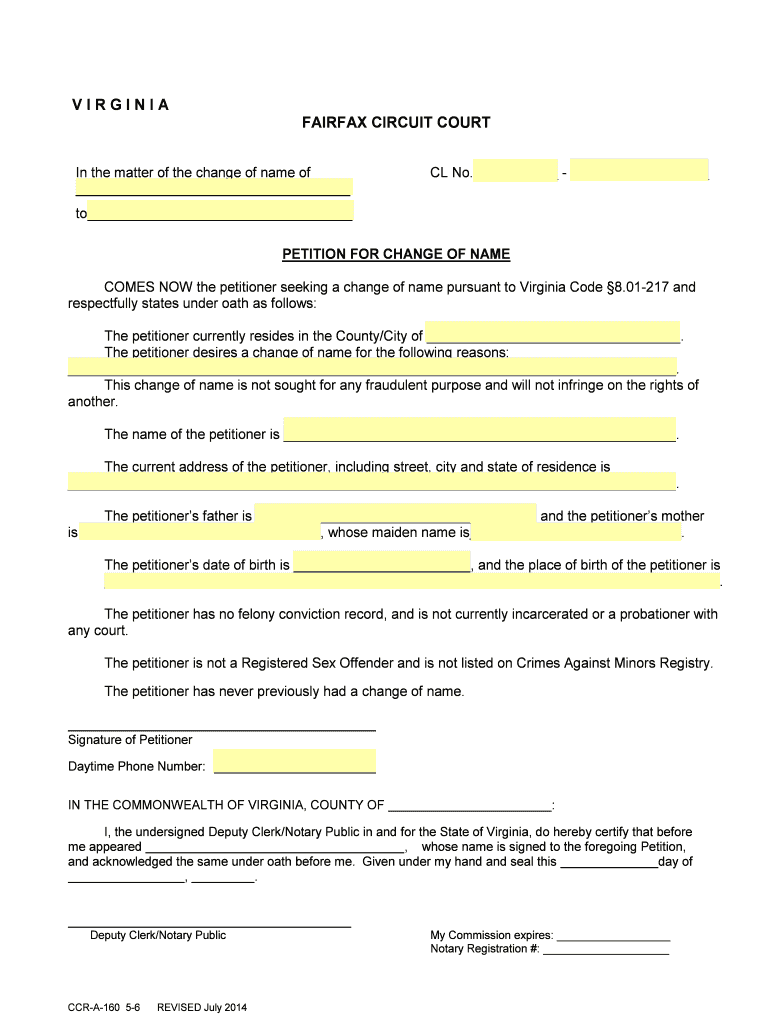
Fairfax County Name Change 2014


What is the Fairfax County Name Change
The Fairfax County name change process allows individuals to legally alter their name through the court system. This process is important for various reasons, including personal preference, marriage, divorce, or religious conversion. A name change in Fairfax County is recognized legally, meaning that once approved, the new name can be used for all legal documents and identification.
Steps to complete the Fairfax County Name Change
Completing a name change in Fairfax County involves several steps:
- Determine eligibility: Ensure you meet the requirements for a name change, which typically include being a resident of Fairfax County and not changing your name for fraudulent purposes.
- Fill out the necessary forms: Obtain and complete the required name change forms, which can be found on the Fairfax County government website.
- File your forms: Submit your completed forms to the appropriate court in Fairfax County. This may involve paying a filing fee.
- Attend a court hearing: In some cases, a hearing may be scheduled where you will need to present your case for the name change.
- Receive the court order: If the court approves your request, you will receive a court order that legally changes your name.
Required Documents
When applying for a name change in Fairfax County, certain documents are typically required. These may include:
- A completed name change petition.
- Proof of residency in Fairfax County.
- Identification, such as a driver’s license or state ID.
- Any relevant court documents if the name change is due to marriage or divorce.
Legal use of the Fairfax County Name Change
The legal name change in Fairfax County allows individuals to update their name on various legal documents. This includes identification cards, social security records, bank accounts, and more. It is essential to ensure that all documents reflect the new name to avoid legal complications in the future.
Form Submission Methods
In Fairfax County, individuals can submit their name change forms through several methods:
- In-person: Visit the appropriate court to file the forms directly.
- By mail: Send the completed forms and any required fees to the court.
- Online: Some forms may be available for electronic submission, depending on court policies.
Eligibility Criteria
To be eligible for a name change in Fairfax County, applicants must meet specific criteria. Generally, these include:
- Being a resident of Fairfax County.
- Being at least eighteen years old, or having parental consent if underage.
- Not having a criminal record that would prevent a name change.
Quick guide on how to complete name change information pg 5 6 fairfax county government fairfaxcounty
Complete and submit your Fairfax County Name Change swiftly
Effective resources for digital document exchange and validation are essential for optimizing processes and continuously enhancing your forms. When managing legal documents and signing a Fairfax County Name Change, the appropriate signature solution can conserve you a signNow amount of time and paper with each submission.
Locate, fill in, modify, sign, and distribute your legal documents with airSlate SignNow. This platform provides everything necessary to create efficient paper submission workflows. Its extensive legal forms repository and user-friendly interface can assist you in obtaining your Fairfax County Name Change promptly, and the editor featuring our signing capability will enable you to finalize and authorize it instantly.
Sign your Fairfax County Name Change in a few straightforward steps
- Obtain the Fairfax County Name Change you need from our library using the search or catalog features.
- Examine the form details and preview it to confirm it meets your requirements and state regulations.
- Click Get form to access it for editing.
- Complete the form utilizing the thorough toolbar.
- Verify the information you've entered and select the Sign tool to validate your document.
- Choose one of three options to add your signature.
- Conclude your modifications and save the document in your files, then download it to your device or share it right away.
Streamline every phase of your document preparation and validation with airSlate SignNow. Experience a more effective online solution that considers every aspect of managing your documents.
Create this form in 5 minutes or less
Find and fill out the correct name change information pg 5 6 fairfax county government fairfaxcounty
Create this form in 5 minutes!
How to create an eSignature for the name change information pg 5 6 fairfax county government fairfaxcounty
How to create an electronic signature for the Name Change Information Pg 5 6 Fairfax County Government Fairfaxcounty online
How to generate an eSignature for your Name Change Information Pg 5 6 Fairfax County Government Fairfaxcounty in Chrome
How to create an eSignature for signing the Name Change Information Pg 5 6 Fairfax County Government Fairfaxcounty in Gmail
How to generate an eSignature for the Name Change Information Pg 5 6 Fairfax County Government Fairfaxcounty straight from your mobile device
How to make an electronic signature for the Name Change Information Pg 5 6 Fairfax County Government Fairfaxcounty on iOS
How to create an electronic signature for the Name Change Information Pg 5 6 Fairfax County Government Fairfaxcounty on Android
People also ask
-
What is the process for a Fairfax County name change using airSlate SignNow?
The process for a Fairfax County name change with airSlate SignNow is streamlined and user-friendly. Users can easily fill out the necessary forms, electronically sign them, and submit them directly to the appropriate offices. Our platform ensures that you can complete your name change efficiently, saving you time and hassle.
-
Are there any costs associated with using airSlate SignNow for a Fairfax County name change?
Yes, there are costs associated with using airSlate SignNow for your Fairfax County name change. However, our pricing is designed to be cost-effective, giving you access to a suite of tools for eSigning and document management. We recommend checking our pricing page for detailed information on plans that suit your needs.
-
What features does airSlate SignNow offer for facilitating a Fairfax County name change?
airSlate SignNow offers several features that simplify the Fairfax County name change process. These include customizable templates, the ability to collect multiple signatures, and secure storage for your documents. Additionally, our platform supports real-time tracking of document status, enhancing your overall experience.
-
How does airSlate SignNow ensure the security of my Fairfax County name change documents?
Security is a top priority at airSlate SignNow. Our platform employs advanced encryption methods and complies with industry standards to protect your Fairfax County name change documents. You can confidently send and store your sensitive information knowing that it is safeguarded against unauthorized access.
-
Can I access airSlate SignNow for my Fairfax County name change on mobile devices?
Absolutely! airSlate SignNow is mobile-friendly, allowing you to manage your Fairfax County name change documents from your smartphone or tablet. This means you can fill out forms, sign documents, and track your submissions on the go, making the process more convenient than ever.
-
Does airSlate SignNow integrate with other applications for managing my Fairfax County name change?
Yes, airSlate SignNow offers integrations with various applications that can assist with your Fairfax County name change. You can connect with popular apps like Google Drive, Dropbox, and many CRM systems, allowing for an efficient workflow when handling your documents and signatures.
-
What benefits does airSlate SignNow provide for completing a Fairfax County name change?
airSlate SignNow offers several benefits for completing a Fairfax County name change. It saves you time with easy online document management, reduces paperwork, and provides electronic signature capabilities that speed up the approval process. Plus, our user-friendly interface makes it accessible to everyone, ensuring a smooth experience.
Get more for Fairfax County Name Change
- Coupon groupon form
- Soknadsportalen form
- City of troy tax department form
- 3 day notice to pay rent or vacate washington eviction notice form
- Attestation for certain heald college students u s department of form
- Carmls form
- Address seafood inspection program noaa seafood nmfs noaa form
- No employer refund for tax payments made on employees form
Find out other Fairfax County Name Change
- Sign Iowa Plumbing Contract Safe
- Sign Iowa Plumbing Quitclaim Deed Computer
- Sign Maine Plumbing LLC Operating Agreement Secure
- How To Sign Maine Plumbing POA
- Sign Maryland Plumbing Letter Of Intent Myself
- Sign Hawaii Orthodontists Claim Free
- Sign Nevada Plumbing Job Offer Easy
- Sign Nevada Plumbing Job Offer Safe
- Sign New Jersey Plumbing Resignation Letter Online
- Sign New York Plumbing Cease And Desist Letter Free
- Sign Alabama Real Estate Quitclaim Deed Free
- How Can I Sign Alabama Real Estate Affidavit Of Heirship
- Can I Sign Arizona Real Estate Confidentiality Agreement
- How Do I Sign Arizona Real Estate Memorandum Of Understanding
- Sign South Dakota Plumbing Job Offer Later
- Sign Tennessee Plumbing Business Letter Template Secure
- Sign South Dakota Plumbing Emergency Contact Form Later
- Sign South Dakota Plumbing Emergency Contact Form Myself
- Help Me With Sign South Dakota Plumbing Emergency Contact Form
- How To Sign Arkansas Real Estate Confidentiality Agreement