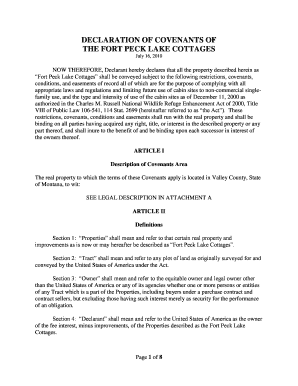
Fort Peck Lake Association Form


Understanding the Fort Peck Lake Association
The Fort Peck Lake Association is a community organization dedicated to promoting the interests of residents and visitors around Fort Peck Lake in Montana. This association focuses on environmental stewardship, recreational activities, and community engagement. Members often collaborate on initiatives that enhance the quality of life in the area, including maintaining public access points and organizing events that foster a sense of community.
How to Access the Fort Peck Lake Association
To become involved with the Fort Peck Lake Association, individuals can start by visiting local community centers or the association's official website, if available. Membership may require filling out an application form, which can often be obtained online or in person. It's important to review the membership criteria, which typically include residency or regular visitation to the Fort Peck Lake area.
Steps to Complete Membership with the Fort Peck Lake Association
Joining the Fort Peck Lake Association involves a few straightforward steps:
- Obtain the membership application form, either online or at designated locations.
- Fill out the application with accurate personal information, including contact details and any relevant affiliations.
- Submit the completed application form along with any required membership fees, if applicable.
- Await confirmation of membership from the association, which may include an introductory meeting or orientation.
Legal Considerations for the Fort Peck Lake Association
Engagement with the Fort Peck Lake Association may involve understanding certain legal aspects. Members should be aware of local regulations regarding land use, environmental protection, and recreational activities on the lake. Compliance with these laws ensures that the association can operate effectively and maintain the natural beauty of the area for future generations.
Key Elements of the Fort Peck Lake Association
The Fort Peck Lake Association is characterized by several key elements:
- Community Engagement: The association encourages active participation from its members in local events and initiatives.
- Environmental Stewardship: Efforts are made to protect the natural resources around Fort Peck Lake, promoting sustainable practices.
- Recreational Opportunities: The association organizes various activities, including fishing tournaments, boating events, and community clean-up days.
- Networking: Members have the chance to connect with others who share similar interests in the lake and its surroundings.
Examples of Activities by the Fort Peck Lake Association
The Fort Peck Lake Association engages in a variety of activities that benefit both the community and the environment. Examples include:
- Organizing annual fishing derbies that promote local fishing practices.
- Hosting educational workshops on lake conservation and wildlife protection.
- Facilitating community clean-up days to maintain the beauty of the lake and its shores.
- Arranging social events that bring together residents and visitors for networking and fun.
Quick guide on how to complete fort peck lake association
Complete Fort Peck Lake Association seamlessly on any device
Digital document management has become increasingly popular among businesses and individuals. It offers an ideal eco-friendly alternative to traditional printed and signed documents, allowing you to find the appropriate form and securely save it online. airSlate SignNow equips you with all the necessary tools to create, modify, and electronically sign your documents quickly without delays. Manage Fort Peck Lake Association on any device using airSlate SignNow's Android or iOS applications and simplify any document-related process today.
The simplest way to modify and eSign Fort Peck Lake Association effortlessly
- Obtain Fort Peck Lake Association and click on Get Form to begin.
- Utilize the tools provided to complete your form.
- Mark important sections of your documents or conceal sensitive information using tools specifically designed by airSlate SignNow for that purpose.
- Create your signature with the Sign tool, which takes mere seconds and carries the same legal validity as a conventional wet ink signature.
- Review all the details and click on the Done button to save your modifications.
- Select your preferred method to submit your form: via email, SMS, or invitation link, or download it to your computer.
Eliminate concerns about lost or misplaced documents, tedious form searches, or mistakes that necessitate reprinting new document copies. airSlate SignNow addresses all your document management requirements in just a few clicks from any device you choose. Edit and eSign Fort Peck Lake Association to ensure excellent communication at every stage of the form preparation process with airSlate SignNow.
Create this form in 5 minutes or less
Create this form in 5 minutes!
How to create an eSignature for the fort peck lake association
How to create an electronic signature for a PDF online
How to create an electronic signature for a PDF in Google Chrome
How to create an e-signature for signing PDFs in Gmail
How to create an e-signature right from your smartphone
How to create an e-signature for a PDF on iOS
How to create an e-signature for a PDF on Android
People also ask
-
What is the Fort Peck Lake Association?
The Fort Peck Lake Association is a community organization dedicated to promoting the interests of residents and visitors around Fort Peck Lake. It provides resources, events, and support for those who enjoy the lake's recreational opportunities. Joining the association can enhance your experience at Fort Peck Lake.
-
How can airSlate SignNow benefit the Fort Peck Lake Association?
airSlate SignNow offers the Fort Peck Lake Association a streamlined way to manage documents and eSignatures. This can simplify processes such as membership applications, event registrations, and agreements. By using airSlate SignNow, the association can save time and reduce paperwork.
-
What features does airSlate SignNow provide for organizations like the Fort Peck Lake Association?
airSlate SignNow includes features such as customizable templates, secure eSigning, and document tracking. These tools can help the Fort Peck Lake Association efficiently handle various administrative tasks. Additionally, the platform is user-friendly, making it accessible for all members.
-
Is airSlate SignNow cost-effective for the Fort Peck Lake Association?
Yes, airSlate SignNow is designed to be a cost-effective solution for organizations like the Fort Peck Lake Association. With flexible pricing plans, the association can choose an option that fits its budget while still accessing powerful document management tools. This affordability allows for better allocation of resources.
-
Can airSlate SignNow integrate with other tools used by the Fort Peck Lake Association?
Absolutely! airSlate SignNow offers integrations with various applications that the Fort Peck Lake Association may already be using. This includes popular tools for project management, CRM, and email marketing, ensuring a seamless workflow and enhanced productivity.
-
What are the benefits of using airSlate SignNow for the Fort Peck Lake Association's events?
Using airSlate SignNow for events hosted by the Fort Peck Lake Association can streamline registration and ticketing processes. Members can easily sign up and pay online, reducing administrative burdens. This efficiency can lead to higher participation rates and a better overall experience for attendees.
-
How secure is airSlate SignNow for the Fort Peck Lake Association's documents?
Security is a top priority for airSlate SignNow, making it a safe choice for the Fort Peck Lake Association. The platform employs advanced encryption and compliance with industry standards to protect sensitive information. This ensures that all documents and eSignatures are secure and confidential.
Get more for Fort Peck Lake Association
- Actris listing transfer form aborcom
- Not furnished chicago apartment lease broz group form
- Multi board residential real estate contract 40 charles rutenberg form
- Link redetermination 2014 2019 form
- Louisiana real estate inspection response form
- Homesteps amendment form
- Letter of authorization to transfer funds wells fargo form
- Fillable online delaware board of medical licensure and form
Find out other Fort Peck Lake Association
- eSignature Kentucky Construction Letter Of Intent Free
- eSignature Kentucky Construction Cease And Desist Letter Easy
- eSignature Business Operations Document Washington Now
- How To eSignature Maine Construction Confidentiality Agreement
- eSignature Maine Construction Quitclaim Deed Secure
- eSignature Louisiana Construction Affidavit Of Heirship Simple
- eSignature Minnesota Construction Last Will And Testament Online
- eSignature Minnesota Construction Last Will And Testament Easy
- How Do I eSignature Montana Construction Claim
- eSignature Construction PPT New Jersey Later
- How Do I eSignature North Carolina Construction LLC Operating Agreement
- eSignature Arkansas Doctors LLC Operating Agreement Later
- eSignature Tennessee Construction Contract Safe
- eSignature West Virginia Construction Lease Agreement Myself
- How To eSignature Alabama Education POA
- How To eSignature California Education Separation Agreement
- eSignature Arizona Education POA Simple
- eSignature Idaho Education Lease Termination Letter Secure
- eSignature Colorado Doctors Business Letter Template Now
- eSignature Iowa Education Last Will And Testament Computer