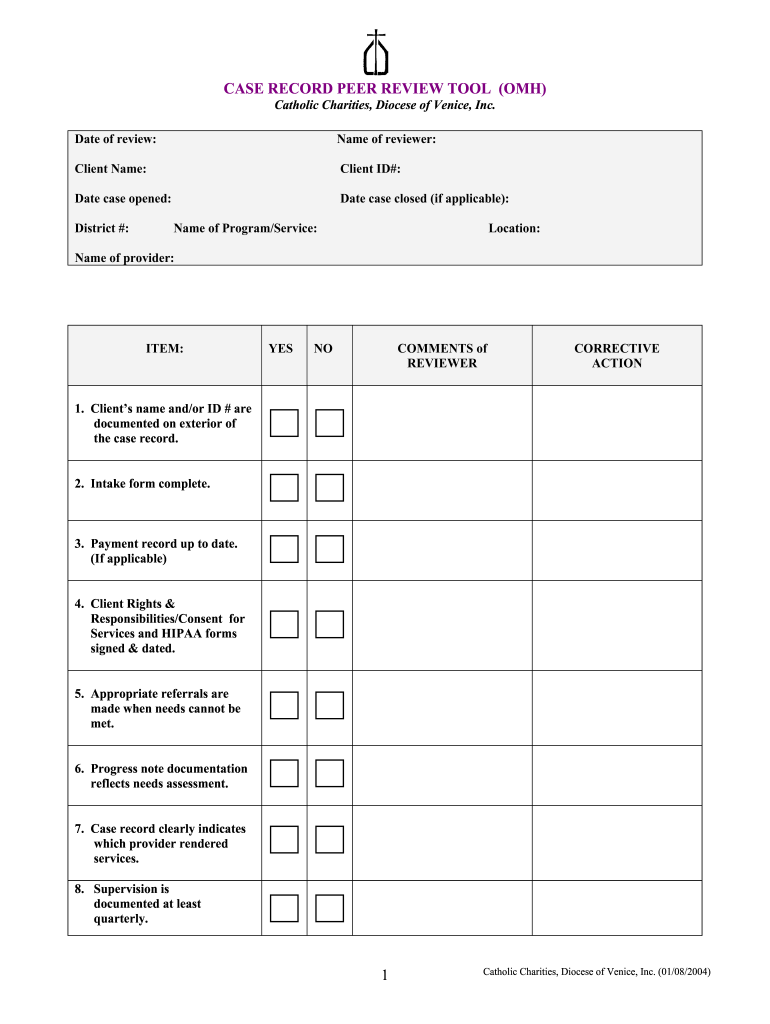
CASE RECORD REVIEW TOOL Direct Assistance & Immigration Form


What is the CASE RECORD REVIEW TOOL Direct Assistance & Immigration
The CASE RECORD REVIEW TOOL Direct Assistance & Immigration is a specialized resource designed to assist individuals navigating the complexities of immigration processes in the United States. This tool provides a structured approach to reviewing case records, ensuring that users can effectively manage their immigration documentation and understand their rights and options. It is particularly beneficial for immigrants seeking clarity on their case status and for legal professionals assisting clients with immigration matters.
How to use the CASE RECORD REVIEW TOOL Direct Assistance & Immigration
Using the CASE RECORD REVIEW TOOL involves a straightforward process. Users begin by accessing the tool through an online platform, where they can input relevant case information. This may include personal details, case numbers, and specific inquiries related to their immigration status. The tool then generates a comprehensive review of the case records, highlighting key information and providing insights into next steps. It is important for users to have all necessary documentation on hand to facilitate an accurate review.
Steps to complete the CASE RECORD REVIEW TOOL Direct Assistance & Immigration
Completing the CASE RECORD REVIEW TOOL involves several key steps:
- Gather all necessary documentation, including identification and case-related papers.
- Access the online tool and enter your personal and case information accurately.
- Review the generated case analysis and take note of any recommendations or actions suggested.
- Consult with a legal professional if further clarification or assistance is needed.
Following these steps ensures a thorough understanding of your immigration case and helps in making informed decisions.
Key elements of the CASE RECORD REVIEW TOOL Direct Assistance & Immigration
The CASE RECORD REVIEW TOOL encompasses several key elements that enhance its utility:
- Case Status Overview: Provides a summary of the current status of your immigration case.
- Document Checklist: Lists essential documents required for your case, ensuring you are prepared for any upcoming processes.
- Next Steps Guidance: Offers recommendations on what actions to take based on the findings of the review.
- Resource Links: Directs users to additional resources for further assistance, including legal aid and government services.
Eligibility Criteria
To effectively utilize the CASE RECORD REVIEW TOOL, users must meet certain eligibility criteria. Generally, this tool is designed for individuals who are currently involved in immigration processes, whether they are applicants, petitioners, or legal representatives. Additionally, users should have access to their case information and be able to provide accurate details to ensure a successful review. Understanding these criteria helps users determine if the tool is appropriate for their specific situation.
Form Submission Methods (Online / Mail / In-Person)
The CASE RECORD REVIEW TOOL allows for various submission methods, catering to different user preferences. Primarily, users can complete their reviews online, which is the most efficient option. For those who prefer traditional methods, submissions can also be made via mail or in-person at designated immigration offices. Each method has its own set of guidelines and timelines, so users should choose the one that best fits their needs while ensuring compliance with all requirements.
Quick guide on how to complete case record review tool direct assistance amp immigration
Effortlessly Prepare CASE RECORD REVIEW TOOL Direct Assistance & Immigration on Any Device
Digital document management has become increasingly popular among businesses and individuals alike. It offers a perfect environmentally friendly substitute for traditional printed and signed papers, as you can access the correct form and securely keep it online. airSlate SignNow equips you with all the tools necessary to create, modify, and electronically sign your documents quickly without any hold-ups. Handle CASE RECORD REVIEW TOOL Direct Assistance & Immigration on any device with airSlate SignNow apps for Android or iOS and enhance any document-centric process today.
How to Easily Modify and Electronically Sign CASE RECORD REVIEW TOOL Direct Assistance & Immigration
- Find CASE RECORD REVIEW TOOL Direct Assistance & Immigration and click Get Form to begin.
- Utilize the tools provided to fill out your document.
- Emphasize key sections of your documents or redact sensitive information with tools that airSlate SignNow offers specifically for that purpose.
- Create your electronic signature using the Sign feature, which takes mere seconds and holds the same legal validity as a traditional handwritten signature.
- Review all the details and click on the Done button to save your modifications.
- Select your preferred method for sending your form, whether via email, SMS, invitation link, or download it to your computer.
Say goodbye to lost or misplaced documents, tedious form searching, or mistakes requiring new document copies. airSlate SignNow fulfills all your document management needs in just a few clicks from your chosen device. Adjust and electronically sign CASE RECORD REVIEW TOOL Direct Assistance & Immigration and ensure excellent communication at any stage of your form preparation with airSlate SignNow.
Create this form in 5 minutes or less
Create this form in 5 minutes!
How to create an eSignature for the case record review tool direct assistance amp immigration
How to create an electronic signature for a PDF online
How to create an electronic signature for a PDF in Google Chrome
How to create an e-signature for signing PDFs in Gmail
How to create an e-signature right from your smartphone
How to create an e-signature for a PDF on iOS
How to create an e-signature for a PDF on Android
People also ask
-
What is the CASE RECORD REVIEW TOOL Direct Assistance & Immigration?
The CASE RECORD REVIEW TOOL Direct Assistance & Immigration is a specialized solution designed to streamline the review process of immigration cases. It allows users to efficiently manage and analyze case records, ensuring that all necessary documentation is in order. This tool is essential for legal professionals and organizations providing direct assistance in immigration matters.
-
How does the CASE RECORD REVIEW TOOL Direct Assistance & Immigration improve efficiency?
By utilizing the CASE RECORD REVIEW TOOL Direct Assistance & Immigration, users can automate repetitive tasks and reduce the time spent on manual data entry. The tool's intuitive interface allows for quick access to case files and documentation, enabling faster decision-making. This efficiency ultimately leads to improved service delivery for clients seeking immigration assistance.
-
What are the pricing options for the CASE RECORD REVIEW TOOL Direct Assistance & Immigration?
The CASE RECORD REVIEW TOOL Direct Assistance & Immigration offers flexible pricing plans tailored to meet the needs of various organizations. Pricing is based on the number of users and the features required, ensuring that businesses can choose a plan that fits their budget. For detailed pricing information, prospective customers can visit our website or contact our sales team.
-
What features are included in the CASE RECORD REVIEW TOOL Direct Assistance & Immigration?
Key features of the CASE RECORD REVIEW TOOL Direct Assistance & Immigration include document management, case tracking, and collaboration tools. Users can easily share case files with team members and clients, enhancing communication and transparency. Additionally, the tool provides analytics to help organizations assess their case handling efficiency.
-
Is the CASE RECORD REVIEW TOOL Direct Assistance & Immigration easy to integrate with existing systems?
Yes, the CASE RECORD REVIEW TOOL Direct Assistance & Immigration is designed for seamless integration with various existing systems and software. This ensures that users can continue to work with their preferred tools while benefiting from the enhanced capabilities of our solution. Our support team is available to assist with the integration process.
-
What are the benefits of using the CASE RECORD REVIEW TOOL Direct Assistance & Immigration for legal professionals?
Legal professionals using the CASE RECORD REVIEW TOOL Direct Assistance & Immigration can expect improved accuracy and reduced errors in case documentation. The tool enhances collaboration among team members, leading to better case outcomes. Additionally, it allows for more time to focus on client interactions rather than administrative tasks.
-
Can the CASE RECORD REVIEW TOOL Direct Assistance & Immigration be used for multiple case types?
Absolutely! The CASE RECORD REVIEW TOOL Direct Assistance & Immigration is versatile and can be utilized for various immigration case types. Whether handling asylum applications, visa petitions, or other immigration matters, the tool adapts to meet the specific needs of each case. This flexibility makes it an invaluable resource for any immigration assistance provider.
Get more for CASE RECORD REVIEW TOOL Direct Assistance & Immigration
- Church financial assistance request form
- Billet families minot form
- Attachment a budget information summary report eta form 9093 wdr doleta
- Idaho state long term care ombudsman office facility visit form aaani
- Metlife member enrollment form life and dental inclusive benefits
- Monthly dependent care claim form page one intranet
- Contractor significant incident report csir 1 form
- Request for travel orders worksheet dodea dodea form
Find out other CASE RECORD REVIEW TOOL Direct Assistance & Immigration
- Sign Maryland Non-Profit Business Plan Template Fast
- How To Sign Nevada Life Sciences LLC Operating Agreement
- Sign Montana Non-Profit Warranty Deed Mobile
- Sign Nebraska Non-Profit Residential Lease Agreement Easy
- Sign Nevada Non-Profit LLC Operating Agreement Free
- Sign Non-Profit Document New Mexico Mobile
- Sign Alaska Orthodontists Business Plan Template Free
- Sign North Carolina Life Sciences Purchase Order Template Computer
- Sign Ohio Non-Profit LLC Operating Agreement Secure
- Can I Sign Ohio Non-Profit LLC Operating Agreement
- Sign South Dakota Non-Profit Business Plan Template Myself
- Sign Rhode Island Non-Profit Residential Lease Agreement Computer
- Sign South Carolina Non-Profit Promissory Note Template Mobile
- Sign South Carolina Non-Profit Lease Agreement Template Online
- Sign Oregon Life Sciences LLC Operating Agreement Online
- Sign Texas Non-Profit LLC Operating Agreement Online
- Can I Sign Colorado Orthodontists Month To Month Lease
- How Do I Sign Utah Non-Profit Warranty Deed
- Help Me With Sign Colorado Orthodontists Purchase Order Template
- Sign Virginia Non-Profit Living Will Fast