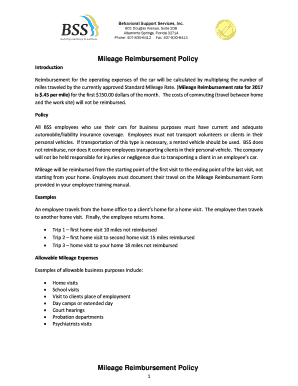
Mileage Reimbursement Policy Template Form


Understanding the Mileage Reimbursement Policy Template
A mileage reimbursement policy template serves as a guideline for businesses to reimburse employees for travel expenses incurred while performing job-related duties. This template outlines the procedures, rates, and conditions under which employees can claim reimbursement for their vehicle use. The policy typically includes details about the reimbursement rate, which often aligns with the IRS standard mileage rate, ensuring compliance with federal guidelines.
Key Elements of the Mileage Reimbursement Policy Template
An effective mileage reimbursement policy should include several key components:
- Reimbursement Rate: Specify the rate per mile, which should be aligned with IRS guidelines.
- Eligible Expenses: Detail what expenses are covered, such as fuel, tolls, and parking fees.
- Documentation Requirements: Outline necessary documentation, such as mileage logs and receipts.
- Approval Process: Describe how employees should submit their claims and the approval workflow.
- State-Specific Regulations: Mention any state laws that may affect mileage reimbursement.
Steps to Complete the Mileage Reimbursement Policy Template
Completing a mileage reimbursement policy template involves several steps:
- Gather Information: Collect data on travel expenses, reimbursement rates, and IRS guidelines.
- Draft the Policy: Use the template to outline the key elements, ensuring clarity and compliance.
- Review and Revise: Have the policy reviewed by legal or HR professionals for accuracy.
- Implement the Policy: Distribute the final policy to employees and provide training if necessary.
Legal Use of the Mileage Reimbursement Policy Template
It is crucial for businesses to ensure that their mileage reimbursement policy complies with federal and state laws. This includes adhering to IRS guidelines regarding the reimbursement rate and ensuring that the policy is non-discriminatory. Employees should be informed about their rights and the procedures for submitting claims to avoid potential legal issues.
Examples of Using the Mileage Reimbursement Policy Template
To illustrate the application of a mileage reimbursement policy template, consider the following scenarios:
- An employee travels to meet a client and logs their mileage for reimbursement.
- A team member attends a conference and incurs travel costs that qualify for reimbursement.
- Field staff regularly travel to various locations and submit monthly mileage reports for reimbursement.
IRS Guidelines for Mileage Reimbursement
The IRS provides specific guidelines regarding mileage reimbursement, including the standard mileage rate, which is updated annually. Employers should ensure that their reimbursement rates do not exceed the IRS limits to avoid tax implications for both the business and the employee. Keeping abreast of these guidelines helps maintain compliance and ensures fair compensation for employees' travel expenses.
Quick guide on how to complete mileage reimbursement policy template
Complete Mileage Reimbursement Policy Template effortlessly on any device
Digital document management has gained traction among businesses and individuals. It offers an ideal eco-friendly alternative to traditional printed and signed documents, as you can access the necessary form and securely store it online. airSlate SignNow provides you with all the tools required to create, edit, and eSign your documents quickly without delays. Manage Mileage Reimbursement Policy Template on any platform using airSlate SignNow's Android or iOS applications and enhance any document-centric workflow today.
The easiest way to edit and eSign Mileage Reimbursement Policy Template with ease
- Find Mileage Reimbursement Policy Template and click Get Form to begin.
- Utilize the tools we offer to complete your document.
- Highlight pertinent sections of the documents or obscure sensitive information with tools that airSlate SignNow supplies specifically for that purpose.
- Create your signature using the Sign tool, which takes mere seconds and holds the same legal validity as a conventional wet ink signature.
- Review the details and click the Done button to save your changes.
- Select how you want to send your form, via email, text message (SMS), or invite link, or download it to your computer.
Say goodbye to lost or misplaced documents, tedious searches for forms, or errors that require printing new document copies. airSlate SignNow addresses your needs in document management with just a few clicks from any device you prefer. Modify and eSign Mileage Reimbursement Policy Template and ensure effective communication at every step of the form preparation journey with airSlate SignNow.
Create this form in 5 minutes or less
Create this form in 5 minutes!
How to create an eSignature for the mileage reimbursement policy template
How to create an electronic signature for a PDF online
How to create an electronic signature for a PDF in Google Chrome
How to create an e-signature for signing PDFs in Gmail
How to create an e-signature right from your smartphone
How to create an e-signature for a PDF on iOS
How to create an e-signature for a PDF on Android
People also ask
-
What is a mileage reimbursement policy sample?
A mileage reimbursement policy sample outlines the guidelines and procedures for reimbursing employees for travel expenses incurred while using their personal vehicles for business purposes. This sample typically includes reimbursement rates, documentation requirements, and approval processes to ensure clarity and compliance.
-
How can airSlate SignNow help with creating a mileage reimbursement policy sample?
airSlate SignNow provides an intuitive platform for drafting and eSigning documents, including a mileage reimbursement policy sample. With customizable templates and easy collaboration features, businesses can quickly create a policy that meets their specific needs and ensures all stakeholders can review and approve it seamlessly.
-
What features does airSlate SignNow offer for managing reimbursement policies?
airSlate SignNow offers features such as document templates, electronic signatures, and automated workflows that streamline the management of reimbursement policies. By utilizing these features, businesses can ensure that their mileage reimbursement policy sample is easily accessible, up-to-date, and compliant with company standards.
-
Is there a cost associated with using airSlate SignNow for mileage reimbursement policy samples?
Yes, airSlate SignNow offers various pricing plans that cater to different business needs. These plans provide access to features that can help you create and manage a mileage reimbursement policy sample efficiently, ensuring you get the best value for your investment.
-
Can I integrate airSlate SignNow with other tools for managing expenses?
Absolutely! airSlate SignNow integrates seamlessly with various accounting and expense management tools, allowing you to streamline the process of managing your mileage reimbursement policy sample. This integration ensures that all relevant data is synchronized, making it easier to track and manage employee reimbursements.
-
What are the benefits of using airSlate SignNow for mileage reimbursement policies?
Using airSlate SignNow for mileage reimbursement policies offers numerous benefits, including increased efficiency, reduced paperwork, and enhanced compliance. By utilizing a mileage reimbursement policy sample created through our platform, businesses can ensure that their processes are transparent and easily auditable.
-
How can I ensure my mileage reimbursement policy sample is compliant with regulations?
To ensure compliance, it's essential to regularly review and update your mileage reimbursement policy sample in accordance with local laws and regulations. airSlate SignNow provides resources and templates that can help you stay informed about compliance requirements, making it easier to maintain an up-to-date policy.
Get more for Mileage Reimbursement Policy Template
- Company name or logo here customer refund and credit request form
- Notice of appeal sample form 33938872
- 4a 203 new mexico supreme court nmcompcomm form
- Tanning consultation form
- Form contractor waiver lien
- Mwidverificationduke energycom form
- Nonresidential service requestload sheet form duke energy
- Transcript purchase order third circuit instructions form
Find out other Mileage Reimbursement Policy Template
- Can I Electronic signature Nevada Plumbing Agreement
- Electronic signature Illinois Real Estate Affidavit Of Heirship Easy
- How To Electronic signature Indiana Real Estate Quitclaim Deed
- Electronic signature North Carolina Plumbing Business Letter Template Easy
- Electronic signature Kansas Real Estate Residential Lease Agreement Simple
- How Can I Electronic signature North Carolina Plumbing Promissory Note Template
- Electronic signature North Dakota Plumbing Emergency Contact Form Mobile
- Electronic signature North Dakota Plumbing Emergency Contact Form Easy
- Electronic signature Rhode Island Plumbing Business Plan Template Later
- Electronic signature Louisiana Real Estate Quitclaim Deed Now
- Electronic signature Louisiana Real Estate Quitclaim Deed Secure
- How Can I Electronic signature South Dakota Plumbing Emergency Contact Form
- Electronic signature South Dakota Plumbing Emergency Contact Form Myself
- Electronic signature Maryland Real Estate LLC Operating Agreement Free
- Electronic signature Texas Plumbing Quitclaim Deed Secure
- Electronic signature Utah Plumbing Last Will And Testament Free
- Electronic signature Washington Plumbing Business Plan Template Safe
- Can I Electronic signature Vermont Plumbing Affidavit Of Heirship
- Electronic signature Michigan Real Estate LLC Operating Agreement Easy
- Electronic signature West Virginia Plumbing Memorandum Of Understanding Simple