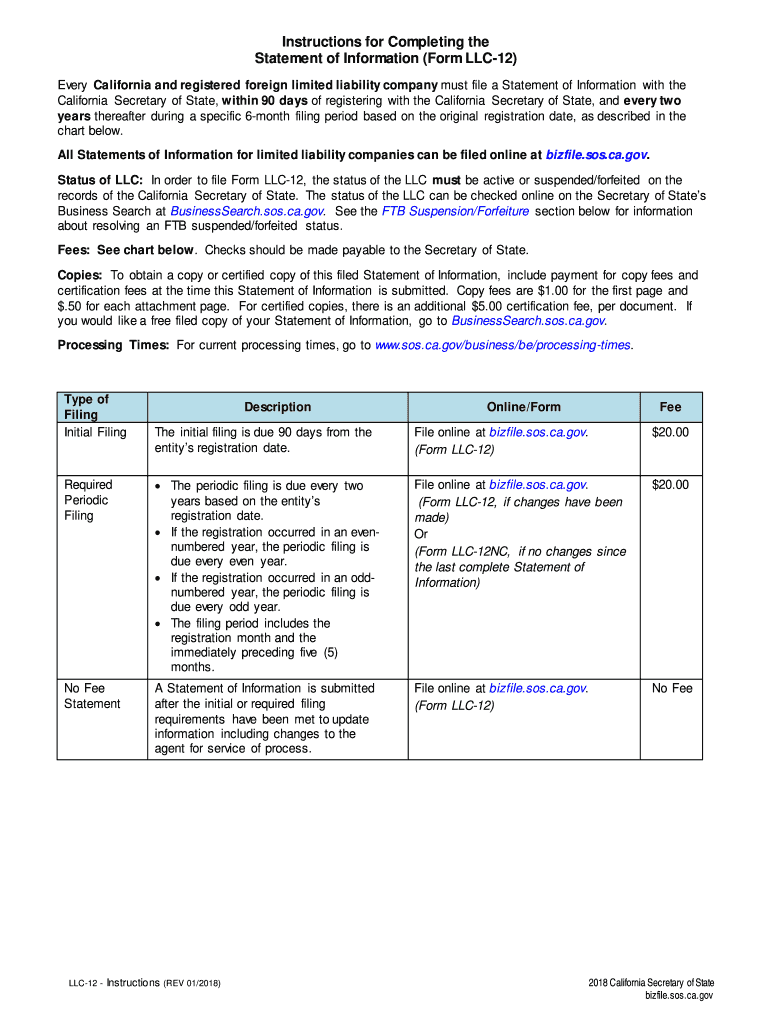
Llc 12 Form Online 2018


What is the LLC 12 Form Online
The LLC 12 form online is a document required by the California Secretary of State for limited liability companies (LLCs) to report their status and update their information. This form is essential for maintaining compliance with state regulations and ensuring that the company's records are accurate and up to date. It typically includes details such as the LLC's name, address, and the names of its members or managers. Filing this form helps in keeping the business in good standing with the state.
How to Use the LLC 12 Form Online
Using the LLC 12 form online involves accessing the official website of the California Secretary of State. Once there, you can find the form available for digital completion. The online platform allows users to fill out the form step-by-step, ensuring that all necessary information is provided. After completing the form, you can submit it electronically, which streamlines the process and reduces the need for physical paperwork. This method is efficient and helps in receiving confirmation of submission quickly.
Steps to Complete the LLC 12 Form Online
Completing the LLC 12 form online is a straightforward process. Follow these steps:
- Visit the California Secretary of State's website.
- Locate the LLC 12 form in the business section.
- Fill in the required fields, including your LLC's name and address.
- Provide information on the members or managers of the LLC.
- Review the form for accuracy and completeness.
- Submit the form electronically through the website.
Make sure to keep a copy of the submitted form for your records.
Key Elements of the LLC 12 Form Online
The key elements of the LLC 12 form online include:
- LLC Name: The official name of your limited liability company.
- Business Address: The primary location where your business operates.
- Members/Managers: Names and addresses of individuals managing the LLC.
- Signature: An authorized person must sign the form to validate it.
These elements are crucial for ensuring that the information is accurate and complies with California state requirements.
Legal Use of the LLC 12 Form Online
The legal use of the LLC 12 form online is vital for maintaining compliance with California's business regulations. Filing this form ensures that your LLC is recognized as a legal entity and is in good standing with the state. Failure to submit the form can lead to penalties, including the potential dissolution of the LLC. It is important to understand the legal implications of the information provided in the form, as inaccuracies can result in legal challenges or administrative issues.
Filing Deadlines / Important Dates
Filing deadlines for the LLC 12 form online are critical for maintaining compliance. Typically, this form must be filed within a specific timeframe after the formation of the LLC or when there are changes in the management structure. It is advisable to check the California Secretary of State's website for the most current deadlines, as failing to meet these deadlines can result in penalties or loss of good standing. Regularly reviewing your filing dates can help ensure that your business remains compliant.
Quick guide on how to complete llc 12r pdf 2018 2019 form
Manage Llc 12 Form Online anytime, anywhere
Your routine organizational tasks may demand extra focus when handling state-specific business documents. Reclaim your working hours and reduce paper expenses associated with document-based operations through airSlate SignNow. airSlate SignNow provides you with a wide array of pre-uploaded business forms, including Llc 12 Form Online, which you can utilize and distribute to your business associates. Handle your Llc 12 Form Online seamlessly with robust editing and eSignature features and send it directly to your recipients.
Steps to obtain Llc 12 Form Online in just a few clicks:
- Select a form relevant to your state.
- Click Learn More to view the document and ensure its accuracy.
- Choose Get Form to begin using it.
- Llc 12 Form Online will automatically appear in the editor. No further actions are necessary.
- Utilize airSlate SignNow’s advanced editing features to complete or modify the form.
- Locate the Sign tool to create your signature and eSign your document.
- When finished, simply click Done, save changes, and access your document.
- Share the form via email or text, or use a link-to-fill option with colleagues, or allow them to download the documents.
airSlate SignNow greatly reduces the time spent on Llc 12 Form Online and enables you to find essential documents in one place. A comprehensive catalog of forms is organized and tailored to address vital business processes necessary for your organization. The sophisticated editor lowers the chances of errors, as you can swiftly correct mistakes and review your documents on any device before sending them out. Start your free trial today to explore all the advantages of airSlate SignNow for daily business operations.
Create this form in 5 minutes or less
Find and fill out the correct llc 12r pdf 2018 2019 form
FAQs
-
How do I fill a form which is PDF?
You can try out Fill which had a free forever plan and requires no download. You simply upload your PDF and then fill it in within the browser:UploadFillDownloadIf the fields are live, as in the example above, simply fill them in. If the fields are not live you can drag on the fields to complete it quickly. Once you have completed the form click the download icon in the toolbar to download a copy of the finished PDF. Or send it for signing.Open a free account on Fill here
-
Which ITR form should an NRI fill out for AY 2018–2019 to claim the TDS deducted by banks only?
ITR form required to be submitted depends upon nature of income. As a NRI shall generally have income from other sources like interest, rental income therefore s/he should file ITR 2.
-
Which ITR form should an NRI fill out for AY 2018–2019 for salary income?
File ITR 2 and for taking credit of foreign taxes fill form 67 before filling ITR.For specific clarifications / legal advice feel free to write to dsssvtax[at]gmail or call/WhatsApp: 9052535440.
-
I need to pay an $800 annual LLC tax for my LLC that formed a month ago, so I am looking to apply for an extension. It's a solely owned LLC, so I need to fill out a Form 7004. How do I fill this form out?
ExpressExtension is an IRS-authorized e-file provider for all types of business entities, including C-Corps (Form 1120), S-Corps (Form 1120S), Multi-Member LLC, Partnerships (Form 1065). Trusts, and Estates.File Tax Extension Form 7004 InstructionsStep 1- Begin by creating your free account with ExpressExtensionStep 2- Enter the basic business details including: Business name, EIN, Address, and Primary Contact.Step 3- Select the business entity type and choose the form you would like to file an extension for.Step 4- Select the tax year and select the option if your organization is a Holding CompanyStep 5- Enter and make a payment on the total estimated tax owed to the IRSStep 6- Carefully review your form for errorsStep 7- Pay and transmit your form to the IRSClick here to e-file before the deadline
-
How can I electronically fill out a PDF form?
You’ll need a PDF editor to fill out forms. I recommend you PDF Expert, it’s a great solution for Mac.What forms it supports:Acro forms created in signNow or similar programs.Static XFA forms created in signNow LiveCycle.PDF Expert supports checkboxes and text fields. Just click them and type what you need.If your form is non-interactive, you can type on it using the ‘Text’ tool (go to the ‘Annotate’ tab > ‘Text’).For a non-interactive checkbox, you can use the ‘Stamp’ tool or just type ‘x’ on it.For a more detailed tutorial, check the article “How to fill out a PDF form on Mac”. And here are the guides on how to fill out different tax forms.Hopefully, this helps!
-
What forms do I need to fill out as a first-year LLC owner? It's a partnership LLC.
A Limited Liability Company (LLC) is business structure that provides the limited liability protection features of a corporation and the tax efficiencies and operational flexibility of a partnership.Unlike shareholders in a corporation, LLCs are not taxed as a separate business entity. Instead, all profits and losses are "passed through" the business to each member of the LLC. LLC members report profits and losses on their personal federal tax returns, just like the owners of a partnership would.The owners of an LLC have no personal liability for the obligations of the LLC. An LLC is the entity of choice for a businesses seeking to flow through losses to its investors because an LLC offers complete liability protection to all its members. The basic requirement for forming an Limited Liability Company are:Search your business name - before you form an LLC, you should check that your proposed business name is not too similar to another LLC registered with your state's Secretary of StateFile Articles of Organization - the first formal paper you will need file with your state's Secretary of State to form an LLC. This is a necessary document for setting up an LLC in many states. Create an Operating Agreement - an agreement among LLC members governing the LLC's business, and member's financial and managerial rights and duties. Think of this as a contract that governs the rules for the people who own the LLC. Get an Employer Identification Number (EIN) - a number assigned by the IRS and used to identify taxpayers that are required to file various business tax returns. You can easily file for an EIN online if you have a social security number. If you do not have a social security number or if you live outsides of United States, ask a business lawyer to help you get one.File Statement of Information - includes fairly basic information about the LLC that you need to file with your state’s Secretary of State every 2 years. Think of it as a company census you must complete every 2 years.Search and Apply for Business Licenses and Permits - once your business is registered, you should look and apply for necessary licenses and permits you will need from the county and city where you will do business. Every business has their own business licenses and permits so either do a Google search of your business along with the words "permits and licenses" or talk to a business lawyer to guide you with this.If you have any other questions, talk to a business lawyer who will clarify and help you with all 6 above steps or answer any other question you may have about starting your business.I am answering from the perspective of a business lawyer who represents businesspersons and entrepreneurs with their new and existing businesses. Feel free to contact me sam@mollaeilaw.com if you need to form your LLC.In my course, How To Incorporate Your Business on Your Own: Quick & Easy, you will learn how to form your own Limited Liability Company (LLC) or Corporation without a lawyer, choose a business name, file a fictitious business name, file Articles of Organization or Articles of Incorporation, create Operating Agreement or Bylaws, apply for an EIN, file Statement of Information, and how to get business licenses and permits.
-
When dissolving an LLC do you need to fill out IRS Form 966?
The answer will be yes or no depending on how your entity is recognized for tax purposes. An LLC is not a recognized entity by the IRS. By default, a single-member LLC is organized for tax purposes as a sole proprietorship and a partnership for tax purposes if there is more than one member. However, you can make an election to be taxed as a C Corporation (i.e., an LLC for legal purposes that is taxed as a C Corporation for tax purposes).You must complete and file form 966 to dissolve your LLC if you have elected to be a C Corporation or a Cooperative (Coop) for tax purposes. S Corporations and tax-exempt non-profits are exempt from filing this form (see here).If you are organized for tax purposes as an S Corporation you would file your taxes via form 1120S for the last time and check the box indicating that your return is a “Final Return.” Same is true for a Partnership, but with form 1065.On a state and local level, best practice is to check with your state and local agencies for requirements.For digestible information and tools for understanding how the tax landscape affects your business, visit Financial Telepathy
Create this form in 5 minutes!
How to create an eSignature for the llc 12r pdf 2018 2019 form
How to make an eSignature for the Llc 12r Pdf 2018 2019 Form in the online mode
How to make an electronic signature for your Llc 12r Pdf 2018 2019 Form in Chrome
How to create an eSignature for putting it on the Llc 12r Pdf 2018 2019 Form in Gmail
How to make an eSignature for the Llc 12r Pdf 2018 2019 Form straight from your mobile device
How to make an eSignature for the Llc 12r Pdf 2018 2019 Form on iOS
How to create an electronic signature for the Llc 12r Pdf 2018 2019 Form on Android
People also ask
-
What is the LLC 12 form online and why do I need it?
The LLC 12 form online is a crucial document for California LLCs that updates the Secretary of State on the business's management structure. Filing this form online ensures that your business remains in good standing, and it can be submitted easily through airSlate SignNow's platform for a hassle-free experience.
-
How can I file the LLC 12 form online using airSlate SignNow?
To file the LLC 12 form online with airSlate SignNow, simply create an account and navigate to the LLC forms section. Our platform guides you through the process, allowing you to fill out, eSign, and submit the form conveniently without the need for paper copies.
-
Is there a cost to file the LLC 12 form online through airSlate SignNow?
Yes, there is a nominal fee to use airSlate SignNow for filing the LLC 12 form online, but it is cost-effective compared to traditional filing methods. With our subscription plans, you gain access to a wide range of features that can save your business both time and money.
-
What features does airSlate SignNow offer for filing the LLC 12 form online?
airSlate SignNow offers various features for filing the LLC 12 form online, including customizable templates, secure eSignature options, and easy document sharing. These tools streamline the filing process, making it efficient and user-friendly for businesses of any size.
-
Can I track the status of my LLC 12 form online filing?
Yes, when you file your LLC 12 form online through airSlate SignNow, you receive real-time updates on the status of your submission. This tracking capability allows you to remain informed and reduces the anxiety often associated with document filing.
-
Are there integrations available for managing my LLC documents?
Absolutely! airSlate SignNow integrates seamlessly with several popular business applications, allowing you to manage all your LLC documents, including the LLC 12 form online, in one central location. This feature simplifies your workflow and enhances productivity.
-
What are the benefits of filing the LLC 12 form online instead of by mail?
Filing the LLC 12 form online through airSlate SignNow saves you time, eliminates paperwork, and ensures faster processing. Additionally, the online system provides added security and fewer errors compared to traditional mail methods.
Get more for Llc 12 Form Online
- Visual text comprehension worksheets form
- Field trip release form
- Ontario ministry of training form 34 1677e
- 1989 fleetwood pace arrow manual form
- Taiwan booking request form oocl
- Download uniform do not resuscitate dnr order form
- Xtream codes api documentation form
- Printable blank bank credit application form
Find out other Llc 12 Form Online
- Can I eSign Indiana Medical History
- eSign Idaho Emergency Contract Form Myself
- eSign Hawaii General Patient Information Fast
- Help Me With eSign Rhode Island Accident Medical Claim Form
- eSignature Colorado Demand for Payment Letter Mobile
- eSignature Colorado Demand for Payment Letter Secure
- eSign Delaware Shareholder Agreement Template Now
- eSign Wyoming Shareholder Agreement Template Safe
- eSign Kentucky Strategic Alliance Agreement Secure
- Can I eSign Alaska Equipment Rental Agreement Template
- eSign Michigan Equipment Rental Agreement Template Later
- Help Me With eSignature Washington IOU
- eSign Indiana Home Improvement Contract Myself
- eSign North Dakota Architectural Proposal Template Online
- How To eSignature Alabama Mechanic's Lien
- Can I eSign Alabama Car Insurance Quotation Form
- eSign Florida Car Insurance Quotation Form Mobile
- eSign Louisiana Car Insurance Quotation Form Online
- Can I eSign Massachusetts Car Insurance Quotation Form
- eSign Michigan Car Insurance Quotation Form Online