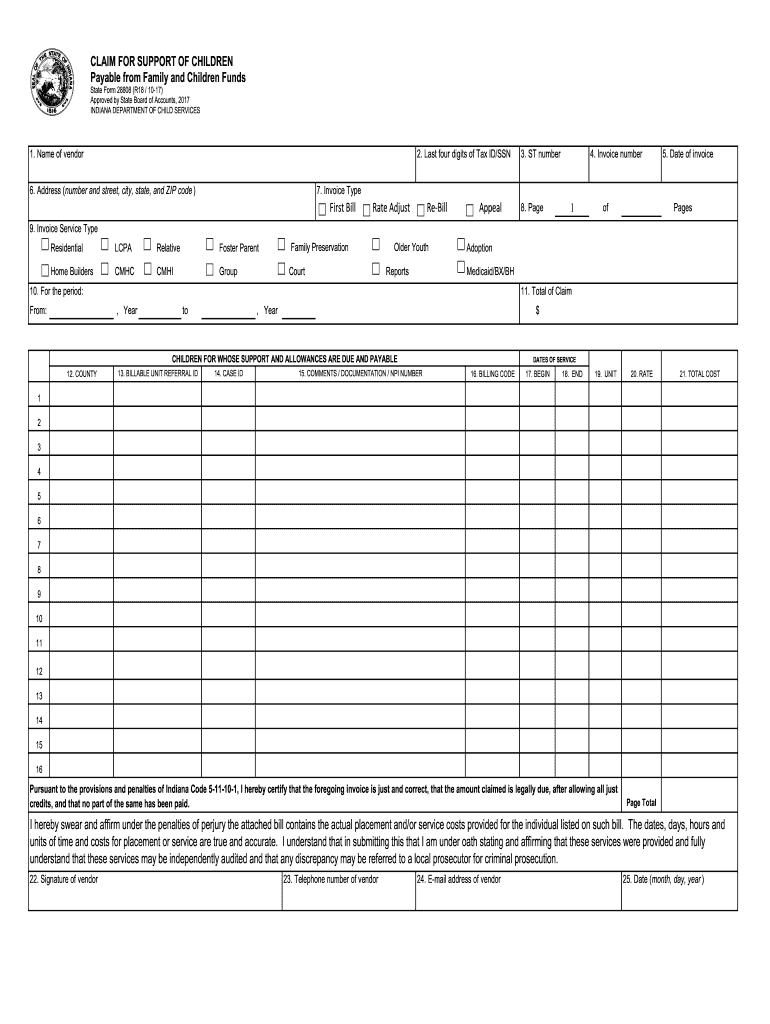
State 28808 Form 2017-2026


What is the State 28808 Form
The State 28808 form, also known as the Indiana DCS Form 28808, is a document used in the state of Indiana for specific administrative purposes related to child services. This form is essential for various processes within the Indiana Department of Child Services (DCS), including but not limited to, assessments and documentation of child welfare cases. Understanding the purpose of this form is crucial for individuals involved in child services or related legal matters.
How to Obtain the State 28808 Form
The State 28808 form can be obtained through the Indiana Department of Child Services website or directly from local DCS offices. It is often available in a fillable format, which allows users to complete the form digitally. Additionally, individuals may request a physical copy by contacting their local DCS office. Ensuring you have the correct version of the form is important, as updates may occur periodically.
Steps to Complete the State 28808 Form
Completing the State 28808 form involves several key steps:
- Begin by downloading the latest version of the form from the Indiana DCS website.
- Carefully read the instructions provided with the form to understand the requirements.
- Fill in the required fields with accurate and relevant information, ensuring that all details are clear and legible.
- Review the completed form for any errors or omissions before submission.
- Submit the form according to the guidelines provided, either electronically or by mail, as specified by the DCS.
Key Elements of the State 28808 Form
The State 28808 form includes several critical elements that must be accurately filled out:
- Personal Information: This section requires details such as names, addresses, and contact information of the individuals involved.
- Case Information: Specifics regarding the case or situation being documented, including case numbers and relevant dates.
- Signatures: Required signatures from the parties involved, which may include parents, guardians, or caseworkers.
- Additional Documentation: Any supporting documents that may be necessary to accompany the form.
Legal Use of the State 28808 Form
The legal use of the State 28808 form is governed by regulations set forth by the Indiana Department of Child Services. It is essential that the form is completed accurately and submitted in accordance with state laws to ensure its validity. Failure to comply with these regulations may result in delays or complications in the processing of child welfare cases. Understanding the legal implications of this form is vital for all parties involved.
Form Submission Methods
The State 28808 form can be submitted through various methods, depending on the requirements set by the Indiana DCS:
- Online Submission: If available, this method allows for quick and efficient processing.
- Mail: The completed form can be mailed to the appropriate DCS office, ensuring that it is sent to the correct address.
- In-Person Submission: Individuals may also choose to deliver the form directly to their local DCS office for immediate processing.
Quick guide on how to complete state of indiana form 28808 2017 2019
Explore the simplified method to handle your State 28808 Form
The traditional techniques for finalizing and validating documents require an excessively long duration in comparison to modern document management systems. Previously, you had to locate suitable social forms, print them, fill in all the information, and mail them. Now, you can obtain, complete, and sign your State 28808 Form all within a single browser tab using airSlate SignNow. Preparing your State 28808 Form has never been easier.
Steps to finalize your State 28808 Form with airSlate SignNow
- Visit the category page you need and locate your state-specific State 28808 Form. Alternatively, utilize the search bar.
- Ensure the version of the form is accurate by reviewing it.
- Click Get form to enter the editing mode.
- Fill in your document using the required information with the editing tools.
- Examine the added information and click the Sign tool to authorize your form.
- Select the most suitable method to create your signature: generate it, draw your signature, or upload a picture of it.
- Click DONE to finalize changes.
- Download the document to your device or proceed to Sharing settings to send it electronically.
Efficient online platforms like airSlate SignNow enhance the process of completing and submitting your forms. Give it a try to discover how long document management and approval workflows are truly meant to take. You will save a signNow amount of time.
Create this form in 5 minutes or less
Find and fill out the correct state of indiana form 28808 2017 2019
FAQs
-
How can I fill out an improvement form of the CBSE 2017?
IN the month of August the application form will be available on cbse official website which you have to fill online then it will ask in which you subject you want to apply for improvement…you can select all subjects and additional subjects also then you have to pay the amount for improvement exam which you have to pay at bank. take the print out of the acknowledgement and the e-challan and deposit the fees at bank… you also have to change your region when you type the pin code then according to that you will get your centre as well as new region means you region will change. it don't effect anything. after all these thing you have to send a xerox copy of your marksheet e-challan acknowledgement to the regional office which you get. the address will be returned on the acknowledgement after that you have to wait to get your admit card which you will get online on month of February…and improvement marksheet will be send to you address which you fill at time of applications form filling time. if you get less marks in improvement then old marksheet will be valid soAll The Best
-
How do I fill out a CLAT 2019 application form?
Hi thereFirst of all, let me tell you some important points:CLAT 2019 has gone OFFLINE this yearBut the application forms for CLAT 2019 have to be filled ONLINEThe payment of the application fees also should be made onlineNow, kindly note the important dates:Note the details regarding the application fees:Here, if you want the Previous Year Question papers, Rs.500 would be added to the application fees.Apart from this, there would be bank transaction charges added to the application fees.The application fees is non-refundable.Note one important point here that before you fill the application form, check for your eligibility.To know the complete details of filling the application form along with other information like the eligibility - in terms of age, educational qualification, list of NLUs participating and the seats offered under each category, CLAT Reservation policies, CLAT exam pattern, marking scheme, syllabus, important documents required to be kept ready before filling the form, kindly go to the link below:How to fill CLAT 2019 Application form? Registration OPEN | All you need to knowTo know how to prepare for one of the very important section of CLAT exam, GK and Current Affairs, kindly go to the link below:How to prepare GK & Current Affairs for CLAT 2019To practice, daily MCQs on Current Affairs, kindly go to the link below:#CLAT2019 | #AILET2019 | #DULLB2019 | GK and Current Affairs Series: 5 in 10 Series: Day 12For any other queries, kindly write to us at mailateasyway@gmail.comThanks & Regards!
Create this form in 5 minutes!
How to create an eSignature for the state of indiana form 28808 2017 2019
How to make an electronic signature for your State Of Indiana Form 28808 2017 2019 online
How to generate an electronic signature for the State Of Indiana Form 28808 2017 2019 in Chrome
How to create an electronic signature for signing the State Of Indiana Form 28808 2017 2019 in Gmail
How to make an electronic signature for the State Of Indiana Form 28808 2017 2019 from your mobile device
How to create an electronic signature for the State Of Indiana Form 28808 2017 2019 on iOS
How to create an electronic signature for the State Of Indiana Form 28808 2017 2019 on Android
People also ask
-
What is form 28808 and how does it work with airSlate SignNow?
Form 28808 is a specific document used for various business processes, including electronic signatures for agreements. With airSlate SignNow, you can easily upload, manage, and eSign form 28808, streamlining your workflow and ensuring compliance with legal requirements.
-
How can I integrate form 28808 into my existing workflow using airSlate SignNow?
Integrating form 28808 with airSlate SignNow is simple. You can import the form into our platform, customize it as needed, and use our automated workflows to send it for eSignature, signNowly enhancing your operational efficiency.
-
What are the pricing options for using airSlate SignNow for form 28808?
airSlate SignNow offers flexible pricing plans based on your needs. Whether you require a basic plan or advanced features for managing form 28808, we have options that cater to various budgets, ensuring a cost-effective solution for eSigning documents.
-
Can I customize form 28808 templates in airSlate SignNow?
Yes, airSlate SignNow allows you to customize form 28808 templates to suit your specific business needs. You can add text fields, checkboxes, and logos, ensuring that the form aligns perfectly with your brand and requirements.
-
Is airSlate SignNow secure for handling form 28808?
Absolutely! airSlate SignNow uses advanced encryption and security protocols to ensure that your form 28808 and all associated documents are protected. Compliance with industry standards and regulations is a priority, safeguarding your sensitive information.
-
What features does airSlate SignNow offer for managing form 28808?
airSlate SignNow offers a variety of features for managing form 28808, including automated workflows, a user-friendly dashboard, and real-time tracking of document statuses. These features help you streamline the eSigning process, improving overall efficiency.
-
How can I track the status of form 28808 once it's sent for eSignature?
With airSlate SignNow, you can easily track the status of form 28808. Our platform provides real-time updates, allowing you to see when the document has been viewed, signed, or if any action is required, enhancing your ability to manage your documents effectively.
Get more for State 28808 Form
- Valdosta state university replacement diploma form
- Board commitment form 480354621
- Billing modifiers cheat sheet form
- Doh mmp health ri gov form
- Credit application hajoca form
- Professional recommendation formprogram of study
- Digital content license agreement template form
- Digital marketing agreement template form
Find out other State 28808 Form
- eSignature North Carolina Car Dealer NDA Now
- eSignature Missouri Charity Living Will Mobile
- eSignature New Jersey Business Operations Memorandum Of Understanding Computer
- eSignature North Dakota Car Dealer Lease Agreement Safe
- eSignature Oklahoma Car Dealer Warranty Deed Easy
- eSignature Oregon Car Dealer Rental Lease Agreement Safe
- eSignature South Carolina Charity Confidentiality Agreement Easy
- Can I eSignature Tennessee Car Dealer Limited Power Of Attorney
- eSignature Utah Car Dealer Cease And Desist Letter Secure
- eSignature Virginia Car Dealer Cease And Desist Letter Online
- eSignature Virginia Car Dealer Lease Termination Letter Easy
- eSignature Alabama Construction NDA Easy
- How To eSignature Wisconsin Car Dealer Quitclaim Deed
- eSignature California Construction Contract Secure
- eSignature Tennessee Business Operations Moving Checklist Easy
- eSignature Georgia Construction Residential Lease Agreement Easy
- eSignature Kentucky Construction Letter Of Intent Free
- eSignature Kentucky Construction Cease And Desist Letter Easy
- eSignature Business Operations Document Washington Now
- How To eSignature Maine Construction Confidentiality Agreement