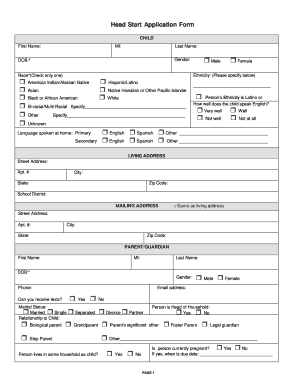
Head Start Application Form ECKAN


Understanding the Head Start Application Form
The Head Start application form is a crucial document for families seeking access to early childhood education services provided by the Head Start program. This program is designed to promote school readiness for children from low-income families by offering comprehensive education, health, nutrition, and social services. The application form collects essential information about the child and family, including demographics, income levels, and any special needs. Completing this form accurately is vital for determining eligibility and ensuring that children receive the support they need.
Steps to Complete the Head Start Application Form
Filling out the Head Start application form involves several key steps to ensure that all necessary information is provided. Start by gathering required documents, such as proof of income, identification, and any relevant health records. Next, carefully fill out each section of the form, providing accurate details about your family situation and the child’s background. It is important to review the form for completeness and accuracy before submission. Finally, submit the application according to the instructions provided, whether online, by mail, or in person, to ensure timely processing.
Eligibility Criteria for the Head Start Program
Eligibility for the Head Start program is primarily based on family income and the age of the child. Generally, children must be between three and five years old and come from families with incomes at or below the federal poverty level. Additionally, children with disabilities or those experiencing homelessness may also qualify. It is essential to review the specific eligibility criteria outlined by the local Head Start program, as some regions may have additional requirements or preferences.
Required Documents for the Head Start Application Form
When preparing to submit the Head Start application form, certain documents are typically required to verify eligibility. These may include:
- Proof of income, such as pay stubs or tax returns
- Identification for the child, such as a birth certificate or social security card
- Health records, including immunization records
- Documentation of any disabilities, if applicable
Having these documents ready will help streamline the application process and ensure that all necessary information is provided.
Form Submission Methods for the Head Start Application
Submitting the Head Start application form can typically be done through various methods to accommodate different preferences. Applicants may choose to submit the form online via the Head Start program’s website, ensuring a quick and efficient process. Alternatively, forms can be mailed directly to the local Head Start office or submitted in person during designated application hours. It is advisable to check the specific submission guidelines provided by the local program to ensure compliance with their processes.
Key Elements of the Head Start Application Form
The Head Start application form contains several key elements that are essential for assessing eligibility and gathering necessary information. These elements often include:
- Child's name and date of birth
- Parent or guardian contact information
- Household income details
- Information about any special needs or concerns
- Preferred program location and schedule
Each section of the form is designed to capture critical information that will help the program provide appropriate services to the child and family.
Quick guide on how to complete head start application form eckan
Manage Head Start Application Form ECKAN seamlessly on any device
Digital document management has become increasingly favored by both businesses and individuals. It serves as an excellent eco-friendly substitute for conventional printed and signed documents, allowing you to access the correct template and securely save it online. airSlate SignNow provides all the functionalities you require to create, edit, and electronically sign your documents quickly and efficiently. Handle Head Start Application Form ECKAN on any device with airSlate SignNow Android or iOS applications and simplify any document-related task today.
How to edit and eSign Head Start Application Form ECKAN effortlessly
- Locate Head Start Application Form ECKAN and click Get Form to begin.
- Make use of the tools available to complete your document.
- Emphasize important sections of your documents or redact sensitive information using the tools that airSlate SignNow offers for such purposes.
- Create your signature with the Sign feature, which takes mere seconds and carries the same legal validity as a traditional handwritten signature.
- Review the details and click on the Done button to save your modifications.
- Select your preferred method of sharing your form, whether by email, text message (SMS), or invitation link, or download it to your computer.
Eliminate concerns about lost or misplaced documents, tedious form searches, or mistakes that necessitate printing new copies. airSlate SignNow meets all your document management needs in just a few clicks from your device of choice. Edit and eSign Head Start Application Form ECKAN while ensuring excellent communication throughout your form preparation process with airSlate SignNow.
Create this form in 5 minutes or less
Create this form in 5 minutes!
How to create an eSignature for the head start application form eckan
How to create an electronic signature for a PDF online
How to create an electronic signature for a PDF in Google Chrome
How to create an e-signature for signing PDFs in Gmail
How to create an e-signature right from your smartphone
How to create an e-signature for a PDF on iOS
How to create an e-signature for a PDF on Android
People also ask
-
What is the Head Start Application Form ECKAN?
The Head Start Application Form ECKAN is a crucial document required for enrolling children in the Head Start program offered by ECKAN. This form collects essential information about the child and family to determine eligibility and ensure that the program meets the needs of the community.
-
How can I access the Head Start Application Form ECKAN?
You can easily access the Head Start Application Form ECKAN through the ECKAN website or by visiting your local ECKAN office. Additionally, airSlate SignNow provides a convenient way to fill out and eSign the form online, streamlining the application process.
-
Is there a fee associated with the Head Start Application Form ECKAN?
No, there is no fee to submit the Head Start Application Form ECKAN. The program is designed to be accessible to all eligible families, ensuring that financial barriers do not prevent children from receiving quality early education.
-
What features does airSlate SignNow offer for the Head Start Application Form ECKAN?
airSlate SignNow offers features such as eSigning, document templates, and secure storage for the Head Start Application Form ECKAN. These tools make it easy for families to complete and submit their applications quickly and efficiently.
-
What are the benefits of using airSlate SignNow for the Head Start Application Form ECKAN?
Using airSlate SignNow for the Head Start Application Form ECKAN provides a user-friendly experience, reduces paperwork, and speeds up the submission process. Families can complete the form from anywhere, ensuring convenience and accessibility.
-
Can I track the status of my Head Start Application Form ECKAN submission?
Yes, airSlate SignNow allows you to track the status of your Head Start Application Form ECKAN submission. You will receive notifications when your application is viewed and signed, keeping you informed throughout the process.
-
Does airSlate SignNow integrate with other tools for managing the Head Start Application Form ECKAN?
Absolutely! airSlate SignNow integrates seamlessly with various tools and platforms, enhancing the management of the Head Start Application Form ECKAN. This integration allows for better data handling and communication between different departments involved in the application process.
Get more for Head Start Application Form ECKAN
- Snow removal contract form
- Oregon rental agreement form
- Option agreement for rights to life story megadoxcom form
- Academy application 2013pdf congressman richard nugent nugent house form
- Congressional award validation filable form
- Renewal entry level us coast guard uscg form
- Cg 1280 renewal of certificate of documentation us coast guard uscg form
- Arizona seasonal pass for livestock form
Find out other Head Start Application Form ECKAN
- Electronic signature Nebraska Healthcare / Medical RFP Secure
- Electronic signature Nevada Healthcare / Medical Emergency Contact Form Later
- Electronic signature New Hampshire Healthcare / Medical Credit Memo Easy
- Electronic signature New Hampshire Healthcare / Medical Lease Agreement Form Free
- Electronic signature North Dakota Healthcare / Medical Notice To Quit Secure
- Help Me With Electronic signature Ohio Healthcare / Medical Moving Checklist
- Electronic signature Education PPT Ohio Secure
- Electronic signature Tennessee Healthcare / Medical NDA Now
- Electronic signature Tennessee Healthcare / Medical Lease Termination Letter Online
- Electronic signature Oklahoma Education LLC Operating Agreement Fast
- How To Electronic signature Virginia Healthcare / Medical Contract
- How To Electronic signature Virginia Healthcare / Medical Operating Agreement
- Electronic signature Wisconsin Healthcare / Medical Business Letter Template Mobile
- Can I Electronic signature Wisconsin Healthcare / Medical Operating Agreement
- Electronic signature Alabama High Tech Stock Certificate Fast
- Electronic signature Insurance Document California Computer
- Electronic signature Texas Education Separation Agreement Fast
- Electronic signature Idaho Insurance Letter Of Intent Free
- How To Electronic signature Idaho Insurance POA
- Can I Electronic signature Illinois Insurance Last Will And Testament