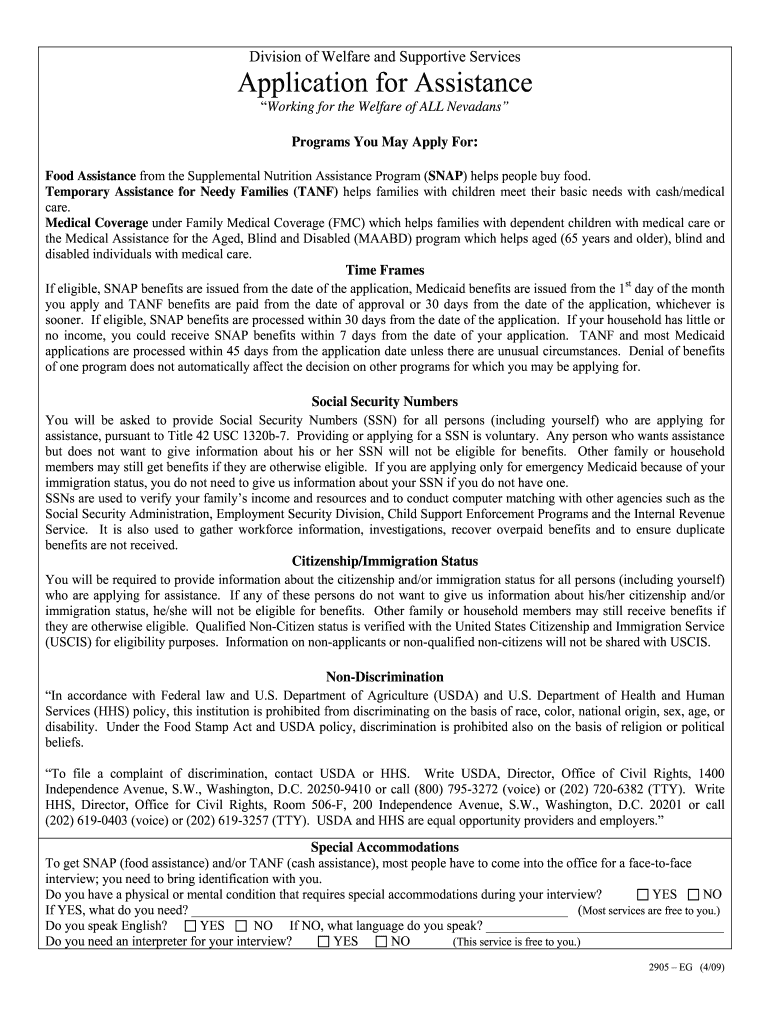
State of Nevada Welfare Division Las Vegas Nv Form 2013


What is the State Of Nevada Welfare Division Las Vegas Nv Form
The State Of Nevada Welfare Division Las Vegas NV Form is a crucial document used for various welfare-related applications and services provided by the Nevada Welfare Division. This form facilitates access to essential support programs, including financial assistance, food assistance, and healthcare services for eligible residents. Understanding the purpose and scope of this form is vital for individuals seeking assistance from the state welfare system.
How to use the State Of Nevada Welfare Division Las Vegas Nv Form
Using the State Of Nevada Welfare Division Las Vegas NV Form involves several key steps. First, gather all necessary information and documents required for completion. This may include identification, proof of income, and residency documentation. Next, fill out the form accurately, ensuring that all fields are completed to avoid delays in processing. Once completed, the form can be submitted through the designated channels, which may include online submission, mailing, or in-person delivery at a local welfare office.
Steps to complete the State Of Nevada Welfare Division Las Vegas Nv Form
Completing the State Of Nevada Welfare Division Las Vegas NV Form requires careful attention to detail. Follow these steps for successful submission:
- Review the eligibility criteria to ensure you qualify for assistance.
- Collect all required documents, such as identification and income verification.
- Fill out the form completely, providing accurate information in each section.
- Double-check for any errors or omissions before submission.
- Submit the form via the preferred method, ensuring you retain copies for your records.
Legal use of the State Of Nevada Welfare Division Las Vegas Nv Form
The State Of Nevada Welfare Division Las Vegas NV Form is legally binding when filled out and submitted according to state regulations. It is essential to provide truthful and accurate information, as any discrepancies may lead to legal consequences or denial of services. Understanding the legal implications of this form helps ensure compliance with state welfare laws and protects the rights of applicants.
Eligibility Criteria
Eligibility for assistance through the State Of Nevada Welfare Division Las Vegas NV Form is determined by several factors. Applicants must typically meet income guidelines, residency requirements, and other specific criteria set forth by the Nevada Welfare Division. It is important for individuals to review these criteria carefully to assess their eligibility before completing the form.
Form Submission Methods
The State Of Nevada Welfare Division Las Vegas NV Form can be submitted through various methods to accommodate different preferences. Options typically include:
- Online submission through the Nevada Welfare Division's official website.
- Mailing the completed form to the designated welfare office address.
- In-person submission at local welfare offices for direct assistance and guidance.
Required Documents
To successfully complete the State Of Nevada Welfare Division Las Vegas NV Form, applicants must provide several supporting documents. Commonly required documents include:
- Proof of identity, such as a driver's license or state ID.
- Verification of income, including pay stubs or tax returns.
- Residency documentation, such as utility bills or lease agreements.
Quick guide on how to complete state of nevada welfare division las vegas nv 2013 form
Experience the simpler method for handling your State Of Nevada Welfare Division Las Vegas Nv Form
The traditional approaches to finalizing and approving documents consume an excessive amount of time compared to contemporary document management options. Previously, you had to search for suitable social forms, print them, fill in all the information, and dispatch them via mail. Nowadays, you can locate, fill out, and sign your State Of Nevada Welfare Division Las Vegas Nv Form in a single tab of your web browser with airSlate SignNow. Preparing your State Of Nevada Welfare Division Las Vegas Nv Form has never been easier.
Steps to finalize your State Of Nevada Welfare Division Las Vegas Nv Form with airSlate SignNow
- Access the necessary category page and find your state-specific State Of Nevada Welfare Division Las Vegas Nv Form. Alternatively, utilize the search bar.
- Confirm that the version of the form is accurate by previewing it.
- Click Get form and enter editing mode.
- Fill in your document with the required information using the editing tools.
- Examine the added information and click the Sign option to validate your form.
- Select the easiest way to produce your signature: create it, draw it, or upload an image of it.
- Click DONE to apply the changes.
- Download the document to your device or proceed to Sharing settings to send it digitally.
Efficient online tools like airSlate SignNow streamline the process of completing and submitting your documents. Use it to discover how long the document management and approval processes are genuinely meant to take. You will save a considerable amount of time.
Create this form in 5 minutes or less
Find and fill out the correct state of nevada welfare division las vegas nv 2013 form
FAQs
-
Would anyone be able to give me advice on moving from out of state to Las Vegas, NV as a college student?
Call each college and request information about their programs. Call the admissions dept. to see if they have the area of study you want to pursue. Clark County Community College, UNLV, Nevada State College all offer a lot of possibilities. There are also private choices such as Roseman University and Touro University which offer degrees in the medical field. Education is the best investment you can make to fulfill your life long dreams!Good luck!
-
Is it possible for someone from out-of-state to get a driver's license in Las Vegas while visiting, or does one have to live there first? And how many days does it take to be considered living in Las Vegas?
Question: Is it possible for someone from out-of-state to get a driver's license in Las Vegas while visiting, or does one have to live there first? And how many days does it take to be considered living in Las Vegas?You can apply for a Nevada drivers license the day that you move to town (as long as it’s not on Sunday) at any branch of the DMV. If you already have another state’s license you don’t have to take a road test. And you you’ll need a copy of a utility bill, an apartment lease or something that demonstrates a Nevada address to obtain the license.You will only receive a paper copy of your license that day. Your hard plastic copy will be mailed to your Nevada address in 7–10 business days. The paper copy will be satisfactory for driving and the majority fo business transactions until you get your hard copy. You’ll have to surrender your old license, as it will be mailed back to your former state.You are a resident of any state in the United States the day that you move there. Most however, require that you obtain a drivers license if you intend to operate a vehicle there within 30 days. And a number require six months to one year of residency before you can obtain benefits like in-state college tuitions.You cannot LEGALLY obtain a drivers license while visiting in any state. By obtaining the license, you are stating that you live at the address in question and that you are a legal resident of that state.Reference:Driver Licenses and ID Cards
-
How does one run for president in the united states, is there some kind of form to fill out or can you just have a huge fan base who would vote for you?
If you’re seeking the nomination of a major party, you have to go through the process of getting enough delegates to the party’s national convention to win the nomination. This explains that process:If you’re not running as a Democrat or Republican, you’ll need to get on the ballot in the various states. Each state has its own rules for getting on the ballot — in a few states, all you have to do is have a slate of presidential electors. In others, you need to collect hundreds or thousands of signatures of registered voters.
Create this form in 5 minutes!
How to create an eSignature for the state of nevada welfare division las vegas nv 2013 form
How to generate an electronic signature for your State Of Nevada Welfare Division Las Vegas Nv 2013 Form in the online mode
How to generate an eSignature for the State Of Nevada Welfare Division Las Vegas Nv 2013 Form in Chrome
How to create an electronic signature for signing the State Of Nevada Welfare Division Las Vegas Nv 2013 Form in Gmail
How to create an eSignature for the State Of Nevada Welfare Division Las Vegas Nv 2013 Form from your smartphone
How to make an electronic signature for the State Of Nevada Welfare Division Las Vegas Nv 2013 Form on iOS devices
How to make an electronic signature for the State Of Nevada Welfare Division Las Vegas Nv 2013 Form on Android devices
People also ask
-
What is the State Of Nevada Welfare Division Las Vegas NV Form and how can I access it?
The State Of Nevada Welfare Division Las Vegas NV Form is a crucial document needed for various welfare services. You can easily access it by visiting the official website or by contacting the Nevada Welfare Division directly for assistance.
-
How can airSlate SignNow help me manage the State Of Nevada Welfare Division Las Vegas NV Form?
airSlate SignNow offers a streamlined platform to manage the State Of Nevada Welfare Division Las Vegas NV Form. You can eSign, share, and store your documents securely, ensuring that your submissions are completed efficiently.
-
Are there any costs associated with using airSlate SignNow for the State Of Nevada Welfare Division Las Vegas NV Form?
Using airSlate SignNow to manage the State Of Nevada Welfare Division Las Vegas NV Form is a cost-effective solution. We offer various pricing plans that cater to different needs, ensuring you get the best value for managing your documents.
-
What features does airSlate SignNow offer for the State Of Nevada Welfare Division Las Vegas NV Form?
airSlate SignNow provides features such as electronic signatures, document templates, and secure storage for the State Of Nevada Welfare Division Las Vegas NV Form. These tools help streamline your document management process and enhance your productivity.
-
Can I integrate airSlate SignNow with other platforms to manage the State Of Nevada Welfare Division Las Vegas NV Form?
Yes, airSlate SignNow offers various integrations with popular platforms, making it easy to manage the State Of Nevada Welfare Division Las Vegas NV Form alongside your existing tools. This allows for a seamless workflow across different applications.
-
What are the benefits of using airSlate SignNow for the State Of Nevada Welfare Division Las Vegas NV Form?
Using airSlate SignNow for the State Of Nevada Welfare Division Las Vegas NV Form streamlines your document processes, saves time, and reduces errors. You can electronically sign documents from anywhere, ensuring prompt submission and compliance.
-
Is airSlate SignNow user-friendly for completing the State Of Nevada Welfare Division Las Vegas NV Form?
Absolutely! airSlate SignNow is designed with user experience in mind, making it easy for anyone to complete the State Of Nevada Welfare Division Las Vegas NV Form. Its intuitive interface allows users to navigate through the signing process with ease.
Get more for State Of Nevada Welfare Division Las Vegas Nv Form
Find out other State Of Nevada Welfare Division Las Vegas Nv Form
- Can I Electronic signature Nevada Plumbing Agreement
- Electronic signature Illinois Real Estate Affidavit Of Heirship Easy
- How To Electronic signature Indiana Real Estate Quitclaim Deed
- Electronic signature North Carolina Plumbing Business Letter Template Easy
- Electronic signature Kansas Real Estate Residential Lease Agreement Simple
- How Can I Electronic signature North Carolina Plumbing Promissory Note Template
- Electronic signature North Dakota Plumbing Emergency Contact Form Mobile
- Electronic signature North Dakota Plumbing Emergency Contact Form Easy
- Electronic signature Rhode Island Plumbing Business Plan Template Later
- Electronic signature Louisiana Real Estate Quitclaim Deed Now
- Electronic signature Louisiana Real Estate Quitclaim Deed Secure
- How Can I Electronic signature South Dakota Plumbing Emergency Contact Form
- Electronic signature South Dakota Plumbing Emergency Contact Form Myself
- Electronic signature Maryland Real Estate LLC Operating Agreement Free
- Electronic signature Texas Plumbing Quitclaim Deed Secure
- Electronic signature Utah Plumbing Last Will And Testament Free
- Electronic signature Washington Plumbing Business Plan Template Safe
- Can I Electronic signature Vermont Plumbing Affidavit Of Heirship
- Electronic signature Michigan Real Estate LLC Operating Agreement Easy
- Electronic signature West Virginia Plumbing Memorandum Of Understanding Simple